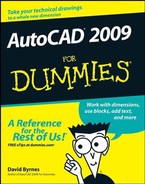- Copyright
- About the Author
- Author's Acknowledgments
- Publisher's Acknowledgments
- Introduction
- I. AutoCAD 101
- 1. Introducing AutoCAD and AutoCAD LT
- 2. Le Tour de AutoCAD 2009
- 3. A Lap around the CAD Track
- 4. Setup for Success
- 5. Planning for Paper
- II. Let There Be Lines
- 6. Manage Your Properties
- 7. Preciseliness Is Next to CADliness
- 8. Down the Straightaway
- 9. Dangerous Curves Ahead
- 10. Get a Grip on Object Selection
- 11. Edit for Credit
- 12. A Zoom with a View
- III. If Drawings Could Talk
- 13. Text with Character
- 14. Entering New Dimensions
- 15. Down the Hatch
- 16. The Plot Thickens
- IV. Extending AutoCAD
- 17. The ABCs of Blocks
- 18. Going Dynamic and External
- 19. Drawing on the Internet
- V. The Part of Tens

Lines, circles, and other elements of geometry make up the heart of your drawing. AutoCAD offers many different drawing commands, many ways to use them to draw objects precisely, and many properties for controlling the on-screen and plotted appearance of objects. After you draw your geometry, you'll probably spend at least as much time editing it as your design and drawings evolve. And in the process, you'll need to zoom in and out and pan all around to see how the entire drawing is coming together.
Drawing geometry, editing it, and changing the displayed view are the foundation of the drawing process; this part shows you how to make that foundation solid.
-
No Comment
..................Content has been hidden....................
You can't read the all page of ebook, please click here login for view all page.