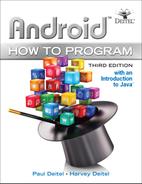B. Introduction to Classes, Objects, Methods and Strings
Objectives
In this appendix you’ll learn:
![]() How to declare a class and use it to create an object.
How to declare a class and use it to create an object.
![]() How to implement a class’s behaviors as methods.
How to implement a class’s behaviors as methods.
![]() How to implement a class’s attributes as instance variables and properties.
How to implement a class’s attributes as instance variables and properties.
![]() How to call an object’s methods to make them perform their tasks.
How to call an object’s methods to make them perform their tasks.
![]() What instance variables of a class and local variables of a method are.
What instance variables of a class and local variables of a method are.
![]() How to use a constructor to initialize an object’s data.
How to use a constructor to initialize an object’s data.
![]() The differences between primitive and reference types.
The differences between primitive and reference types.
B.2 Declaring a Class with a Method and Instantiating an Object of a Class
B.3 Declaring a Method with a Parameter
B.4 Instance Variables, set Methods and get Methods
B.5 Primitive Types vs. Reference Types
B.6 Initializing Objects with Constructors
B.7 Floating-Point Numbers and Type double
Self-Review Exercises | Answers to Self-Review Exercises | Exercises
B.1 Introduction
In this appendix, we introduce some key concepts of object-oriented programming in Java, including classes, objects, methods, instance variables and constructors. We explore the differences between primitive types and reference types, and we present a simple framework for organizing object-oriented applications.
B.2 Declaring a Class with a Method and Instantiating an Object of a Class
In this section, you’ll create a new class, then use it to create an object. We begin by delcaring classes GradeBook (Fig. B.1) and GradeBookTest (Fig. B.2). Class GradeBook (declared in the file GradeBook.java) will be used to display a message on the screen (Fig. B.2) welcoming the instructor to the grade book application. Class GradeBookTest (declared in the file GradeBookTest.java) is an application class in which the main method will create and use an object of class GradeBook. Each class declaration that begins with keyword public must be stored in a file having the same name as the class and ending with the .java file-name extension. Thus, classes GradeBook and GradeBookTest must be declared in separate files, because each class is declared public.
Class GradeBook
The GradeBook class declaration (Fig. B.1) contains a displayMessage method (lines 7–10) that displays a message on the screen. We’ll need to make an object of this class and call its method to execute line 9 and display the message.
1 // Fig. B.1: GradeBook.java
2 // Class declaration with one method.
3
4 public class GradeBook
5 {
6 // display a welcome message to the GradeBook user
7 public void displayMessage()
8 {
9 System.out.println( "Welcome to the Grade Book!" );
10 } // end method displayMessage
11 } // end class GradeBook
Fig. B.1 | Class declaration with one method.
The class declaration begins in line 4. The keyword public is an access modifier. For now, we’ll simply declare every class public. Every class declaration contains keyword class followed immediately by the class’s name. Every class’s body is enclosed in a pair of left and right braces, as in lines 5 and 11 of class GradeBook.
In Appendix A, each class we declared had one method named main. Class GradeBook also has one method—displayMessage (lines 7–10). Recall that main is a special method that’s always called automatically by the Java Virtual Machine (JVM) when you execute an application. Most methods do not get called automatically. As you’ll soon see, you must call method displayMessage explicitly to tell it to perform its task.
The method declaration begins with keyword public to indicate that the method is “available to the public”—it can be called from methods of other classes. Next is the method’s return type, which specifies the type of data the method returns to its caller after performing its task. The return type void indicates that this method will perform a task but will not return (i.e., give back) any information to its calling method. You’ve used methods that return information—for example, in Appendix A you used Scanner method nextInt to input an integer typed by the user at the keyboard. When nextInt reads a value from the user, it returns that value for use in the program.
The name of the method, displayMessage, follows the return type. By convention, method names begin with a lowercase first letter and subsequent words in the name begin with a capital letter. The parentheses after the method name indicate that this is a method. Empty parentheses, as in line 7, indicate that this method does not require additional information to perform its task. Line 7 is commonly referred to as the method header. Every method’s body is delimited by left and right braces, as in lines 8 and 10.
The body of a method contains one or more statements that perform the method’s task. In this case, the method contains one statement (line 9) that displays the message "Welcome to the Grade Book!" followed by a newline (because of println) in the command window. After this statement executes, the method has completed its task.
Class GradeBookTest
Next, we’ll use class GradeBook in an application. As you learned in Appendix A, method main begins the execution of every application. A class that contains method main begins the execution of a Java application. Class GradeBook is not an application because it does not contain main. Therefore, if you try to execute GradeBook by typing java GradeBook in the command window, an error will occur. To fix this problem, we must either declare a separate class that contains a main method or place a main method in class GradeBook. To help you prepare for the larger programs you’ll encounter later in this book and in industry, we use a separate class (GradeBookTest in this example) containing method main to test each new class we create. Some programmers refer to such a class as a driver class. The GradeBookTest class declaration (Fig. B.2) contains the main method that will control our application’s execution.
Lines 7–14 declare method main. A key part of enabling the JVM to locate and call method main to begin the application’s execution is the static keyword (line 7), which indicates that main is a static method. A static method is special, because you can call it without first creating an object of the class in which the method is declared. We discuss static methods in Appendix D.
1 // Fig. B.2: GradeBookTest.java
2 // Creating a GradeBook object and calling its displayMessage method.
3
4 public class GradeBookTest
5 {
6 // main method begins program execution
7 public static void main( String[] args )
8 {
9 // create a GradeBook object and assign it to myGradeBook
10 GradeBook myGradeBook = new GradeBook();
11
12 // call myGradeBook's displayMessage method
13 myGradeBook.displayMessage();
14 } // end main
15 } // end class GradeBookTest
Welcome to the Grade Book!
Fig. B.2 | Creating a GradeBook object and calling its displayMessage method.
In this application, we’d like to call class GradeBook’s displayMessage method to display the welcome message in the command window. Typically, you cannot call a method that belongs to another class until you create an object of that class, as shown in line 10. We begin by declaring variable myGradeBook. The variable’s type is GradeBook—the class we declared in Fig. B.1. Each new class you create becomes a new type that can be used to declare variables and create objects.
Variable myGradeBook is initialized (line 10) with the result of the class instance creation expression new GradeBook(). Keyword new creates a new object of the class specified to the right of the keyword (i.e., GradeBook). The parentheses to the right of GradeBook are required. As you’ll learn in Section B.6, those parentheses in combination with a class name represent a call to a constructor, which is similar to a method but is used only at the time an object is created to initialize the object’s data. You’ll see that data can be placed in the parentheses to specify initial values for the object’s data. For now, we simply leave the parentheses empty.
Just as we can use object System.out to call its methods print, printf and println, we can use object myGradeBook to call its method displayMessage. Line 13 calls the method displayMessage (lines 7–10 of Fig. B.1) using myGradeBook followed by a dot separator (.), the method name displayMessage and an empty set of parentheses. This call causes the displayMessage method to perform its task. This method call differs from those in Appendix A that displayed information in a command window—each of those method calls provided arguments that specified the data to display. At the beginning of line 13, “myGradeBook.” indicates that main should use the myGradeBook object that was created in line 10. Line 7 of Fig. B.1 indicates that method displayMessage has an empty parameter list—that is, displayMessage does not require additional information to perform its task. For this reason, the method call (line 13 of Fig. B.2) specifies an empty set of parentheses after the method name to indicate that no arguments are being passed to method displayMessage. When method displayMessage completes its task, method main continues executing at line 14. This is the end of method main, so the program terminates.
Any class can contain a main method. The JVM invokes the main method only in the class used to execute the application. If an application has multiple classes that contain main, the one that’s invoked is the one in the class named in the java command.
Compiling an Application with Multiple Classes
You must compile the classes in Fig. B.1 and Fig. B.2 before you can execute the application. First, change to the directory that contains the application’s source-code files. Next, type the command
javac GradeBook.java GradeBookTest.java
to compile both classes at once. If the directory containing the application includes only this application’s files, you can compile all the classes in the directory with the command
javac *.java
The asterisk (*) in *.java indicates that all files in the current directory that end with the file-name extension “.java” should be compiled.
B.3 Declaring a Method with a Parameter
In our car analogy from Section 1.8, we discussed the fact that pressing a car’s gas pedal sends a message to the car to perform a task—to go faster. But how fast should the car accelerate? As you know, the farther down you press the pedal, the faster the car accelerates. So the message to the car actually includes the task to perform and additional information that helps the car perform the task. This additional information is known as a parameter—the value of the parameter helps the car determine how fast to accelerate. Similarly, a method can require one or more parameters that represent additional information it needs to perform its task. Parameters are defined in a comma-separated parameter list, which is located inside the parentheses that follow the method name. Each parameter must specify a type and a variable name. The parameter list may contain any number of parameters, including none at all. Empty parentheses following the method name (as in Fig. B.1, line 7) indicate that a method does not require any parameters.
Arguments to a Method
A method call supplies values—called arguments—for each of the method’s parameters. For example, the method System.out.println requires an argument that specifies the data to output in a command window. Similarly, to make a deposit into a bank account, a deposit method specifies a parameter that represents the deposit amount. When the deposit method is called, an argument value representing the deposit amount is assigned to the method’s parameter. The method then makes a deposit of that amount.
Class Declaration with a Method That Has One Parameter
We now declare class GradeBook (Fig. B.3) with a displayMessage method that displays the course name as part of the welcome message. (See the sample execution in Fig. B.4.) The new method requires a parameter that represents the course name to output.
Before discussing the new features of class GradeBook, let’s see how the new class is used from the main method of class GradeBookTest (Fig. B.4). Line 12 creates a Scanner named input for reading the course name from the user. Line 15 creates the GradeBook object myGradeBook. Line 18 prompts the user to enter a course name. Line 19 reads the name from the user and assigns it to the nameOfCourse variable, using Scanner method nextLine to perform the input. The user types the course name and presses Enter to submit the course name to the program. Pressing Enter inserts a newline character at the end of the characters typed by the user. Method nextLine reads characters typed by the user until it encounters the newline character, then returns a String containing the characters up to, but not including, the newline. The newline character is discarded.
1 // Fig. B.3: GradeBook.java
2 // Class declaration with one method that has a parameter.
3
4 public class GradeBook
5 {
6 // display a welcome message to the GradeBook user
7 public void displayMessage( String courseName )
8 {
9 System.out.printf( "Welcome to the grade book for
%s!
",
10 courseName );
11 } // end method displayMessage
12 } // end class GradeBook
Fig. B.3 | Class declaration with one method that has a parameter.
1 // Fig. B.4: GradeBookTest.java
2 // Create a GradeBook object and pass a String to
3 // its displayMessage method.
4 import java.util.Scanner; // program uses Scanner
5
6 public class GradeBookTest
7 {
8 // main method begins program execution
9 public static void main( String[] args )
10 {
11 // create Scanner to obtain input from command window
12 Scanner input = new Scanner( System.in );
13
14 // create a GradeBook object and assign it to myGradeBook
15 GradeBook myGradeBook = new GradeBook();
16
17 // prompt for and input course name
18 System.out.println( "Please enter the course name:" );
19 String nameOfCourse = input.nextLine(); // read a line of text
20 System.out.println(); // outputs a blank line
21
22 // call myGradeBook's displayMessage method
23 // and pass nameOfCourse as an argument
24 myGradeBook.displayMessage( nameOfCourse );
25 } // end main
26 } // end class GradeBookTest
Fig. B.4 | Create a GradeBook object and pass a String to its displayMessage method.
Class Scanner also provides method next that reads individual words. When the user presses Enter after typing input, method next reads characters until it encounters a whitespace character (such as a space, tab or newline), then returns a String containing the characters up to, but not including, the white-space character (which is discarded). All information after the first white-space character is not lost—it can be read by other statements that call the Scanner’s methods later in the program. Line 20 outputs a blank line.
Line 24 calls myGradeBooks’s displayMessage method. The variable nameOfCourse in parentheses is the argument that’s passed to method displayMessage so that the method can perform its task. The value of variable nameOfCourse in main becomes the value of method displayMessage’s parameter courseName in line 7 of Fig. B.3. When you execute this application, notice that method displayMessage outputs the name you type as part of the welcome message (v).
More on Arguments and Parameters
In Fig. B.3, displayMessage’s parameter list (line 7) declares one parameter indicating that the method requires a String to perform its task. When the method is called, the argument value in the call is assigned to the corresponding parameter (courseName) in the method header. Then, the method body uses the value of the courseName parameter. Lines 9–10 of Fig. B.3 display parameter courseName’s value, using the %s format specifier in printf’s format string. The parameter variable’s name (courseName in Fig. B.3, line 7) can be the same or different from the argument variable’s name (nameOfCourse in Fig. B.4, line 24).
The number of arguments in a method call must match the number of parameters in the parameter list of the method’s declaration. Also, the argument types in the method call must be “consistent with” the types of the corresponding parameters in the method’s declaration. (As you’ll learn in Appendix D, an argument’s type and its corresponding parameter’s type are not always required to be identical.) In our example, the method call passes one argument of type String (nameOfCourse is declared as a String in line 19 of Fig. B.4) and the method declaration specifies one parameter of type String (courseName is declared as a String in line 7 of Fig. B.3). So in this example the type of the argument in the method call exactly matches the type of the parameter in the method header.
Notes on import Declarations
Notice the import declaration in Fig. B.4 (line 4). This indicates to the compiler that the program uses class Scanner. Why do we need to import class Scanner, but not classes System, String or GradeBook? Classes System and String are in package java.lang, which is implicitly imported into every Java program, so all programs can use that package’s classes without explicitly importing them. Most other classes you’ll use in Java programs must be imported explicitly.
There’s a special relationship between classes that are compiled in the same directory on disk, like classes GradeBook and GradeBookTest. By default, such classes are considered to be in the same package—known as the default package. Classes in the same package are implicitly imported into the source-code files of other classes in the same package. Thus, an import declaration is not required when one class in a package uses another in the same package—such as when class GradeBookTest uses class GradeBook.
The import declaration in line 4 is not required if we always refer to class Scanner as java.util.Scanner, which includes the full package name and class name. This is known as the class’s fully qualified class name. For example, line 12 could be written as
java.util.Scanner input = new java.util.Scanner( System.in );
B.4 Instance Variables, set Methods and get Methods
In Appendix A, we declared all of an application’s variables in the application’s main method. Variables declared in the body of a particular method are known as local variables and can be used only in that method. When that method terminates, the values of its local variables are lost. Recall from Section 1.8 that an object has attributes that are carried with it as it’s used in a program. Such attributes exist before a method is called on an object, while the method is executing and after the method completes execution.
A class normally consists of one or more methods that manipulate the attributes that belong to a particular object of the class. Attributes are represented as variables in a class declaration. Such variables are called fields and are declared inside a class declaration but outside the bodies of the class’s method declarations. When each object of a class maintains its own copy of an attribute, the field that represents the attribute is also known as an instance variable—each object (instance) of the class has a separate instance of the variable in memory. The example in this section demonstrates a GradeBook class that contains a courseName instance variable to represent a particular GradeBook object’s course name.
GradeBook Class with an Instance Variable, a set Method and a get Method
In our next application (Figs. B.5–B.6), class GradeBook (Fig. B.5) maintains the course name as an instance variable so that it can be used or modified at any time during an application’s execution. The class contains three methods—setCourseName, getCourseName and displayMessage. Method setCourseName stores a course name in a GradeBook. Method getCourseName obtains a GradeBook’s course name. Method displayMessage, which now specifies no parameters, still displays a welcome message that includes the course name; as you’ll see, the method now obtains the course name by calling a method in the same class—getCourseName.
1 // Fig. B.5: GradeBook.java
2 // GradeBook class that contains a courseName instance variable
3 // and methods to set and get its value.
4
5 public class GradeBook
6 {
7 private String courseName; // course name for this GradeBook
8
9 // method to set the course name
10 public void setCourseName( String name )
11 {
12 courseName = name; // store the course name
13 } // end method setCourseName
14
15 // method to retrieve the course name
16 public String getCourseName()
17 {
18 return courseName;
19 } // end method getCourseName
20
21 // display a welcome message to the GradeBook user
22 public void displayMessage()
23 {
24 // calls getCourseName to get the name of
25 // the course this GradeBook represents
26 System.out.printf( "Welcome to the grade book for
%s!
",
27 getCourseName() );
28 } // end method displayMessage
29 } // end class GradeBook
Fig. B.5 | GradeBook class that contains a courseName instance variable and methods to set and get its value.
A typical instructor teaches more than one course, each with its own course name. Line 7 declares courseName as a variable of type String. Because the variable is declared in the body of the class but outside the bodies of the class’s methods (lines 10–13, 16–19 and 22–28), line 7 is a declaration for an instance variable. Every instance (i.e., object) of class GradeBook contains one copy of each instance variable. For example, if there are two GradeBook objects, each object has its own copy of courseName. A benefit of making courseName an instance variable is that all the methods of the class (in this case, GradeBook) can manipulate any instance variables that appear in the class (in this case, courseName).
Access Modifiers public and private
Most instance-variable declarations are preceded with the keyword private (as in line 7). Like public, keyword private is an access modifier. Variables or methods declared with access modifier private are accessible only to methods of the class in which they’re declared. Thus, variable courseName can be used only in methods setCourseName, getCourseName and displayMessage of (every object of) class GradeBook.
Declaring instance variables with access modifier private is known as data hiding or information hiding. When a program creates (instantiates) an object of class GradeBook, variable courseName is encapsulated (hidden) in the object and can be accessed only by methods of the object’s class. This prevents courseName from being modified accidentally by a class in another part of the program. In class GradeBook, methods setCourseName and getCourseName manipulate the instance variable courseName.
 Software Engineering Observation B.1
Software Engineering Observation B.1
Precede each field and method declaration with an access modifier. Generally, instance variables should be declared private and methods public. (It’s appropriate to declare certain methods private, if they’ll be accessed only by other methods of the class.)
Methods setCourseName and getCourseName
Method setCourseName (lines 10–13) does not return any data when it completes its task, so its return type is void. The method receives one parameter—name—which represents the course name that will be passed to the method as an argument. Line 12 assigns name to instance variable courseName.
Method getCourseName (lines 16–19) returns a particular GradeBook object’s courseName. The method has an empty parameter list, so it does not require additional information to perform its task. The method specifies that it returns a String—this is the method’s return type. When a method that specifies a return type other than void is called and completes its task, the method returns a result to its calling method. For example, when you go to an automated teller machine (ATM) and request your account balance, you expect the ATM to give you back a value that represents your balance. Similarly, when a statement calls method getCourseName on a GradeBook object, the statement expects to receive the GradeBook’s course name (in this case, a String, as specified in the method declaration’s return type).
The return statement in line 18 passes the value of instance variable courseName back to the statement that calls method getCourseName. Consider, method displayMessage’s line 27, which calls method getCourseName. When the value is returned, the statement in lines 26–27 uses that value to output the course name. Similarly, if you have a method square that returns the square of its argument, you’d expect the statement
int result = square( 2 );
to return 4 from method square and assign 4 to the variable result. If you have a method maximum that returns the largest of three integer arguments, you’d expect the statement
int biggest = maximum( 27, 114, 51 );
to return 114 from method maximum and assign 114 to variable biggest.
The statements in lines 12 and 18 each use courseName even though it was not declared in any of the methods. We can use courseName in GradeBook’s methods because courseName is an instance variable of the class.
Method displayMessage
Method displayMessage (lines 22–28) does not return any data when it completes its task, so its return type is void. The method does not receive parameters, so the parameter list is empty. Lines 26–27 output a welcome message that includes the value of instance variable courseName, which is returned by the call to method getCourseName in line 27. Notice that one method of a class (displayMessage in this case) can call another method of the same class by using just the method name (getCourseName in this case).
GradeBookTest Class That Demonstrates Class GradeBook
Class GradeBookTest (Fig. B.6) creates one object of class GradeBook and demonstrates its methods. Line 14 creates a GradeBook object and assigns it to local variable myGradeBook of type GradeBook. Lines 17–18 display the initial course name calling the object’s getCourseName method. The first line of the output shows the name “null.” Unlike local variables, which are not automatically initialized, every field has a default initial value—a value provided by Java when you do not specify the field’s initial value. Thus, fields are not required to be explicitly initialized before they’re used in a program—unless they must be initialized to values other than their default values. The default value for a field of type String (like courseName in this example) is null, which we say more about in Section B.5.
1 // Fig. B.6: GradeBookTest.java
2 // Creating and manipulating a GradeBook object.
3 import java.util.Scanner; // program uses Scanner
4
5 public class GradeBookTest
6 {
7 // main method begins program execution
8 public static void main( String[] args )
9 {
10 // create Scanner to obtain input from command window
11 Scanner input = new Scanner( System.in );
12
13 // create a GradeBook object and assign it to myGradeBook
14 GradeBook myGradeBook = new GradeBook();
15
16 // display initial value of courseName
17 System.out.printf( "Initial course name is: %s
",
18 myGradeBook.getCourseName() );
19
20 // prompt for and read course name
21 System.out.println( "Please enter the course name:" );
22 String theName = input.nextLine(); // read a line of text
23 myGradeBook.setCourseName( theName ); // set the course name
24 System.out.println(); // outputs a blank line
25
26 // display welcome message after specifying course name
27 myGradeBook.displayMessage();
28 } // end main
29 } // end class GradeBookTest
Initial course name is: null
Please enter the course name:
CS101 Introduction to Java Programming
Welcome to the grade book for
CS101 Introduction to Java Programming!
Fig. B.6 | Creating and manipulating a GradeBook object.
Line 21 prompts the user to enter a course name. Local String variable theName (declared in line 22) is initialized with the course name entered by the user, which is returned by the call to the nextLine method of the Scanner object input. Line 23 calls object myGradeBook’s setCourseName method and supplies theName as the method’s argument. When the method is called, the argument’s value is assigned to parameter name (line 10, Fig. B.5) of method setCourseName (lines 10–13, Fig. B.5). Then the parameter’s value is assigned to instance variable courseName (line 12, Fig. B.5). Line 24 (Fig. B.6) skips a line in the output, then line 27 calls object myGradeBook’s displayMessage method to display the welcome message containing the course name.
set and get Methods
A class’s private fields can be manipulated only by the class’s methods. So a client of an object—that is, any class that calls the object’s methods—calls the class’s public methods to manipulate the private fields of an object of the class. This is why the statements in method main (Fig. B.6) call the setCourseName, getCourseName and displayMessage methods on a GradeBook object. Classes often provide public methods to allow clients to set (i.e., assign values to) or get (i.e., obtain the values of) private instance variables. The names of these methods need not begin with set or get, but this naming convention is recommended and is convention for special Java software components called JavaBeans, which can simplify programming in many Java integrated development environments (IDEs). The method that sets instance variable courseName in this example is called setCourseName, and the method that gets its value is called getCourseName.
B.5 Primitive Types vs. Reference Types
Java’s types are divided into primitive types and reference types. The primitive types are boolean, byte, char, short, int, long, float and double. All nonprimitive types are reference types, so classes, which specify the types of objects, are reference types.
A primitive-type variable can store exactly one value of its declared type at a time. For example, an int variable can store one whole number (such as 7) at a time. When another value is assigned to that variable, its initial value is replaced. Primitive-type instance variables are initialized by default—variables of types byte, char, short, int, long, float and double are initialized to 0, and variables of type boolean are initialized to false. You can specify your own initial value for a primitive-type variable by assigning the variable a value in its declaration, as in
private int numberOfStudents = 10;
Recall that local variables are not initialized by default.
An attempt to use an uninitialized local variable causes a compilation error.
Programs use variables of reference types (normally called references) to store the locations of objects in the computer’s memory. Such a variable is said to refer to an object in the program. Objects that are referenced may each contain many instance variables. Line 14 of Fig. B.6 creates an object of class GradeBook, and the variable myGradeBook contains a reference to that GradeBook object. Reference-type instance variables are initialized by default to the value null—a reserved word that represents a “reference to nothing.” This is why the first call to getCourseName in line 18 of Fig. B.6 returned null—the value of courseName had not been set, so the default initial value null was returned.
When you use an object of another class, a reference to the object is required to invoke (i.e., call) its methods. In the application of Fig. B.6, the statements in method main use the variable myGradeBook to send messages to the GradeBook object. These messages are calls to methods (like setCourseName and getCourseName) that enable the program to interact with the GradeBook object. For example, the statement in line 23 uses myGradeBook to send the setCourseName message to the GradeBook object. The message includes the argument that setCourseName requires to perform its task. The GradeBook object uses this information to set the courseName instance variable. Primitive-type variables do not refer to objects, so such variables cannot be used to invoke methods.
 Software Engineering Observation B.2
Software Engineering Observation B.2
A variable’s declared type (e.g., int, double or GradeBook) indicates whether the variable is of a primitive or a reference type. If a variable is not of one of the eight primitive types, then it’s of a reference type.
B.6 Initializing Objects with Constructors
As mentioned in Section B.4, when an object of class GradeBook (Fig. B.5) is created, its instance variable courseName is initialized to null by default. What if you want to provide a course name when you create a GradeBook object? Each class you declare can provide a special method called a constructor that can be used to initialize an object of a class when the object is created. In fact, Java requires a constructor call for every object that’s created. Keyword new requests memory from the system to store an object, then calls the corresponding class’s constructor to initialize the object. The call is indicated by the parentheses after the class name. A constructor must have the same name as the class. For example, line 14 of Fig. B.6 first uses new to create a GradeBook object. The empty parentheses after “new GradeBook" indicate a call to the class’s constructor without arguments. By default, the compiler provides a default constructor with no parameters in any class that does not explicitly include a constructor. When a class has only the default constructor, its instance variables are initialized to their default values.
When you declare a class, you can provide your own constructor to specify custom initialization for objects of your class. For example, you might want to specify a course name for a GradeBook object when the object is created, as in
GradeBook myGradeBook =
new GradeBook( "CS101 Introduction to Java Programming" );
In this case, the argument "CS101 Introduction to Java Programming" is passed to the GradeBook object’s constructor and used to initialize the courseName. The preceding statement requires that the class provide a constructor with a String parameter. Figure B.7 contains a modified GradeBook class with such a constructor.
1 // Fig. B.7: GradeBook.java
2 // GradeBook class with a constructor to initialize the course name.
3
4 public class GradeBook
5 {
6 private String courseName; // course name for this GradeBook
7
8 // constructor initializes courseName with String argument
9 public GradeBook( String name ) // constructor name is class name
10 {
11 courseName = name; // initializes courseName
12 } // end constructor
13
14 // method to set the course name
15 public void setCourseName( String name )
16 {
17 courseName = name; // store the course name
18 } // end method setCourseName
19
20 // method to retrieve the course name
21 public String getCourseName()
22 {
23 return courseName;
24 } // end method getCourseName
25
26 // display a welcome message to the GradeBook user
27 public void displayMessage()
28 {
29 // this statement calls getCourseName to get the
30 // name of the course this GradeBook represents
31 System.out.printf( "Welcome to the grade book for
%s!
",
32 getCourseName() );
33 } // end method displayMessage
34 } // end class GradeBook
Fig. B.7 | GradeBook class with a constructor to initialize the course name.
Lines 9–12 declare GradeBook’s constructor. Like a method, a constructor’s parameter list specifies the data it requires to perform its task. When you create a new object (as we’ll do in Fig. B.8), this data is placed in the parentheses that follow the class name. Line 9 of Fig. B.7 indicates that the constructor has a String parameter called name. The name passed to the constructor is assigned to instance variable courseName in line 11.
Figure B.8 initializes GradeBook objects using the constructor. Lines 11–12 create and initialize the GradeBook object gradeBook1. The GradeBook constructor is called with the argument "CS101 Introduction to Java Programming" to initialize the course name. The class instance creation expression in lines 11–12 returns a reference to the new object, which is assigned to the variable gradeBook1. Lines 13–14 repeat this process, this time passing the argument "CS102 Data Structures in Java" to initialize the course name for gradeBook2. Lines 17–20 use each object’s getCourseName method to obtain the course names and show that they were initialized when the objects were created. The output confirms that each GradeBook maintains its own copy of instance variable courseName.
An important difference between constructors and methods is that constructors cannot return values, so they cannot specify a return type (not even void). Normally, constructors are declared public. If a class does not include a constructor, the class’s instance variables are initialized to their default values. If you declare any constructors for a class, the Java compiler will not create a default constructor for that class. Thus, we can no longer create a GradeBook object with new GradeBook() as we did in the earlier examples.
1 // Fig. B.8: GradeBookTest.java
2 // GradeBook constructor used to specify the course name at the
3 // time each GradeBook object is created.
4
5 public class GradeBookTest
6 {
7 // main method begins program execution
8 public static void main( String[] args )
9 {
10 // create GradeBook object
11 GradeBook gradeBook1 = new GradeBook(
12 "CS101 Introduction to Java Programming" );
13 GradeBook gradeBook2 = new GradeBook(
14 "CS102 Data Structures in Java" );
15
16 // display initial value of courseName for each GradeBook
17 System.out.printf( "gradeBook1 course name is: %s
",
18 gradeBook1.getCourseName() );
19 System.out.printf( "gradeBook2 course name is: %s
",
20 gradeBook2.getCourseName() );
21 } // end main
22 } // end class GradeBookTest
gradeBook1 course name is: CS101 Introduction to Java Programming
gradeBook2 course name is: CS102 Data Structures in Java
Fig. B.8 | GradeBook constructor used to specify the course name at the time each GradeBook object is created.
Constructors with Multiple Parameters
Sometimes you’ll want to initialize objects with multiple data items. In Exercise B.11, we ask you to store the course name and the instructor’s name in a GradeBook object. In this case, the GradeBook’s constructor would be modified to receive two Strings, as in
public GradeBook( String courseName, String instructorName )
and you’d call the GradeBook constructor as follows:
GradeBook gradeBook = new GradeBook(
"CS101 Introduction to Java Programming", "Sue Green" );
B.7 Floating-Point Numbers and Type double
We now depart temporarily from our GradeBook case study to declare an Account class that maintains the balance of a bank account. Most account balances are not whole numbers (such as 0, –22 and 1024). For this reason, class Account represents the account balance as a floating-point number (i.e., a number with a decimal point, such as 7.33, 0.0975 or 1000.12345). Java provides two primitive types for storing floating-point numbers in memory—float and double. They differ primarily in that double variables can store numbers with larger magnitude and finer detail (i.e., more digits to the right of the decimal point—also known as the number’s precision) than float variables.
Floating-Point Number Precision and Memory Requirements
Variables of type float represent single-precision floating-point numbers and can represent up to seven significant digits. Variables of type double represent double-precision floating-point numbers. These require twice as much memory as float variables and provide 15 significant digits—approximately double the precision of float variables. For the range of values required by most programs, variables of type float should suffice, but you can use double to “play it safe.” In some applications, even double variables will be inadequate. Most programmers represent floating-point numbers with type double. In fact, Java treats all floating-point numbers you type in a program’s source code (such as 7.33 and 0.0975) as double values by default. Such values in the source code are known as floating-point literals. See Appendix L for the ranges of values for floats and doubles.
Although floating-point numbers are not always 100% precise, they have numerous applications. For example, when we speak of a “normal” body temperature of 98.6, we do not need to be precise to a large number of digits. When we read the temperature on a thermometer as 98.6, it may actually be 98.5999473210643. Calling this number simply 98.6 is fine for most applications involving body temperatures. Owing to the imprecise nature of floating-point numbers, type double is preferred over type float, because double variables can represent floating-point numbers more accurately. For this reason, we primarily use type double throughout the book. For precise floating-point numbers, Java provides class BigDecimal (package java.math).
Floating-point numbers also arise as a result of division. In conventional arithmetic, when we divide 10 by 3, the result is 3.3333333..., with the sequence of 3s repeating infinitely. The computer allocates only a fixed amount of space to hold such a value, so clearly the stored floating-point value can be only an approximation.
Account Class with an Instance Variable of Type double
Our next application (Figs. B.9–B.10) contains a class named Account (Fig. B.9) that maintains the balance of a bank account. A typical bank services many accounts, each with its own balance, so line 7 declares an instance variable named balance of type double. It’s an instance variable because it’s declared in the body of the class but outside the class’s method declarations (lines 10–16, 19–22 and 25–28). Every instance (i.e., object) of class Account contains its own copy of balance.
The class has a constructor and two methods. It’s common for someone opening an account to deposit money immediately, so the constructor (lines 10–16) receives a parameter initialBalance of type double that represents the starting balance. Lines 14–15 ensure that initialBalance is greater than 0.0. If so, initialBalance’s value is assigned to instance variable balance. Otherwise, balance remains at 0.0—its default initial value.
1 // Fig. B.9: Account.java
2 // Account class with a constructor to validate and
3 // initialize instance variable balance of type double.
4
5 public class Account
6 {
7 private double balance; // instance variable that stores the balance
8
9 // constructor
10 public Account( double initialBalance )
11 {
12 // validate that initialBalance is greater than 0.0;
13 // if it is not, balance is initialized to the default value 0.0
14 if ( initialBalance > 0.0 )
15 balance = initialBalance;
16 } // end Account constructor
17
18 // credit (add) an amount to the account
19 public void credit( double amount )
20 {
21 balance = balance + amount; // add amount to balance
22 } // end method credit
23
24 // return the account balance
25 public double getBalance()
26 {
27 return balance; // gives the value of balance to the calling method
28 } // end method getBalance
29 } // end class Account
Fig. B.9 | Account class with a constructor to validate and initialize instance variable balance of type double.
Method credit (lines 19–22) does not return any data when it completes its task, so its return type is void. The method receives one parameter named amount—a double value that will be added to the balance. Line 21 adds amount to the current value of balance, then assigns the result to balance (thus replacing the prior balance amount).
Method getBalance (lines 25–28) allows clients of the class (i.e., other classes that use this class) to obtain the value of a particular Account object’s balance. The method specifies return type double and an empty parameter list.
Once again, the statements in lines 15, 21 and 27 use instance variable balance even though it was not declared in any of the methods. We can use balance in these methods because it’s an instance variable of the class.
AccountTest Class to Use Class Account
Class AccountTest (Fig. B.10) creates two Account objects (lines 10–11) and initializes them with 50.00 and -7.53, respectively. Lines 14–17 output the balance in each Account by calling the Account’s getBalance method. When method getBalance is called for account1 from line 15, the value of account1’s balance is returned from line 27 of Fig. B.9 and displayed by the System.out.printf statement (Fig. B.10, lines 14–15). Similarly, when method getBalance is called for account2 from line 17, the value of the account2’s balance is returned from line 27 of Fig. B.9 and displayed by the System.out.printf statement (Fig. B.10, lines 16–17). The balance of account2 is 0.00, because the constructor ensured that the account could not begin with a negative balance. The value is output by printf with the format specifier %.2f. The format specifier %f is used to output values of type float or double. The .2 between % and f represents the number of decimal places (2) that should be output to the right of the decimal point in the floating-point number—also known as the number’s precision. Any floating-point value output with %.2f will be rounded to the hundredths position—for example, 123.457 would be rounded to 123.46, 27.333 would be rounded to 27.33 and 123.455 would be rounded to 123.46.
1 // Fig. B.10: AccountTest.java
2 // Inputting and outputting floating-point numbers with Account objects.
3 import java.util.Scanner;
4
5 public class AccountTest
6 {
7 // main method begins execution of Java application
8 public static void main( String[] args )
9 {
10 Account account1 = new Account( 50.00 ); // create Account object
11 Account account2 = new Account( -7.53 ); // create Account object
12
13 // display initial balance of each object
14 System.out.printf( "account1 balance: $%.2f
",
15 account1.getBalance() );
16 System.out.printf( "account2 balance: $%.2f
",
17 account2.getBalance() );
18
19 // create Scanner to obtain input from command window
20 Scanner input = new Scanner( System.in );
21 double depositAmount; // deposit amount read from user
22
23 System.out.print( "Enter deposit amount for account1: " ); // prompt
24 depositAmount = input.nextDouble(); // obtain user input
25 System.out.printf( "
adding %.2f to account1 balance
",
26 depositAmount );
27 account1.credit( depositAmount ); // add to account1 balance
28
29 // display balances
30 System.out.printf( "account1 balance: $%.2f
",
31 account1.getBalance() );
32 System.out.printf( "account2 balance: $%.2f
",
33 account2.getBalance() );
34
35 System.out.print( "Enter deposit amount for account2: " ); // prompt
36 depositAmount = input.nextDouble(); // obtain user input
37 System.out.printf( "
adding %.2f to account2 balance
",
38 depositAmount );
39 account2.credit( depositAmount ); // add to account2 balance
40
41 // display balances
42 System.out.printf( "account1 balance: $%.2f
",
43 account1.getBalance() );
44 System.out.printf( "account2 balance: $%.2f
",
45 account2.getBalance() );
46 } // end main
47 } // end class AccountTest
Fig. B.10 | Inputting and outputting floating-point numbers with Account objects.
Line 21 declares local variable depositAmount to store each deposit amount entered by the user. Unlike the instance variable balance in class Account, local variable depositAmount in main is not initialized to 0.0 by default. However, this variable does not need to be initialized here, because its value will be determined by the user’s input.
Line 23 prompts the user to enter a deposit amount for account1. Line 24 obtains the input from the user by calling Scanner object input’s nextDouble method, which returns a double value entered by the user. Lines 25–26 display the deposit amount. Line 27 calls object account1’s credit method and supplies depositAmount as the method’s argument. When the method is called, the argument’s value is assigned to parameter amount (line 19 of Fig. B.9) of method credit (lines 19–22 of Fig. B.9); then method credit adds that value to the balance (line 21 of Fig. B.9). Lines 30–33 (Fig. B.10) output the balances of both Accounts again to show that only account1’s balance changed.
Line 35 prompts the user to enter a deposit amount for account2. Line 36 obtains the input from the user by calling Scanner object input’s nextDouble method. Lines 37–38 display the deposit amount. Line 39 calls object account2’s credit method and supplies depositAmount as the method’s argument; then method credit adds that value to the balance. Finally, lines 42–45 output the balances of both Accounts again to show that only account2’s balance changed.
B.8 Wrap-Up
In this appendix, you learned how to declare instance variables of a class to maintain data for each object of the class, and how to declare methods that operate on that data. You learned how to call a method to tell it to perform its task and how to pass information to methods as arguments. You learned the difference between a local variable of a method and an instance variable of a class and that only instance variables are initialized automatically. You also learned how to use a class’s constructor to specify the initial values for an object’s instance variables. Finally, you learned about floating-point numbers—how to store them with variables of primitive type double, how to input them with a Scanner object and how to format them with printf and format specifier %f for display purposes. In the next appendix we begin our introduction to control statements, which specify the order in which a program’s actions are performed. You’ll use these in your methods to specify how they should perform their tasks.
Self-Review Exercises
B.1 Fill in the blanks in each of the following:
a) Each class declaration that begins with keyword __________ must be stored in a file that has exactly the same name as the class and ends with the .java file-name extension.
b) Keyword __________ in a class declaration is followed immediately by the class’s name.
c) Keyword __________ requests memory from the system to store an object, then calls the corresponding class’s constructor to initialize the object.
d) Each parameter must specify both a(n) __________ and a(n) __________.
e) By default, classes that are compiled in the same directory are considered to be in the same package, known as the __________.
f) When each object of a class maintains its own copy of an attribute, the field that represents the attribute is also known as a(n) __________.
g) Java provides two primitive types for storing floating-point numbers in memory: __________ and __________.
h) Variables of type double represent __________ floating-point numbers.
i) Scanner method __________ returns a double value.
j) Keyword public is an access __________.
k) Return type __________ indicates that a method will not return a value.
l) Scanner method __________ reads characters until it encounters a newline character, then returns those characters as a String.
m) Class String is in package __________.
n) A(n) __________ is not required if you always refer to a class with its fully qualified class name.
o) A(n) __________ is a number with a decimal point, such as 7.33, 0.0975 or 1000.12345.
p) Variables of type float represent __________ floating-point numbers.
q) The format specifier __________ is used to output values of type float or double.
r) Types in Java are divided into two categories—__________ types and __________ types.
B.2 State whether each of the following is true or false. If false, explain why.
a) By convention, method names begin with an uppercase first letter, and all subsequent words in the name begin with a capital first letter.
b) An import declaration is not required when one class in a package uses another in the same package.
c) Empty parentheses following a method name in a method declaration indicate that the method does not require any parameters to perform its task.
d) Variables or methods declared with access modifier private are accessible only to methods of the class in which they’re declared.
e) A primitive-type variable can be used to invoke a method.
f) Variables declared in the body of a particular method are known as instance variables and can be used in all methods of the class.
g) Every method’s body is delimited by left and right braces ({ and }).
h) Primitive-type local variables are initialized by default.
i) Reference-type instance variables are initialized by default to the value null.
j) Any class that contains public static void main( String[] args ) can be used to execute an application.
k) The number of arguments in the method call must match the number of parameters in the method declaration’s parameter list.
l) Floating-point values that appear in source code are known as floating-point literals and are type float by default.
B.3 What is the difference between a local variable and a field?
B.4 Explain the purpose of a method parameter. What is the difference between a parameter and an argument?
Answers to Self-Review Exercises
a) public.
b) class.
c) new.
d) type, name.
e) default package.
f) instance variable.
g) float, double.
h) double-precision.
i) nextDouble.
j) modifier.
k) void.
l) nextLine.
m) java.lang.
n) import declaration.
o) floating-point number.
p) single-precision.
q) %f.
r) primitive, reference.
a) False. By convention, method names begin with a lowercase first letter and all subsequent words in the name begin with a capital first letter.
b) True.
c) True.
d) True.
e) False. A primitive-type variable cannot be used to invoke a method—a reference to an object is required to invoke the object’s methods.
f) False. Such variables are called local variables and can be used only in the method in which they’re declared.
g) True.
h) False. Primitive-type instance variables are initialized by default. Each local variable must explicitly be assigned a value.
i) True.
j) True.
k) True.
l) False. Such literals are of type double by default.
B.3 A local variable is declared in the body of a method and can be used only from the point at which it’s declared through the end of the method declaration. A field is declared in a class, but not in the body of any of the class’s methods. Also, fields are accessible to all methods of the class. (We’ll see an exception to this in Appendix F.)
B.4 A parameter represents additional information that a method requires to perform its task. Each parameter required by a method is specified in the method’s declaration. An argument is the actual value for a method parameter. When a method is called, the argument values are passed to the corresponding parameters of the method so that it can perform its task.
Exercises
B.5 (Keyword new) What’s the purpose of keyword new? Explain what happens when you use it.
B.6 (Default Constructors) What is a default constructor? How are an object’s instance variables initialized if a class has only a default constructor?
B.7 (Instance Variables) Explain the purpose of an instance variable.
B.8 (Using Classes Without Importing Them) Most classes need to be imported before they can be used in an application. Why is every application allowed to use classes System and String without first importing them?
B.9 (Using a Class Without Importing It) Explain how a program could use class Scanner without importing it.
B.10 (set and get Methods) Explain why a class might provide a set method and a get method for an instance variable.
B.11 (Modified GradeBook Class) Modify class GradeBook (Fig. B.7) as follows:
a) Include a String instance variable that represents the name of the course’s instructor.
b) Provide a set method to change the instructor’s name and a get method to retrieve it.
c) Modify the constructor to specify two parameters—one for the course name and one for the instructor’s name.
d) Modify method displayMessage to output the welcome message and course name, followed by "This course is presented by: " and the instructor’s name.
Use your modified class in a test application that demonstrates the class’s new capabilities.
B.12 (Modified Account Class) Modify class Account (Fig. B.9) to provide a method called debit that withdraws money from an Account. Ensure that the debit amount does not exceed the Account’s balance. If it does, the balance should be left unchanged and the method should print a message indicating "Debit amount exceeded account balance." Modify class AccountTest (Fig. B.10) to test method debit.
B.13 (Invoice Class) Create a class called Invoice that a hardware store might use to represent an invoice for an item sold at the store. An Invoice should include four pieces of information as instance variables—a part number (type String), a part description (type String), a quantity of the item being purchased (type int) and a price per item (double). Your class should have a constructor that initializes the four instance variables. Provide a set and a get method for each instance variable. In addition, provide a method named getInvoiceAmount that calculates the invoice amount (i.e., multiplies the quantity by the price per item), then returns the amount as a double value. If the quantity is not positive, it should be set to 0. If the price per item is not positive, it should be set to 0.0. Write a test application named InvoiceTest that demonstrates class Invoice’s capabilities.
B.14 (Employee Class) Create a class called Employee that includes three instance variables—a first name (type String), a last name (type String) and a monthly salary (double). Provide a constructor that initializes the three instance variables. Provide a set and a get method for each instance variable. If the monthly salary is not positive, do not set its value. Write a test application named EmployeeTest that demonstrates class Employee’s capabilities. Create two Employee objects and display each object’s yearly salary. Then give each Employee a 10% raise and display each Employee’s yearly salary again.
B.15 (Date Class) Create a class called Date that includes three instance variables—a month (type int), a day (type int) and a year (type int). Provide a constructor that initializes the three instance variables and assumes that the values provided are correct. Provide a set and a get method for each instance variable. Provide a method displayDate that displays the month, day and year separated by forward slashes (/). Write a test application named DateTest that demonstrates class Date’s capabilities.