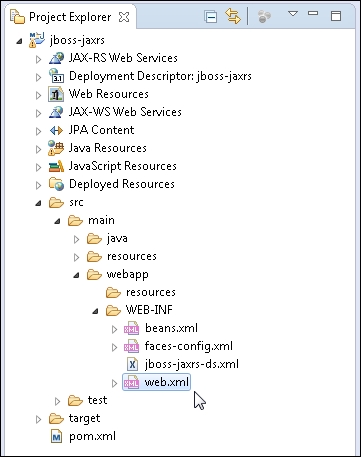In this section, we will create a RESTful web service. Right-click on the JAX-RS Web Services node in Project Explorer and select New JAX-RS Resource, as shown here:

Select the jboss-jaxrs project and specify Package as org.jboss.jaxrs.rest, Name as HelloWorldResource, Resource path as /helloworld, and click on Next, as shown here:
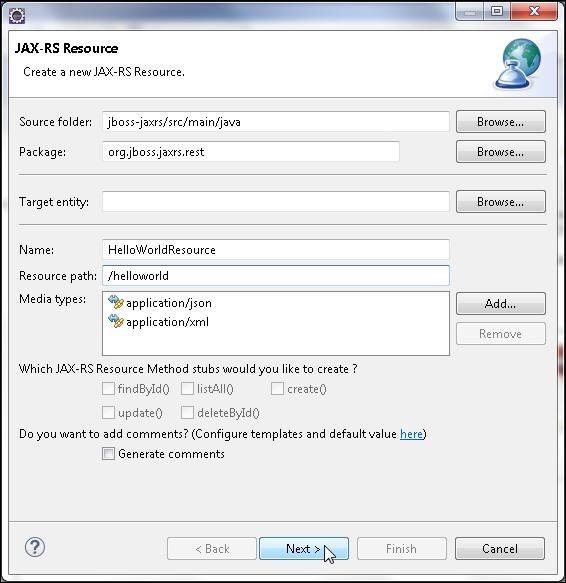
In the JAX-RS Application window, select the Source folder as jboss-jaxrs/src/main/java and specify Package as org.jboss.jaxrs.rest, Name as HelloRESTApplication, Application path as /rest, and click on Finish, as shown here:
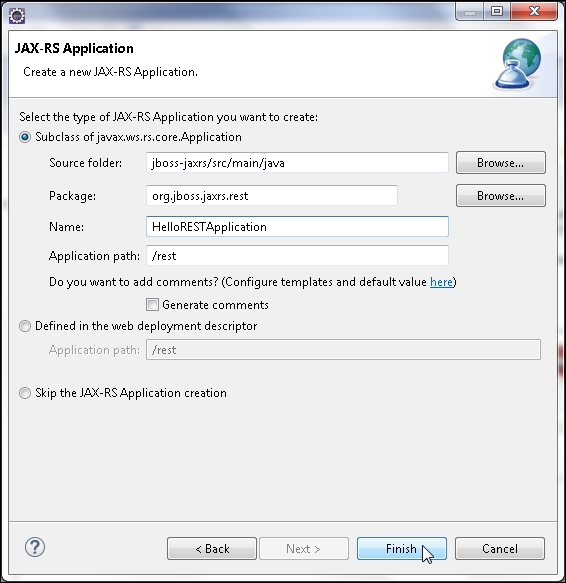
The org.jboss.jaxrs.rest.HelloWorldResource class gets generated, as shown in the Project Explorer.

A JAX-RS RESTful web service resource is defined using a root resource class. A web service's URI is constructed from path designators, which are specified using the @PATH annotation. A resource is defined using a root resource class. The root resource classes are POJOs annotated with @PATH with one or more class methods annotated with a resource method designator (@GET, @PUT, @POST, @DELETE) or with the @PATH annotation or with both a resource method designator and @PATH. The root class methods that are annotated with resource method designators are called resource methods. The resource methods that are annotated with @PATH are called subresource methods. The class methods that are annotated only with @PATH are called subresource locators.
The resources respond to HTTP methods such as GET, POST, PUT, and DELETE (http://www.w3.org/Protocols/HTTP/Methods.html). For example, a client may get a resource representation with GET, upload a modified copy of the resource using PUT, or delete the resource using DELETE. The resource methods (and the subresource methods and subresource locators) may return a resource representation in various formats such as HTML, plain text, XML, PDF, JPEG, and JSON.
We will create a root resource class with some resource methods using the @GET request method designator. Annotate the Java class org.jboss.jaxrs.rest.HelloWorldResource with the @PATH annotation. Specify the URI path on which the Java class will be hosted as /helloworld:
@Path("/helloworld")
public class HelloWorldResource {
…
}Next, add resource methods to produce three different MIME types. Add the resource methods getClichedMessage(), getXMLMessage(), and getHTMLMessage() (method names are arbitrary) annotated with the @GET annotation, which indicates that the resource methods will process the HTTP GET requests from a client. Each of the resource method produces a different MIME type resource representation. Each of the resource methods returns String, but the MIME type returned and specified in the @Produces annotation is different for the different resource methods. We will output a "Hello JAX-RS" message in three different MIME types: text/plain, text/xml, and text/html. The String value returned in each of the resource methods is in the format corresponding to the designated MIME type. Add two versions of the getXMLMessage() method one for a JSP client, as discussed in a later section. Add a resource method annotated with @Produces("application/xml") to demonstrate the requirement for the produced MIME type to match an acceptable MIME type in a client. The root resource class is listed as follows; some sections have been commented out for testing the resource methods separately:
package org.jboss.jaxrs.rest;
import javax.ws.rs.GET;
import javax.ws.rs.Produces;
import javax.ws.rs.Path;
import javax.ws.rs.core.MediaType;
// The Java class will be hosted at the URI path "/helloworld"
@Path("/helloworld")
public class HelloWorldResource {
// The Java method will process HTTP GET requests
//
// The Java method will produce content identified by the MIME Media
// type "text/plain"
@GET
@Produces("text/plain")
public String getClichedMessage() {
// Return some cliched textual content
return "Hello JAX-RS";
}
/**
* @GET
* @Produces("application/xml") public String getXMLMessage() { return
* "<?xml version="1.0"?>" +
* "<hello> Hello JAX-RS" + "</hello>"; }
*/
//for java client
@GET
@Produces("text/xml")
public String getXMLMessage() {
return "<?xml version="1.0"?>" + "<hello> Hello JAX-RS" + "</hello>";
}
//for jsp client
/**@GET
@Produces("text/xml")
public String getXMLMessage () {
return "<?xml version="1.0"?>" + "<hello>Hello JAX-RS" + "</hello>";
}*/
@GET
@Produces("text/html")
public String getHTMLMessage() {
return "<html> " + "<title>" + "Hello JAX-RS" + "</title>"
+ "<body><h1>" + "Hello JAX-RS" + "</body></h1> " + "</html> ";
}
}We also need to create a web deployment descriptor web.xml. Select File | New | Other, and in New, select JBoss Tools Web | Web Descriptor and click on Next, as shown here:

In New Web Descriptor File, select the /jboss-jaxrs/src/main/webapp/WEB-INF folder and specify Name as web.xml and select Version as 3.1, and click on Finish, as shown here:

In the web.xml file, specify a servlet for the servlet class com.sun.jersey.spi.container.servlet.ServletContainer, which is a servlet for deploying root resource classes. Specify the servlet mapping URL pattern as /jaxrs/*:
<?xml version="1.0" encoding="UTF-8"?>
<web-app version="3.1" xmlns="http://xmlns.jcp.org/xml/ns/javaee"
xmlns:xsi="http://www.w3.org/2001/XMLSchema-instance" xsi:schemaLocation="http://xmlns.jcp.org/xml/ns/javaee http://xmlns.jcp.org/xml/ns/javaee/web-app_3_1.xsd">
<display-name>EclipseJAX-RS</display-name>
<welcome-file-list>
<welcome-file>index.html</welcome-file>
<welcome-file>index.htm</welcome-file>
<welcome-file>index.jsp</welcome-file>
</welcome-file-list>
<servlet>
<servlet-name>JAX-RS Servlet</servlet-name>
<servlet-class>com.sun.jersey.spi.container.servlet.ServletContainer </servlet-class>
<load-on-startup>1</load-on-startup>
</servlet>
<servlet-mapping>
<servlet-name>JAX-RS Servlet</servlet-name>
<url-pattern>/jaxrs/*</url-pattern>
</servlet-mapping>
</web-app>The web.xml file is shown in Project Explorer as follows: