Next, we will create a JSP client to test the EJB entities. We will look up the session bean using a local JNDI name. Subsequently, we will invoke the testData method of the session bean to test database persistence using these entities. First create a JSP file. Select File | New | Other, and in the New wizard, select Web | JSP File and click on Next, as in the following screenshot:
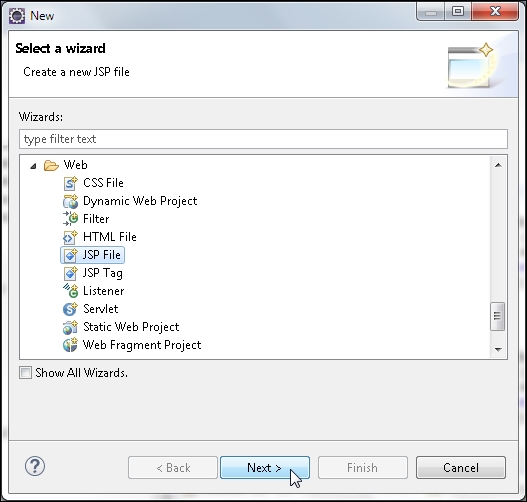
In the New JSP File wizard, select the jboss-ejb3/web/src/main/webapp folder in the jboss-ejb3-web subproject. Specify catalog.jsp as as File name and click on Next. Then click on Finish:

The catalog.jsp file gets added to the jboss-ejb3-web subproject:

We need to retrieve the CatalogSessionBeanFacade component from the JSP client. WildFly 8 provides the local
JNDI (Java Naming and Directory Interface) namespace: Java, and the following JNDI contexts:
|
JNDI Context |
Description |
|---|---|
|
|
This is the namespace that is scoped to the current component, the EJB. |
|
|
This namespace is scoped to the current module. |
|
|
This namespace is scoped to the current application. |
|
|
This namespace is scoped to the application server. |
When the jboss-ejb3 application is deployed, the JNDI bindings in the namespaces (discussed in the preceding table) are created as indicated by the server message:
JNDI bindings for session bean named CatalogSessionBeanFacade in deployment unit subdeployment "jboss-ejb3-ejb.jar" of deployment "jboss-ejb3-ear.ear" are as follows: java:global/jboss-ejb3-ear/jboss-ejb3-ejb/CatalogSessionBeanFacade!org.jboss.ejb3.model.CatalogSessionBeanFacade java:app/jboss-ejb3-ejb/CatalogSessionBeanFacade!org.jboss.ejb3.model.CatalogSessionBeanFacade java:module/CatalogSessionBeanFacade!org.jboss.ejb3.model. CatalogSession BeanFacade java:global/jboss-ejb3-ear/jboss-ejb3-ejb/CatalogSessionBeanFacade java:app/jboss-ejb3-ejb/CatalogSessionBeanFacade java:module/CatalogSessionBeanFacade
Next we will retrieve the session bean façade: CatalogSessionBeanFacade using the standard Java SE JNDI API, which does not require any additional configuration, using the local JNDI lookup in the java:app namespace. For the local JNDI lookup, we need to create an InitialContext object:
Context context = new InitialContext();
Using the local JNDI name lookup in the java:app namespace, retrieve the CatalogSessionBeanFacade component:
CatalogSessionBeanFacade bean = (CatalogSessionBeanFacade) context .lookup("java:app/jboss-ejb3-ejb/CatalogSessionBeanFacade!org.jboss.ejb3.model.CatalogSessionBeanFacade");Invoke the createTestData method and retrieve the List Catalog entities. Iterate over the Catalog entities and output the catalog ID as the journal name:
bean.createTestData();
List<Catalog> catalogs = beanRemote.getAllCatalogs();
out.println("<br/>" + "List of Catalogs" + "<br/>");
for (Catalog catalog : catalogs) {
out.println("Catalog Id:");
out.println("<br/>" + catalog.getId() + "<br/>");
out.println("Catalog Journal:");
out.println(catalog.getJournal() + "<br/>");
}Similarly, obtain the Entity, Section, and Article entities and output the entity property values. The catalog.jsp file is available in the code downloaded for the chapter.
