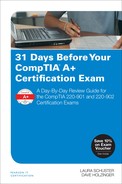Day 10. Client-side Virtualization and Cloud Concepts
CompTIA A+ 220-902 Exam Topics
![]() Objective 2.2: Given a scenario, set up and use client-side virtualization.
Objective 2.2: Given a scenario, set up and use client-side virtualization.
![]() Objective 2.3: Identify basic cloud concepts.
Objective 2.3: Identify basic cloud concepts.
Key Topics
Today we will focus on how to set up client-side virtualization. We also will discuss the different cloud concepts including cloud services and cloud models.
Virtual Machines and Their Requirements
Virtualization enables more than one operating system (OS) to be run on a computer at the same time. By using virtualization, hardware is consolidated, security and management becomes easier, and power is saved.
Before virtualization, each client and server on the network fulfilled a specific role. Services such as FTP, DNS, DHCP, and web services would need four computers to host them all. Virtualization enables all these services to be hosted at the same time from one physical machine. A logical virtual machine (VM) diagram is shown in Figure 10-1. This reduces not only the amount of electricity needed, but maintenance, cost, and also the space required for housing the computers.
Also, a dedicated physical computer with one service has a significant amount of overhead. A single physical computer running multiple services has much less overhead. Only the required amount of RAM and CPU resources are used to provide services. When more services are required to run on the physical computer, additional RAM, storage, or CPUs can be added to accommodate them. Virtualization makes scaling easier.
Virtualization also enables organizations to run thin clients that do not need a powerful CPU, a lot of RAM, or even a hard drive. The thin client needs just enough power and resources to connect to the network and specialized software to display a desktop view provided from a server. An entire office could share the physical resources of a very powerful server, yet work within their own virtual computers.
Virtualization has other uses, too. Because a virtual computer is just a file, basic installations can be stored and copied for future use. This could be done to provide each employee in a department with a specific installation of an OS.
It can also provide backups to online systems that can immediately be deployed. When a problem such as a malware infection arises, and restoration is necessary, the VM is just shut down and a different VM is loaded.
A help center can take advantage of the power of virtualization. For example, to support multiple OSes, the center can create as many VMs as necessary, as shown in Figure 10-2. Each VM receives an installation of the software so that it can re-create a customer’s environment. Then, when a problem occurs, all the center needs to do is choose the same VM as the customer’s OS, load it, and then follow along with the customer to troubleshoot any problems.
A virtual machine manager (VMM), also known as a hypervisor, is used to run multiple OSes on the same computer. A regular desktop computer might be able to handle a few VMs but will not have enough resources to handle more than that. To handle many VMs running at the same time, a computer designed specifically for virtualization must be built. The two types of hypervisors are
![]() Type 1—This type of hypervisor is also known as a native or bare metal hypervisor. The hypervisor runs directly on the computer, without the need for a host OS.
Type 1—This type of hypervisor is also known as a native or bare metal hypervisor. The hypervisor runs directly on the computer, without the need for a host OS.
![]() Type 2—This type of hypervisor is also known as a hosted hypervisor. The hypervisor is created by software installed on a host OS. Virtual machines are then created by the software. This type of hypervisor is not as efficient as a Type 1 hypervisor.
Type 2—This type of hypervisor is also known as a hosted hypervisor. The hypervisor is created by software installed on a host OS. Virtual machines are then created by the software. This type of hypervisor is not as efficient as a Type 1 hypervisor.
Hardware Requirements
Each VM installed requires the same resources as a standalone computer: processor, RAM, and storage space. When multiple VMs are installed and running at the same time, the host must have enough resources to allocate to each virtual computer. The amount of resources each VM requires is dictated by the service it provides. Some services might require a lot of RAM, while others might require a lot of storage space. To run VMs, the host computer or virtual workstation should include UEFI/BIOS virtualization support, maximum RAM, and maximum CPU cores.
Sometimes, a VM will need to emulate hardware. This is most often for compatibility reasons. For example, the NIC of the physical computer needs to be usable by the many different OS installations, but it might not be compatible. Instead of using devoted drivers for the NIC, well-known generic drivers are used. This enables any of the installed OSes to use the NIC without needing to be compatible with it.
Security Requirements
Like any other computer, a computer running VM software and many VMs must be kept secure. Each VM needs to be kept up-to-date with operating system and software patches, malware detection, and virus removal applications. The firewall also needs to be set up properly.
Other requirements for VM security include deleting any unnecessary network connections and shares between VMs. It is also important to disable any unnecessary hardware in each VM. If these items are not needed, they should not be present. The host machine should be as secure as possible. If the host machine becomes compromised, the VMs will most likely become compromised as well.
Not only can VMs connect to the local network through the host and connect to the Internet, but they also can be kept from connecting to the local network, by creating a virtual network of their own. This is useful when testing software or ideas that can cause undesirable results on a live network.
Cloud Concepts and Services
Cloud computing is the practice of storing and accessing data, services, and programs over the Internet. It is a way of offering on-demand services, such as e-mail, personal storage, or even programs such as the Microsoft Office suite, to users or organizations, which may pay a fee for those services. Benefits of using a cloud-based service include lower costs, less administration and maintenance, more reliability, and increased scalability and performance. Disadvantages include security issues, cost, vulnerability to attack, limited control, platform dependency, and lack of privacy.
There are three main types of cloud services, with many applications:
![]() Software as a Service (SaaS)—SaaS is a fancy way of saying application. Instead of downloading the application or purchasing installation media, the application is hosted. To use it, you navigate to a web page where the application resides. You might need to pay a monthly fee, or the application might be free. SaaS allows you to access the application and your data from any computer that has an Internet connection.
Software as a Service (SaaS)—SaaS is a fancy way of saying application. Instead of downloading the application or purchasing installation media, the application is hosted. To use it, you navigate to a web page where the application resides. You might need to pay a monthly fee, or the application might be free. SaaS allows you to access the application and your data from any computer that has an Internet connection.
![]() Infrastructure as a Service (IaaS)—IaaS enables the use of hardware resources to expand and contract as they are needed. In this way, the services cost less when there is less demand and more when there is more demand. With IaaS, the service provider also might provide system maintenance and data backup services.
Infrastructure as a Service (IaaS)—IaaS enables the use of hardware resources to expand and contract as they are needed. In this way, the services cost less when there is less demand and more when there is more demand. With IaaS, the service provider also might provide system maintenance and data backup services.
![]() Platform as a Service (PaaS)—PaaS delivers hardware and software tools to programmers, mostly for application development. This allows programmers to develop or run a new application without installing their own hardware and software. Examples of a PaaS vendor include Google App Engine and Microsoft Azure.
Platform as a Service (PaaS)—PaaS delivers hardware and software tools to programmers, mostly for application development. This allows programmers to develop or run a new application without installing their own hardware and software. Examples of a PaaS vendor include Google App Engine and Microsoft Azure.
Four different types of cloud models are available to meet the needs of different groups of people:
![]() Public—This is what most people think of when they hear the term cloud. Services and storage are open to the public on the Internet. The services may be free to use or may require fees. Services can be scaled to meet the needs of people or businesses that are growing or that have random bursts of traffic.
Public—This is what most people think of when they hear the term cloud. Services and storage are open to the public on the Internet. The services may be free to use or may require fees. Services can be scaled to meet the needs of people or businesses that are growing or that have random bursts of traffic.
![]() Private—This type of cloud is owned solely by a business. Any of the cloud services can be offered to a selection of departments or employees. Services and data are kept secure from the general public. A private cloud can be built by that business, or it can contract a third party to build and maintain it.
Private—This type of cloud is owned solely by a business. Any of the cloud services can be offered to a selection of departments or employees. Services and data are kept secure from the general public. A private cloud can be built by that business, or it can contract a third party to build and maintain it.
![]() Community—This type of cloud is created for the use of multiple organizations that have the need for the same kinds of services and data.
Community—This type of cloud is created for the use of multiple organizations that have the need for the same kinds of services and data.
![]() Hybrid—This is a mix of both public and private clouds. Cloud services can be integrated throughout the hybrid cloud.
Hybrid—This is a mix of both public and private clouds. Cloud services can be integrated throughout the hybrid cloud.
In cloud computing, to be able to offer all the services necessary, the model must have the following four characteristics:
![]() Rapid Elasticity—This is a term that describes a firm’s capability to build a cloud-based network and rapidly scale up or scale back computing resources as needed.
Rapid Elasticity—This is a term that describes a firm’s capability to build a cloud-based network and rapidly scale up or scale back computing resources as needed.
![]() On-demand—This is the capability of an application to adjust to swings in bandwidth demands. When traffic increases, capacity is increased automatically. This prevents problems with customers connecting or being dropped during a transaction. It refers to having availability to cloud services whenever you need it (24/7).
On-demand—This is the capability of an application to adjust to swings in bandwidth demands. When traffic increases, capacity is increased automatically. This prevents problems with customers connecting or being dropped during a transaction. It refers to having availability to cloud services whenever you need it (24/7).
![]() Resource Pooling—This is when the resources of the cloud provider are consolidated. Using technology such as virtualization, the resources of many physical servers can be combined onto one server and used by many customers at the same time.
Resource Pooling—This is when the resources of the cloud provider are consolidated. Using technology such as virtualization, the resources of many physical servers can be combined onto one server and used by many customers at the same time.
![]() Measured Service—Instead of paying a fixed amount each month or year for a particular service, customers are charged for only the services they use. This might be accomplished based on server traffic or the amount of time the VMs are running.
Measured Service—Instead of paying a fixed amount each month or year for a particular service, customers are charged for only the services they use. This might be accomplished based on server traffic or the amount of time the VMs are running.
![]() Activity 10-1: Match the Cloud and Virtualization Terms to Their Description
Activity 10-1: Match the Cloud and Virtualization Terms to Their Description
Refer to the Digital Study Guide to complete this activity.
Study Resources
For today’s exam topics, refer to the following resources for more study.