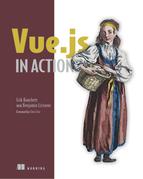Table of Contents
1.1. On the shoulders of giants
1.1.1. The Model–View–Controller pattern
1.1.2. The Model–View–ViewModel pattern
1.1.3. What’s a reactive application?
1.1.4. A JavaScript calculator
2.1.2. Making sure our application is running
2.4.1. Write the filter function
2.4.2. Adding the filter to our markup and testing different values
Chapter 3. Adding interactivity
3.1. Shopping cart data starts with adding an array
3.3. Adding a cart item button and count
3.3.1. When to use a computed property
3.4. Adding user affordance to our button
3.4.1. Keeping an eye on inventory
3.4.2. Working with computed properties and inventory
3.4.3. v-show directive basics
3.4.4. Using v-if and v-else to display a disabled button
3.4.5. Adding the cart item button as a toggle
4.2.1. Binding values to our check box
4.2.2. Working with value bindings and radio buttons
4.3. Learning modifiers with the application
4.3.1. Using the .number modifier
Chapter 5. Conditionals, looping, and lists
5.1. Show an available inventory message
5.2.1. Adding a star rating with v-for range
5.2.2. Binding an HTML class to our star rating
5.2.3. Setting up our products
Chapter 6. Working with components
6.2. Relationships in components
6.4. Defining a template component
6.4.1. Using inline template strings
6.5. Working with custom events
Chapter 7. Advanced components and routing
7.4. Creating a dynamic components app
7.5. Setting up async components
7.6. Converting the pet store app using Vue-CLI
7.6.1. Creating a new application with Vue-CLI
7.6.3. Adding CSS, Bootstrap, and Axios to our application
7.6.4. Setting up our components
7.7.1. Adding a product route with parameters
7.7.2. Setting up a router-link with tags
7.7.3. Setting up a router-link with style
Chapter 8. Transitions and animations
8.5. Updating the pet store application
9.1. Reusing functionality with mixins
9.2. Learning custom directives with examples
9.2.1. Global custom directives with modifiers, values, and args
3. Modeling data, consuming APIs, and testing
10.1. Vuex, what is it good for?
10.2. Vuex state and mutations
10.4. Adding Vuex to Vue-CLI with the pet store app
Chapter 11. Communicating with a server
11.2.1. Creating a music search app
11.2.2. Creating a project and installing dependencies
11.2.3. Creating our building blocks and components
11.2.4. Updating the default layout
11.3. Communicating with a server using Firebase and VuexFire
11.3.2. Setting up our pet store app with Firebase
11.3.3. Updating Vuex with authentication state
12.2. Continuous integration, delivery, and deployment
12.4. Setting up our environment
12.5. Creating our first test case with vue-test-utils
A. Setting up your environment
A.3. Obtaining a chapter’s companion code
A.4. Installing Node.js and npm
A.4.1. Installing Node.js using one-click installers
A.4.2. Install Node.js using NVM
A.4.3. Install Node.js via Linux package management system
B. Solutions to chapter exercises