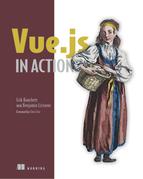Cheat sheet
Component information
Vue.component('my-component', {
props: { The parameters the component accepts
myMessage: String,
product: Object,
email: {
type: String,
required: true,
default: "[email protected]"
validator: function (value) {
Return true or false
}
}
},
data: function() { Must be a function
return {
firstName: 'Vue' ,
lastName: 'Info'
}
},
methods: { ... }
computed: ( Return values cached until
fullName: function () { dependencies change
return this.firstName + ' ' + this.lastName
}
}
watch: { Called when firstName changes value
firstName: function (value, oldValue) { .. }
},
components: { components that can be used in the template
ButtonComponent, IconComponent
},
template: ' <span>{{ myMessage }}</span>',
}) Can also use backticks for multiline
Custom events
Use props to pass data into child components and use custom events to pass data to parent elements.
Set listener on component, within its parent:
<button-counter v-on:incrementThis="incVal">
Inside parent component:
methods: (
incVal: function (toAdd) { . . . }
}
Inside button-counter:
![]()
Lifecycle hooks
beforeCreate beforeUpdate created updated beforeMount beforeDestroy mounted destroyed
Using a single slot
Component template:
<div>
<h2>I'm a title</h2>
<slot>
//Only displayed if no content
</slot>
</div>
Use of component with data for slot:
<my-component> <p>This will go in the slot</p> </my-component>
Multiple slots
Component template:
<div class="container">
<header>
<slot name="header"></slot>
</header>
<main>
<slot>Default content is here</slot>
</main>
<footer>
<slot name="footer"></slot>
</footer>
</div>
Use of component with data for slot:
<app-layout> <h1 slot="header">Page title</h1> <p>the main content.</p> <p slot="footer">Contact info</p> </app-layout>
..................Content has been hidden....................
You can't read the all page of ebook, please click here login for view all page.