Using the production switcher (vision mixer) in the production control room, the director can intercut or combine pictures from the various video sources (cameras, videotape, film, titling generators, etc.) in endless ways, as well as adding all manner of video effects. The actual switcher panel may be operated by the production director, a supervisory engineer (the technical director), or a specialist operator (switcher, vision mixer).
If you are working on a multi-camera production with rapidly changing shots and frequent intercutting between cameras, you need to have a pretty close rapport with the person operating the switcher to avoid mutual frustration.
In a fast-moving continuous production with few cameras, it takes a cool head to get each new shot quickly … hold it steady … focus and compose it in a moment or two, just in time for it to be switched to the main studio output (transmission) or videorecording channel.
If the switcher cuts before a camera is ready, the result is a bad shot ‘on-air’ (e.g. defocused, off-subject, moving into position).
If the camera is slow getting onto a shot, the action may have moved on by the time it is ready to be taken; e.g. someone at the door has now walked through it.
Whenever your camera’s picture is switched ‘on-air’, a red tally light (cue light) is illuminated at the front of the camera with a corresponding indicator in the viewfinder. As the switcher cuts or fades to the next camera, these indicators go out, and you are free to move to your next setup.
It’s particularly important to keep an eye on your tally light when your picture is being combined with another camera’s, as any unplanned camera movements will ruin the combined effect – for example during superimpositions, split screen, wipes, segmented shots, chromakey treatment.
Whenever your shot is being slowly mixed (dissolved) to another, take care not to alter your shot in any way before the transition is over. The combined effect will become confusing if you move to your next position too early.
The switcher can help you in turn, by giving you warnings at difficult moments (‘Coming to 2 … Still on 3’), and by waiting for you to settle on a shot before taking it, when there has been little time for a quick move.
Settle shots quickly
Get to your shot as soon as possible, particularly in a fast-moving show. Until you have settled on your shot, the switcher cannot take it.

Wait to be cleared
Do not move to your next shot until your camera has been cleared, i.e. until the switcher has cut to another camera and your tally light (cue light) has gone out.
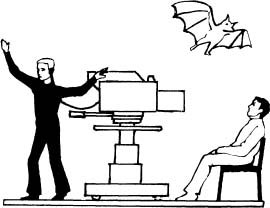
Any moment now!
The switcher can help the cameras by warning them that a shot is about to be switched on-air.

