

Introduction of IBM VMware Midrange Storage Solutions
In this chapter, we introduce you to the IBM VMware Midrange Storage Solutions and provide an overview of the components that are involved.
1.1 Overview of IBM VMware Midrange Storage Solutions
Many enterprises have implemented VMware or plan to implement it. VMware provides more efficient use of assets and lower costs by consolidating servers and storage. Applications that previously ran in under-utilized dedicated physical servers are migrated to their own virtual machine (or virtual server) that is part of a VMware ESX cluster or a virtual infrastructure.
As part of this consolidation, asset utilization typically can be increased from under 10% to over 85%. Applications that previously had dedicated internal storage now can use a shared networked storage system that pools storage to all of the virtual machines and their applications. Backup, restore, and disaster recovery become more effective and easier to manage. Because of the consolidated applications and their mixed workloads, the storage system must deliver balanced performance and high performance to support existing IT service-level agreements (SLAs). The IBM Midrange Storage Systems provide an effective means to that end.
IBM Midrange Storage Systems are designed to deliver reliable performance for mixed applications including transaction and sequential workloads. These workloads include applications that are typical of a virtual infrastructure, including email, database, web server, file server, data warehouse, and backup profiles. IBM offers a complete line of storage systems from entry-level systems to midrange systems to enterprise-level systems that are certified to work with VMware vSphere ESX Server.
The IBM Midrange Storage systems that are discussed in this publication include the DS5100, DS5300, and DS5020 models. These systems are included in the references throughout the manuals as DS-Series. We discuss these storage subsystems in greater detail later in Chapter 3, “Planning the VMware vSphere storage system design” on page 29.
All of these systems offer shared storage that enables all of VMware’s advanced functionality:
•vSphere Distributed Resource Scheduler (DRS)
•vCenter Site Recovery Manager (SRM)
•vSphere High Availability (HA)
•vSphere Fault Tolerance (FT)
•vSphere Virtual Machine File System (VMFS)
•vSphere vMotion
•VMware vSphere Storage vMotion
The IBM DS5000 storage systems include the following features:
•IBM DS5000 storage systems offer the highest performance and the most scalability, expendability, and investment protection that is available in the IBM Midrange portfolio.
•IBM DS5000 storage subsystem offers enterprise-class features and availability. This storage system can handle the largest and most demanding virtual infrastructure workloads.
•IBM DS5000 storage systems support up to 448 drives (1.34 PB) using the EXP5000 enclosure and up to 480 drives (1.44 PB) of high-density storage with the EXP5060 enclosure.
VMware vCenter Site Recovery Manager 5 (SRM) is supported on IBM DS3500, IBM DCS3700, and DS5000.
1.2 IBM VMware storage solutions
Many companies consider and employ VMware virtualization solutions to reduce IT costs while increasing the efficiency, utilization, and flexibility of their hardware. In fact, 100,000 clients have deployed VMware, including 90% of Fortune 1000 businesses. Yet maximizing the operational benefits from virtualization requires network storage that helps optimize the VMware infrastructure.
The IBM Midrange Storage Solutions for VMware offer clients:
•Flexibility: Support for iSCSI and Fibre Channel shared storage, plus host bus adapter (HBA) and storage port multi-pathing and boot from SAN.
•Performance: Outstanding high-performance block-level storage that scales with the VMware virtual machine file system (VMFS), independently verified high performance by the Storage Performance Council SPC-1 and SPC-2 benchmarks, and balanced performance delivered by the IBM Midrange Storage Systems for mixed applications running in a virtual infrastructure.
•Horizontal scalability: From entry-level through midrange to enterprise-class network storage with commonality of platform and storage management.
•Hot Backup and Quick recovery: Non-disruptive backup solutions using IBM Tivoli® and NetBackup with and without VMware vStorage APIs for Data Protection, providing quick recovery at the file or virtual machine level
•Disaster recovery: DS5000 Enhanced Remote Mirror that offers affordable disaster recovery with automatic failover with VMware vCenter Site Recovery Manager 5 (SRM).
•Affordability: Low total cost of ownership (TCO) shared storage with included IBM Storage Manager Software and no separate software maintenance fees, cost-effective tiered storage within the same storage system, leveraging Fibre Channel drives for high performance and Serial Advanced Technology Attachment (SATA) drives for economical capacity.
•Efficiency: Data Services features, such as IBM FlashCopy® and VolumeCopy, enable VMware Centralized Backup to disk to eliminate backup windows, and provide required network storage for VMware ESX Server features, such as VMware vSphere vMotion, VMware vSphere Storage vMotion, VMware vSphere Distributed Resource Scheduler (DRS), and VMware vSphere High Availability (HA).
VMware vSphere includes components and features that are essential for managing virtual machines. The following components and features form part of the VMware vSphere suite:
•vSphere ESXi
•vSphere vCenter Server
•vSphere VMFS
•vSphere Fault Tolerance (FT)
•vSphere vMotion
•vSphere High Availability (HA)
•vSphere Distributed Resource Scheduler (DRS)
•vSphere Storage vMotion (sVMotion)
•vSphere Storage DRS
•Profile-Driven Storage
•vSphere Distributed Power Management (DPM)
•vSphere Storage I/O control (SIOC)
•vSphere Network I/O control
1.2.1 VMware vSphere ESXi architecture
VMware vSphere ESXi is virtual infrastructure partitioning software that is designed for server consolidation, rapid deployment of new servers, increased availability, and simplified management. It helps to improve hardware utilization and save space, IT staffing, and hardware costs.
VMware vSphere virtualizes the entire IT infrastructure, including servers, storage, and networks. It groups these heterogeneous resources and transforms the rigid, inflexible infrastructure into a simple and unified manageable set of elements in the virtualized environment. With vSphere, IT resources can be managed like a shared utility and quickly provisioned to different business units and projects without worrying about the underlying hardware differences and limitations.
Many people might have had earlier experience with VMware’s virtualization products in the form of VMware Workstation or VMware Server. VMware vSphere ESXi is quite different from other VMware products. It runs directly on the hardware. It is considered a bare-metal solution, offering a mainframe-class virtualization software platform that enables the deployment of multiple, secure, independent virtual machines on a single physical server.
VMware vSphere ESXi allows several instances of operating systems, such as Microsoft Windows Server, Red Hat, SuSE Linux, Mac OS, and more, to run in partitions that are independent of one another. Therefore, this technology is a key software enabler for server consolidation. You can move existing, unmodified applications and operating system environments from many older systems onto a few new high-performance System x platforms.
Real cost savings can be achieved by reducing the number of physical systems to manage. Reducing the number of systems saves floor space and rack space and reduces power consumption. It eliminates the headaches that are associated with consolidating dissimilar operating systems and applications that require their own OS instance.
The architecture of VMware vSphere ESXi is shown in Figure 1-1 on page 7.

Figure 1-1 VMware vSphere ESXi architecture
VMware vSphere ESXi and vSphere vCenter Server help you to build cost-effective, high-availability solutions by using failover clustering between virtual machines. Until now, system partitioning (the ability of one server to run multiple operating systems instances simultaneously) has been the domain of mainframes and other large midrange servers. But with VMware vSphere products, dynamic logical partitioning can be enabled on IBM System x systems.
Instead of deploying multiple servers that are scattered around a company and running a single application on each server, the servers can be consolidated physically and simultaneously enhance system availability. VMware Hypervisor (vSphere ESXi) allows to each server to run multiple operating systems and applications in virtual machines, providing centralized IT management. Because these virtual machines are isolated from the other machines, if one machine fails, it does not affect the others. Not only is VMware ESXi software great for optimizing hardware usage, it can also offer the added benefits of higher availability and scalability.
1.2.2 Overview of using VMware vSphere with SAN
A storage area network (SAN) is a highly effective solution for supporting and provisioning VMware products. SAN configuration requires careful consideration of components, including host bus adapters (HBAs) on the host servers, SAN switches, storage processors, disks, and storage disk arrays. A SAN topology has at least one switch present to form a SAN fabric. SAN can provide high-performance characteristics and feature functions, such as FlashCopy, Volumecopy and mirroring.
1.2.3 Benefits of using VMware vSphere with SAN
By using SAN with VMware vSphere, you can improve data accessibility and system recovery.
Using SAN with VMware vSphere also offers these benefits:
•SAN with VMware vSphere effectively stores data redundantly and eliminates single points of failure.
•Data centers can quickly negotiate system failures.
•The VMware ESXi hypervisor provides multipathing by default and automatically supports virtual machines.
•SAN with VMware ESXi systems extends failure resistance to servers.
•VMware vSphere with SAN makes high availability and automatic load balancing affordable for more applications than if dedicated hardware is used to provide standby services.
•Because shared main storage is available, building virtual machine clusters that use Microsoft Cluster Server (MSCS) becomes possible.
•If virtual machines are used as standby systems for existing physical servers, shared storage is essential and a viable solution.
•vSphere vMotion capabilities migrate virtual machines seamlessly from one host to another.
•Solutions that use vSphere High Availability (HA), with a SAN for a cold standby, help to ensure an immediate and automatic failure response.
•vSphere Distributed Resource Scheduler (DRS) helps ensure more efficient resource utilization.
•Inside of a DRS Cluster, a VMware ESXi host can be moved into maintenance mode and the system migrates all the running virtual machines to another VMware ESXi host automatically.
•vSphere Storage vMotion can be used as a storage tiering tool to move data to another datastore and type of storage platform. Virtual machine storage disks can be relocated to different locations with no downtime. They are transparent to the virtual machine or the user.
•SAN high-performance characteristics and feature functions empower your Disaster Recovery solution when you use vCenter Site Recovery Manager (SRM).
The transportability and encapsulation of VMware virtual machines complement the shared nature of SAN storage. When virtual machines are on SAN-based storage, you can shut down a virtual machine on one server and power it up on another server. Or, you can suspend it on one server and resume operation on another server on the same network in a matter of minutes. With this ability, you can migrate computing resources and maintain consistent shared access.
1.2.4 VMware vSphere and SAN use cases
Using VMware vSphere with SAN is effective for the following tasks:
•Maintenance with zero downtime: When performing maintenance, use vSphere DRS or VMware vMotion to migrate virtual machines to other servers.
•Load balancing: Use vSphere vMotion or vSphere DRS to migrate virtual machines to other hosts for load balancing.
•Storage consolidation and simplification of storage layout: Host storage is not the most effective method to use storage available. Shared storage is more manageable for allocation and recovery.
•Disaster recovery: Storing all data on SAN can greatly facilitate remote storage of data backups.
1.3 Overview of VMware vStorage APIs for Data Protection
vStorage APIs for Data Protection are the next generation of VMware’s data protection framework that enables backup products to perform centralized, efficient, off-host LAN-free backup of vSphere virtual machines. This feature was introduced with vSphere 4.0 to replace the old backup integrated solution, which was known as VMware Consolidated Backup (VCB).
The schema for VMware vStorage APIs for Data Protection is shown in Figure 1-2.
 .
.Figure 1-2 VMware vStorage APIs for Data Protection
With vStorage APIs for Data Protection you can perform these tasks:
•Integrate with existing backup tools and technologies that are already in place.
•Perform full and incremental file backups of virtual machines.
•Perform full image backup of virtual machines.
•Centrally manage backups to simplify management of IT resources.
Improve performance with Centralized Virtual Machine Backup
Centralized Virtual Machine Backup helps you eliminate backup traffic from your network to improve the performance of production virtual machines:
•Eliminating backup traffic with LAN-free virtual machine backup utilizing tape devices
•Reducing the load on the VMware vSphere ESXi and allowing it to run more virtual machines
vStorage APIs for Data Protection leverage the snapshot capabilities of VMware vStorage VMFS to enable backup across SAN without requiring downtime for virtual machines. As a result, backups can be performed non-disruptively at any time of day without requiring extended backup windows and the application and user downtime that is associated with backup windows.
vStorage APIs for Data Protection are designed for all editions of vSphere. It is supported by many backup products, such as IBM Tivoli Storage managerSM, Symantec NetBackup, CA ArcServe, and VizionCore vRanger, among others.
For additional information, see the following web location:
1.4 Overview of VMware vCenter Site Recovery Manager (SRM)
VMware vCenter Site Recovery Manager (SRM) provides business continuity and disaster recovery protection for virtual environments. Protection can extend from individual replicated datastores to an entire virtual site. VMware’s virtualization of the data center offers advantages that can be applied to business continuity and disaster recovery.
The entire state of a virtual machine (memory, disk images, I/O, and device state) is encapsulated. Encapsulation enables the state of a virtual machine to be saved to a file. Saving the state of a virtual machine to a file allows the transfer of an entire virtual machine to another host.
Hardware independence eliminates the need for a complete replication of hardware at the recovery site. Hardware that is running VMware vSphere ESXi server at one site can provide business continuity and disaster recovery protection for hardware that is running VMware vSphere ESXi server at another site. This capability eliminates the cost of purchasing and maintaining a system that sits idle until disaster strikes.
Hardware independence allows an image of the system at the protected site to boot from disk at the recovery site in minutes or hours instead of days.
vCenter Site Recovery Manager leverages array-based replication between a primary site and recovery site, such as the IBM DS Enhanced Remote Mirroring (ERM) functionality. The workflow that is built into SRM automatically discovers which datastores are set up for replication between the protected and recovery sites. SRM can be configured to support bidirectional protection between two sites.
vCenter Site Recovery Manager provides protection for the operating systems and applications that are encapsulated by the virtual machines that are running on VMware vSphere ESX Servers.
A vCenter Site Recovery Manager server must be installed at the protected site and at the recovery site. The protected and recovery sites must be managed by their own vCenter Server. The SRM server uses the extensibility of the vCenter Server to provide:
•Access control
•Authorization
•Custom events
•Event-triggered alarms
The architecture of a vCenter Site Recovery Manager environment is shown in Figure 1-3.
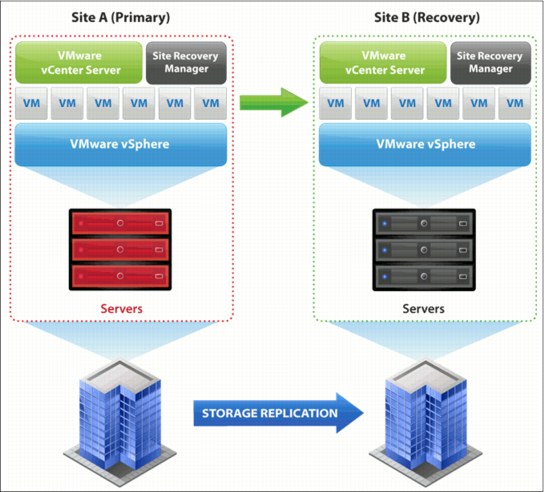
Figure 1-3 VMware vCenter Site Recovery Manager
vCenter Site Recovery Manager has the following prerequisites:
•Each site must have at least one data center. The SRM server operates as an extension to the vCenter server at a site. Because the SRM server depends on vCenter for some services, you must install and configure vCenter Server at the protected site and at the recovery site.
•Pre-configured array-based replication: If you are using array-based replication, identical replication technologies must be available at both sites.
•A supported database engine that uses Open Database Connectivity (ODBC) for connectivity in the protected site and in the recovery site.
•An SRM license that is installed on the vCenter license server at the protected site and the recovery site. Additionally, vSphere needs to be licensed sufficiently for SRM to protect and recover virtual machines.
•The recovery site must have hardware, network, and storage resources that can support the same virtual machines and workloads as the protected site.
•The sites need to be connected by a reliable IP network. If you are using array-based replication, ensure that your network connectivity meets the arrays’ network requirements.
•The recovery site needs to have access to public and private networks that are comparable to the protected site’s networks.
For additional information, see the following website:
For more detailed information, visit the IBM DS Series Portal, which contains updated product materials and guides:
For more information about the VMware vCenter Site Recovery Manager, see Chapter 8, “VMware Site Recovery Manager (SRM5) implementation” on page 179.
..................Content has been hidden....................
You can't read the all page of ebook, please click here login for view all page.
