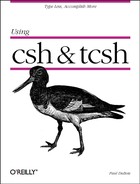Appendix C. Other Sources of Information
In This Appendix:
Documents
Newsgroups
Mailing Lists
This appendix provides references to other sources of information about csh and tcsh.
Documents
The documents listed below are available from various places around the Internet. For your convenience, I’ve gathered the documents into a single location, to which I’ll refer as “the archive.” You can access the archive with a World Wide Web browser using the following URL:
http://www.primate.wisc.edu/software/csh-tcsh-book/index.html
Via anonymous FTP, connect to ftp.primate.wisc.edu and find the /pub/csh-tcsh-book directory. Gopher clients can connect to gopher.primate.wisc.edu, select the “Primate Center Software Archives” item, and then select “Using csh & tcsh”.
The archive contains the following documents:
Using csh & tcsh—Errata. The errata sheet for this handbook.
tcsh(1). The tcsh manual page, from the tcsh source distribution. Based on the 4.4BSD csh manual page, but revised extensively for tcsh. There is also a perl script that converts the manual page to HTML form so that you can read it using a World Wide Web browser. This form allows you to skip around by topic.
csh(1). The csh manual page. You may already have an online version available via the man csh command. The version in the archive is taken from the 4.4BSD distribution.
An introduction to the C shell. A general introduction written by the C shell’s author. Often included in the “UNIX papers” section of UNIX system documentation. The version in the archive is taken from the 4.4BSD distribution.
complete.tcsh. A file from the tcsh source distribution containing many examples of programmed completions.
tcsh Command Editor Commands. A supplement to Chapter 7, The tcsh Command-Line Editor. Describes the tcsh command line editor command names. Similar to bindkey -l output, but less terse.
Csh programming considered harmful. This document explains why csh and tcsh are not suitable for script writing. Note that much of this document is devoted to enumerating bugs in csh, most of which are fixed in tcsh.
Csh Startup Summary. Discusses strategies that you can use to set up your ˜/.cshrc and ˜/.login startup files.
Xterm Control Sequences. Describes the control sequences that you can send to xterm. You may already have this document in one of the following files if you have the X11 source distribution:
mit/clients/xterm/ctlseqs.ms
Location in X11R5 distribution
xc/doc/specs/xterm/ctlseqs.ms
Location in X11R6 distribution
The archive also contains command fragments and short programs for such things as setting window titles. Chapter 14, Keeping Track of Where You Are, describes how these are used.
Newsgroups
The Usenet newsgroup comp.unix.shell serves as a clearinghouse for all sorts of shell questions. If you have a problem with the shell that you suspect is peculiar to a particular vendor’s implementation, one of the other comp.unix.* groups or one of the comp.sys.* groups may also be useful.
Mailing Lists
There are three mailing lists for tcsh.
To report bugs, send a message to [email protected]. You need not be a member of tcsh-bugs to send such mail, but please be sure that what you are reporting is a bug and not simply something that you do not understand. tcsh-bugs is not for general tcsh consulting. Therefore, don’t send “how do I… ?” or “how does … work?” questions; such questions will go unanswered. The comp.unix.shell newsgroup is a better forum for general consulting questions.
The tcsh and tcsh-diffs mailing lists are for developers who want to help maintain tcsh (discuss and implement new features and fix bugs). The two lists are related. tcsh-diffs subscribers get all the tcsh list traffic, but also receive patches for each development release.
To subscribe to any of these lists, send a message to [email protected]. The body of the message (not the subject line), should contain one of the following lines:
subscribe tcsh-bugsYour Namesubscribe tcshYour Namesubscribe tcsh-diffsYour Name
Substitute your real name for Your Name.