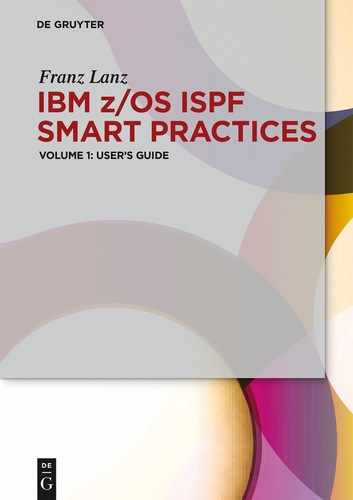Index
#
#IMACROA 1
#ISPFB 1
#LCH 1
#SPLJ 1
#SU 1
#TSOB 1
$
$$DYNPAN 1
$DOC 1
&
&USERID 1
&ZPARM 1
3
3270
– emulation 1
– full screen mode 1
– screen 1
– screen formats 1
– screen layout 1
A
account 1
account number 1
action bar line 1
ALLOCxx parmlib member 1
Always show split line 1
Application-level 1
APPLID 1
APPLID ISF 1
B
BLKSIZE 1
C
CICS 1
– NEWCOPY 1
CLIST logon procedure 1
colored code 1
command line at bottom 1
command table names 1
Command table utility 1
compress 1
CUA
– line 1
– line status menu 1
CUT DISPLAY 1
D
data set
– abbreviation 1
– allocation 1
– concatenated 1
– information 1
– sequential 1
– sequential concatenated 1
– structure 1
– types 1
– CHECK Option 1
– description 1
– determine ENQs 1
– free a data set 1
– inconsistent DS characteristics 1
– LINKLIST chain 1
– long option 1
– member search 1
– operation 1
– panel display 1
– parmlib 1
– short cut 1
– short option 1
– System ENQ Status Panel 1
DEQ 1
DFSMS 1
DOC line 1
– actions 1
– basics 1
– call in a program 1
– command 1
– command description 1
– Confirm member delete 1
– create 1
– Edit/View Entry Panel 1
– Extended View 1
– help panel 1
– ISPCMDS 1
– Line Commands 1
– MO, CO, RS Actions 1
– panel 1
– panel fields 1
– RefList 1
– SCRNAME 1
– settings examples 1
– Standard View 1
DSN 1
– examples 1
– HLQ 1
– HLQ alias 1
– LLQ 1
– member 1
– qualifier 1
– structure 1
– wrong names 1
dynunit 1
E
EDIT 1
– #IMACROA 1
– =BNDS> 1
– =MASK> 1
– =TABS> 1
– AUTONUM 1
– AUTOSAVE 1
– BROWSE 1
– CANCEL 1
– CAPS 1
– CAPS ON 1
– CHANGE 1
– CHANGE abbreviation 1
– change UNDO state 1
– color settings panel 1
– colored code 1
– COLS 1
– COPY 1
– copy command 1
– CRE 1
– CUT default settings 1
– DELETE 1
– DELETE 1
– Delimited strings 1
– EDIT 1
– Edit and View Settings 1
– EDIT profile 1
– Edit Recovery 1
– END 1
– EXCLUDE 1
– EXCLUDE abbreviation 1
– FIND 1
– FIND abbreviation 1
– FLIP 1
– HEX 1
– Highlight FIND strings 1
– IMACRO 1
– KEEP 1
– LOCATE 1
– MASK 1
– MODEL 1
– MOVE 1
– NONUMBER 1
– NOTES 1
– NULLS 1
– NUMBER 1
– OVERLAY 1
– PACK 1
– Parentheses matching 1
– PASTE default settings 1
– PREFIX 1
– PRESERVE 1
– primary commands 1
– PROFILE 1
– PROFILE LOCK 1
– RCHANGE 1
– RECOVERY 1
– recovery data set 1
– RECOVERY ON 1
– RENAME 1
– RENUM 1
– REPLACE 1
– RESET 1
– RFIND 1
– SAVE 1
– SETUNDO 1
– SHIFT line command 1
– SORT 1
– STATS 1
– SUB 1
– SUFFIX 1
– UNDO 1
– UNDO function 1
– UNDO not possible 1
– UNNUMBER 1
– VIEW 1
Edit/View entry panel 1
EDSET 1
Enhanced member list 1
ENQ 1
– Status 1
Examples for help display 1
EXEC
– statement parm options 1
– XYZLOGON 1
EXECUTIL 1
F
File Manager for z/OS 1
function 1
H
HASJES20 1
Hex strings 1
High Level Qualifier 1
Host On Demand (HOD) 1
I
IBM
– Data Set Commander for z/OS 1
– Glossary 1
– knowledge center 1
– REPRO 1
– utility 1
IMACROA
– activation 1
IMS 1
ISFPROF 1
– DSLIST entry 1
ISPCONF 1
ISPEDIT 1
– application 1
– call 1
– command 1
– command delimiter 1
– command delimiter 1
– command delimiter character 1
– command overview 1
– Command Table Entry 1
– CUA line 1
– customizing 1
– dialog 1
– edit macros 1
– editor 1
– full screen technology 1
– function 1
– Help Panels 1
– how it runs 1
– interaction 1
– library 1
– line command 1
– logical screen 1
– manuals 1
– online help 1
– options setting 1
– Panels 1
– POP Up Windows 1
– primary command 1
– Primary Commands 1
– private logon Procedure 1
– reference books 1
– release changes 1
– service groups 1
– Settings 1
– Start Commands 1
– subsystems 1
– Workplace 1
ISPLIBD 1
ISPLLIB 1
ISPSTART 1
ISRDDN 1
ISRFIND 1
ISRSUPC 1
J
jobclass 1
K
– display 1
– edit panel 1
L
last 30 referenced data sets 1
libraries 1
LINKLIB 1
LISTCAT 1
logon procedure name 1
long message in pop-up 1
LRECL 1
M
Mainframe Session Manager 1
master catalog 1
– alias 1
Member
– confirm delete 1
– reset statistics 1
– search 1
msgclass 1
mvsvar 1
O
Object Name 1
P
PANEL 1
Panel display CUA mode 1
Panels
– HELP 1
– ISPUCMX 1
Partitioned Concatenated Data Sets 1
Partitioned Data Sets 1
PDF 1
– compress 1
– Data set information 1
– description 1
– directory 1
– directory blocks 1
– DSORG 1
– extents 1
– LRECL 1
– members 1
– RECFM 1
– space parameter 1
– advantages 1
– compress 1
– datset information 1
– disadvantages 1
– extents 1
– number of members 1
– performance 1
PDSFAST 1
personal data set lists 1
– basics 1
PF-Keys 1
– PF11 1
– PF18 1
– PF19 1
pfshow on 1
PFSHOW ON 1
PFSHOW TAILOR 1
POP up help panel 1
Primary Option Menu 1
PROC00 1
PROC99 1
PROCLIB 1
Publications
– TSO/E 1
– TSO/E 1
– z/OS 1
– z/OS MVS 1
R
RACF 1
RECFM 1
rename 1
REUSE 1
REXX 1
S
savelist 1
Screen Splitting 1
SCURSOR 1
Secret Programs 1
session manager 1
SICMD savelist 1
SLE 1
SMART utilities
– ## 1
– #ALTXT 1
– DYNPAN 1
– DYNUNIT 1
– edit marco names 1
– installation 1
– last edit 1
– logon procedure 1
– naming conventions 1
– profile variables 1
– programs list 1
– SICMD 1
– SLOGON 1
– SPROFVAR 1
– the dynamic panel concept 1
SMS 1
SPLIT and JOIN 1
SRCHFOR
– search 1
SSC 1
SUBMIT 1
SWAP 1
SYS1.PROCLIB(JES2) 1
SYSNAME 1
SYSOUT 1
SYSPRINT 1
– chain 1
SYSTSIN 1
SYSTSPRT 1
SYSUT1 1
SYSUT2 1
T
Tab to action bar choices 1
Tab to point-and-shoot fields 1
TASID 1
– call 1
– display screen 1
– program 1
TSO V
– ALLOC 1
– batch execution 1
– commands 1
– listalc 1
– processor 1
– READY prompt 1
– reference book 1
– rename command 1
– start 1
– start job 1
– user start job 1
– wikipedia 1
TSO ALLOC 1
TSO LOGOFF 1
TSO/E 1
TSO/E LOGON 1
u
URL
– data set commander for z/OS 1
– IBM 3270 screen 2
– IBM glossary 1
– ISPF library 1
– MVS/QuickRef 1
– TSO wikipedia 1
– z/OS literature 1
user catalog 1
userid() 1
Using HELP panels 1
V
VSAM data sets 1
W
Workplace 1
– action commands 1
– action commands 1
– DSLIST 1
– highlights 1
– Insert call in ISPCMDS 1
– ISPFWORK 1
– Object Name 1
– start actions 1
X
XXXCMDS 1
Z
z/OS
– basic information 1
– basic skills education 1
– literature 1
– user's rights 1
ZPF variables 1
ZSCRMAX 1