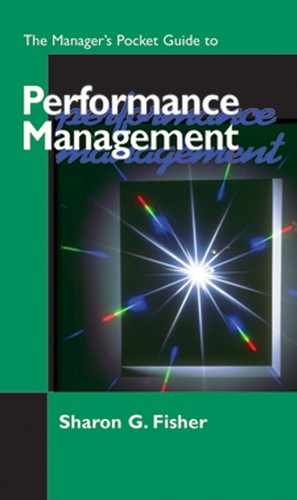Managers have to know how to deal with employees who do not perform up to standards. The purpose of this section is to provide information on how to analyze employee performance and identify any gaps between desired and actual performance.
Performance analysis is the first step: identify current or future performance requirements; determine if current performance levels meet the identified requirements; and identify any gaps between desired and actual performance. The gap between desired and actual performance might be a potential training need.
Performance Analysis: Three Steps
The basic objective of performance analysis is to close the gap between optimum work performance levels and actual work performance. To analyze performance, follow these steps:
Step 1: Establish desired performance levels.
• Identify expectations.
• Review performance indicators.
Step 2: Determine current performance levels.
• Select measurement techniques.
• Collect data.
Step 3: Identify performance gaps.
• Analyze the data.
• Calculate the performance gap.
Each of the steps used to analyze performance is explained on the following pages.
Step 1: Establish Desired
Performance Levels.
The first step in establishing desired levels of employee performance is to determine how employees should be performing, according to expectations held by the organization’s customers (or stakeholders) and according to established organizational performance standards.
To establish desired performance levels, you must first identify the expectations of your customers, and then review performance indicators for each position in your work unit. Let’s begin the process of analyzing employee performance by identifying expectations.
IDENTIFY EXPECTATIONS.
The expectations of your internal and external customers should influence how your employees perform. Each manager/work unit should know the expectations of its internal and external customers. If you have not identified your customers’ expectations, you may want to:
1. List all key stakeholders: People who:
• Can influence resources or inputs used by your work unit
• Are affected by services or outputs being provided
• Have an interest in expected outcomes of your work unit
2. Next, determine stakeholder needs and expectations. For each stakeholder, state what this individual or group of individuals needs and/or expects from your work unit. These statements should be very specific, and should come directly from the stakeholder, whenever possible. (See the example on the next page).
| STAKEHOLDER | EXPECTATIONS |
|
Acme Computer Chip Company |
|
Wherever possible, interview or survey your customers to elicit feedback on whether their needs and requirements are being met. Collecting feedback will help you stay focused on critical performance indicators.
REVIEW PERFORMANCE INDICATORS.
Once you have identified your stakeholder expectations, you can establish performance indicators. Before establishing new performance indicators, you should determine if performance indicators have been established for each position in your work unit.
If so… Make sure that the indicators are consistent with the stakeholder expectations.
If not… Establish performance indicators. Performance indicators include the following components:
Noun Phrase: A description of what is being measured.
Unit of Measure: Number, percentage, or level of the desired performance.
Adjective Clarifier: A further description of what is being measured.
For example:
| UNIT OF MEASURE | NOUN PHRASE | ADJECTIVE CLARIFIER |
| Percentage of | products passing quality inspections | conducted by Quality Control Inspector |
| Number of | errors in data entry | within each batch of computer chips |
| Amount of | time to fix communication problems | within 5 minutes of notification |
| Level of | customer satisfaction ratings | measured by customer survey conducted 60 days after services are provided |
Make sure that you use all existing data on required performance levels when establishing performance indicators. Also, double-check that the performance indicators you establish are consistent with your stakeholders’ expectations and with the overall mission requirements of your organization.
You are now ready for the next step in the process, Determine Current Performance Levels.
Step 2: Determine Current
Performance Levels.
After you have identified the desired performance levels, the next step is to develop a clear picture of what is actually happening now. You need to consider:
• How are people presently performing?
• What results are now being achieved?
To answer these questions, you must first select a technique by which to measure current employee performance, and then begin collecting data.
SELECT MEASUREMENT TECHNIQUES.
There are many different tools that you can use to measure current performance. This section reviews the following types of performance measurement tools: run charts, Pareto charts, and flowcharts.
Note: You may want to use multiple tools to help you identify and analyze performance problems. For example, you may be able to monitor outputs using a run chart and only use a Pareto chart if a problem is identified.
Run Charts

Description: A run chart helps you track some aspect of process performance over time (e.g., error rates, outputs, response time, complaints, etc.). A run chart gives you visual clues about how a process is operating, and whether it is improving, deteriorating, or staying the same over time.
Uses: Use a run chart when you want to:
![]() Identify performance trends
Identify performance trends
![]() Compare two similar processes (such as between two work units)
Compare two similar processes (such as between two work units)
![]() Compare the same work unit over two different time periods
Compare the same work unit over two different time periods
Tips:
![]() Choose the right variable or element (e.g., output volume, cycle/down time, new work, etc.) to measure so that it accurately reflects what is happening in the process.
Choose the right variable or element (e.g., output volume, cycle/down time, new work, etc.) to measure so that it accurately reflects what is happening in the process.
![]() Chart only the things you believe matter most to the quality and productivity of an important process.
Chart only the things you believe matter most to the quality and productivity of an important process.
![]() Make sure the data are plotted in a time-ordered sequence.
Make sure the data are plotted in a time-ordered sequence.
![]() Plot time or sequence on the horizontal axis and the variable being counted or measured on the vertical axis.
Plot time or sequence on the horizontal axis and the variable being counted or measured on the vertical axis.
![]() Update the chart frequently.
Update the chart frequently.
![]() Make the data gathering as easy as possible and have the people involved in the process gather the data and update the charts.
Make the data gathering as easy as possible and have the people involved in the process gather the data and update the charts.
![]() Always show what is being measured, when it was measured, and anything else that will help the chart reader understand what is happening.
Always show what is being measured, when it was measured, and anything else that will help the chart reader understand what is happening.
Pareto Charts
Description: A Pareto chart is a simple bar graph that ranks the causes, sources, types, or reasons for performance problems in order of importance. A Pareto chart helps you determine what to work on to get the greatest improvements.

Uses: Use a Pareto chart when:
![]() The performance area being analyzed is complex
The performance area being analyzed is complex
![]() There is a large amount of data and you need to separate out the “vital few” items to work on
There is a large amount of data and you need to separate out the “vital few” items to work on
![]() You want to prioritize and select solutions
You want to prioritize and select solutions
Tips:
![]() Before constructing a Pareto chart, it is important that you organize the problems or causes into a small number of categories to analyze. The Pareto chart is most effective when you are analyzing eight or fewer items.
Before constructing a Pareto chart, it is important that you organize the problems or causes into a small number of categories to analyze. The Pareto chart is most effective when you are analyzing eight or fewer items.
![]() Select a standard unit of measurement (e.g., errors, defects, frequency, size, etc.) and the time period to be analyzed. When selecting the time period, allow enough time to gather the required information.
Select a standard unit of measurement (e.g., errors, defects, frequency, size, etc.) and the time period to be analyzed. When selecting the time period, allow enough time to gather the required information.
![]() Use a worksheet to summarize the data.
Use a worksheet to summarize the data.
| ERROR TYPE | TOTAL OCCURRENCE | PERCENTAGE OF TOTAL ERRORS |
| Inaccurate Information | 20 | 44 |
| Missing Data | 12 | 27 |
| Typographical Errors | 7 | 16 |
| Dated Information | 5 | 11 |
| Format | 1 | 2 |
| TOTALS | 45 | 100 |
![]() Plot the data by arranging the bars in descending order.
Plot the data by arranging the bars in descending order.
![]() Analyze the data by breaking down the causes further and further until the solution becomes obvious. If necessary, make a subchart of each one to understand the problem better.
Analyze the data by breaking down the causes further and further until the solution becomes obvious. If necessary, make a subchart of each one to understand the problem better.
![]() Identify the items that account for the highest percentage of the problem and work on those.
Identify the items that account for the highest percentage of the problem and work on those.
Flowcharts
Description: A flowchart is a map showing how the work process is accomplished. A flowchart shows a systematic sequence of steps to take in completing a job. A flowchart “language” is used to classify the activities using the following symbols:

Uses: Use a flowchart when you need to:
![]() Document or describe an existing process
Document or describe an existing process
![]() Investigate where problems might occur in a process
Investigate where problems might occur in a process
![]() Identify specific areas for improvement (e.g., rework loops, delays, multiple inspections or authorizations, etc.)
Identify specific areas for improvement (e.g., rework loops, delays, multiple inspections or authorizations, etc.)
![]() Design and/or standardize an entirely new process
Design and/or standardize an entirely new process
![]() Identify how, when, or where to measure an existing process to see if it complies with requirements
Identify how, when, or where to measure an existing process to see if it complies with requirements
![]() Analyze how time is used
Analyze how time is used
![]() Identify customers, suppliers, or other impacted people
Identify customers, suppliers, or other impacted people
Tips:
![]() Decide early on where the process to be studied will start and end, what operations will be included, and how much detail will be appropriate.
Decide early on where the process to be studied will start and end, what operations will be included, and how much detail will be appropriate.
![]() Define the first and last steps. Then document the remaining steps in sequence.
Define the first and last steps. Then document the remaining steps in sequence.
![]() Make sure the “right” people help construct the chart. The people doing the work should chart the process.
Make sure the “right” people help construct the chart. The people doing the work should chart the process.
![]() Start with a simple chart and add detail as needed.
Start with a simple chart and add detail as needed.
![]() Gather additional data by observing the process and/or talking to the people involved.
Gather additional data by observing the process and/or talking to the people involved.
![]() Have people other than those who designed the chart read through it to check for accuracy and completeness.
Have people other than those who designed the chart read through it to check for accuracy and completeness.
COLLECT DATA.
After you have selected your measurement technique, you are ready to begin collecting data. Collecting data does not have to be a labor-intensive, time-consuming process. It is usually not necessary to collect huge amounts of information, but it is true that collecting some data is always better than having no data at all.
Data can be quickly collected through the use of standardized forms such as checksheets and surveys and it can come from previously generated reports. You can use a spreadsheet program to input data and generate reports.
Tips:
![]() Find and use existing information whenever possible. You may have all the information you need in your files.
Find and use existing information whenever possible. You may have all the information you need in your files.
![]() Collect only information that you plan to use. Make sure you know how you intend to use any piece of data before you go to the effort of collecting it.
Collect only information that you plan to use. Make sure you know how you intend to use any piece of data before you go to the effort of collecting it.
![]() Concentrate your efforts on the most important information sources. If you can only collect a small amount of information, make sure you include information from the most critical sources.
Concentrate your efforts on the most important information sources. If you can only collect a small amount of information, make sure you include information from the most critical sources.
![]() Use the simplest data collection techniques that will work. Use ready-made instruments and modify them to meet your needs.
Use the simplest data collection techniques that will work. Use ready-made instruments and modify them to meet your needs.
![]() Collect data from more than one source to strengthen and confirm your findings and make them more credible.
Collect data from more than one source to strengthen and confirm your findings and make them more credible.
![]() Use computer programs to organize and classify information as you collect it.
Use computer programs to organize and classify information as you collect it.
You are now ready for the third step, Identify Performance Gaps.
Step 3: Identify
Performance Gaps.
The next step in the process is to determine if there are gaps between how people are currently performing and how they should be performing. If your analysis of the performance data indicates that there is a performance gap, you will have to determine the extent of the gap and, correspondingly, how best to address it.
To identify performance gaps, you must begin by analyzing the data. Then calculate the gaps in performance.
ANALYZE THE DATA.
After you have collected the data, you should first check the quality of the data for accuracy and completeness.
1. Check the data. To check the quality of the data, give the data an overall “eyeball” appraisal and ask the following questions:
• Is the performance data accurate, complete, and current?
• Are the data and reported events close to your expectations?
• Are there any unexpected differences from any data collected earlier?
2. Confirm the data. If you find discrepancies among the data, or if you want to confirm the data, you should:
• Check the collected data against another source (e.g., work samples, error reports, complaint records, supervisor feedback, etc.).
• Collect another sample of the same data so that you can determine the degree of accuracy and reliability of the original performance data collected.
• Review any similar information that may exist about the job (e.g., job descriptions).
3. Summarize the data. Once you have validated the data you collected, you are ready to organize and tabulate it. Quantitative data can be summarized using simple descriptive statistics (e.g., averages, distributions, etc.) found in spreadsheet programs. Qualitative data (not numeric) should be presented using an approach logic such as by chronological progression of steps, cause-and-effect, grouping similar items (e.g., job tasks, job outputs), etc.
CALCULATE THE PERFORMANCE GAP.
The final activity in analyzing performance is to calculate the performance gap. Calculating the gap is a simple process of comparing the desired performance levels identified in Step 1 with actual performance levels determined in Step 2.

Once you have determined that there is a gap between the desired and actual performance levels, answer the following questions about the gap:

You may now proceed to the next phase: Identifying Causes of Performance Gaps.
Summary
You have just learned the steps for analyzing employee performance. The next section in this book will be Identifying Causes of Performance Gaps. To learn more about analyzing employee performance, refer to the following publications:
Gilbert, T. (1978). Human competence: Engineering worthy performance. New York: McGraw-Hill.
Harless, J. H. (1970). An ounce of analysis. Falls Church, Virginia: Harless Educational Technologists, Inc.
Mager, R. F. and Pipe, P. (1970). Analyzing performance problems. Belmont, California: Fearon.