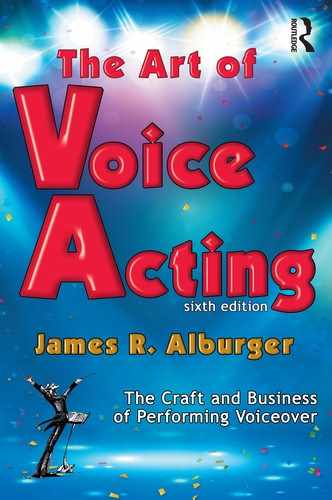20
Your Home Studio
In This Chapter
A Million-Dollar Studio in Your Home
Since the mid 1990s the business of voiceover has gone through a series of major changes, both in terms of how the business works and in the technology used for recording voice tracks.
Early recording equipment was bulky, complicated to operate, and very expensive. It used to be that the home studio was relegated to only the serious audiophile or professional musician. Voiceover talent would traditionally travel to a nearby recording studio to record their sessions. It was rare for a voice actor to have their own recording facility. For the voice actor, life was much simpler then.
Advances in computer and recording technology have changed all that. Today, a personal recording space, is commonplace. With a computer, recording software, and relatively inexpensive equipment, anyone can now have the capability to do what used to require a multi-million dollar facility. And it will fit in a corner of a room at home!
Unfortunately, for many voice actors, the technology of a home studio can be intimidating and overwhelming. Still, in today’s world of voiceover it is important to know home studio basics and have functional knowledge and skills for recording and editing.
This chapter will, hopefully, ease your concerns about setting up and operating your own home recording studio. As you design your personal home studio, keep in mind that the quality of your recordings will be directly related to the following items, in this order:
- Room acoustics (most important)
- Microphone selected to make the most of your voice
- Your recording levels and editing ability
- Recording software
- USB Interface to computer
- Computer or other recording device
The Challenge of Recording at Home
At one time, virtually all voiceover work was recorded either at a traditional recording studio, at a radio or television station, or a professional production facility. If you are working in voiceover today, it is expected that you not only have the ability to record in your own personal studio, but that you also have the ability to deliver the same quality that would be delivered by a multimillion dollar recording facility. This expectation by talent buyers creates a serious challenge for the neophyte voice actor.
Many talent buyers work from the assumption that booking a voice actor who records from their home studio will be “cheaper” than recording the same actor in a conventional recording studio. Although this assumption may have some merit, conceptually, the assumption is, at best, flawed, simply because it doesn’t factor in the voice actor’s investment in a personal recording facility.
Your investment in creating a functional, high quality recording space can be substantial. As a voice actor, you will have to choose how you will manage your studio: Will you include your studio time as part of your fee? Or will you create a separate fee for use of your facility? Both options are commonly used, but only you will be able to decide which business model works for you and how you apply your fee structure when clients start to call. Chapter 23, Managing Your Voiceover Business, will cover this aspect of your business in detail.
Many voice talent, in order to achieve the “sound” they think talent buyers will hire, will invest a lot of money in very high-end equipment, which is totally unnecessary. The truth is that your home studio needs to be designed to do the best possible job of making you sound like you! To do that, your home studio needs to be acoustically sound with the proper equipment that will reproduce the cleanest and most natural sound of your voice that it possibly can.
The equipment for your home studio is relatively inexpensive, and the recording software can even be found as a free download. The major challenge, however, goes well beyond the equipment itself, and resides in two areas: 1) The complexities of creating a studio-quality acoustic environment that is competitive, and 2) with the performer’s ability to deliver a recording with proper signal levels and clean edits.
It’s easy to record audio on your computer! Recording audio that sounds like it came out of a major Los Angeles or New York studio is a different matter entirely. It’s not difficult to do this, but it will generally require some serious thought, some research, and a few extra dollars. Depending on how far you want to go, you could easily spend a lot more money on your acoustics than the cost of your studio equipment. But, as you’ll discover later, there are ways to make major acoustic improvements for relatively little expense.
As a professional voice actor, there are several essential aspects of your home studio that you need to fully understand in order to deliver voice tracks that meet professional standards:
- Basic operation, connection, and functionality of your equipment.
- Operation of your recording software, including an understanding of how to make clean recordings, maintain proper recording levels and handle basic editing processes.
- A basic understanding of room acoustics, how it affects your recordings, and how to correct acoustic problems.
- An understanding of the principals and applications of various microphone techniques used to produce different results.
- A basic understanding of outboard (external) audio equipment and devices that may be needed for processing, communication with clients or for delivery of voice tracks.
- A functional understanding of computer file structures, software operation, and various delivery options.
If all of this sounds intimidating, or you feel like it’s too much to deal with, you might want to rethink your entry into the world of voiceover or spend some time in further study of what it takes to record at home. Of all the pressures placed on today’s voiceover talent, these expectations are completely reasonable and practical. The majority of professional voice actors working from their home studios have developed these skills and deliver high-quality, professional recordings on a daily basis. If you are going to compete with them, you will need to achieve the same results.
Designing Your Home Studio
With today’s computer systems, it’s a relatively simple matter to put together the equipment for high-quality voice recording. Regardless of the equipment you use, you will have a choice between a system that is completely digital or one that is a combination of analog and digital equipment. As with most things, there’s more than one way to configure your home studio recording system, and none is better than another. It comes down to personal preference and ease of use.
An Internet search for “home recording” will reveal many excellent books and websites that thoroughly discuss the subject of building a home studio. If you need an easy-to-read, clear and concise explanation of the various parts of a home studio and how everything works together, my Voice Actor’s Guide to Professional Home Recording eBook will answer most of your questions. This downloadable eBook, available through VoiceActing.com is internally cross-linked and loaded with active Internet links to websites with more information about every aspect of a home studio.
Routledge (routledge.com), the publisher of this book, has several excellent books on the subject of home recording, including: Recording Voiceover, by Tom Blakemore, Home Studio Setup, by Ben Harris, and Recording Studio Design, by Philip Newell. Most of these Routledge books are intended more for the home music recordist, but they still contain valuable information that can be applied to voiceover work.
The sole purpose of your home studio is to be a facility where you record and edit audio on your computer. The first thing you need to do is locate a quiet place in your home where you can record. I’ll cover that in the next section. Next, you’ll need to figure out how to get the sound of your voice onto your computer’s hard drive. At first glance this may seem a simple task: you buy a gamer’s headset mic, plug it into your computer’s sound card, open the recording software that came with the computer, and start recording. Although that’s the basic process, the reality is that it’s not quite that simple.
For starters, a computer headset mic is not acceptable for professional voiceover work. These microphones are designed for online gaming and not for high-quality voice recording, and if you use one for voiceover work, you’ll be plagued with pops and other noise issues. As for software, the basic audio recorder that comes with Windows is pretty much useless and the software that comes with a Mac can be challenging to learn and use for voiceover recording. For either type of computer, you will need recording software that offers more than what comes with the system. If you want to record on a mobile device or tablet, there are many apps for recording, some of which can do a good job. However, even though there are some decent recording apps, the challenge with recording on a phone or tablet is in connecting a high-quality microphone to the device.
As I mentioned, there are two technologies for recording your audio into a computer: analog and digital. The primary difference between the two is that an analog system uses a microphone or an analog mixer that is connected directly to the computer’s sound card and converts the audio to a digital signal inside the computer. A digital system converts the audio signal to digital information outside the computer either directly at the microphone or by using a USB digital interface. The digital interface may be a standalone device, a digital mixer, or even a digital USB microphone. The initials, USB stand for Universal Serial Bus, and refers to the high-speed digital connection between a computer and an outboard device.
Of the two, the least expensive, is to connect an analog mixer or dynamic mic to the 3.5mm input connector of your computer’s sound card. Although most computer sound cards are adequate for the job, the fact that the digital conversion process is happening inside the computer, an electrically very noisy place, may result in some unwanted noise in your recordings. Another challenge here is that the analog audio input connection is usually a small 3.5mm connector, which may not even be available on newer laptops.
The recommended option is to process the analog-to-digital conversion outside the computer, completely bypassing the sound card. This can have its advantages and disadvantages. On the plus side is the portability aspect and the relatively low cost of USB interface devices, which makes them ideal if you are recording on your laptop. On the downside, if you have an older computer with numerous USB devices connected (like external hard drives, a web cam, etc.), your computer may have difficulty processing the large amount of audio data being transferred, which can result in mysterious glitches or even a system crash. Faster processors, updated operating systems, and new computer designs have vastly improved the efficiency of working with USB interfaces effectively eliminating these issues.
The equipment and software you purchase for your home studio will depend largely on the kind of work you will be doing. If you are only recording voice tracks for the purpose of practicing your performing skills, you don’t need an elaborate digital mixer with all the bells and whistles. A smart phone, tablet, or small digital recorder will do the job nicely for practice, but they may be cumbersome to use for auditions and paid jobs. You would be wise to consider dedicating a laptop or larger system your professional submissions.
The following are basic components for a home studio, each with some comments as to their role in the studio. These components are discussed in more detail a bit later in this chapter:

XLR-3 Female
- Microphone—You need a microphone that will make your voice sound great. Different mics sound different on different people. It can take some research to find exactly the right mic. To get started, don't buy the most expensive mic you can find. There are many excellent mics available in the $200-250 range and you can even find some very good mics for under $100. A professional mic with have an XLR 3 pin connector that will connect to a USB
- interface, a digital mixer, or an analog mixer. There are even USB mics that connect directly to your computer. A condenser mic is usually recommended over a dynamic mic, due to its superior performance. Condenser microphones require a power source, either by battery or phantom power provided by a mixer or USB interface device.
- Microphone cable—Professional microphones use a 3-pin XLR type cable that connects the mic to a mixer or USB device. The phantom power for condenser microphones travels through the same wires in the cable that carry the audio signal.
- USB interface—The cable from your mic or mixer connects to this device, which converts the analog audio to digital audio. It connects to your computer via a cable plugged into a USB port The better USB devices will have controls for recording volume and for headset monitoring. A good USB interface also provides phantom power for condenser mics. A USB device will replace your computer's sound card as the audio converter.
- Analog audio mixer—An analog mixer may connect to either the computer's sound card or to the line level inputs on a USB interface. The mixer is used to control the volume for up to several mics or other sources. If connecting directly to the sound card, you'll need some special adaptors, which may be difficult to locate. Many analog mixers include phantom power to enable condenser microphones to work.
- Digital audio mixer—As with an analog mixer, a digital mixer is used to control the volume for up to several mics or other sources. A truly digital mixer will convert the incoming audio to a digital signal as soon as it enters the mixer. Other hybrid mixers will functionally operate as an analog mixer and have multiple analog audio output connectors. However, unlike analog mixers, digital hybrid mixers also have a built-in USB port that allows the mixer to be connected directly to your computer. If you are using a digital mixer with built-in USB, you do not need an external USB interface.
- Recording software—Virtually all recording software will provide for recording and editing audio. However, some software is more user friendly than others, and price is not a good indicator of ease of use. Prices vary from free to several hundred dollars. Regardless of the software you choose, you should make sure it will easily save or convert your recordings to MP3 compressed files. When investigating recording software, make sure you have a basic understanding of how you will record and edit by taking advantage of any free trial offered before purchasing. Some equipment dealers will recommend ProTools because, they say, it is the standard of the recording industry. That is true. However, ProTools is only the standard for traditional music recording studios—not for voiceover recording. It is very expensive, has a steep learning curve, requires proprietary outboard equipment (for a high-end system), and is considerable overkill for recording a single voice track. For anyone just getting started, I recommend Audacity. It's free, has a fairly short learning curve, and does everything (and more) that a voice actor needs. Audacity is available for both PC and Mac from audacityteam.org.
- Microphone stand—You need something to hold your microphone, usually in the form of floor stand with a boom, or a table-top desk stand. The most common mic floor stand is a tripod base adjustable stand with a boom attachment. There are also smaller tripod base stands that are short enough to be used as a desk stand with or without a boom arm. Avoid adjustable boom arms that attach to your table or that use springs for adjusting the boom. Physical attachment to your desk will allow for transmission of any bumps, taps, or other movements to enter your microphone. Unless you're using an expensive broadcast-quality boom arm, springs can also allow for unwanted physical noise transmission into your mic.
- Copy stand (music stand)—You'll need this to hold your copy so your hands are free for performance and operating the equipment. If you work standing, a collapsible music stand will do the job, but it is usually designed for a performer who is seated and may not have the height adjustment you need. The Manhasset M48 is a much better option: more stable, no knobs to turn, and plenty of height for most uses. I don't recommend using music stands that have knobs to adjust their height or the angle of the paper holder. They might be less expensive, but they can be awkward to use.
- Headphones—Inexpensive stereo headphones will work well for most voiceover recording. You'll wear your headphones while recording and when editing, if you don't have a set of speakers. You'll want a headset that is comfortable and that reproduces your voice accurately. Some headphones boost low frequencies, which will result in a coloration of your voice. Open air headphones will allow much of the room sound to enter your ears, while closed headphones will provide for a more isolated monitoring experience. I don't recommend noise cancelling headphones because they have microphones that can actually allow room noise to enter. I also don't recommend ear buds because they are designed for music listening and will often become uncomfortable when used for long periods of time.
- Speakers—Although headphones will serve the purpose for monitoring, and even for editing, even the best can become uncomfortable if worn for extended periods of time. A pair of good, amplified computer speakers connected to your sound card can work nicely as a starting point. Your laptop speakers can also work for editing, but you may not be able to hear the detail in your recording for eliminating minor popping, awkward breaths, mouth noise and background noise. As you bring in voiceover work, you might want to consider upgrading your speakers to professional studio monitors. If you are using a USB device for recording, you may need to adjust your software settings so your computer knows which speakers to use for playback monitoring. Basic computer speakers are fairly inexpensive. Studio monitors can run into the hundreds or thousands of dollars for a pair of speakers. Professional monitor speakers come in two types: active and passive. Passive speakers require an external power amplifier. Active monitors usually come in a matched pair with each speaker having its own internal amplifier.
- Stopwatch or timer—You'll need a way to time yourself as you record. Stopwatches that beep aren't recommended. They're awkward and they make noise. A better choice is an analog 60-second sweep stopwatch, but it will still have a soft ticking sound. Even better, if you have a smart phone, you can download any of several stop watch apps that will do the job. Your software will allow you to check timing while you are recording. Your recording software will also allow you to time your recordings, but will be awkward to use.
- Acoustic treatment—Most home studio areas will need some form of acoustic treatment to reduce echoes and unwanted noise. There are many excellent books on this topic, so it will only be discussed briefly in the next section. When designing your home studio, you should be aware that you may need to adjust your recording environment for the best sound quality—and that some of those acoustic changes can be expensive.
I recommend that you do some research on the various home studio components before purchasing. You’ll find most, if not all, of what you’ll need at online audio dealers like bswusa.com, proaudio.com, musiciansfriend.com, zzounds.com, markertek.com, bhphotovideo.com, sweetwatersound.com, amazon.com, and others.
Computer stores simply don’t deal with this type of equipment, and they don’t understand home studios. In fact, most music equipment dealers don’t understand the needs of a voice actor and will recommend equipment only in terms of what they know about music recording. Although their advice may hold some value, you may end up spending considerably more than necessary.
Understanding Room Acoustics
This section is not intended to give you absolute solutions to your room acoustic issues, but rather will give you a general understanding of typical acoustic problems facing voiceover actors and some ways to solve them. There are literally dozens of books on how to deal with adverse room acoustics, and an Internet search for “how to fix room acoustics” will bring up thousands of resources.
About 90% of the quality of your voiceover recordings related to the acoustics of your recording environment. Your objective should be to record your voice at a quality comparable with that of the best recording studios. OK... that might be a bit lofty a goal, but you do need to be able to record with excellent sound quality.
Your Personal Recording Space
“So,” I hear you ask, “how do I find a place in my home or apartment where I can record my voice and have it sound that good?” You’ve actually got several options ranging in cost from relatively inexpensive to very costly.
If you’ve never been inside a major recording studio, you’re probably thinking that you don’t have a reference point for what a professional studio might sound like. Actually, you do! But it’s far more important to know what a professional studio doesn’t sound like: It doesn’t sound like your living room, your kitchen, your garage, your bedroom, your office, or your bathroom. Although it certainly is possible to locate your home studio in any of these areas, in most cases they simply won’t do if you expect to produce high-quality recordings. Or more accurately, these locations won’t do if you leave them in their current acoustical condition.
In most homes, all of these rooms have the same inherent acoustic “problems” which fall into two basic categories: 1) reflections of sound waves off hard surfaces, commonly referred to as room reverberation, and 2) transmission of external sounds through walls, floor, and ceiling. In order to optimize the acoustical environment, both of these issues must be addressed.
Room reverberation is the common echo resulting from sound waves bouncing off hard parallel surfaces like walls, windows, and furniture. A typical bathroom is a good example of an echoey room. Solid hard walls, mirrors, and tile surfaces cause sound waves to bounce all over the place. A slightly less offensive, but still unacceptable, form of reverberation is known as slap echo. This form of reverberation is what you’ll usually hear when you clap your hands in a completely empty, uncarpeted room. The resulting reflections of sound waves bouncing off parallel walls creates a relatively short and fast flutter echo that may not be obvious until you actually listen for it.
Acoustical transmission of external noise sources can be especially troublesome for voiceover work. The sound of the TV in a room down the hall, your neighbor’s barking dog, traffic noise, helicopters, and lawn mowers will all be picked up by your microphone, and usually at the worst possible time.
The one place in your home that most closely resembles the “sound” of a professional recording studio is your bedroom closet stuffed full of clothes. The soft fabrics absorb sound waves, preventing them from bouncing off the walls, floor, and ceiling. A room with overstuffed furniture, thick carpet, heavy drapes, and lots of wall hangings will have the same effect of killing reflected sound waves, resulting in a relatively “dead” sound. Another advantage of the bedroom closet is that this area is often isolated with little or no connection to an exterior wall, thus minimizing transmission of external noise into the closet. The downside of working in a closet is that, unless you have a large walk-in closet, the space can be very confining and often difficult to work in. In many cases it is more practical to work in a larger room.
Fixing Acoustic Issues
There are two ways to correct acoustic issues. The first, which can be relatively expensive, is to sound proof the room. Sound proofing ranges from the moderately expensive option of purchasing a pre-constructed isolation voiceover booth to serve as your recording space on up to the very expensive option of building an acoustically isolated room within a room. An Internet search for “voiceover booth” will reveal sources for prefabricated booths and even a few sites with instructions on how to build your own.
The second option, which is far more practical for most voice actors, is to sound treat or acoustically dampen the room. Since fully sound proofing a room is neither practical nor cost-effective for most voice actors, this section will only discuss methods for acoustically dampening a room.
Acoustically treating the walls of a room will effectively kill internal reverberations for a “dead” sound and can help reduce external noise. Acoustic treatments can be anything from hanging a few heavy, absorbent blankets to applying acoustic foam to the walls and ceiling. The general idea is that you want to create an acoustically quiet environment in which your voice can be recorded without any reflections from objects or walls. Although fabric wall hangings, blankets, pillows, overstuffed furniture, and other inexpensive acoustic treatments might appear to “fix” many acoustic issues in a room, they still may not create an environment that is ideal for your voiceover recordings. For example, common household blankets and even store-bought furniture moving blankets are not dense enough to provide adequate acoustic treatment.
When it comes to “fixing” room acoustics, many people will first think of acoustic foam. Acoustic foam products come in a variety of shapes and sizes with the most common being a wedge or pyramid design. The purpose of acoustic foam is to both absorb sound and diffuse the reflection of sound waves. The foam is made of thousands of tiny tubes that trap the sound waves while the angular structure of acoustical foam products serves to diffuse the sound. Foam products will dampen a room but may not provide much in the way of acoustic isolation. Acoustic foam can also be fairly expensive.
Blocking transmission of external noise can be a bigger challenge. Obviously, the best way to do this would be to design the room for acoustic isolation from the outset. However, since it usually isn’t practical to do this in most homes, other, temporary measures should be considered.
Windows are often the biggest acoustic problem in a home. Single pane windows are almost acoustically transparent. Even double pane windows will allow external sound into a room. Sound transmission only begins to be seriously reduced with triple pane windows, especially when there is at least one pane of a different thickness. However, even the best multi-pane windows will still allow for sound transmission if there is the slightest air gap. To isolate a room, it may be necessary to seal your windows by installing dampening material over the window opening that will block external sound from entering the room.
A wall built for acoustic isolation will usually be framed as a double wall consisting of an exterior wall and a completely separate inside wall. The two walls will be slightly separated with minimal physical connections and filled with a high R-rated fiberglass insulation between the studs. On the inside of the room, a layer of mass loaded vinyl will be attached to the interior studs and all electrical outlets will be completely sealed. A layer of dry wall will next be installed over the mass loaded vinyl to finish off the interior of the room. This can be a very expensive process. Retrofitting an existing external wall in a home is not practical.
However, it will often be possible to greatly reduce the transmission of external noise by installing mass loaded vinyl over the inside of an existing wall. Mass loaded vinyl is a dense vinyl material impregnated with barium salts, which gives it properties of reducing acoustic transmission up to 20db or more. This material replaces lead sheeting which was commonly used in early recording studio construction. Mass loaded vinyl comes in rolls and weighs approximately one pound per square foot. Mounting mass loaded vinyl to the inside wall and completely covering open window spaces can greatly reduce transmission of external noise. An Internet search for “mass loaded vinyl” or “sound proofing” will bring up many sources for this product.
If you are going to try to “fix” the acoustics of an existing room, be careful not to overlook the corners. Corners where walls meet the ceiling or floor are notorious for reflecting low frequency sound waves often resulting in a “boominess” that can seriously affect your recordings. The right-angle corners where walls meet can also create a similar bass reflector. These areas can be dealt with in many ways through the use of acoustic foam, corner bass traps, mounting absorbent material, or even using an overstuffed pillow to effectively eliminate the right angles of the corners.
Don’t forget that floors and ceilings are also reflective surfaces. Even if the floor is carpeted, the ceiling can still reflect sound waves that can interfere with good recordings. There are many ways to correct for this including attaching acoustic foam to the ceiling, hanging acoustic fiberglass panels at an angle above where you stand, or even suspending a blanket from the ceiling. With a little imagination you can come up with all sorts of ideas.
The Pre-Fab Voiceover Booth
For many, fixing or altering room acoustics is not an option. Voice actors who live in rental properties, rent a room or even share a living space are often faced with unique challenges for making high quality recordings.
One of the options for a recording space is the pre-fab isolation booth. This is a freestanding, sound proof booth about 4 feet square or larger and about 6 feet tall. Depending on the design, there will usually be room inside for a small computer or monitor, a mic and the performer. These are usually constructed with well-insulated double walls and are air tight to prevent any sound from entering. The inside is often treated with acoustic foam or fabric and there is usually a small hole to allow for cables to pass from outside to inside. Most have a window in the door or one of the walls.
These can be a viable option, and in some situations, they are an ideal solution. However, there are some downsides to the pre-fab booths. The first is that you need space, so these won’t be practical in many cases. They can be very expensive, starting around $5,000 and up, plus shipping and sales tax. If you want ventilation, this is usually available for an additional charge. Due to their construction, they are generally very heavy and require assembly.
Even though the pre-fab booth is marketed as a sound-proofed solution for the voice actor, the fact remains that you will be working inside a big box. It may be necessary to add some additional acoustic treatment to eliminate the “boxy” sound or resonance that can accompany a pre-fab booth.
Several years ago, the Hollywood film industry approached one of the nation’s largest suppliers of movers’ supplies with the idea of developing a furniture blanket that was larger and denser than the typical moving blanket of the day. The result was the Producer’s Choice sound blanket. The large 8’ X 7’ size, denser material, pre-installed grommets, and affordable price have made these sound blankets very popular for acoustically treating a small room or a movie set.
The concept of the sound blanket was taken to a new level by Vocal Booth to Go (vocalboothtogo.com), a subsidiary of the company that designed the original Producer’s Choice sound blanket. The company has designed several sizes of very affordable sound booths that are ideal for use in a home studio. Some are freestanding, some can be hung from the ceiling or attached to a wall, and all use the Producer’s Choice sound blanket as the key component.
An Internet search for “voiceover booth” will bring up numerous manufacturers of freestanding recording booths as well as plans for building your own.
The Portable Voiceover Booth
Correcting acoustic issues in an existing room or closet is fine as long as you are recording at home... and a freestanding booth might be perfect if you have the space. But what if you live in cramped quarters or you need to keep working when you travel?
Since the early days of voice recording, a variety of methods have been used to improve acoustics for recording the voice when on the road or when space is limited. Strategic placement of bedding, pillows, wall hangings, and overstuffed furniture can help improve the “sound” of a room and create a “decent” recording space. But there remains the challenge of where you will put your microphone and other equipment. When traveling, this might work to a degree, but there will always be challenges when recording in a hotel room or other unfamiliar location. Temporary room fixes might work short-term, but should not be considered acceptable for any serious voiceover work.
Enter the portable voiceover booth.
These are small enclosures that surround a microphone and provide an acoustically treated space that requires a relatively small footprint compared to the larger freestanding vocal booths. Portable booths use the same acoustic materials used in the larger booths, but are designed to pack into a small space so they can be easily transported by car, as carry-on baggage on an airplane, or even pack in a suitcase. They can be an ideal option for a home studio.
Over the past few decades a variety of designs for portable recording have emerged. Some are built around acoustic foam while others use different acoustic materials to control the environment.
There are two basic approaches to dealing with acoustics for portable voice recording. One is to control the acoustic environment surrounding the microphone. The theory here is that by properly filtering or diffusing the sound that reaches the microphone, room reflections will be reduced and the overall recording quality will be improved. Devices that use this approach are often referred to as sound diffusers or sound reflectors. This type of sound filter or baffle can come in a variety of sizes and designs, ranging from a small ball that completely surrounds the microphone, like the Kaotica Eyeball (kayoticaeyeball.com) to the popular Porta-Booth Pro® developed by famed voice talent Harlan Hogan (voiceoveressentials.com). One common characteristic of this type of design is that the performer works outside the acoustically controlled space.
A second approach is to create an acoustically controlled space within which the performer can record, much like acoustically treating a room—but on a much smaller, and portable, scale.
The folks at Vocal Booth to Go (vocalboothtogo.com) have designed a portable booth that has a built-in steel table and easily mounts on a standard mic stand with a perfect center of gravity. The booth is made from the Producer’s Choice Sound Blankets and provides a clean sound without the boominess that occurs with some of the foam booths. The inside working space is roughly 22” x 22” x 20”, which is plenty of room to allow for the microphone to be placed deep into the booth with cables running through the sides. The spaciousness of the booth allows the performer to comfortably work inside the booth, thus reducing the amount of room reflections reaching the mic to a much greater degree than some of the sound diffusion units. A hood is available that will completely enclose the performer in an acoustically dead space for recording that sounds like it was done in a million-dollar studio. There is also plenty of room for a script, a tablet computer, and a light. The booth sets up and breaks down in about 30 seconds and has enough room inside to store a mic, cables, and USB interface. And it can be taken on a plane as carry-on baggage.

Figure 20.1:
Voiceover Mobile portable VO booth by VocalBoothToGo.com
All portable booths are not equal. Acoustic properties will vary greatly depending on the material used and the room in which they are used. Booths made with acoustic foam will tend to have a low-frequency resonance or “boominess;” have very little working space inside; and may require that the microphone be close to the front of the booth, which opens the mic to “hearing” more room reflections than if the mic is placed deeper into the booth. Also, most of the foam booths will take about three minutes to set up or break down.
While most people will use a portable vocal booth while seated, the ability to mount the booth on a mic stand is important for those who prefer to stand while performing. Some so-called portable booths are little more than small acoustic baffles mounted on a mic stand. For others, the center of gravity must be carefully adjusted or the entire unit might fall over if bumped.
Finally, one of the most acoustically ideal places for recording, believe it or not, just might be your car. Newer model cars are designed to optimize the inside acoustics and minimize outside noise. It’s not perfect, but if you don’t have a workable location inside your residence, your car might be a viable option. A Google search for “recording voiceover in your car” will bring up more information about how to use your car as a recording space.
As with the other components of your home studio, you will likely want to do some additional research before deciding what you will do to make your recording environment as quiet and “dead” as possible. If you’re just getting started in voiceover, you should strive for the best room acoustics you can achieve that is within your budget. I do not recommend purchasing a prefabricated voiceover booth or building your own isolation room without first doing a lot of study on the subject of acoustics. Explore other options first. The time to upgrade your home studio environment is when you are generating a substantial voiceover income—not when you are just getting started.
Managing Your Computer
Regardless of your computer or its operating system, you will need to devise a method for managing your files. There is no single correct or ideal file management system, so this is something you’ll need to work out for yourself. However, I do have some suggestions that you might like to keep in mind as you work out your personal computer management system.

Figure 20.2: Possible computer file structure. Create folders and sub-folders for all aspects of your recordings using separate folders for different elements. Ideally, put recordings on an external hard drive.
- Devise a folder system that is easy to work with—Think of your computer as a file cabinet. You might have a primary folder for each client and subfolders for each project you work on for that client. Within each project's subfolder there might be additional subfolders that hold files for various aspects of that project. The key to a successful and efficient file management system is to thoroughly think it through, even mapping it out on paper, before you start creating folders on your hard drive. This advance planning may reveal potential structural issues or result in some better organizational ideas that you might otherwise miss.
- Include an "Upload" or "Deliver" folder—Rendering your MPS or other deliverable files to a separate folder will make it easier to locate them when burning to a CD-ROM, attaching to an email, or uploading to an FTP site.
- Use a separate external hard drive for your voiceover projects—If you keep all of your VO recordings on your C: Drive, you stand a chance of losing everything when your hard drive crashes... and eventually, it will! By using a separate hard drive for your voiceover work, you reduce the amount of stress on your C: Drive, allowing it to work more efficiently for running your system's programs. Using an external USB drive can give you the additional flexibility of moving the drive to a different computer to work on projects. Large capacity portable and network USB hard drives are inexpensive, and the investment will be well worth it.
Use remote access or Internet cloud storage to access files—If you need to access your projects and files from multiple computers or locations, there are a variety of options to choose from. Remote computer control programs like teamviewer.com, logmein.com, and gotomypc.com among others will allow you to share or access your computers from just about anywhere. Do an Internet search for "remote access" for dozens of choices. Some are free and some are paid.
Services like dropbox.com box.net, drive.google.com, onedrive.live.com, mediafire.com, sugarsync.com, pogoplug.com, and dozens more provide cloud storage or synchronization of files and folders between multiple computers (or both). Most have limited free storage with paid upgrades. An internet search for "similar to dropbox" will give you all sorts of ideas.
- Master your computer software—To be seen as a professional, you must be able to handle any computerized business functions quickly and efficiently. Learning how to use your software now will pay big dividends later on.
- Know in advance how to deliver files—FTP, CD-ROM, email, and third-party delivery uploads are just a few ways to deliver files. Any of these may be used to deliver files in any format and of any size. CD-ROM delivery requires software to properly burn the files to a disk. Email cannot handle a file larger than about 8-10 MB, and realistically, anything much larger than 4 MB will tend to slow things down. FTP (File Transfer Protocol) can be challenging to work with, but is often the preferred delivery method for very large files by larger companies. There are many third-party delivery methods that allow you to upload your files to a server and then notify your client via email with a link to download the files. An Internet search for "file delivery service" will reveal dozens of options, many of which are free and some that can handle files up to several gigabytes in size.
Working with Clients Remotely
Video and Phone Patch
Many voiceover talent buyers and producers prefer to direct or supervise their VO sessions from the comfort of their office. In order for them to do this, they need to be able to clearly hear you as you record their script. At the same time, you need to be able to clearly hear them as they direct you through the session. Using a phone or video patch to your studio is the next best thing to ISDN or its alternatives, and it’s a lot less expensive.
The downside to a video or phone patch is that the audio quality is not good enough for recording over the Internet, but it is more than adequate for monitoring.
Although holding a telephone to your ear will do the job, this is not practical for a voiceover session as the mere action of holding the phone will restrict your physical energy. Some VO professional use a Bluetooth headset connected to their cell phone with great success. Ear buds or a headset connected to your cell phone may be other workable options. However, for the best quality, you should be able to connect your home studio directly to your phone or video connection. Most video conferencing services include the ability for visitors to connect by calling a phone number, and for them to hear your computer audio. There are many options available, including skype.com and similar services, or a facetime screen from you cell phone using one of many available apps. Keep in mind that sound quality with any free service may be an issue.
Another great video conference option with better audio quality is zoom.us. A free account is available for up to three participants and a 40-minute meeting time, and a paid option is available.
If you are still living in the analog era, using a phone connected to a land line, your set-up is a bit more complex. A properly configured phone patch system will require an analog or digital mixer with the ability to send your microphone to both your computer and an external telephone hybrid that will interface your mixer’s audio output with your telephone system. You will need to be able to monitor the incoming call without your client’s audio being recorded. Once installed, your client will call your phone number (or you call them) and you push a button on your hybrid to connect your studio to the phone line. Connecting a phone patch digital hybrid to your equipment can be a bit tricky, and will likely require the assistance of someone familiar with the technology.
If you do use an online video or phone connection for monitoring or recording, it’s important that you isolate the track recording your microphone from any incoming audio from your client. Also, you might need to turn your headphone volume down a bit to eliminate any sound from your headphones being picked up by your mic.