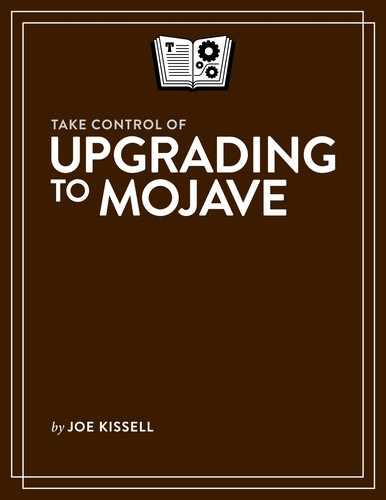Mojave Upgrade Quick Start
I’ve arranged this book in logical order, and I recommend performing these steps in the order I present them. You need not learn every last detail, but I hope you’ll at least skim the whole thing.
Start on the right foot:
Discover what you have to look forward to when you upgrade to Mojave, as well as what features were added (and removed) in the last several upgrades. Read Catch Up with macOS Changes.
If you’re upgrading to the Mojave beta, or if you’ve already installed it, read the sidebar Upgrading from the Mojave Beta.
Prepare to upgrade:
Make sure your computer can run Mojave. See Check Your Mac for Compatibility.
Back up before you go forward! See Back Up Your Disk.
Make sure key software is up to date, and remove clutter that could interfere with the upgrade. See Clean Up Your Mac.
Decide which overall upgrade strategy is best for you. See Decide on an Installation Method.
Perform the upgrade:
Follow the strategy you selected earlier to run the Mojave installer, choosing all the optimal settings and options, and making sure all your personal data is still in place afterward. You’ll do one of the following:
After the upgrade:
Perform Post-Installation Tasks, such as responding to login requests, installing updates to macOS, and tweaking preferences. You’ll also deal with any surprises that may occur along the way.
Problems? If your computer isn’t working properly after the upgrade, don’t panic. See Troubleshoot Upgrade Problems.