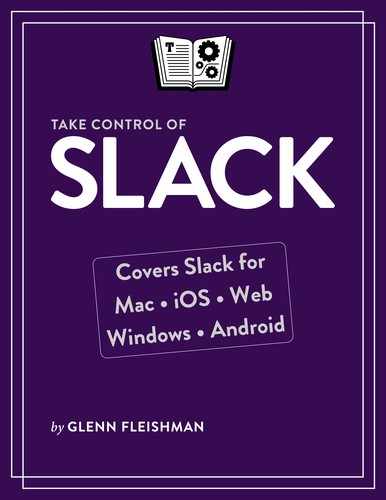Make a Slack Workplace
While this book is about using Slack, not everybody has a workspace available to them yet, and you might have acquired this book to learn whether Slack is right for you. The best way to find out? Set up a team. It’s free!
Slack has a robust free tier that I mention throughout the book. It offers a fairly large array of features, and you can create multiple “fake” accounts using different email addresses if you want to play around with interactions with other users. It’ll help you get a feel for what it’s like. You can also request a free trial of a paid plan, so you can test features only available in those higher-tier offerings.
Starting a workspace is completely straightforward. Visit Slack’s Create a Workspace page, where you begin by entering an email address and then confirming the address with a code sent to you. You then pick a name and Slack.com address for the workgroup, invite initial members, and get started.
A few years ago, you might have required a lot more help in proceeding. But Slack has matured, and the default settings offered for a new group are well set. For many situations, you may never need to monkey with administrative settings or preferences at all.
Slack has also done a great job with documentation for workspace administration. You can find help on the most trivial and most sophisticated tasks. In fact, its admin guides are quite a bit more complete than its support pages and guides aimed at regular users. (Not shockingly, that gap is why I wrote this book.)