Choose Where Video Lives
It might seem odd to start the book by considering where you want to store video recorded by the cameras you install. And yet, it’s a critical choice compared to all others, because different manufacturers and models offer widely varying sets of choices.
In this chapter, I lay out the options for storage and the tradeoffs for each from storage, cost, and accessibility viewpoints, including live streaming.
Where a Camera Stores Your Video
The currency of home security cameras is capturing video—either continuously or for short periods in response to triggers—that may be either available for view via live streaming or stored for later retrieval, and often both. This would seem to be such a trivial thing, but it’s the pivot point around which all other decisions are made, and which affects your privacy and the privacy of others.
Let’s look through all the alternatives and how they stand out in several regards:
Capacity: How much video can you store before the chosen method fills up or starts deleting older video; or what is the duration of video (in hours, events, or days) it can store?
Capture kind: Some cameras can be set to record continuously. Others only have an option to store clips, which are typically triggered by detected movement in a camera.
Cost: Is there an initial one-time cost, a setup charge, a lifetime fee, monthly or year subscription fees, or storage and access fees?
Bandwidth requirements: What kind of internet connection is needed? (Also see the sidebar below.)
Protection: Can the storage be stolen or destroyed?
Privacy: Who has access? Who could gain access?
Quality: Does the medium of storage limit video quality captured?
Access: Are your options for remote access or later retrieval constrained by the storage method?
Proprietary Cloud
The most popular option among the most popular and well-known camera systems is what I call the “proprietary cloud.” In this scenario, your cameras stream video in real time to internet-hosted storage entirely under the control of the camera maker.
Here are the characteristics of proprietary cloud storage for cameras:
Capacity: It’s a large range, from 24 hours of free storage of motion-triggered clips up to weeks or months of video storage.
Capture kind: Cameras typically only offer a particular type of storage with manufacturer-owned clouds, rather than the option to select between motion-based events and continuous video. You may decide between competing systems based on whether you need full video recordings or can rely on clips.
Cost: These vary enormously. Some makers offer free 24-hour storage of motion-triggered clips. Others charge a flat rate per camera or set of cameras for full video storage for a set period of time. This can vary hugely. For motion-captured clips, Wyze charges as little $1.49 a month per camera for 14 days storage, and NETGEAR Arlo will set you back $9.99 a month for five cameras for 30 days of motion-triggered recordings. For continuously recorded video 24 hours a day stored for a rolling 30 days, it’s $30 per month for each for Google’s current Nest Aware plan (with discounts for multiples) or $9.99 a month for 14 days on NETGEAR Arlo. As a result, you can pay from nothing to over $1,000 a year, depending on the ecosystem and choices you make—though rates in late 2019 and early 2020 seem to have dropped quite precipitously.

Figure 4: Google can retain 30 days of continuous video from three Nest cameras for $60 a month or $600 a year. (Source: Google) Bandwidth requirements: All video is streamed, so you need as much bandwidth as is required to operate all cameras at your chosen resolution and quality simultaneously, in addition to any other network use (see Cameras Consume Bandwidth for Internet Uploads, below).
Protection: Remote storage means video is secured as soon as it traverses the internet, even if a camera is stolen or is damaged in a fire or natural disaster. A criminal could sever an internet connection to block video capture, including from cameras they haven’t spotted. That’s why some cameras include memory cards to capture video offline—if they’re not stolen or smashed.
Privacy: While companies secure your video and protect your account, all the keys to the castle are on their servers and in their control. Legitimate and illegitimate requests from governments, misuse by employees at firms with poor access control and monitoring, and hacking all remain problems.
Quality: It’s entirely dependent on bandwidth. Most cameras you should consider let you choose 720p or 1080p resolution, and the number of frames per second or level of compression coupled with resolution determines bandwidth consumed. You can often compromise by using motion-triggered storage, which stores less overall video. Some cameras can send a higher-quality video clip that way because they can spool it out by not uploading in real time.
Access: Cloud-based storage means it’s easy to access video from anywhere. You’re may even be using the cloud when you stream video from the camera live while you’re on the same network, depending on the hardware.
Pick proprietary cloud storage if you have fairly substantial upstream bandwidth, especially for multiple cameras; want your storage primarily offsite or as an offsite backup; and aren’t concerned about the risk of unauthorized access to your stored video.
If you never want anyone beside yourself or your family to have the slightest potential access to video, focus on the next option.
Memory Card
While it may seem old hat, some security cameras do offer storage to a memory card inserted into each unit as the only option or as one of multiple options (Figure 5). Cameras are set to either write until full or delete the oldest video automatically as storage capacity starts to reach its end.

Cameras from Oco, for instance, can accept a memory card and simultaneously stream to cloud storage, including a limited free tier.
Because a memory card can be removed, if you want to keep longer archives, you can copy files off to a storage drive or your encrypted online storage under your control.
Here are the characteristics of memory cards used with cameras:
Capacity: Varies. Typically from hours to days, depending on memory card storage, video quality, and whether full video or motion-triggered clips are stored.
Capture kind: Usually an option for either motion-triggered clips or continuously stored video.
Cost: Low and fixed. SD and MicroSD card storage prices have dropped enormously in the last few years. A 128 GB SD card from major brands is around $20 and a 128 GB MicroSD card about $25. The cost is so low that you can have multiple cards and swap them if you want to copy the contents for archiving.
Bandwidth requirements: None.
Protection: Highly subject to natural disaster and theft, though memory cards are quite resistant to hardware failure over long periods of time. They can even sometimes survive damage, because they’re enclosed in a slot within devices. A memory card is often best paired with a camera that’s well secured out of easy reach of a burglar or other criminal.
Privacy: If you use a device that only stores to a memory card or can be configured to use only that method, you reduce the potential for others to gain access, as they require physical access.
Quality: The option is available for top quality, because the cameras are dependent entirely on local storage limits instead of LAN or internet bandwidth for transfer.
Access: Many camera makers that offer memory card slots also offer remote access through their apps to live and stored video. This can be configured in some cases, however, to limit access except to configuration over a LAN. Physically possessing the memory card would then be the only way to view captured video.
A memory card is a great choice in five scenarios:
Total privacy: You want nobody else to have access to your video and don’t want to store it anywhere on the internet. Someone would have to gain physical access.
Cost: The one-time cost of a few SD Cards dramatically outweighs nearly every alternative except the network video option described below.
No good internet access: For places in which there’s no easy access to the internet or it’s intermittent, slow, or expensive, a memory card provides an alternative.
Internet outages: You want to be sure that even if a camera loses a connection, so long as you can gain access to the camera, you can retrieve captured video.
Quick access: If you have an expensive, slow, or unavailable internet connection, you can still access your stored video.
Personal Cloud/Internet Storage
While the trend for consumer cameras is towards proprietary cloud storage, there is still a stratum of devices that offers an option for streaming video or backing it up to storage entirely under your control. This category of camera is often called an “IP camera,” or it’s a feature that requires configuration in a storage section of a product with multiple options.
The simplest of these devices can use SFTP (Secure FTP), https (secured web), or another secure protocol to interact with standard file-transfer server software at a hosting company or on a virtual server you might operate yourself.
However, some systems let you plug instead into a cloud-storage provider, which can provide effectively unlimited amounts of storage—though there are fees each month based on stored data and fees for downloading or scanning through video.
Here are the characteristics of your own online storage for cameras:
Capacity: With a server you own or lease, you’re bound only by your device’s drive-based storage. With cloud storage, it’s effectively infinite. Some hosting services let you add storage on demand or tie your server into their in-house cloud service, too.
Capture kind: You can typically choose continuously stored video or motion-triggered clips.
Cost: For your own servers, the cost may be nothing above the price you already pay to run the equipment or virtual machine. For instance, I have a Linode server with 100 GB of unused storage and 1 TB of monthly data transfer. With cloud storage, uploading data can be cost from nothing through pennies per gigabyte. Monthly storage charges are also pennies per gigabyte each month. A service like B2 from Backblaze charges $0.005 per gigabyte per month, or $60 a year to store 1 TB. There’s no fee to upload data to B2, but downloading it is $0.01 per gigabyte or $10 for 1 TB.
Bandwidth requirements: Typically similar to proprietary cloud, but varies by equipment, compression, and resolution.
Protection: Video is stored remotely, so it’s vulnerable only if not secured properly. Video can be captured up to the moment internet connectivity is disrupted or a camera is stolen, destroyed, or disconnected. Depending on your server configuration or cloud service options, your data may not be encrypted while it’s at rest and stored on a drive. However, that’s largely a risk only if someone obtains your login credentials, which is a similar risk for proprietary cloud video storage, too.
Privacy: Controlling your own storage prevents outside access unless the camera maker has built vulnerable software that’s exploited or the service you’re using can be broken into.
Quality: Can be extremely high, depending on your bandwidth choices, as you’re not bound by a camera maker’s service options.
Access: You may face hurdles in accessing video stored this way, because company-made software may not provide easy access. You may have to look for files by modification date, download them, and scan through them to find what you want and be on a high-bandwidth connection to do so. However, you can typically use a range of standard file-retrieval or video-storage-playback tools, instead of a maker’s proprietary tools.
Personal online storage of video provides a good balance of privacy, capacity, and access for the privacy-minded person who also feels confident in how well they can secure their video data. It pairs neatly with the use of a memory card as a local backup.
Local Network Video Recorders
Some security camera makers build their systems around multiple cameras that stream video to central storage on a specialized appliance or a computer running special software, either as the only method or an option.
For instance, Reolink makes several different camera models, most of which can store video locally to a MicroSD Card, store motion-triggered snippets or longer video to cloud storage, and stream high-quality video to a central network video recorder (NVR) (Figure 6).

Reolink’s RLN8-410 has a 2 TB drive, can accept streaming video from eight cameras simultaneously, and can handle an additional 4 TB external drive. That amounts to on the order of days of video per camera with the built-in drive, and potentially a week or more each with a high-capacity external drive. It can be extended, by only storing motion-capture events, to weeks or months.
Here are the characteristics of local network-based storage for cameras:
Capacity: Very high: days to months, depending on configuration and live video versus motion-triggered event storage.
Capture kind: These systems are designed for continuous video storage, but can be used for event-based recording, too.
Cost: Modest. The Reolink mentioned above is about $200 with a 2 TB drive. An external monitor may be required, too, adding $100 to $150 in cost.
Bandwidth requirements: Local network bandwidth only, which is generally high enough unless a Wi-Fi connected camera is quite far from a base station.
Protection: Susceptible to theft, destructions, or failure. However, thieves may be unaware that a network server even exists, and it can be located in a secured space (even in a home!) that’s nearly impossible to break into, providing a record even if the internet connection is severed and all cameras are stolen or destroyed.
Privacy: Access is through maker-provided apps, so you’re reliant on their development process and security, although if you don’t also use their cloud service, they may have no direct access to your live or stored video.
Quality: The highest-quality video can be recorded from cameras, because storage is local.
Access: Most NVRs and similar solutions have robust remote-access features for live and stored video.
For people with many cameras and particularly the need or interest to store large amounts of archived video for future playback, network-based storage is a must. The cost is typically fixed, storage is abundant, and it reduces the need of having high throughput on a broadband connection that’s reliable and affordable.
For privacy-minded individuals, many systems can be configured so that there’s no remote access to video by anyone, allowing both ease of access for you to a large archive and preventing the risk of unwanted viewers.
However, local network storage also works well if you want to store full video feeds locally and push motion-triggered captures to cloud storage for backup against theft, damage, or drive/device failure.
How To Retrieve Video
It’s one thing to store video; it’s another to retrieve it. It doesn’t matter how good your system is at recording video or capturing clips when it recognizes motion if you can’t easily gain access to it.
Depending on your needs, different priorities on accessing video will affect the choice you make about a system:
Streaming: Can you access live video? Every camera I’ve looked at offers some form of live streaming, whether it’s over a local network or remotely, and almost always both unless you’ve disabled internet-based streaming or access.
Motion-triggered clips: One of the best features of modern security cameras is that they can figure out when motion occurs and upload clips only in those period or mark those periods even when continuously streaming for easier access via the viewing site or software (Figure 7). When retrieving video, you can flip through or select from time-stamped motion-based clips instead of scanning across hours of video.
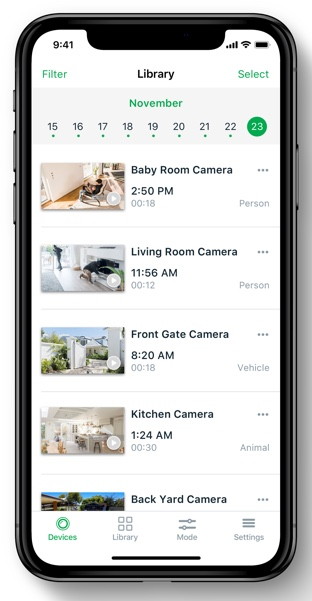
Figure 7: The app for NETGEAR Arlo organizes motion-triggered clips by time and identifies them by location. (Source: NETGEAR) Summaries: Some systems offer a daily or other time-bounded summary that compiles motion-triggered clips. This gives you a short, quickly watched or scanned-through movie that shows activity that might not have triggered your highest level of alerts. For instance, I discover when I review a daily clip that a neighborhood cat comes to our porch routinely in the early evening.
Full access to video: Sometimes, a negative is useful, too—that there was no motion—or small changes need to be noticed. Can you view 100% of the video captured over some period of time from 24 hours to 60 days (or even longer), depending on the system parameters? If there’s a theft alleged, for instance, you may need to provide video to show that nobody entered the premises during a period of time. You should also consider how difficult it is to access just the right time clip you want.
Mobile, desktop, and web apps: Modern systems all provide a mobile app, but if you need a desktop app or access through a desktop browser for better viewing conditions, is that available, too?
Downloads: It’s often useful to store clips or a whole mess of video for future reference. Is that possible in a camera system’s software? And how difficult is it? Some apps will let you download video directly to the photos repository on the device you’re using; others may send you a link or require that you export the video. Desktop apps and web browsers more readily let you save directly to a folder somewhere in the desktop file structure.
Pick Your Storage Method
Now that you know about all the tradeoffs and options involved in storage, you should decide which method you want to rely on. This will shape every camera you consider purchasing, or may lead you to reconfigure an existing system or get rid of it favor of another.
In my view, there are three ways to consider which option will work best given your feelings about privacy and your interests in quantity and exhaustiveness of video stored:
Just the high points in the cloud: I expect the majority of readers, like the majority of camera buyers, just want motion-triggered (and sometimes audio-triggered and other events) to be captured and made readily available through cloud-based storage that you’re not responsible for configuring or maintaining.
If you’re worried about privacy, but are an Apple user and feel you can trust the company, HomeKit Secure Video might be the right compromise for storage, even though it’s not widely available from camera makers as of early 2020.
Private recording, primarily events: If you don’t want any of your video to leave your local network, you’re not alone. It’s a common desire these days. You need to choose cameras that use local on-board storage or that connect to an NVR on the local network. These options are quite affordable and readily available, and avoid recurring cloud-subscription fees, too. Your local storage is subject to theft, corruption, and disaster, so consider that as the main tradeoff.
Full-on recording: If you want to have a complete record of everything that lasts for months on end, for whatever reason, you need to pick a local network option with a high-capacity NVR, or one to which you add terabytes worth of drives. While this is vulnerable to theft, accident, and disaster, it’s the only way to achieve that. I don’t recommend this approach for most people—few of us need continuously recorded video.
