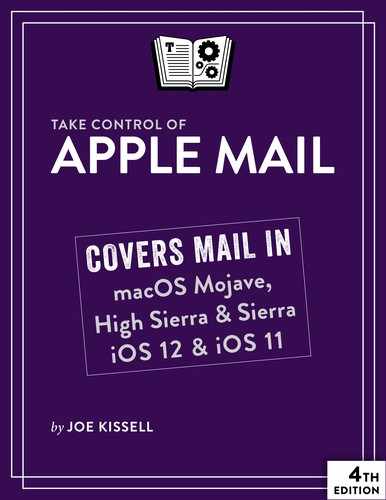Introduction
If Apple Mail is your email client of choice under macOS 10.13 High Sierra or later, or iOS 11 or later, this book will help you get more out of it. You’ll understand the app better, learn useful tricks and techniques, and even become a more effective correspondent. I hope and expect that by the time you finish this book, you’ll be a happier Mail user.
And yet, I must be candid: I’m a lot less happy with Mail than I used to be. In the previous edition of this book, which covered Mail in 10.11 El Capitan and iOS 9, I praised Apple for having made significant improvements in Mail compared to earlier versions. Mail in El Capitan, especially, was more reliable, faster, and easier to use than its predecessors, and I thought that presaged even greater things to come.
But I didn’t update this book at all for 10.12 Sierra and iOS 10, and waited more than six months to release an update covering High Sierra. I’d been reluctant to revise this book because the reason I wrote Take Control of Email with Apple Mail back in 2004 (and eight subsequent editions under various titles) was to help Mail users solve problems and eliminate frustrations. Unfortunately, in recent years, Apple hasn’t merely removed useful features, added bugs, and made irritating changes to Mail’s user interface. In revising Mail’s infrastructure, Apple has also made it difficult, and sometimes impossible, to solve problems—and often there’s nothing I can do about it.
I can’t tell you how many times someone has begged me for help with a Mail problem, and all I could do was say, “It’s not you. It’s Apple. This isn’t a problem you can solve. I’m so sorry.” I know a lot of people are frustrated with Mail—I’m one of them!—but when it comes to bugs, missing features, and inexplicable behavior that’s new in recent versions of Mail for macOS, I’m struggling as much as you are.
Earlier this year I was optimistic that Apple was finally going to show Mail the love it deserved, but Mojave and iOS 12 didn’t bear that out. Perhaps that’ll change in the future; in the meantime, I’ll help you as much as I can. In this book, I explain how features are supposed to work and describe the best ways to accomplish common email tasks. I also help you to avoid, fix, or work around as many problems as I can. And I tell you what I’ve done to make Mail work better for me (often through the use of third-party plugins).
It’s worth asking here why, if Mail is so irritating, I don’t simply switch to some other email app and recommend that others do the same. That option is always on the table—I’ll switch the minute there’s a different tool that meets my email needs better than Mail. The thing is, even with all its flaws, Apple Mail still works better for me than any alternative I’ve tried so far. Given the way I’ve customized my settings, and the third-party plugins I’ve added, I haven’t yet found another app that gives me all the capabilities I’ve come to depend on in Mail. It’s like that favorite pair of jeans that you still wear despite the odd tear or stain. I hope you’ll feel the same way after reading about the many ways you can improve on Mail’s out-of-the-box state.
Meanwhile, Mail under iOS, while less powerful, is remarkably good and getting better all the time. The biggest issue with iOS Mail is that, like most mobile email clients, it still lacks many of the useful features found in the desktop version, which means iOS users will need to develop a strategy that takes those differences into account.
Regardless of whether you use macOS, iOS, or both, this book is about how to do useful things with Mail—how to bend Mail to your will (to the extent possible) and feel as though you are genuinely in control of your email. But this isn’t a comprehensive reference guide: I’ll largely ignore basic tasks that you either know how to do already or can figure out easily by consulting the Help menu. I’m assuming you already know your way around an email client and mainly want guidance with less-than-obvious tasks and features.
Several chapters apply equally to Mail in macOS and iOS, but most of the book focuses on Mail on the Mac, which is only right, since it has far more features (and problems) than the iOS version. The final chapter, Use Mail in iOS, covers the differences between the two platforms as well as the special strengths, weaknesses, and idiosyncrasies in the iOS version of Mail.