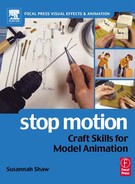chapter 2
getting equipped
I started trying to tell stories when I was young at home, I wanted to tell stories in some shape or form, and I was into drawing cartoons. In our house, none of the relations had film gear or anything like that. So you try and get your head round it. ‘I want to make a film ... how's it done?’ How do you make a film?
I drew onto tracing paper, mounted those drawings into slides and projected them, and made a little recording to go with it. You try to make more of the story rather than think of the production values – because there aren't any production values! You just try to do an entertaining something!
Jeff Newitt
what is your aim?
If you've got a story to tell, you will find a way. It is much easier, much cheaper now to make a film, but somehow, the choices are far more complex… Is your animation to show in your own home to your friends and relations? Are you working at college on semi-professional equipment? Are you hoping to enter your film into a festival? Have you got funding on the strength of a pilot and now need to make broadcast quality animation? Whichever it is you need to tailor the equipment you choose to your needs. Basically, to record your animation you will need a camera, a tripod and some lights. Whether you want to record onto film, video or digitally is discussed below. You may want to record sound and have some way of editing. The choices are various and the proliferation of frame capture, sound and editing software have made the animation process, if not simpler, at least far more accessible.
I have listed various options of equipment set-ups at the end of this chapter, ranging from second-hand to professional equipment. I cannot go into detail about uses and practice, I can only skim the surface – it is always worth approaching a professional in the field for advice. If you are starting from scratch, and don't know anyone with the same interests, look out for any local film and video workshops – they might not be experts in animation, but will understand the equipment.
recording formats
You will need to choose whether you are going to shoot your animation on film, video or digitally. It's a question of money, more than anything. Home video and Super 8 is the cheapest, most accessible, and quickest to get going with. At the other end of the scale there is 35mm film, used by professionals for commercials and features. Obviously the cheaper your equipment, the lower the quality of the image. This is fine for getting your work seen if you are applying to an animation course, or entering your work into some film festivals, or sending your animation show-reel around companies – what people are looking for there is the quality of your animation. It helps though, if you are looking for work, that the quality looks as good as you can manage, as competition is fierce.
The choices between film and video can be very personal, the pros and cons can be argued. Film and digital video (DV) is not always as expensive as you are led to believe, and each have their own attractions. Now that you can record and edit on your home computer it is possible to shoot on all formats and load the result into your computer for post production (editing).
When choosing your format, it is as well to consider post production: you will need to grade the colour, compensate for any set shift (your set can get bumped, or shrink and expand with temperature changes) and you may want to remove some supporting rigs that are in shot. Also consider the cost of editing; it may be that you know someone with a semi-professional edit suite using Final Cut Pro or a base level Avid that will help your production, but should be catered for in your budget. DVD is becoming a cheaper and more accessible way of presenting your work.
film
Film gauges: Super 8mm, 16mm, Super 16mm, 35mm – these refer to the width of the film: the wider the film, the more information and detail you can get onto a single frame, therefore the better quality the image. Super 16mm is a wider version of 16mm.
Nowadays once you've filmed your animation, your negative can be telecine'd (transferred) by the film processing labs or at a post-production house onto whatever format you want to edit it on: VHS, mini DV, DVD, Beta SP (professional video format), or Digibeta (professional digital video format). This can then be loaded onto whichever editing package you are using on a computer. If then you want the film for exhibition at cinemas, you can have it output back onto 16mm or 35mm print stock once you have edited. Many festivals also show the video format: Beta SP. If you do wish to edit your film manually on film editing equipment, you will need to tell the labs that you want a ‘rush’ print, a relatively cheap, un-graded print of your negative original.
When buying a second-hand film camera it should be tested for registration, light tightness, flicker and focus. This means that the film is held steady in exactly the same place in front of the gate each time. Check that claws aren't worn, that they are correctly tensioned, and that the drive mechanism is moving smoothly. Always run off some film as a test, both single-frame and at normal running speed. Try single-frame at the beginning and middle and end of a test, with some normal speed in between. Leave the film loaded in the camera in a lit room to check for light tightness.
super 8mm film
Super 8mm film is an acceptable format for relatively cheap filmmaking. Standard 8mm is used very little and is hard to find processing for, but Super 8mm is undergoing a bit of a renaissance at the moment; people seem to have a nostalgic need for the quality of film. But there are some limitations with processing that could slow up your production. One roll (50ft) of Super 8mm runs for 2 minutes 30 seconds.
super 8mm cameras
Using second-hand Super 8mm equipment is not always going to be a reliable way of animating. Always look for one with a single-frame facility. They should take a cable release – this is a device that fits onto the camera that allows you to press the trigger without touching the camera, therefore reducing any camera ‘jog’. The checking procedure for the mechanism mentioned before should be used. Super 8mm cameras are not being made any more.
16mm film
This is still a favourite with many animators, although finding a decent second-hand camera and lenses can be difficult, and is getting more expensive. Bob the Builder, a popular children's TV series, is shot on Super 16mm, a wider frame format. Super 16 is a useful format as it can be blown up to 35mm for a low budget feature and is suitable for origination on to high definition TV. 16mm comes in 100ft and 400ft rolls. The former runs for 2 minutes 40 seconds at 25fps. Converting a Bolex to Super 16 (if you get the job done at Bolex Paillard in Switzerland) will cost about £1100.
16mm cameras
The most popular of the 16mm cameras to be used for stop frame is the Bolex. Created by the Swiss company, Bolex Paillard, Bolex cameras were originally designed as news cameras. They are compact and the clockwork (spring motor) versions have been used through most of the last century by independent film-makers and animators. All H16s have single-frame facility and a reputation for steady registration. The Bolex can be converted to Super 16mm, a format acceptable for TV production.
The Bolex H16 RX5 is probably the most popular for stop-frame animation. You will need a Bolex adapter for the trigger button, and a Bolex cable release, as you don't want to touch the camera while filming. You can use your RX camera without a single-frame unit for animation. But for a perfect result, you should use a single-frame unit – a motor which ensures absolutely constant exposure time for every frame. This prevents the slight flicker which inevitably results from using a spring motor. It fits onto the side of the camera on a 1:1 shaft (Figure 2.1).
Figure 2.1 Bolex H16 RX5. Courtesy Chambless Cine Equipment
A daylight loading roll for a Bolex takes 100ft, which represents 2 minutes 40 seconds of film. Don't be fooled by the term ‘daylight’; it is best to load cameras in subdued light. You have to play safe as so much time and money is at stake with animation. Film stock information can be found on the Kodak and the Fuji websites. For that and information on processing laboratories look in appendix 1.
A good source of information in the UK about everything to do with the Bolex is Andrew Alden, who has written several books on the subject and deals in second-hand Bolex cameras. See appendix 1.
35 mm film
This is not an option to be considered by the beginner, but I have included it as it is how many professional animators work. 35mm is still the favourite for commercials and feature films as it still presents the very best visual quality. 35mm film (400ft) runs for 4 minutes 27 seconds at 25fps.
35mm cameras
The price is prohibitive to the beginner unless you've won the lottery or come into some big money. The most commonly used camera for animation is the Mitchell, an old live action camera that has been heavily modified for use in animation since 1928, and was used on King Kong in 1933. It is still used for commercial work.
The major drawback with film in the past has been that it has to be processed at a film laboratory before you can see what you have shot. This caused much anguish when film returned from the labs with mistakes either in the filming or the animation. However, now you can use video assist, a video camera placed close to the side of your film camera outputting to a computer with frame-grabbing software (see below). This has made life much easier for the animator who can see whether a move is working or not before committing it to film.
lenses and accessories
For a 16mm camera a zoom lens is your best choice. This gives you a good range of frame sizes to work with; from 12mm, a good wide angle that will give a sense of depth to your set, to 120mm, which is probably closer than you would want to be. Prime or fixed focal length lenses start to get very expensive, with a relatively rare 10mm Switar for the Bolex going for about £500+. A set of four prime lenses: a 12mm wide angle, a 16mm, a 25mm (25mm is near to standard eyesight) and a 50mm, will give you better optical quality than the zoom lens, but is a heavy investment.
To get a closer focussed shot than you can with standard lens, you can use a diopter. These are supplementary lenses, useful on miniature sets, that come ranging from 1/4 diopter to a +2 diopter, depending on how much magnification you need. Alternatively you can use extension tubes that fit between the camera body and the lens to focus closer.
And if you are using film, you will need a light meter, a device for measuring the amount of light you are exposing on to your film. This is also useful for manual video cameras, but on the whole not necessary for basic video and digital recording, as they have automatic exposure.
video/DV
domestic analogue video
The home video camera/camcorder is great for starting out, relatively cheap and simple to use. You can plug it into your computer if you have a USB/S video connection and are using single frame animation software. This is perfect for learning and practising on, fine for applying to courses and companies and acceptable for some festivals. You would do best to find a camera that has manual controls (exposure, focus and zoom); many video cameras have no manual over-ride, which can be infuriating when you are trying to create moody scenes and you have to end up tweaking the gain switch.
digital video
Probably the best image quality you can get for low-cost film-making. You can use a digital stills camera, but they can give you quite a variation of exposure from frame to frame, and require more storage on your hard drive as they tend to be higher resolution. A digital video camera is better designed for continuous frame storage than a stills camera, but then, as always, you have to balance the cost against your aims. It also plugs straight into your computer using either a USB or a Firewire connection.
webcam
A low-cost, low-resolution solution, using the USB connection to computer. This is a simple and very affordable way to get into stop motion and get a feel for it, doing animation tests. The quality, however, is poor for anything other than web-based projects.
animation software/frame grabbers
Up until the 1980s animators worked ‘blind’, not being able to see the results of their handiwork until the film came back from the labs the next day or perhaps a week later. Inevitably this caused stress and sleepless nights, but that was how it was, and many traditional animators would say it gave them an edge that's been lost now that you can check every frame. Barry Bruce, Creative Director at Vinton's, the US studio famous for Claymation©, maintains it has slowed animation up. Working blind, they say, gives you a flow and a more instinctive feel for the animation that is unique to model animators. There's no denying that, for the less than super-skilled animators, frame grabbing, or frame capture software is a godsend. It allows you to capture your animation, with a camera feeding images frame by frame, into a computer. You review your frame before ‘grabbing’ it and if you are satisfied with it, you can store it, and compare it to your live image. This way you can see how your animation is progressing frame by frame. You should be able to overlay your live image over your stored image, and see exactly how far to move limbs, drapery and hairs. You can go backwards and forwards frame by frame, or set up a loop, to show the animation in real time up to your current ‘live’ image.
In the late 80s in the UK, animators were using tape-based video assist systems with single-frame facility. The PVR (Perception Video Recorder) made by the Canadian company Digital Processing Systems, was a device for computer graphic artists to render onto and play back their animation in real time without the need for an expensive tape-based system. Cosgrove Hall and Aardman Animations had both waited many years for animator-friendly software. David Sproxton, director of Aardman Animations, remembers:
We saw it at the Cardiff Animation Festival, around 1990/1. As it recorded video on a frame-by-frame basis it seemed ideal for our needs. We had extensive faxes going back and forth to Canada describing our needs. Eventually they sent a guy over to talk to us and things started to happen. The ‘Animate’ system was really the culmination of our requests and others over the course of several years.
The PVR developed by DPS and the equivalent DAR (Digital Animation Recorder) made by EOS are used in many companies and colleges around the world and have helped to make the model animation process more accessible. They are excellent tools, and can produce broadcast quality animation, but of course they are expensive. The updated system from DPS, ‘Reality’, PVR's replacement, still using the Animate software retails at around £5000– £6000 for the whole package, including the computer, monitors etc., and the EOSdv7 (replacing the DAR) retails at a little less.
However, as one would expect, coming on the market all the time are less expensive, very useful animation software packages that can essentially cover similar functions to the PVR. One of the most versatile of these is Stop Motion Pro and Stop Motion Lite, an Australian product that is fast gaining a foothold in the educational community. The software on its own costs under £200. However, at present, Stop Motion Pro is only PC compatible. There other similar packages like BTV Pro and Framethief that are compatible with Apple Macs. You will want a large amount of memory and storage on the computer: a minimum of 96 MB RAM with a 360 x 288 capture card, although Stop Motion Pro works better on the recommended spec of 720 x 576 capture card and 128MB RAM.
In the more accessible bracket, Stop Motion Pro is nearer in its facilities to the Animate system than packages like Adobe Premiere. It allows total control of every frame, flipping between the previously shot frame and the ‘live’ frame (waiting to be shot). It also enables superimposing or onion-skinning both the previous and the live frame and the ability to delete frames if necessary. Onion-skinning is a term used for being able to see one frame superimposed on another – thus being able to see the degree of movement you have created between the recorded and the live frame.
Your computer should ideally have a USB or Firewire interface. If you have both you can support analogue video and digital inputs. Some animation frame capture software will work only with DV camcorders with Firewire connection, and others will work only with analogue camcorders (USB or S video connections). You will also need a compatible video capture card. Some animation video capture software may allow you to go through the USB connection and may not require a video capture card (again, it depends on frame capture software). Video capture cards can cost from £200, but sometimes have the benefit of being sold along with a software package, so it depends on your dealer and some informed negotiation.
To get right away from the nightmare of which animation software or video capture card to choose there is the extremely straight-forward Lunchbox. This is the simplest set-up of all and is a great learning tool. Simply plug your video camera and monitor into this standalone animation system. It is a hardware device used to create and test animation, without the aid of a computer. It is digital, in that all the video is digitized. However, it only has analogue input and output. Many animators are finding this a very friendly way to work.
The LunchBox Sync model 3000P (PAL) model for European use can store at least 6½ minutes of animation, although you can get an extra storage facility that allows you to store 18 times that amount. There is an NTSC version for use in the USA.
Figure 2.2 LunchBox Sync. Courtesy Howard Mozeico © Animation Toolworks
essential and non-essential extras
Something solid on which to put your camera: a tripod. And no matter on which format you shoot, your tripod has got to be solid. It can of course have its feet glued into place with the glue gun, but if the legs are flimsy it'll let you down. You need a tripod with at the very least a head that you can pan and tilt, and that locks off firmly. If you are shooting with a 16mm film camera, you will want a more solid tripod than one designed for a domestic camcorder. Most domestic video tripods come with their heads attached. But if you were to find an old wooden tripod there are a variety of different heads for different sensitivities of movement. The friction head, the simplest form of pan and tilt movement, is designed for live filming and cannot be reliably used for controlled camera moves. It's perfect for ‘locked-off’ shots. The fluid head is also used for ‘live’ filming as it has a cushioned, smooth movement that is not particularly helpful for animation. The geared head is far more expensive, but gives you a controllable, smooth movement. This suggests that trying to create camera moves using the ordinary heads is not going to be easy, which is why the professionals use immense computer-controlled robot arms for motion control. Because it is preferable, when making your first films, to concentrate on the animation rather than trying to create flashy camera moves, a locked-off friction head is the best bet.
If you have to do a camera move, a Manfrotto geared head (second-hand approx. £150), on a sturdy tripod, gives you more control over your camera movements. There are far bigger, heavier heads which would only be used professionally: the Worral head, Moy head, etc. Nowadays the heads will be motorized for motion control, but it is possible to do your moves by hand, with a taped pointer on the head, and marked tape on the track.
A tracker bed that can take the geared head will enable smoother tracking. However this kind of specialized equipment is hard to find second hand, and will be expensive. But an animation studio that has updated to more sophisticated motion control may be able to lend one.
the animator's toolkit
Apart from modelling tools, which are always a personal choice, you will need a comprehensive toolkit including G-clamps, to hold your world together, every kind of pliers, screwdrivers, but probably the most useful piece of equipment for the animator is a stopwatch. Timing, the basis of all animation, takes practice. Imagine or observe the move, practice the move yourself, timing your speed; break the move down into actions and then time those actions. The more you do it the less you will need to rely on a stopwatch.
You will also need a mirror as you need to understand movement: look at yourself, study how you move, look at your expressions. Always have a small mirror on your set – or a large mirror somewhere that you can study yourself in.
Another useful piece of kit is a hot glue gun. It's a reliable and handy way of fixing things down. It is important that nothing moves in each shot, or the story's credibility is blown. The glue gun shouldn't be used on a good floor or table surface for obvious reasons. Alternatively there is always ‘gaffer’ tape or duct tape, for use instead of a glue gun; it's tough and very sticky, useful for taping down cables that clutter the floor. It has a hundred other uses.
Whether or not you have a frame-grabbing (see below) device that allows you to flip between your live and your stored image, you might want to use a gauge, a device to keep track of how far you are moving your model. It can be a sophisticated engineer's surface gauge, or can be home made, using any method that will give you a flexible and precise pointer to keep a clear track of your movements.
Keep wet wipes at hand to keep your hands clean. They should be lanolin-free and as non-fibrous as possible – the best type in the UK are Boots own brand. They are also wonderful for cleaning pen marks off a monitor.
lighting
Available light (as opposed to created light) is not an option with animation – daylight will change dramatically while you are filming and affect your image greatly. So you need to create an artificially lit set.
The simplest form of low-cost lighting would be with two articulated desk, or anglepoise lamps, so long as they can be locked off tightly and don't ‘drift’ during your shot. If the light is too low you will reduce your depth of field (the area of your set that is in focus) which may present problems.
Another low-cost form of lighting to try out is fluorescent light tubes, you can get daylight or tungsten balanced tubes that'll give you a good overall light as well as keeping your set cooler than with conventional lighting.(very important). Fluorescent lighting can give your film a green cast, but colour correction filters are available for this.
A wide range of lighting is available from film and theatre lighting distributors. Ask if there's any ex-demonstration lighting, sometimes they sell on ex-hire stock. Hiring lighting is a possibility, but in hiring any equipment for animation, the length of the shoot is a strong consideration.
Filming on a normal domestic electric circuit you can't use more than 3100 watts, which means you can use one 2K lamp with a selection of smaller ones if you need to light a large set. Theatrical or film lighting has more controllability in that you can focus the beam, and they also have attachments making it easier to add filters or diffusers.
But for accessible, low-cost lighting, photofloods and mini spots are available from photographic shops. Halogen lamps in the range of 150–300 W (known as ‘garage’ lamps) are available from most DIY stores and are useful for a wide throw of light. For lighting smaller areas or a smaller set, mini reflector 12 V 50 W halogen lights can be used with a transformer and a dimmer, again available from DIY stores. You can also get 6 V 30 W spots that can throw a narrow beam, useful for back lighting, or rim lighting (see chapter 11 – filming). For little practical lights to use on the set, you can use torch bulbs and Christmas tree bulbs.
editing/sound
A number of editing and sound packages are available. Final Cut Pro (Mac) is a semiprofessional editing package becoming very popular, and, considering it is relatively cheap, it is being used more and more by professionals, as editors find they can work from their home computers. A sophisticated post-production package is After Effects made by Adobe, and a popular and well-used product is Adobe Premiere. But there is a large choice of editing software available and it's a question of choosing what you're happiest with, within your budget.
As for film editing, it's possible to pick up second-hand Super 8mm and 16mm editing equipment: a manual pic sync (picture synchronizer – for synching magnetic sound track to picture); a film splicer (a mini guillotine for manually cutting film and soundtrack); a film bin (allowing the film to reel off the pic sync into a, hopefully, dust free cotton sack while you roll the film back and forth, thus protecting the film from scratching); and a Steenbeck (for viewing and cutting purposes). The Steenbeck is a very large and heavy piece of equipment and really only suitable for those with ample room, a garage or the like. Many colleges and companies have got rid of this equipment as it takes up much needed space – and has been superseded by digital equipment. Film is generally processed at the labs but edited digitally and matched up at the very end of the process.
recording sound
Whatever you record on, as with a camera lens, the important part is the microphone as that sources the material. You can get a decent dynamic microphone for as little as £10. Top-of-the-range would be a Neumann U87 at around £1900. Record your sound onto a Minidisc or DAT recorder. For information and advice on sound recording a good website is www.shure.com.
Dialogue needs to be recorded before animation if it is to be synched up with mouth movements, as you will work out your timings to your dialogue track (see chapter 8 – sound advice). To do this you can input your recording to your computer using sound editing software such as (professional) Pro-Tools or (designed specifically for animators) Magpie from Third Wish. You can then see your soundtrack displayed in a wave from – a visual translation of the sound allowing you to identify every accent down to a quarter frame. Magpie allows you to break your dialogue down into phonetic sounds so that you can work out your mouth shapes. It has its own bank of mouth shapes as a guide.
Other than dialogue, the music, atmosphere and sound effects can be created and added in the edit. You can get sound effects, atmospheres and music from library discs, but again, it is going to be a more individual project if you create the sound track as much as possible yourself.
rough guide to film/video or DV recording budgets
These are only an approximate guide, they should be checked before any purchase. You would probably do best to look further on suggested websites listed in appendix 1. I have not included editing and post-production in these costs. I have based these prices on UK research and would not recommend doing a straight conversion to US dollars or Euros as it would be wiser to check second-hand prices in your own countries. See appendix 1 for outlets.
under £300 (second-hand 8mm equipment)
8mm and Super 8mm film can be transferred to a format suitable for festival screening and can be acceptable for broadcast. These costs only go as far as processing your film.
| Lights: 2 x 150W halogen lamps (available from DIY stores) | from £5 |
| Light stands x 2 | from £20 |
| Super 8mm camera (must have single-frame facility) | from £150 |
| Light meter | from £40 |
| Tripod | from £40 |
| Film: colour negative with processing | from £25 |
| Transfer to VHS/Mini DV available per half hour min. | from £9 |
(prices quoted from Pro8mm, UK)
under £1000 (second-hand 16mm equipment)
| Lighting: selection of lamps from 50–500 W | from £150 |
| Bolex H16 RX5 | from £450 |
| Single frame motor | from £200 |
| Tripod | from £40 |
| 100ft 16mm colour neg | £25 |
| Lab process (per 100ft, minimum charge) | £50 |
| Telecine to Beta (per 100ft, minimum charge) | £65 |
(prices quoted by Technicolor Laboratories UK)
under £2000
under £3500
| Lunch Box Sync 3000P (PAL) | £2335 |
| Shipping | £86 |
| MultiReel (optional) | £334 |
| DV camcorder | from £450 |
| Tripod | from £40 |
| 14” video monitor | from £200 |
| Lighting: selection of lamps from 50–1000 W | from £350 |
glossary
firewire: a very fast external bus computer connection. A single port can be used to connect up 63 external devices.
gaffer tape: wide, tough and very sticky fabric-backed tape available from electrical suppliers also known as duct tape.
gate: opening on a camera behind the lens where the film is exposed, frame by frame.
dope sheet/X-sheets or bar charts: dope sheets and bar charts are marked up paper pads used in the planning of animation. The dope sheet helps plan the specific timings of action, dialogue, music, sound effects and camera instructions. They are used in conjunction with the storyboard to map out and plan animation sequences in terms of story-telling, filmmaking, cinematography and narrative. Bar charts are more specifically just for dialogue. In the US and in computer animation these are called X-sheets, or exposure sheets.
registration: as the film is passing through the camera it stops in front of the gate, is held steady (in registration) while being exposed and is then pulled down. If the film moves in the gate at all, the image will jump about so much, or be blurred, rendering the film impossible to watch.
single-frame: film is exposed at normal running speeds of between 18 frames (8mm) and 24 frames (16 and 35mm) per second. Video records at 25fps (US 30fps). Single frame means exposing one frame of film at a time. Video actually records two ‘fields’ for every frame.
S-Video: S VHS: Super VHS connector.
telecine: film labs’ term for transferring film to video or digital format.
U-Matic: an old tape-based video system.
USB (universal serial bus): an external computer connection for mice, keyboards etc.