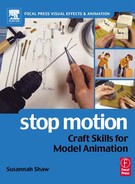chapter 11
filming
| chapter summary | |
| filming information | |
| motion control | |
| lighting | |
| health and safety issues | |
| special effects – tips and hints | |
| final checks before you hit that button | |
| sending your film to the labs | |
| glossary |
Stopmo can be nerve racking. You start at one end and work through to the other. Any sour frame along the way can contaminate the whole shot. It is much like a live performance and each shot is unique, if you have to do it twice it may be better or worse but it can never be the same. You have to stay awake and aware of lights blowing or props moving or the camera getting bumped. You learn to know the correct sound of the camera advancing the film one frame at a time. If the shot comes back with problems it can be a heartbreaker. You are always taking a chance to be disappointed. But when it comes back and you've nailed it and everything you wanted is there, it is a joy! That's when I begin to feel like an artist.
Tim Hittle
You have far more control making an animated film than any other kind – you control the weather, the lighting conditions and the timing, all the elements that shorten the life of ‘live’ film directors. Now it's no longer planning, but the real thing – and you really don't get a second chance – so approach everything with patience, a cool head – and get into the animation.
Once you have your script, storyboard, sets built, models made, sound breakdown and animation instructions on your bar chart or X-sheet, you are ready to shoot.
filming information
If you are shooting on film, you need to choose your film stock. There is a huge choice of film stocks, mainly designed for live filming. You can get very good advice from film laboratories (see appendix 1) as to which stock would suit your conditions, but generally you would be shooting on colour negative film, either a 50ft roll of Super 8, or a 100ft roll of 16mm. Once exposed the film is sent to the labs, who will develop it then telecine it on to the format you want, Beta SP, DV or VHS, so that you can edit on your computer.
shutter speed
This is the length of time the film in your camera is exposed to the light coming through the lens. In animation, rather than ‘live’ filming, as there is no continuous action, the shutter speed can be very slow, anything from a quarter of a second to 6 seconds. This then relates to the amount of lighting you use for your set and accordingly how large or small the lens aperture or f-stop is set at.
f-stops
The lens aperture on the camera is a diaphragm that operates like the iris of an eye, closing down to shut out light, or opening up to let more in. On a manual camera it is controlled by turning part of the lens barrel. The size of the aperture is measured in f-stops. The f-stop numbers are an agreed sequence relating to the brightness of the image: each change to a higher number halves the amount of light passing through your lens. The numbers typically start at f/2; f/2.8; f/4; f/5.6; f/8; f/11; and f/16, with f/2 being wide open, letting a lot of light in, and f/16 being a smaller hole, letting less light through.
light meter
Once you've set up your ASA or film speed and shutter speed on the meter, you will want to measure the ‘incident’ light that falls on your puppet, or your background. The white dome that comes with your meter measures the light falling on the object. Place the dome as close as possible to the object you are filming and angle the dome to the camera, so that the incident light, falling on your puppet, is the same as the light falling on your meter. That will give you your light reading, the f-stop.
depth of field
Your depth of field means the area of your shot that is in focus. In animation, because you are working on a small scale, very much closer to the action than you would be when making a ‘live’ film, your depth of field is much more critical. Closing down your lens aperture, or using a wide-angle lens can increase the depth of field. The smaller your aperture, the more light you will need (see Figure 11.1).
colour temperature
Colour temperature is measured in degrees Kelvin. The scale of colour temperature ranges roughly from red through to blue, the brighter the light, the hotter or bluer it becomes, so that light measured at dawn or sunset is red(ish) and light measured at noon is blue(ish). The typical colour temperature given for daylight is measured as the sun at midday, a blue light: 5500°Kelvin or K. Domestic tungsten light measures 3200K.
Figure 11.1 (a) With less powerful lighting the area in front of the camera that is in focus is reduced. (b) With more light, the camera's iris can be smaller, increasing the depth of field and helping to overcome the sense of a ‘miniature’ world
Colour correction gels can be bought from lighting supply companies or photographic retailers so that you can create your lighting effects. Be aware that any filters that go in front of your light source or your lens will reduce the light and affect the f-stop.
You can buy film that is balanced for daylight or tungsten light. As you are working indoors, you would use film that is balanced for tungsten light. The first thing you record on your film reel should be a colour chart or grey scale, available from your film stock supplier, for the film laboratories to have as reference and they will set their telecine accordingly. It should be shot under a white unfiltered light from the camera position.
light-proofing your camera
You must be sure that your camera is absolutely light tight. It's worth testing with some left over footage if you have some: leave it in the camera for a few hours in a lit room, then send for processing. Even if it doesn't seem to have a light leak, it may be worth taping up the doors with black tape, or putting a black cloth over the camera to be sure.
loading film into your camera
Always load ‘daylight’ spools in subdued light. First remove the take-up spool and clean out the camera, checking the gate for ‘hairs’ or accumulated emulsion that can cause scratching. Load in your new film and run it through the gate, then put in the take-up spool and make sure the film is taking up on it properly. Then shut the camera and run on for 5 ft to clear any fogged film. Put some tape over your camera to show that it is loaded.
When you open up the side of your camera to remove the exposed film, always have the empty can waiting. Then tape up the exposed can of film and label it with the following:
|
to: name of film labs |
|
name of production |
|
film type |
|
date exposed. |
You can get black light-tight ‘changing bags’ from photographic suppliers for loading film. It takes a bit of practice, but it's essential if you are loading 400ft rolls for which you would use a separate film magazine.
shooting with video
It's amazing how much animation is still shot on film. It seems to go with the sensibilities of the animator, having a more hands-on approach. Now though, using frame grabber systems, there is very little reason not to shoot on video, especially if your budget is small. And a digital movie camera is going to give you a great picture with all the ease of having your images fed straight into your computer.
However, if you are shooting with a cheaper video camera, there are a couple of things to note.
white balance for video
You need to tell the video camera what ‘white’ is by showing it something white under your lighting conditions. Most cameras will have automatic white balancing, but for older cameras, you'll need to do it manually. Set up a white card in your key light, point the camera at it so that most of the viewfinder is filled with white and go through the white balance procedure for your camera. Do the white balance before you put any filters on, then the filters will do their job. If you white balance afterwards, the camera will try to normalize everything.
If you can't have manual over-ride on your video camera, remember to let the automatic controls settle before you take the shot. This is especially important to remember when you're wearing black. Many animators wear dark clothing so as not to reflect light on to the set. If you're wearing black and lean in to move your puppet, then lean out and take a frame before the exposure has settled, the frame will be burnt out.
camera moves
Consider carefully the need for a camera move, as it is a very time-consuming business in the planning and is very hard to control. It can only really be achieved successfully at a price.
![]() Pan: Moving the camera from side to side on a fixed tripod. Take into account the focus difference from one side of the set to the middle of your set, and check for lens flare from beginning to end.
Pan: Moving the camera from side to side on a fixed tripod. Take into account the focus difference from one side of the set to the middle of your set, and check for lens flare from beginning to end.
![]() Tilt: Moving the camera up and down on a fixed tripod. Once again, focusses may change so remember to check.
Tilt: Moving the camera up and down on a fixed tripod. Once again, focusses may change so remember to check.
![]() Track: Moving the camera forwards, backwards or side to side, best done on some sort of track. Professionally done with computerized motion control on a track.
Track: Moving the camera forwards, backwards or side to side, best done on some sort of track. Professionally done with computerized motion control on a track.
![]() Zoom: Zooming in with a lens is tricky as, depending on the quality of your lens, it can create a telescoping effect with your background. It's not recommended to use a zoom too much, but if you must, it may well be safer than attempting to track in.
Zoom: Zooming in with a lens is tricky as, depending on the quality of your lens, it can create a telescoping effect with your background. It's not recommended to use a zoom too much, but if you must, it may well be safer than attempting to track in.
All camera moves should be planned in advance. You need at least a good solid tripod with a pan and tilt head, or better still a tracking system. It is possible to slide cameras along on table tops, and correct the position on the screen, or use a mic boom to swing a camera over a set but this is very difficult to control and is not going to look that great! However, you can add batons as guides on the table top to give you a fixed track and place your camera on a roller skate base for a doll, and this will improve your chances. Make sure you have checked the focus for the length of your move and marked up the different focus positions on white camera tape around the lens barrel.
There are many ways of marking off your increments for the move, as long as your pointer, either on the camera or geared head, is rigid and comes close enough to your markings for accuracy. Martin Shann, Aardman Animations, remembers marking up knicker elastic with calibrations for camera moves: ‘You could use the same piece and then stretch it for different distances!’
panning or tracking speeds
If you are planning your move to follow a character walking across the screen, you should plan your move in accordance with the timing of the animation. The camera move will need to increase its speed from zero at the start of the move and slow down again at the end of the move. If your pan starts too soon, it looks as though you are anticipating the puppet's move. You probably want to literally ‘follow’ the puppet, so make your pan slightly behind the puppet's move.
motion control
A professional animation studio would generally approach a camera move nowadays with computerized motion control. A motion control rig is a huge robotic ‘arm’ with a rotating head that can move the camera into almost any position you need it. The camera operator programmes the rig depending on the shot required. This data then enables the rig to be used again, creating exactly the same movement which, in turn, allows for several passes each matching exactly the ones preceding it. This process allows for multiple exposures of the film with perfect film registration. This programmed data, used within the original shoot, of either a model environment or live-action background, may then also be transferred to a computer in order to ‘drive’ the camera within a computer animated sequence. Alternatively one may choose to use chroma key – ‘green-screen’ techniques to shoot the background separately from the foreground, or the animation elements. To achieve perfect synchronization of separate moving elements is a specialized process known as match moving.
lighting
What is your light source? If your action is indoors, your light source can be from interior light or from daylight coming in through the windows. If your location is outdoors, the sun or the moon would be your main source of light.
In a traditional lighting set-up you would have a ‘key’ light, a ‘fill’ light and a ‘back’ light The key light is the main source of light representing the sun, so set your strongest light at the position of your ‘sun’ or ‘moon’. The fill light helps to soften the shadows cast by the key light, and the back light or ‘rim’ light shining from above and behind your character helps to highlight them, and separate them from the background.
Film and video don't register light and shade in the same way as our eyes do, so we find things look better if the shadows are reduced. In order to reduce the shadows, we use fill lights, which are diffused or ‘bounced’. You can turn a light to bounce off a white surface; a polystyrene (Styrofoam) board is often used, this creates a very soft, even light with almost no shadow. The very simplest effective lighting can be achieved using just one light. Use this as your ‘key’ and place a sheet of polystyrene (Styrofoam) so that it picks up the light spilling off the set and ‘bounces it back onto your subject, lightening the black shadow caused by the key. This, after all, is what happens with natural sun light. See Figure 11.2.
Figure 11.2 Achieving lighting with fill using only one (key) light source and polystyrene (styrofoam) board
You can cover lights with a variety of diffusion filters, and you can use gobos (see chapter 4) to create atmospheric shadows. If you need to cut down and soften the light a bit, you can put an old metal sieve directly in front of your lamp.
Multiple shadows can create confusion, so try to keep one main light source or direction.
For moonlight, use back-lighting to cast an edge of light on characters, hedges etc. Moonlight is a hard light, like the sun, but less. You can use a blue gel (if you must); it does help us believe it's moonlight – and use some bounce off the back-lights to fill the front of the set.
A lot of series animation is shot with a very uniform-looking bright but diffuse light. This is a safe way of creating ‘shadowless’ lighting, with all the lights bounced off white or shining through a large screen of diffusion material known as ‘trace’ (looks like stiff tracing paper). This can make the characters look a little flat and their environment highly unrealistic, which may be the desired effect.
The lights need to complement each other in terms of output. You would want your fill light to give you about a maximum of two f-stops less than your key light. Similarly if you have an exterior that's seen from a room window, that will be a brighter light than the interior, maybe one stop more than the (interior) key light.
lighting the background
Halogen ‘garage’ lamps throw a good spread of light. The sky is brightest at the horizon, at sunset, sunrise and at noon. So it is best lit from below, with the light falling off towards the top. Your light meter should read about a stop more than the key light. Avoid any ‘hot’ spots (unless you want to create one for a sunrise or sunset). Garage lights may need a bit of diffusion as they can throw a ‘streaky’ light.
As with anything, the more you can spend, the better your lighting will be. There are lights designed for every purpose and every situation, but I have seen great atmospheric lighting (albeit with a shallow depth of field) created by two desk lamps artfully placed.
To avoid lens flare, check that no light, especially the back lighting, is shining directly into the lens. If it is, it could ruin the shot so you need to protect the lens by flagging it. The lens hood may be enough, but if not you could attach a purpose-made black ‘flag’, or use black wrap (heavy duty foil) that you can shape.
health and safety issues
Using lighting and electrical equipment is always potentially hazardous. Overloading any system could blow fuses, if not your equipment. Take sensible precautions for yourself and anyone working with you to protect yourselves and your equipment. Some safety tips for setting up lighting include:
1.Check that you have enough power to cope with the lighting you are setting up. A 13-amp circuit is standard for the UK, 15 amps for the US. No single normal circuit can supply more than 3100 watts (UK) or 1800 watts of power (US).
2.So first check the amperage (amp rating) of the electrical circuit you are using, and then the total wattage of the lamps and equipment you are using. If the total is above the wattage mentioned, you will need outlets from two different circuits, which could mean running a lead from another part of the building.
3.The UK standard voltage is 240 volts, in the US it is 100–120 V. The sum you need to remember is: watts = volts x amps. Use extension cables that are powerful enough to deal with the current you are running through them. A cable drum usually has this information on it (i.e. max 7 amps wound/13 amps unwound).
4.Using an extension cable on a drum for lighting is not recommended, but if you have to, completely unwind the cable, as the heat generated could easily overheat and ignite the cable. Make sure the cable is capable of taking the power you want through it.
5.Cables shouldn't be frayed, and once the lighting position has been set, cables should be made as unobtrusive as possible, with all cables on the floor taped down with ‘gaffer’ or ‘duct’ tape and hanging loops of cable should be clipped out of the way. In other words, ensure that no-one can trip over a cable, or knock against a lamp stand. Use hazard warning tape – the kind building sites use to warn pedestrians – to alert people to danger areas on your set.
6.When changing bulbs, first ensure the lamp is cool enough to touch, and, second, don't handle the bulbs with bare skin as the sweat from your fingers will shorten the life of the bulb – fit it using the plastic wrapping it comes with. The colour temperature of a new bulb will be different from the old one. As a bulb ages the light coming from it becomes warmer (nearer the red end of the spectrum) and the new bulb will be brighter. You might want to correct the colour a little with a gel to match it up to the rest of the shot.
your own welfare
When you set up your shot, try to leave yourself some room to manoeuvre. This can get difficult with the accumulation of lights, set and various stands holding bits and pieces. You've got a long time to spend with that set and the repetitious moves you make when you're involved with the animation can make you very uncomfortable. One tip is to put your animation control unit or keypad in a different position each day, so that you vary your movements. It sounds a bit precious, but could save a very stiff neck.
If you are working in a cold studio on a concrete floor, you will spend so much time on your feet, it's worth putting a thick piece of polystyrene on the floor to stand on where you are animating. It helps keep you warm and helps to ease leg ache.
special effects – tips and hints
With stop frame filming the most ordinary occurrence becomes an extraordinary challenge and calls for an inventive solution. As stop frame has developed over the years in little studios, separated from each other by hundreds and thousands of miles, there has been very little communication – nobody wrote a book of rules. Each studio had its own way of dealing with water, fire and smoke effects. And the good news is that communication hasn't changed this – there are still a hundred and one different ways of achieving these effects, and everyone has a different answer. There are no definitive rules.
double exposure and matting
When using film cameras some effects are created ‘in camera’, e.g. double exposure and matting. But so much is now achievable with effects in post production that some of the classic methods could soon be forgotten.
A matte is a very thin shaped black metal or plastic device that can slot in front of the camera's gate allowing part of your image to be masked, preventing the film being exposed in the masked area. You then cover the lens with the lens cap in order to wind the film back to the exact frame at the beginning of the shot, and matte the exposed part of the frame and film your other shot. The matte shape would have to be cut to whatever purpose you need.
A more sophisticated form of matting is called ‘checkerboarding’ (frontlight/back light), a technique used by Ray Harryhausen. You shoot one frame of the character lit normally from the front, followed by a frame where the character is silhouetted by an illuminated back-ground. This creates a perfect matte of your character, who can then be superimposed onto a background.
With a camera you can wind back you can also create a double-exposure. If you want to create a neon glow, the neon effect is created by making a first filmed ‘pass’ with only the neon signs lit up and everything else blacked out. Then the film is wound back (lens capped up) to the start, everything on the set is properly lit, including the neon signs, and the second pass is made. It is important to compensate with your exposure for the fact that you are exposing the film twice, however low the lighting in the first pass. If you are doing several passes to allow for separate animation elements, it can be very easy to overexpose film, so careful calculation of exposures must be taken.
using glass
A large pane of glass placed in front of the background allows all sorts of special effects to be created. You can animate water droplets running down, splashes, smoke, explosions. It also enables animation to go ahead in a sort of 2D/3D, allowing more squash and stretch and dynamic movement of all sorts without the need for rigging, as in Richard Goleszowski's series Rex the Runt. Of course the animation doesn't have to stay on the one plane, the background can be animated as well. Lighting becomes much trickier as you may be casting shadows onto your background. You may also want to give some dimension to your characters – so side/top lighting at about 45° to the camera helps.
Reflections in the glass have to be cancelled out, by blacking out the camera with black card on a frame covering everything but the lens. A polarizing filter will help reduce or eliminate reflections. If you are using more than one pane of glass, or if you have glass that is too thick, it could become a problem that there will be some light loss through the glass – it also has a greenish colour which you might need to take into account. Optically correct glass, with no green in, is expensive, and you can also get filters for the camera which counteract the green. But generally speaking it's only worth being aware of, in case you start to get problems.
Figure 11.3 Rex the Runt, created by Richard Goleszowski. © Aardman/Rex the Runt/BBC Worldwide Ltd 1991
chroma key or green screen/blue screen
Shooting your characters on a plain blue or green background (chroma key) is commonly used nowadays as a method of putting your characters into a situation that is either too expensive or difficult to create as a set. Then the two images are put together digitally in post production.
To set up a blue/green screen, you need a large fluorescent colour area, preferably blue or green, if necessary covering the floor as well as the background. This should be lit overall, separately from the lighting for your characters and objects. When lighting your characters/objects you want to light them in a way that will complement the background you are putting them into, at the same time creating as little shadow as possible. You will need to shoot the animation at the same camera angle as the shot they are going to be matched into.
fire
Again, there are many solutions, depending on the size of flame you want – people will matte filmed fire but one can create more controlled effects using reflective material like Scotchlite®. It's used for road signs and when light shines directly on to it, can be almost blindingly bright. This makes it useful for effects such as a striking match, or bright flames. As it is a sticky-backed plastic material, it can be cut out into the shapes you want. Shine a small spotlight on it directly from the camera, and alternate shapes.
explosions
Depending on the style of your film, try cartoon explosions. Replace the puppet with cut-out card explosion shapes changing shape and colour every 4 frames as in Peter Peake's spoof children's short Pib and Pog. Explosions can be created very simply with paint on glass placed between the camera and set. Front lit Scotchlite, as suggested in ‘fire’, can also be used for explosion effects.
Figure 11.4 Shooting a scene from Cosgrove Hall Film's Engie Benjy against blue screen
camera shake
Explosions, earthquakes and volcanoes can all be accompanied by camera shake to enhance any effect. A few frames right and left of the original position, and maybe up and down too.
rain
Make a first pass filming rain (a situation that has to be very carefully monitored as you have water and electricity closely combined) against a black background. Back light the rain to make it show up. For the rain, if you use a hose, you will need a large area so that you can get well back to allow an even fall of drops. It helps if the size of your shot and the size of rain drops are compatible with the size of your matching shot. You could always give yourself a range of ‘stock’ shots in different scales while you're at it.
snow
Make a first pass using polystyrene beads or shredded paper against a black background, this time lit from the front. Again remember to make the size of shot compatible.
footprints in the snow
I found a posting on Anthony Scott's website, Stopmotionanimation.com, asking how somebody would make footprints in the snow. After various complex theories had been put forward, Anthony himself answered, as he had animated Jack Skellington walking through snow in Nightmare Before Christmas:
I animated shots with snow in the ‘Poor Jack’ sequence. The snow was made of Styrofoam that was sculpted and attached to the wooden set. To create footprints, I just punched thru the Styrofoam and drilled a hole to tie down Jack's foot. It was a simple process although I had to be careful not to crush the snow as I climbed onto the set. I made a special wooden platform that I placed over the snow for certain shots just so I could reach the puppet without crushing the foam.
I can't remember exactly what I used to punch through … probably a wooden tool of some kind. I did use a framegrabber but I also gauged the puppet so that I could keep track of all the pieces of torn cloth as well as its legs.
Figure 11.5 Anthony Scott animating Jack Skellington in Tim Burton's Nightmare Before Christmas. The scene has Jack's clothing in tatters and Anthony used gauges to keep track of the position of each fluttering piece of cloth as he animated. Photo © Jim Mattlosz
American animators tend to use gauges far more than UK animators, it's just a different way of working that has grown up between the two countries.
water
Add either splashes cast out of clear resin or cut out of clear or frosted acetate, randomly appearing for two/four frames here and there. Glycerine is thick enough to use for drips running down a window. Use KY Jelly on a reflective surface to animate ripples on a pond. For pouring water, or a torrent, use cling wrap or cellophane.
smoke
Cotton wool teased out to thin wisps.
fog/mist
A few layers of net stretched on a frame catching the light and animating gently could create fog. Tristan Oliver, DOP on Aardman's The Wrong Trousers, lit stretches of net further back in the set for shafts of sunlight on an early morning street scene; this helped to create a sense of depth in the scene.
wind
This is a bit fiddly to achieve on a whole set if it's an exterior, although it would bring a lot of life to the usual stiff trees and hedges. It would mean having all your branches made with aluminium wire that you could animate. To achieve an effect of wind with curtains, thread thin aluminium wire into thin seams on the fabric, so that it can be animated. Flags can be treated similarly. Alternatively, the fabric could be glued to heavy duty foil.
Leaves tumbling by could be animated on glass over the set.
motion blur
To achieve an illusion of speed, you could either move your background from side to side while exposing (not always an easy option!). An exposure of between ½ to 2 seconds helps here. This would give you a blurred background. Or you could attach your character to the camera on a rig so that it was locked into the camera move, and shoot on the move, again with a long shutter speed. This technique was used for the motorbike sequence in Aardman's A Close Shave and the train sequence in The Wrong Trousers.
consider the editor
While filming, if your budget can stand it, consider the editor. They can always use a little extra at the beginning and end of each shot so that they can get the cut in exactly the right place for the rhythm and pace of the piece. If you are walking a puppet on, start it right off screen. As well as helping you to get into the rhythm with your animation, it also allows a shadow to precede the puppet if the angles of the lighting cause it. Let your opening move start a little earlier than you'd planned, and the same with the final move.
final checks before you hit that button
Is everything there that you need? Or is there something there that you don't want?
![]() Do you have spare everything? You don't want to get started and then have to break off in search of bits and pieces. It's very important to keep your rhythm and concentration going. Do you have spare bits of Plasticine/clay in the right colour for eyelids, teeth, spare hands standing by?
Do you have spare everything? You don't want to get started and then have to break off in search of bits and pieces. It's very important to keep your rhythm and concentration going. Do you have spare bits of Plasticine/clay in the right colour for eyelids, teeth, spare hands standing by?
![]() Are your sculpting tools all there? Small mirror to check lip sync; lanolin – free wet wipes to keep hands clean?
Are your sculpting tools all there? Small mirror to check lip sync; lanolin – free wet wipes to keep hands clean?
![]() Check that nothing is on the set that shouldn't be there. Check around the four corners of the frame: that will remind you of your composition, as well as show up anything that shouldn't be there.
Check that nothing is on the set that shouldn't be there. Check around the four corners of the frame: that will remind you of your composition, as well as show up anything that shouldn't be there.
![]() If you're shooting on film, is the camera loaded? A loaded camera should have tape around it or its film magazine, describing the film stock, date it's loaded (and in a studio, the loader's name so they know who to blame!). If you're not confident the camera is absolutely light tight: does it have a black cloth/black tape over it?
If you're shooting on film, is the camera loaded? A loaded camera should have tape around it or its film magazine, describing the film stock, date it's loaded (and in a studio, the loader's name so they know who to blame!). If you're not confident the camera is absolutely light tight: does it have a black cloth/black tape over it?
![]() Is the lens in focus? Is the aperture correct? Shutter speed?
Is the lens in focus? Is the aperture correct? Shutter speed?
![]() Make sure the lens cap is off, I know it's obvious, but …
Make sure the lens cap is off, I know it's obvious, but …
![]() Has the film been run on? You need to run on about a foot of film once you've loaded, so you won't be shooting on exposed film.
Has the film been run on? You need to run on about a foot of film once you've loaded, so you won't be shooting on exposed film.
![]() Is the camera locked off/tripod weighted/glued to the floor?
Is the camera locked off/tripod weighted/glued to the floor?
![]() Check for any unwanted reflections and shadows – there may be reflections in shiny areas that you don't see looking at the set, but you can see through the viewfinder. You can buy dulling spray from photographic shops, but check later in the shot that it hasn't smudged.
Check for any unwanted reflections and shadows – there may be reflections in shiny areas that you don't see looking at the set, but you can see through the viewfinder. You can buy dulling spray from photographic shops, but check later in the shot that it hasn't smudged.
![]() Mark it: identify the shot with a board giving the title of the film, scene number, and ‘take’ number if necessary. This is helpful to the editor identifying your shots. If you have forgotten to put it on the start of the shot, it can go on the end, but it must be upside down.
Mark it: identify the shot with a board giving the title of the film, scene number, and ‘take’ number if necessary. This is helpful to the editor identifying your shots. If you have forgotten to put it on the start of the shot, it can go on the end, but it must be upside down.
sending your film to the labs
When you have taken the film out of the camera, and it has been canned up in a light-proof black bag inside a tin that is then carefully taped up, label the can clearly with the title of the film, the film stock, the date exposed and your company name. Put the name of the lab it's going to. Along with it should go a camera report sheet describing the conditions and details of the filming. The lab can provide a book of these sheets for you.
glossary
black wrap: a heavy duty black aluminium foil. Many uses, including quick fix flagging of the lens hood, or making mini flags for the set. Available from film and lighting suppliers.
camera tape: generally white or yellow – a strong tape for a variety of uses. Traditionally used for taping up a can of film to go to the labs. Useful for putting down marks as one can mark increments on it with a fine pen. Available from film and lighting suppliers.
fill light: light used to fill strong black shadows created by the key light. Can be reflected light rather than a lamp itself.
flag: a shaped flat black metal rectangle, can be bought in different sizes, used to cut or control where light falls. ‘Flagging’ the light simply means blocking it in some way. Large flags are available as black fireproofed material over a rectangular frame. A ‘flag’ arm can be a small articulated arm attached to a camera mounting, to block lens flare, or a much larger articulated arm used for bigger lamps at a distance.
incident light: the light that falls on a subject.
key light: The main, strongest lamp: either replicating the sun or the moon, or the main source of lighting in an interior.
matte: a mask, blacking off part of the image so that it will not be exposed, placed either in the camera between lens and gate or just on glass in front of lens, allowing two images (or more) to be superimposed.
reflected light: the light reflected off a subject.
rim light: lamp used to backlight characters, giving separation from the background. Also helps to ‘glamorize’ a character by adding a glow at the back of the head.
Scotchlite: made by 3M. Available from lighting/photographic distributors: sticky backed plastic with a coating of minute glass beads. Used for reflective road signs, etc.
spot meter: a more specialized light meter used for measuring small areas of reflected light, or measuring a distant object. The spot meter should be used standing at the camera position.