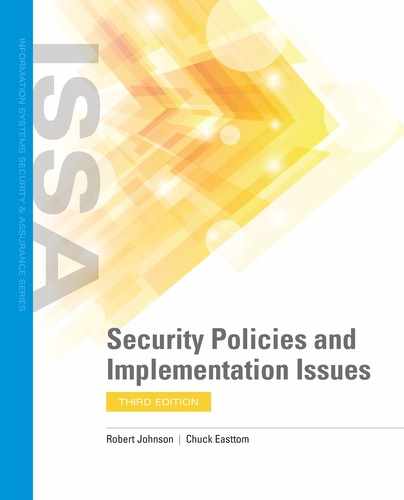Seven Types of Users
The User domain, one of seven domains of a typical IT infrastructure, consists of a variety of users. Each user type has unique access needs. As the different types of users in the domain grow, so does the security complexity. At a minimum, each type of user has unique business needs and thus requires unique rights to access certain information. Within each of these major types of users, the rights are further refined into subtypes. Each subtype might be further broken up, and so on. For example, your organization might have many types of administrators. The number depends on the size of the organization, complexity, and team specializations. You may further separate rights between Oracle and Microsoft SQL database administrators. FIGURE 9-1 is an example of types and subtypes of users.

FIGURE 9-1 Types of users.
You can build better security policies and controls by understanding user needs. There is no fixed number of user types possible on a network; for example, a salaried employee may be a full-time experienced professional or a part-time college student. Depending on the business, though, there may be different sets of security issues associated with those two types of employees. To illustrate common user needs, this chapter focuses on seven basic user types, as follows:
- Employees—Salaried or hourly staff members of the organization
- Systems administrators—Employees who work in the IT department to provide technical support to the systems
- Security personnel—Individuals responsible for designing and implementing a security program within an organization
- Contractors—Temporary workers who can be assigned to any role; contractors are directly managed by the company in the same manner as employees.
- Vendors—These are outside companies, or individuals working for such companies, hired to provide ongoing services to the organization, such as building cleaning. Unlike contractors, vendor employees are directly managed by the vendor company to perform specific services on the organization’s network.
- Guests and general public—A class or group of users who access a specific set of applications
- Control partners—Individuals who evaluate controls for design and effectiveness
In addition to these (human) user types, all with different access needs, you should also be aware of two other groups. They are really account types, rather than user types. System accounts are nonhuman accounts used by the system to support automated service. Contingent IDs are nonhuman accounts until they are assigned to individuals, who use them to recover a system in the event of a major outage.
FYI
Contingent accounts, or contingent IDs, are an interesting type of account because they do not truly become user accounts until they are assigned to an individual. That may not happen until a disaster occurs. However, some contingent IDs will be preassigned to individuals, making them a type of user from conception. The point to remember here is that at some point, contingent IDs become a type of user account and must be managed appropriately.
TABLE 9-1 outlines each of these user types in the context of their business and access needs. The table focuses on nine basic user or account types. The same approach can be applied to any user accessing information on the network.
| TYPE OF USER | BUSINESS NEED | ACCESS NEED |
|---|---|---|
| Employees | Need to access specific applications in the production environment | Access is limited to specific applications and information. |
| Systems administrators | Need to access systems and databases to support applications | Access is broad and unlimited in context of the role; for example, database administrators may have unlimited access to the database but not the operating system. |
| Security personnel | Need to protect network, systems, applications, and information | Access to set permissions, review logs, monitor activity, and respond to incidents. |
| Contractors | Temporary workers needing the same access as full-time workers in the same role | Access is the same as for full-time workers. |
| Vendors | Need to access network, systems, and applications to perform contracted services | Access is limited to specific portions of the network, systems, and applications. |
| Guests and general public | Need to access specific application functions | Access is assigned to a type of user and not to the individual. |
| Control partners | Need to review and assess controls | Access often includes unlimited read access to logs and configuration settings. |
| Contingent IDs | Need to recover systems and data during an outage | Access is unlimited across both operating systems and databases. Additionally, may also require broad access to network devices (such as firewalls) and data backups. |
| System accounts | Need to start, stop, and perform automated system services. | Access should be limited to the system function being performed. |
User IDs must be managed so that you know who had access to the account when it was used. Suppose a large amount of credit card data was accessed and later found to have been used to commit fraud. Now suppose the log indicates which user ID accessed and stole the data. It would be helpful to know who was assigned to that ID. However, suppose a hundred or even a thousand individuals had access to the user ID. It might be impossible to find out who stole the credit card information. When user IDs are assigned, reassigned, or deleted, records are typically kept. This is sometimes referred to as a chain of custody. A chain of custody for a user ID typically refers to knowing at any given point in time who has access to the user ID. Often chain of custody is enforced simply by resetting the password. By resetting the password and giving the new password to a different individual, the ID can be reassigned. This is useful when dealing with temporary access such as a training ID or emergency access ID.
Employees
Employees represent the broadest category of users within an organization. Organizations are composed of departments and lines of business. An employee may be full-time or part-time. An employee may be in a customer-facing role or a corporate function. Regardless of their job in the organization, employees have unique information needs.
Successfully implementing security policies depends on knowing who has access to the organization’s information. Security policies require users to have unique identities to access systems, applications, and/or networks. This is typically accomplished by the employee entering a unique user ID and password.
 TIP
TIP
Before allowing employees to access information, be sure they understand their security responsibilities. Often organizations require formal information security awareness training before an ID is issued.
Employees’ access must be managed through the life cycle of their career with the organization. There is always pressure to grant and extend user access to increase productivity. No one wants to wait weeks for a new hire to be granted access. Additionally, when a change to the business occurs, you might need to change employee access. Although there’s significant pressure to grant employees new access rights, the same pressure may not exist to remove access. Consider the following example:
An employee with many years of experience within an organization worked her way to a role with a high level of trust with her management. She entered the organization at an entry-level position. She was eventually promoted to the role of supervisor and then manager. The employee transferred within the department. Throughout the changes in her role, the prior access was never removed. This is someone who understands the inner workings of the department and has intimate knowledge of the technology. She is often asked to train others.
Security policies require access to be removed when an individual changes roles. Without good security policies, you may find longtime employees with excessive access rights. They collect new access as they change roles and continue to retain access from their prior roles. Department leadership might not perceive this as a problem, especially when an employee uses this broad access to “save the day” during a crisis. Looking ahead, people may believe there’s no time to ask for additional access during an emergency. An individual who is able to execute transitions quickly might prevent the problem from escalating.
 WARNING
WARNING
As individuals move from job to job within an organization, their access privileges from previous jobs must be removed. If this is not done, the result may be what is sometimes referred to as privilege creep. This, in turn, may make it possible for someone to commit fraud, because there is no longer a separation of duties between jobs such as executing and approving one’s own transaction.
Excessive access rights represent a serious security risk. As individuals change roles, their access rights must be adjusted. Prior access rights that are no longer needed must be removed. New access rights must be properly approved and granted. This is for the employee’s protection as much as for the organizations. When a security incident occurs, one of the first steps is to identify who may have had access. This is accomplished by reviewing individual access rights. Employees can avoid suspicion if they have no access to the affected systems, applications, and information. Removing unneeded access also reduces overall security vulnerabilities. In the event an ID and password is compromised, a hacker’s access rights would be contained within the employee’s current role. Consider the following example:
In a bank, a teller may be able to initiate the process of sending money between banks from one account to another. This is an important service provided to customers. Before the money is sent, however, the bank manager must approve the transfer. This dual control creates a separation of duties (SOD) to reduce fraud. If the manager was once a teller and retained his access rights, the bank is at risk. The manager in this scenario could start and approve the transfer of money. The ability to perform both roles violates the SOD security policies for these types of transactions. Additionally, having such access becomes an unnecessary temptation for fraud in which employees could target rarely used accounts to wire themselves funds.
Good security policies make clear that individuals have only the access needed for their jobs. Security policies outline how rights are assigned and approved. This includes the removal of prior access that is no longer needed. This accomplishes the following:
- Reduces the overall security risk to the organization
- Maintains separation of duties
- Simplifies investigation of incidents
Systems Administrators
Systems administrators may need unlimited rights to install, configure, and repair systems. With this elevated access comes enormous responsibility to protect credentials. A systems administrator’s credentials are a prime target for hackers. As a result, organizations should consider additional layers of authentication for administrators when feasible, such as certificates and two-factor authentication.
Security policies reduce risk by requiring monitoring of the systems administrator’s activity. The systems administrator should only use broad access to perform assigned duties. Let’s consider a database administrator. She needs access to apply patches, resolve issues, and configure applications. Yet she normally does not access customer personal information stored within the database. Logging administrator activity is one way to verify that access rights are not being abused. Logs record if administrators granted themselves access beyond the scope of their roles. Logs record the names of people who access customer personal information. Although you may not be able to prevent a systems administrator from accessing customer information, you can review the logs to detect the event.
With elevated access, systems administrators could just turn off the logs; however, the act of turning off or altering logs is also trackable. Many systems write an entry when the log service starts and stops. Additionally, logs can be sent to a log server. A log server is a separate platform used to collect logs from platforms throughout the network. Access to log servers is highly restricted. Analyzing logs can help you detect gaps in logs, which are an indication the log service was turned off. Analyzing logs can also help detect if they have been altered. Knowing that your activity is being monitored is a deterrent in itself. Security policies outline the requirements of what is logged and how often the logs are reviewed.
There’s a widely accepted approach that states systems administrators’ access rights should be limited to their daily routine tasks. Through a separate process, systems administrators’ rights can be elevated when they need to install, configure, or upgrade the system. The approach assumes that tasks associated with the elevated rights occur infrequently. Therefore, the additional process is not burdensome. Some systems administrators resist this approach. Having unfettered access makes their job easier in that they don’t have to request access before performing certain tasks. It can be hard to predict what their access needs are. As a result, they may feel asking for permission is cumbersome and creates unnecessary delays.
You can consider limiting administrator rights a leading practice in regulated industries. The approach is widely accepted in the financial services industry. Some of the advantages of granting elevated rights to administrators as needed include the following:
- It reduces the overall security risk to the organization. In the event the systems administrator’s credentials are compromised, access would be limited.
- It dramatically reduces the volume of logs to be reviewed to detect when an administrator abuses his or her access rights.
- It improves the alignment and understanding between technical tasks and business requirements.
- This approach records the business reason for the elevated rights being granted, which addresses why the security administrator accessed certain files.
- This information can also be used to identify patterns of control weaknesses.
It’s not practical to log every access a busy systems administrator performs daily. The volume of logs would be excessive. Any review of these logs would lack context. It may be possible to see that an administrator accessed a file, but there’s no business context for the action. In other words, given the volume of log files, it would be difficult at best to determine which files the person should or should not have accessed that day. The approach described earlier in this section allows you to understand why the access rights were used. By the nature of the request, you know what files the administrator should access and the business reason why. For example, if you found that a security administrator had accessed a financial spreadsheet, was it to fix a corrupted file, or because he or she wanted to illegally access information used to buy or sell stock? When an administrator is fixing a problem, you have a record of the reason why he or she accessed the file. Knowing the business reason gives you the context.
 NOTE
NOTE
A firecall-ID process, along with trouble tickets, can be an important source of information that can be used to detect patterns of problems. Access to this information is important to provide ongoing improvements in the system and application designs.
The process for capturing business requirements and elevating privileges is well established. Security policies outline the process of temporarily granting elevated rights, which is often called a firecall-ID process. A firecall-ID process provides temporary elevated access to unprivileged users. The name implies the urgency behind granting the access to resolve a problem quickly. During a firecall-ID process, the issue or problem is defined in a trouble ticket. The trouble ticket is a complete record of what access was granted and the business reason. The ticket is then assigned to someone to fix the problem. When the problem is assigned, the individual is granted elevated privileges. The individual completes the work and then closes the ticket. When the ticket closes, the individual’s elevated rights are removed. FIGURE 9-2 depicts a basic firecall-ID process.

FIGURE 9-2 Basic firecall-ID process.
A firecall-ID process is an accepted way to grant temporary access for a number of activities, such as one-time events like special financial reporting. With this approach, you configure more detailed logging without generating excessive volume. This is because you will record more detail, but only when the elevated rights are turned on.
A number of variations to the firecall-ID process are illustrated in Figure 9-2. For example, requiring a help desk manager to approve a ticket may be an optional control that some organizations feel is unnecessary. Another common variation is to allow an administrator to open a trouble ticket, make a repair, and then close a trouble ticket.
This self-service capability may be important when an administrator wants to track unusual events. For example, suppose a database administrator (DBA) has a very stable environment with few outages and problems. To control the risk, the DBA’s normal access may not include unlimited access to the database. However, when the database system administrator (DBSA) identifies a problem, he or she may choose to use the firecall-ID process to gain the additional access quickly to repair the database and note the problem.
Security Personnel
Security personnel are responsible for designing, implementing, and monitoring security programs. In larger organizations, the roles may be separated between those who define and those who implement the policies. Security personnel develop security awareness and training programs. They also align security policies with those of other parts of the organization, such as legal and HR.
Security staff must understand and implement different types of controls, such as management, operational, and technical. They have to wear many hats. On any given day, security staff may handle a variety of tasks. One day they may work with procurement to review a new software package for vulnerabilities. They may be woken up in the middle of the night to respond to a security breach. In many organizations, the security team is understaffed, so they must carefully prioritize the workload to focus on the greatest risks. The following are examples of the diversity of issues that security teams deal with:
- Audit coordination and response, and regulator liaison
- Physical security and building operations
- Disaster recovery and contingency planning
- Procurement of new technologies, vendor management, and outsourcing
- Security awareness training and security program maintenance
- Personnel issues, such as background checks for potential employees and disciplinary actions for current employees
- Risk management and planning
- Systems management and reporting
- Telecommunications
- Penetration testing
- Help desk incident response
Security staff roles and their associated access must be well defined. This includes limiting access to specific duties and, as appropriate, leveraging the firecall-ID process to gain elevated privileges. With this broad access come enormous responsibilities to protect credentials. The credentials of these individuals are also prime targets for hackers.
Contractors
Contractors are temporary workers; however, they can be assigned roles like regular employees. The two major advantages of a contractor are cost and skills. These individuals comply with the same security policies as any other employee. There may be additional policy requirements on a contractor such as a special nondisclosure agreement and deeper background checks.
As short-term employees, contractors may not show the same loyalty to the organization as a long-term employee. Many security experts consider contractors a higher security risk than an employee. This is because the organization often hires these individuals from consulting firms, and the organization does not have full control over the consulting firms’ hiring practices or full access to their contractors’ job histories or performance reviews.
Contractors allow you to ramp up your workforce during peak periods. Contractors generally save organizations money over the long term. Although you pay contractors more than similar employees’ wages, you usually need contractors for shorter periods of time. In addition, contractors generally do not receive paid benefits, such as sick leave and vacation time.
Contractors can bring a variety of special skills to an organization. These skills can be valuable to a specific project or initiative. Maintaining these skills within your full-time staff may not be cost effective. For example, assume you are deploying a new technology to prevent data leakage. The project is to install a leading vendor package designed to prevent sensitive information from being emailed out of the organization. Your staff may be unfamiliar with the package and the technology. You can hire a contractor who has installed this product numerous times. The contractor has knowledge based on prior installations that cannot be achieved through training.
Contractors must be fast learners. Within a short time, they are expected to know your security policies. They also have to adapt to the organization culture. The firm placing the individual often completes background checks for contractors. If that is the case, it’s important to verify that the background checks are as thorough as those performed by the hiring organization. The other challenge relates to security awareness. Depending on the length of the engagement, there may be limited time to conduct the same caliber of awareness training as you do with existing employees.
Vendors
Vendor employees need to be managed the same as salaried employees. Their access must be tied to their individual roles. Vendor employees must follow all the same rules and policies as an organization’s own employees. A vendor employee may be full-time or part-time. He or she may be in a customer-facing role or a corporate function. Regardless of their jobs in the organization, vendor employees have the same kinds of information needs as an organization’s employees.
However, vendor employees are managed directly by the vendor company. Consequently, that company will often manage their access. This adds both complexity and risk. Processes must be in place to ensure that the vendor company is managing its employees effectively. This includes notifying the organization when staffing changes require access changes. Here are some situations for which a vendor must provide notification:
- When individuals are hired or terminated
- When individuals change their roles
- When systems are added to or removed from the organization’s network
- When security configuration changes are made to the communications between the vendor and the organization, such as firewall rule changes
A vendor can significantly impact the security readiness of an organization. An organization is only as secure as the vendor systems connected to the organization’s own network.
Guests and General Public
Guests and the general public are a special class of users. Unlike other types of users who are assigned unique IDs and passwords, you might not know the identity of an individual accessing a public-facing webpage. This is common on the Internet. There are many applications on the Internet that are freely accessible to the public. When an individual wants access to one of these applications, an ID and password is not needed.
 NOTE
NOTE
To harden means to eliminate as many security risks as possible. You do this by reducing access rights to the minimum needed to perform any task, ensuring access is authenticated to unique individuals, removing all nonessential software, and taking other configuration steps that eliminate opportunities for unauthorized access.
For example, let’s assume a website contains a Zip code lookup application in the demilitarized zone (DMZ). You enter a Zip code to find out which city is in the Zip code area. Assume the website is freely available. The cost of the site is supported by advertisers placing ads on the webpage. When someone keys in a Zip code, the corresponding city name appears. This is accomplished through a query to a back-end database that matches the entered Zip code with the appropriate city. Credentials are exchanged between the website server and back-end database server. Rather than seeing an individual accessing the database, the security controls may only see the credentials of the website server. This in itself does not create a security exposure if the application, network, and database are hardened.
The Zip code lookup application ensures that only a five-digit Zip code can be entered, which prevents a Structured Query Language (SQL) injection attack. SQL injection is a common form of hacker attack in which a SQL command is placed inside an input field. Hackers hope that when the input field is passed to the database query, they can execute their own commands on the database. Network controls ensure that only traffic from the DMZ application to the database server is permitted. These network controls (such as a firewall) would also ensure that the only traffic permitted is a SQL query from the DMZ application to the specific back-end database server. The back-end database server accepts a connection only from the DMZ application. The back-end database server also permits only one type of SQL query, which reads the Zip code entered and returns the associated city to be displayed. FIGURE 9-3 depicts these layers of controls at the DMZ application, network, and database layers.

FIGURE 9-3 Example of a DMZ application connecting to back-end server.
In this specific website example, you can see that the application, network, and database would be well protected. It’s not so easy in the real world. In the real world, applications share website space and back-end database servers. A breach in one application can lead to a breach in another. Not all applications effectively test and limit what a user can enter. An application’s internal controls can be sound, but the application becomes compromised by a vulnerability in the operating system. Security policies outline the types of controls and hardening methods used to protect a server in the DMZ.
Public-facing Internet sites are prime targets for hackers. Hackers may sign up for a legitimate account on your website. Then, using that account, they may try to find ways to expand its authority or gain access to other customers’ information. To protect against this, keep the number of system accounts used in the application to a minimum. As much as possible, the DMZ should be used simply to capture and clean customer input and pass the user content to a back-end system. At a high level, think of the DMZ as having two main purposes: cleansing user input and manning secure communications. It’s the back-end system behind the firewall that performs additional content verification and the actual processing of the transaction.
When dealing with guests and the general public, you grant access rights to a class of users rather than to individuals. It’s important to remember that guests and the general public have different skill sets than your employees do. These individuals have not had the benefit of security awareness training, either. Assigning guest and public access can be accomplished in several ways. You can assign credentials to applications, servers, or types of database connections. You can also assign rights to a generic user ID or service account. Assigning credentials in the form of a hard-coded ID and password stored within an application is less secure. Security policies typically prohibit this approach to application credentialing. The problem is that if an application is compromised, the ID is also compromised. It also makes it very difficult to change the ID’s password without recoding or reconfiguring the application. As a result, a password used in this manner tends not to change very often. This creates a security vulnerability. A much better method of assigning credentials is using a method that does not rely on passwords, such as assigning a certificate. Assigning a certificate to an account, application, or server is fairly easy. The complexity and cost come in setting up the environment to maintain the certificates.
The following are some best practices when dealing with guest and general public access:
- From a policy standpoint, it is important to have a well-defined risk process that performs a detailed assessment of guest and general public access.
- Highly restrict access to specific functions.
- Penetration test all public-facing websites to detect control weaknesses.
- Don’t hard-code access credentials within applications.
- Limit network traffic to point-to-point communications.
Control Partners
There are many different types of control partners. The individuals can be auditors, operational risk or compliance processionals, or regulators. Even within these broad types of control partners, there can be subcategories. For example, financial auditors focus on financial operations. They look at the completeness, fairness, and representation in the organization’s financial statements. They look at the underlying processes and operations that produced the financial data. Financial auditors look at any potential control weaknesses that may call into question the accuracy of the financial statements.
Technology auditors are often referred to as IT auditors. They look at an organization’s technology controls and risks. They assess the controls for design and effectiveness. They ask questions such as “Do the controls address all the vulnerabilities, and are they working well?” They also look at how well an organization assesses technology risk in the context of the business processes.
Although financial and technology audit teams have distinct responsibilities, they often collaborate. This is referred to as an integrated audit. In an integrated audit, more than one audit discipline is combined for a single audit. For example, let’s assume a company purchases large amounts of equipment for its manufacturing process. The accuracy of the company’s financial statements depends in part on properly reporting these expenditures. Financial auditors look at the underlying financial data and accounting methods used to reflect these investments. Financial auditors may look at the depreciation method used. They might even challenge the completeness of the data. On the other hand, IT auditors focus on the underlying technology that captures, records, and calculates the financial results. IT auditors look at the security controls and the integrity of the data.
FYI
The authority to conduct audits depends on the type of organization. For example, government agencies are subject to audits through legal statutes and directives. A private company may be subject to audit requirements set by its board of directors. Many publicly traded companies adopt an audit committee structure. This is a subcommittee of the board of directors formed to focus on audit matters.
Operational risk and compliance teams often have the same need for access as do auditors. The operational risk team reviews the controls to ensure a business is operating within the acceptable risk appetite. This means that the business is not taking on too much risk. Compliance teams ensure that the business is following the law. Like auditors, these teams are specialized. They look at a variety of controls.
In a public company, an auditor reports findings to the business unit management and to the audit committee. Operational risk and compliance reports are often sent to the business and the company’s risk committee. This dual reporting serves several goals. It ensures that line management knows about control weaknesses so immediate action can be taken. It also ensures that risks get visibility at the highest level of the organization.
Security policies detail the controls in granting control partners access. For an IT audit this typically means access to security reports, logs, and configuration information. Auditors primarily need read access. Auditors have specialized tools that help analyze samples taken and record their findings. Within these specialized applications they are granted appropriate rights to capture the evidence and write audit reports.
Contingent
Contingent accounts need unlimited rights to install, configure, repair, and recover networks and applications, and to restore data. With this elevated access comes enormous responsibility to protect credentials. These credentials are prime targets for hackers. These IDs are not assigned to individuals until a disaster recovery event is declared. As a result, they must be protected until they are needed.
One challenge is to know whether these IDs will work during a disaster. For example, assume a data center is hit by a hurricane and the systems must be restored across town. That’s not the time to find out you don’t have access to the backup data. It’s important that these contingent IDs be tested at least annually. It’s equally important that, during these recovery tests, IDs that are no longer needed be identified and deleted.
System
System accounts often need elevated privileges to start, stop, and manage system services. These accounts can be interactive or noninteractive. The word interactive typically refers here to the ability for a person to log on to the account. A system account that is noninteractive is one to which a person cannot log on. An interactive system account has a password that, if known, can be used by a person to log on to the account. System accounts are also referred to as service accounts.
Why this distinction between interactive and noninteractive service accounts? These accounts usually have elevated privileges. That makes them targets for hackers. Ideally, you wouldn’t want any system accounts to be interactive. That way there would be no passwords to steal, all accounts would be tied to specific applications, and hackers would have less opportunity to get in. But this is not an ideal world. Many system accounts have passwords that can be stolen. Strict controls must be in place to protect passwords for interactive system accounts. A firecall-ID process, as previously described, can provide such controls to restrict access to these sensitive accounts.