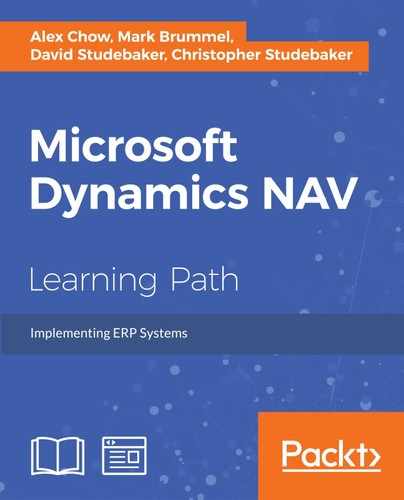Implementing an ERP solution such as Microsoft Dynamics NAV 2016 in a company is not a trivial task. A lot of things have to be taken into account and a lot of things have to be done. That's why a lot of people have to get involved in the project, both in the company implementing Dynamics NAV, that is the partner, and in the company that will use Dynamics NAV as their management software, that is the customer.
Everyone will have a different and well-defined role in the project. In this section, we will try to explain who should get involved in the project and the tasks that they will be performing.
In the partner team, the following roles exist:
- Salesperson
- Project manager
- Business consultant
- Analyst
- Developer
- Implementer
In the customer team, we find the following roles:
- Project manager
- Key users
- End users
Note that one person can have multiple roles. It's not uncommon for an NAV partner to have one person that takes on all the roles mentioned earlier! It's also not uncommon for the customer to have one person who is the project manager, the key user, and the end user as well.
The salesperson acts even before the implementation project begins, but it is an important role as he or she is the one who defines the big lines of the project requirements and who creates expectations in the customer about what Dynamics NAV is and will be. We will discuss this in detail later on in this chapter.
The most important role in the project is that of the project manager. Two project managers exist in an implementation project, one at the partner side and another one at the customer side. They have the maximum responsibility for the whole process of implementing Dynamics NAV.
The project managers define the scope of the project, the functionalities that will be implemented, the management of resources, and the timeline.
The first roles that come into play in the project are of the business consultants from the partner's team and the key users from the customer's team. These two roles define the business processes used by the customer, which of these processes will be done in Dynamics NAV, and how the system should behave.
While defining the business processes, the business consultant explains to the customer's key users whether these processes can be done in standard Dynamics NAV, if the processes exist in Dynamics NAV but are slightly different from those done by the customer (in which case, the customer may change its process to adapt to the Dynamics NAV process, or the Dynamics NAV process may be changed to adapt to the customer's process), or if the process doesn't exist at all in Dynamics NAV and will have to be developed.
The business consultant writes down a document (the Project Requirements Document (PRD) or the Implementation Specifications) in which all the business processes that have to be included in Dynamics NAV are explained. The document points out which business processes are covered by standard Dynamics NAV and which require development. When development is needed, the document has to explain the expected behavior of the development.
The PRD is the main document of the project. Once the business consultant has written it, the key users who defined the processes will have to read it and make sure everything important in their business is covered in the document.
The business consultant and the key users, with the aid of their respective project managers, have to agree on a final PRD as this is the document that describes the project and that will be used later on by the analyst and the implementer to get to a final solution.
The business consultant should be someone who knows about business, as he or she must be able to understand the customer's business processes and needs. The business consultant should also be someone who knows standard Dynamics NAV behavior and capabilities, as he or she must be able to distinguish whether a specific business process is covered by Dynamics NAV or not.
Often there are specialized business consultants in a specific area or functionality. For example, we can find financial business consultants and warehouse business consultants. Financial business consultants know about the business processes related to financial management and how the financial management functionality works in Dynamics NAV 2013, but they know nothing (or not too much) about warehouse management or any other business area. Warehouse business consultants know about the business processes related to warehouse management and how the warehouse is handled in Dynamics NAV 2013, but they know nothing (or not too much) about financial management or any other business area.
In some instances, several business consultants may be involved in a Dynamics NAV implementation project when several and completely different business areas are implemented.
Business consultants are often brought into the presales by the salesperson in order to help the customer define what is achievable within the customer's budget and timeframe.
The key users from the customer's side should be those who know the processes currently being followed in the company. They should be aware of the problems or inefficiencies the current processes have, and be willing to actively participate in the project.
The same way that more than one business consultant may get involved in the project, each one handling a specific business area, several key users may also participate in the definition of the project requirements, each one also handling a specific business area.
A common error regarding key users is to point out the heads of departments as the key users without analyzing whether they are the right people to play this role. Having good key users, just as having good business consultants, is vital to the deployment of the project, as they are the ones who will define the project, the needs, and the processes.
The key users have to be good communicators and should know their own processes. Sometimes, the heads of departments may know the theory of their own processes, but since they are not the ones doing them on a daily basis, they may not know the real processes (which may differ from the theoretical processes).
The heads of departments may or may not be good key users. We will discuss this in more detail in the next chapter, which will be dedicated to the implementation process at the customer's side.
Once the PRD is written and the project requirements are clear, both the analyst and the business consultant continue with the deployment of the project.
The business consultant will focus on all the standard functionalities of Dynamics NAV that the customer will use. The analyst will focus on all the functionalities of Dynamics NAV that have to be modified somehow or developed from scratch.
Some functionalities in Dynamics NAV can behave in multiple ways depending on how they have been configured. The business consultant is the person who defines the way in which the system has to be configured to meet the business process requirements reflected in the PRD.
The analyst is the person who defines the way in which the standard functionalities of Dynamics NAV will be configured to meet the business process requirements defined in the PRD. The analyst also defines the way in which new functionalities will be developed and the way the customer's data will be migrated into the system.
To achieve this task, the analyst must be someone who knows the standard design of Dynamics NAV and the development capabilities of the system. Modifications have to be carefully designed because the right modification in the wrong area may cause inconsistencies in other areas or functionalities. It may also disable the future use of a standard functionality. In addition, new functionalities should be implemented using the same design philosophy as behind Dynamics NAV.
They are basically the coders.
Once the developments required to be done in the project are defined, the developer comes into the scene. The developer is the person who will develop the modifications and new functionalities defined by the analyst.
Once the developments are finished, the business consultant should test them to validate that they certainly meet the business process requirements defined in the PRD.
At this point, everything is ready for the implementer to start working on the project. The implementer will configure the system as defined by the business consultant and will perform the data migration processes in test environments, using standard Dynamics NAV 2013 tools (defined later on in this book) or using tools defined by the analyst and developed by the developer.
Before going live, the implementer will validate all the business processes that will be running inside the system with the customer's key users, namely, the standard Dynamics NAV processes that have been configured, the processes that have been modified to meet the customer's requirements, and the processes that have been completely developed.
The implementer will be in charge of training the customer's end users about the usage of the system before the chosen go-live date.
The day the customer goes live, the implementer is the one who performs the data migration processes and for a defined period of time supports the customer's end users the day they begin using Dynamics NAV.
The end user uses, on a daily basis, the final solution defined by the key users and the business consultants, developed by the developers, and implemented by the implementer.
The entire system is designed so that the end users can do their job using Dynamics NAV as their main tool. Usually, the end users get involved towards the end when the software is about to be rolled out, but they are the ones most affected since it affects their daily work.
To summarize, the roles that are played in the implementer's game and the tasks these roles perform are categorized as follows:
- In the partner's team:
- The project manager: Defines the scope of the project and the timeline. The project manager has the maximum responsibility of implementing the project.
- The business consultant: Defines the business processes, gets the project requirements, and writes the main document of the project, the PRD, in which the customer's business processes that have to be covered by Dynamics NAV are explained, especially those that will require development. The business consultant also defines the way in which standard functionality has to be configured to meet the customer's business process requirements and validates the developments done by the developer.
- The analyst: Defines the way in which the standard Dynamics NAV functionality will be modified, the way new functionalities will be developed, and the way the customer's data will be migrated into the system.
- The developer: Develops the modifications and new functionalities defined by the analyst.
- The implementer: Configures the system, validates the data migration processes, validates all the processes with the customer's key users, trains the end users on the usage of the system, performs the data migration tasks on the go-live date, and supports the end users for a defined period of time when the system is live.
- In the customer's team:
- The project manager: Defines the scope of the project and the timeline. The project manager has the maximum responsibility of implementing the project.
- The key users: Define the business processes, define the project requirements, and read the PRD document written by the business consultant.
- The end users: Use on a daily basis the final solution defined by the key users and the business consultants, developed by the developers, and implemented by the implementer.
As we have defined, different roles exist both at the partner's side and at the customer's side. Each role performs a specific set of tasks. The same person, though, may play different roles in the same project. The business consultant in the partner's team may also be the implementer, for example.