Contract First development comes to us in .NET 4.5 WCF as the ability to create the service interface and data contract from a WSDL file. The WSDL file is generated in the svcutil.exe application with the /servicecontract flag.
This provides an excellent way to parallelize development since we can work on the backend service while it is being constructed, given that the service requirements and contract have been defined beforehand.
In this recipe, we will see how to use this new feature.
In order to use this recipe, you should have Visual Studio 2012 installed and a WSDL contract. For this recipe, we will use the dynamically generated web service we implemented in the first recipe.
In this recipe, we are going to generate a client for a WSDL file.
- Open the project of our first recipe and set the ASP.NET website that hosts the asynchronous web service. Navigate on the browser to the web service, appending
?wsdlto the address. You should get something likehttp://localhost:58997/AsyncService.svc?wsdl. Note that the port might change. It will generate an XML file with the WSDL definition and display it in our browser as follows: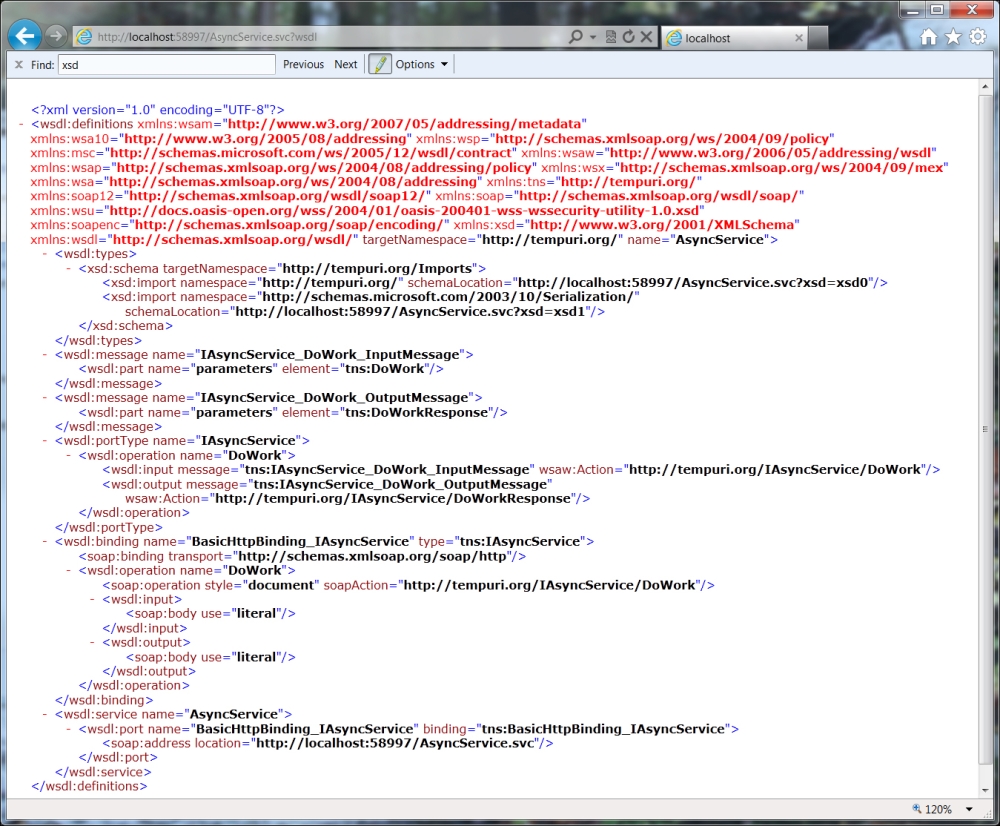
- Navigate to your
Visual Studio toolsfolder and open theVS2012 Toolscommand prompt corresponding to your CPU. - Navigate to where you want to generate the service code.
- Type the following command, noting that the port might change:
svcutil /sc http://localhost:58997/AsyncService.svc?wsdl
- Note that we used the reduced form
/scof the/servicecontractflag on our command. - We should get a notification that
ASyncService.cshas been generated, as we can see in the following screenshot: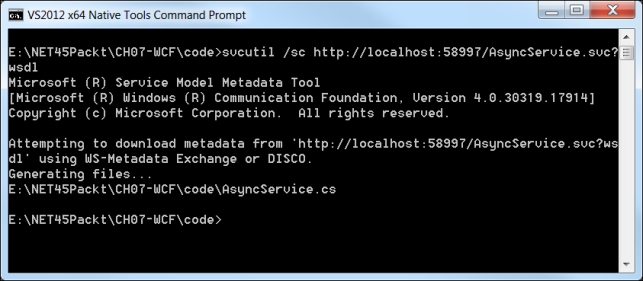
- We could accomplish this with a WDSL file, with or without an XSD file.
- We will find our service contract in the file that was generated by our command prompt, which is
AsyncServices.csin our case. - This file should contain the following code:
//------------------------------------------------------------------------------ // <auto-generated> // This code was generated by a tool. // Runtime Version:4.0.30319.17914 // // Changes to this file may cause incorrect behavior and will be lost if // the code is regenerated. // </auto-generated> //------------------------------------------------------------------------------ [System.CodeDom.Compiler.GeneratedCodeAttribute("System.ServiceModel", "4.0.0.0")] [System.ServiceModel.ServiceContractAttribute(ConfigurationName="IAsyncService")] public interface IAsyncService { [System.ServiceModel.OperationContractAttribute(Action="http://tempuri.org/IAsyncService/DoWork", ReplyAction="http://tempuri.org/IAsyncService/DoWorkResponse")] Int DoWork(); } - If we had any data elements, they would also have been generated.
- This technique allows us to generate a client that works against a given service implementation.
