With the Lotus Notes 8 client comes a new suite of productivity tools which support the OASIS Open Document Format (ODF). ODF is an international standard that provides support for multiple file formats for word processing, presentations, and spreadsheets. By adopting this format, IBM has allowed Notes users to read and save documents in the Microsoft Office format as well as read from IBM Lotus SmartSuite documents. Both can be saved as ODF documents or as PDF format documents.
The advantage of using the productivity tools with ODF is that you no longer have to purchase an application from a single vendor in order to share and save your documents. Using a non commercial ODF product, will allow you to avoid having to maintain licenses, and also allow you to stop worrying about your software reaching the end of its shelf life. These benefits can lead to a lower TCO for maintaining software for document-based data.
This chapter provides an overview of the three productivity tools that are provided with the client:
IBM Lotus Documents
IBM Lotus Presentations
IBM Lotus Spreadsheets
These productivity tools are also referred to as document editors, since you use them to create and edit documents in various formats (word processing, presentations, and spreadsheets respectively).
The Eclipse architecture of the Notes 8 client supports the integration of other applications. One key example of this is the integration of the productivity tools. The preferences for the tools are in the Preferences interface. When opening the preference options for the productivity tools, you will see the following:

This setting will load a file called soffice.exe. This file corresponds to a stub that remains resident so that the tools will launch more quickly. If you do not want this to occur, choose the setting not to pre-load the productivity tools.
The productivity tools are independent of the Domino 8 server. This means that the tools will function without a Lotus Domino 8 server. They can even be launched when the Notes client is not running. To do this, either double-click on the icon on your desktop, or select the program from the Start menu.
A Domino administrator can control the productivity tools through a Productivity Tools policy setting. This gives the administrator the ability to control who can use the tools (and also control whether or not macros are permitted to run). It will also control what document types will be opened by the productivity tools.

The IBM Lotus Documents productivity tool is a document editor that allows you to create documents containing graphics, charts, and tables. You can save your documents in multiple formats. IBM Lotus Documents has a spell checker, which provides for instant corrections, and many other tools that can be used to enhance documents. No matter what the complexity of the documents that you are creating or editing, this productivity tool can handle the job.

The IBM Lotus Presentations tool will allow you to create professional presentations featuring multimedia, charts, and graphics. The presentations tool comes with templates that you can use to create your slide shows. If you wish, you can create and save your own templates as well. The templates that you create should be saved to the following directory: Notesframeworksharedeclipsepluginscom.ibm.productivity.tools.template.en_3.0.0.20070428-1644layout. (You can save a template in a different directory, but you'll need to navigate to it when creating a new presentation from that template.)
Not only can you apply dynamic effects to the presentations, but you can also publish them in a variety of formats.
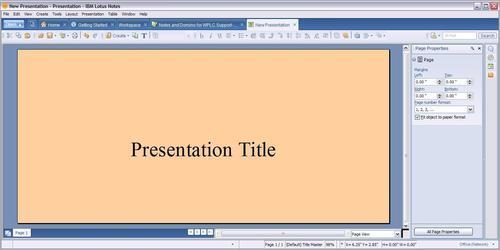
As its name indicates, IBM Lotus Spreadsheets is a tool used to create spreadsheets. You can use this tool to calculate, display, and analyze your data. As with other spreadsheet applications, the tool allows you to use functions to create formulas that perform advanced calculations with your data.
One feature gives you the ability to change one factor in a calculation with many factors so that the user can see how it effects the calculation. This is useful when exploring multiple scenarios. IBM Lotus Spreadsheets also has a dynamic function that will automatically update charts when the data changes.

In this chapter, we have reviewed the productivity tools provided with the Notes 8 client. These tools include IBM Lotus Documents, IBM Lotus Presentations, and IBM Lotus Spreadsheets. We have briefly examined how these tools are integrated with Notes 8, and how they are controlled by Domino policy documents.
