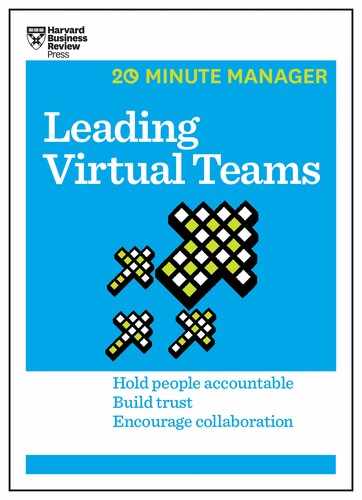Communicate Effectively
Communicating with your team involves a trade-off between two mandates. On the one hand, you’re compensating for the information loss that happens when a team doesn’t work in the same physical space. On the other hand, you need to limit the amount of time the team spends on the apparatus of virtual work—sending and receiving e-mails, participating in video chats, and so on.
The general rule is to overcommunicate when you’re working remotely: Document everything, share freely, keep everyone informed. But what does this practice look like at the decision-making level? Where’s the line between sharing the right amount of context and asking your team to scroll through lengthy missives? This chapter outlines strategies for walking that line and for troubleshooting when you find yourself offside.
Pick the right channel
With a large (and proliferating) range of communication options at your disposal, you have to live by the rules you’ve set for how your team communicates. As team leader, you have an outsized influence on your group’s dynamic: You send more messages to more people, about more topics, than does anyone else on the team. If you have any bad habits, they will be felt and possibly adopted by more people.
Being articulate goes a long way, of course, but on a virtual team, good communication depends largely on the format you choose. To some extent, this is common sense: Most people know not to leave detailed, nuanced instructions in a voicemail or to send a colleague a text with game-changing bad news. But many circumstances are not as clear-cut, and when you send dozens of e-mails a day, it’s easy to lose sight of the impact each message has on your people’s workflow.
Ultimately, you want your team to develop an instinct about which communications tool is appropriate in a given situation. That means thinking through the purpose of a message and its likely effect on the recipient. Everyone on the team can use the five questions in table 3 to build good habits.
Work around time zones and linguistic and cultural barriers
The global reach of a virtual team is one of its best features, but it can wreak havoc on communications when there’s no recognizable workday. To keep things moving across multiple time zones, schedule face time with team members who aren’t in your time zone, even if it means making video calls at times that are inconvenient for you. For teams with some overlap, agree on a window of time when everyone—no matter what their location is—will be at work and reachable.
TABLE 3

For teams with no overlap, orchestrate an information handoff. What does each group need to know about the previous shift? Consider sending short team wide e-mails in a standard format, in addition to person-to-person connections between key players.
Remote work also magnifies linguistic and cultural barriers. With relatively few contextual clues (no body language or facial expressions), misunderstandings can be even more common. And because so much communication is opt-in—choosing to log into chat, for example, compared with running into someone in the hallway—it’s easy to sweep those misunderstandings under the rug. Your people may be reluctant to expose themselves on conference calls or video chats with awkward questions or to push back against someone they don’t know well. It’s so easy to just keep quiet.
The most effective solution to these problems, of course, is to build trust within your team. While you work on that, you can help everyone perform their best by paying attention to how they choose to communicate.
Talk individually to your team members about their preferences. What formats are they most comfortable using? What do they expect in terms of accessibility and responsiveness?
Tailor communication formats to each person’s language abilities. Find what works best for your people, and use it. For example, don’t conduct detailed conversations over e-mail or group chat if someone prefers speech to reading and writing.
Build on existing relationships or affinities. You don’t need to create perfect harmony across the whole team. Instead, encourage team members to find allies who can help them navigate what’s unfamiliar and to develop new networks.
Avoid communication fatigue
Remote work generates a lot of traffic, and staying on top of it can be exhausting and divert attention from priority projects. Help your team find the right balance by promoting communication that builds motivation. Live communication such as phone and video calls takes a high level of mental and emotional engagement, and with so many other, low-touch options available, phone or video is often the last resort. But e-mail and the like can’t match the emotional connection and intellectual engagement that real-time interaction supplies. So convenience and efficiency shouldn’t always trump more personal methods of communication. Encourage collaborators to schedule regular meetings with each other to provide this vital experience.
At the same time, reduce communication that saps motivation. Some conversations are necessary but boring—ask anyone who has sat on a co-op board. By its nature, remote work makes these experiences worse. Because information can’t circulate informally as it does in an office, it’s pushed out in wave after wave of agendas, updates, and reports. If you don’t like participating in these conversations live, you’ll loathe having to follow them through endless e-mail chains and discussion board threads.
Limit the amount of energy you’re asking your team to put toward these demotivating conversations. Designate specific times and places as “receptacles” for this kind of exchange, and keep them out of normal communication channels as much as you’re able. Try the following strategies as well.
Segment conversations about process. These discussions can become quite freewheeling, but breaking them up across different communication platforms can save time and heartache for everyone. Start by soliciting input on a discussion board or a shared document: What’s working? What are the pain points? What changes would people like to see? Then draw up a draft process, and share it with the team before your next group meeting. Gather feedback over the phone or a video chat, and iterate the whole sequence as needed.
Routinize updates. Move your team toward brief status reports or bulletins—give them a template. Post these to a dedicated spot on the team site.
Institute virtual office hours. Make yourself available to the whole team for a few hours each week, when people can talk to you about whatever is on their mind. Keep the time consistent, if you can, and let everyone know how to get in touch with you (text and group chat are a good choice, since they’re instantaneous but not intrusive). Show people how to use this time by redirecting off-topic or random remarks to it: “Good question, Peter. I’d like to save it for office hours this week. OK, back to the agenda . . .”
Clarify emotions. It’s easy to misinterpret a message when you can’t read facial expressions or body language, and whether you’re angry, hurt, or just confused, you’re wasting energy and time. Regardless of context, turning emotional subtext into plain text will help the team avoid the kind of passive-aggressive exchanges everyone loathes: “Paul, you seem adamant about this point. Are you frustrated with how the issue was handled last time around?”
Find the right balance
You may get feedback that your communication style isn’t working for everyone on your team. Maybe your people feel smothered (they can shrug off overanxious calls from a colleague, but not from you), or maybe they’re desperate to get more than terse texts about tomorrow’s big meeting. Either way, your habits are harming their productivity.
If you find you’re overcommunicating, ask yourself these questions:
• Are you compensating for a perceived skill gap somewhere? If so, evaluate whether that perception is apt, and make a plan to fill the gap.
• Do you not trust the rest of the team to communicate with each other? Back off for a couple days to see how things function without your extra effort. Where you see problems, solve them by helping team members build the skills and habits they need to make it work independently.
If you find you’re undercommunicating, ask yourself the following questions:
• Does everyone on the team see the big picture? They may need less contextual information from you on a day-to-day basis if they share a common vision and understand, at a high level, how the team is going to execute that vision.
• Are you overscheduled? Delegating will open up more time in your schedule to do the necessary work of sending e-mails, fielding calls, and so on.
Mastering how to communicate with a virtual team takes time, and of course, things won’t always go smoothly. In the next chapter, you’ll learn practical tips for coping with some of the common problems that you’ll face.