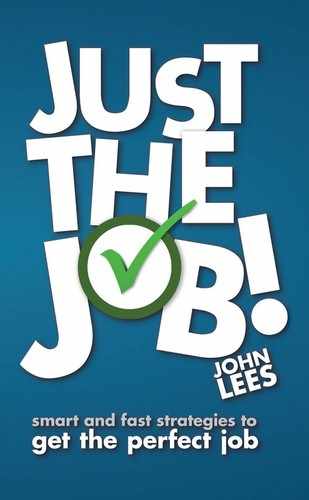CHAPTER TWELVE
Organise your social media profile
THIS CHAPTER LOOKS AT:
WHO MISSED THE QUANTUM LEAP?
If the Internet was human it wouldn’t yet be old enough to vote. We have, in just a few years, seen a complete revolution in communication technology. The ability to exchange documents in seconds often raises expectations in job hunters that hiring decisions will be made more quickly. However, we still read at the same speed we did when everything arrived by post; it takes just as long to read a CV on screen. The quantity of text we absorb every day has grown enormously so most people try to read too much, too quickly, often absorbing less than half of what they read. This means that you have to communicate simply and effectively, whatever medium you adopt.
The Internet is a brilliant research tool for the job hunter (see Chapter 5). You can now discover more about an organisation, its products, services and aspirations, its history and key players, possibly even its hiring, staff development and retention strategies, in one or two hours than you could by spending a whole week in a business library.
SMARTER RESEARCHING
So, even if you only use the Internet and social media as research tools, they can boost your knowledge. However, you need to know how. Stephanie Clarke is a highly experienced researcher working for Career Management Consultants Ltd. Her advice:
You get at specialised data by hearing about short cuts from people who really understand a topic or sector. Next, ask for help at your local library – many are now linked in to larger information services. If you’re trying to find out about organisations, ask if your library can get you access to OneSource, Mint, Kompass or FAME. You can often get access to far better information than you will using your own resources.
Preparing for interview means starting with the organisation’s website, but use LinkedIn to find out something about the people interviewing you. Search organisation names to spot LinkedIn contacts who can give you background information.
ONE STEP VISIBILITY
The real power of social media is that it opens up new worlds of connection and visibility. This is not just in virtual reality – think how many times you have heard someone talk about something they have just read on Twitter or on Facebook.
‘What’s the best way for candidates to use social media?’ asks Jane Downes.
LinkedIn! Use your profile to its 100% capacity, obtaining recommendations, ensuring you have a professional photograph up there, perhaps even a video profile, and summarising clearly what you have done and what your key skills are. Least effective way? Having a profile up on LinkedIn that is inconsistent with what you are actually now looking for. Consistency of signal is vital.
Career coach Julian Childs warns of the dangers of ‘confusing hours spent online with productivity’. For him, the best way of using social media is as ‘an extension of human interaction, not a replacement for it.’
The problem, as with research, is that most people are not quite sure how to use LinkedIn, Twitter or Facebook to assist with career change – and less sure why. Rather than emailing updates and news to all your contacts, send one clear message about what you are up to and then selectively send out information people will find useful, such as tips or links.
Careers specialist Keith Busfield believes that:
People don’t get the multi-dimensional nature of social media. Yes, LinkedIn is an address book and a contacts record. It will also allow you to be visible to the marketplace, but people don’t know how to go beyond that. Setting out your stall is only the beginning – you’ve got to make sure that people are going to walk by your stall and buy things.
You will attract people to your LinkedIn page through the content on it, the groups you are part of, and the connections you make. Busfield adds:
Too many people use social media passively. Active use of social media is about broadcasting and getting noticed. Search people out rather than waiting for them to come to you. Contribute to discussions, answer questions, become known as an expert. Just getting onto LinkedIn is Chapter 1 out of 10 chapters.
Matthias Feist, Head of Careers & Business Relations at Regent’s College London, writes:
Social networks offer fantastic platforms for the introvert job seeker. If you feel insecure about going to a networking event, build your network by using Twitter, LinkedIn and Facebook. Twitter is best for this, as it enables you to follow others easily, and by mentioning them, retweeting them and linking to relevant content (your blog maybe), you can make acquaintances easily without having to overcome the barrier of just chatting to someone in an open forum. But as the offline world still rules the online world, you should use every opportunity to meet your online contacts in real life. It will be much easier though if you already have built a relationship online.
It might help to look at parallels between what we do online and more traditional offline activities such as those listed in the tables below. References are made to LinkedIn but also apply to Facebook used in business mode.
And there is of course the dark side:
The critical factor with LinkedIn, of course, is the initial impact of your page, which is where so many candidates end up not getting the best out of this powerful tool. Good practice breaks down into three critical points:
- Use a good quality photograph. This doesn’t have to be a studio shot, but it needs to be competent – too many LinkedIn photographs are poor passport-type photographs. Make sure it just shows your face – the image is too small to show anything more.
- Headline phrases – make these your choices, not the text that LinkedIn happens to generate from your activities. Choose a summary statement that says exactly what you do – ‘Experienced risk analyst’ rather than ‘Mature executive seeking new position’. Your secondary headlines, sometimes known as strap lines, are generated by current positions you hold, so think carefully about whether you want your leading piece of information to be ‘school governor’ or ‘charity fund raiser’. Your personal statement and current or recent roles form something like 80% of the overall impression of your LinkedIn page.
- Your summary and work history are probably the only other parts which will be read in any detail. Approach this in the same way as your CV – what can you do to be categorised in the most helpful way? What parts of your history do you want to highlight?
SOCIAL MEDIA TOP TIPS
Here’s some great advice from career specialists who spend every day showing their clients how to get the best out of social media.
- Julian Childs warns of the dangers of gaining the wrong kind of online image: ‘Don’t underestimate the immediacy, reach and power of taking a public stance online, or assume that messages get read and understood the way they were intended.’
- Kate Howlett: ‘The top three ways I recommend using LinkedIn is to keep adding new contacts from the “people you may know” list. To scroll through contacts list and start conversations and by doing a company search of “the top 10 companies they want on your CV until your retire” and then approach the closest contacts for introductions into the target companies.’
- Stuart McIntosh: ‘Get a decent profile and photo and build up contacts to 100 plus, join relevant groups and then target individuals in your chosen sector(s).’
- Michelle Baker: ‘Check your online career branding, Google your name … see what a recruiter will see if they check you out.’
- Leon Hendra: ‘In my experience too many candidates make the mistake of assuming a third party will get them a job. The only person that can get you a job is you. However good your recruiter, job board or social media solution the job search still comes down to the drive and determination of the candidate. Look at the options out there and use them to facilitate your own job search, and never cede control of the process on the assumption that somebody else will take responsibility for your job search.’
- John Whapham: ‘I have good access to people on LinkedIn. I would not ask them for a job – but might ask them to have a look at a one-page summary of skills and experience and ask them who I might contact.’
- Jane Downes: ‘Beware of having a profile on LinkedIn that is inconsistent with what you are actually now looking for. Consistency of signal is vital.’
- Marie Brett: ‘Social media is free marketing material, but you must be your own public relations consultant and manage your messages carefully. Although I confine my own Facebook circle to family and close friends, many clients are more widely connected. My advice to them is: review your privacy settings regularly and ensure that only “friends” are able to access your status updates and holiday snaps. I describe LinkedIn as a cross between a virtual business card wallet, keeping track of your professional connections, and an online CV, updating your contacts about what you’re doing. The information about your past experience and education should be organised in much the same way as it appears in your CV; most recent experience and education listed first, a concise summary of past roles and achievements and your key skills. Give some thought to your professional headline; it doesn’t need to be the same as your current job title. Let it say what you want it to say. For example, one of my clients works 30 hours a week as an administrator in local government, and is building up a design business with the aim of leaving the administrative role as soon as it takes off; her professional headline is designer and entrepreneur.’
- Claire Coldwell: ‘The best way to use social media is in support of other activity already under way – blatant advertising is not very effective and smacks of desperation.’