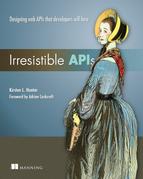Table of Contents
Chapter 1. What makes an API irresistible?
1.1. Integrating social APIs into web content
1.4. Common pitfalls of organic APIs
1.5.1. Determine your business value
Chapter 2. Working with web APIs
2.5. Interaction between the API and client
2.6. Install your own API and front end
2.6.1. Installing the system via Docker
3.6.1. API as the main product
Chapter 4. Web services explained
4.2. REST web services explained
4.3. Exploring your API by inspecting HTTP traffic
4.4. Web services best practices
4.4.1. Using the right status codes
4.5. Troubleshooting web API interactions
Chapter 5. Guiding principles for API design
5.1. Don’t surprise your users
5.4.1. Expand and include related resources
5.4.2. Create a query language
5.4.3. Create a comprehensive data transfer scheme
5.5. Focus on the developer experience
Chapter 6. Defining the value for your API
Chapter 7. Creating your schema model
7.2. What does the API need to do?
7.3.2. Step 1: adding resources
7.3.3. Step 2: adding the methods
7.3.4. Step 3: query parameters
7.3.5. Step 4: adding mock data
7.3.6. Step 5: adding mock data—GET
7.3.7. Step 6: adding mock data—POST
7.3.8. Step 7: GET response format
7.4. OpenAPI (previously Swagger)
7.4.1. Information about your API
7.4.2. Step 1: API top-level resource methods—GET
7.4.3. Step 2: API top-level resource methods—POST
Chapter 8. Design-driven development
8.1. Development strategies for your API
8.1.2. Agile/test-first development
8.1.3. Behavior-driven development
8.2. Project management for APIs
Chapter 9. Empowering your developers
9.1. Pillars of developer experience
9.2. Communicating with your developers