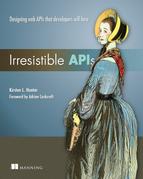List of Figures
Chapter 1. What makes an API irresistible?
Chapter 2. Working with web APIs
Figure 2.11. The Edit a Topping screen allows you to change the title of an existing resource.
Chapter 3. API First
Chapter 4. Web services explained
Chapter 5. Guiding principles for API design
Figure 5.6. Common API interaction between Netflix and a client device or application
Figure 5.7. Manifest format for API Commons
Figure 5.8. API Commons top-level definitions
Figure 5.9. Strict REST versus API with expansion
Figure 5.10. Complex LinkedIn request: specific attributes for particular fields
Chapter 6. Defining the value for your API
Chapter 7. Creating your schema model
Chapter 8. Design-driven development
Chapter 9. Empowering your developers
..................Content has been hidden....................
You can't read the all page of ebook, please click here login for view all page.