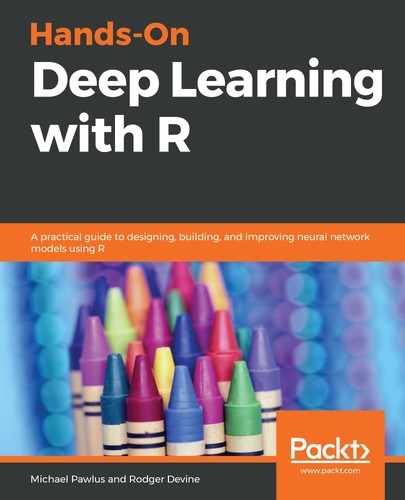For H2O, we will use the installation instructions from the H2O website. Using this approach, we will first search for any previous installations of H2O and remove those. Next, RCurl and jsonlite are installed and, after this, H2O is installed from the AWS S3 bucket containing the latest release. This is accomplished by simply making a change to the location of the repository when obtaining the package files, which, by default, is a CRAN server. We install H2O by running the following code:
if ("package:h2o" %in% search()) { detach("package:h2o", unload=TRUE) }
if ("h2o" %in% rownames(installed.packages())) { remove.packages("h2o") }
pkgs <- c("RCurl","jsonlite")
for (pkg in pkgs) {
if (! (pkg %in% rownames(installed.packages()))) { install.packages(pkg) }
}
install.packages("h2o", type="source", repos=(c("http://h2o-release.s3.amazonaws.com/h2o/latest_stable_R")))