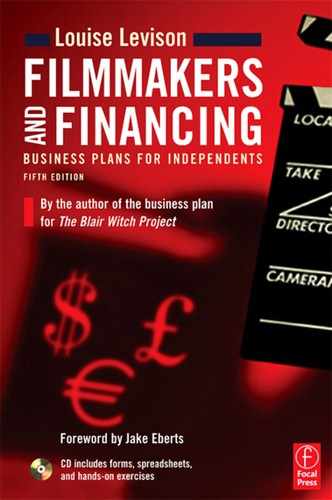CD-ROM for Levison: Filmmakers and Financing, 5e
Minimum System Requirements and Software Requirements
To use this electronic resource, your computer should meet the following minimum requirements:
Windows™
Windows™ 98, 2000, or XP
Windows™ 98, Pentium II, 64MB
Windows™ 2000, Pentium III, 128MB
Windows™ XP, Pentium III, 128MB
30 MB free hard disk space
2X or faster CD-ROM drive
800 x 600 monitor or larger
True Color display recommended
Microsoft Word™ 97 for Windows or higher
Microsoft Excel™ 97 for Windows or higher
Macintosh™
Power Macintosh G3 running OS 10.1.5, 10.2.6, 10.3, 10.4
128 MB RAM
30 MB free hard disk space
2x or faster CD-ROM drive
800 x 600 monitor or larger
Millions of Colors display recommended
Microsoft Word™ 98 for Macintosh™ or higher
Microsoft Excel™ 98 for Macintosh™ or higher
Windows™
- Start Microsoft Windows™ and insert the CD-ROM into the CD-ROM drive.
- Follow the on-screen instructions for installation.
- If the CD does not autostart, click the Start button from the Taskbar and select the Run option.
- Type d:setup.exe (where "d:" is your CD-ROM drive) and click "OK."
- Follow the on-screen instructions for installation.
A program group folder called Filmmakers and Financing, 5e will be created under Start/Programs. Select Filmmakers and Financing, 5e from the program folder to start the launcher program.
Macintosh™
- Insert the CD into the CD-ROM drive.
- Double-click the Filmmakers and Financing, 5e icon on your desktop.
- After installation double-click the Filmmakers and Financing icon in the program folder to start the launcher program.
Technical Support
Technical support for this product is available between 7:30 a.m. and 7 p.m. CST, Monday through Friday. Before calling, be sure that your computer meets the minimum system requirements to run this software. Inside the United States and Canada, call 1-800-692-9010. Outside North America, call 314-872-8370.
You may also fax your questions to 314-997-5080, or contact Technical Support through e-mail: [email protected]
Please help us solve your problem by having the following information available when you contact technical support:
- Type and speed of processor (e.g., Pentium 133 MHz)
- Amount of RAM (e.g., 32 MB)
- Video display settings (e.g., 800 X 600, 16-bit)
- Speed of CD-ROM drive (e.g., 8x)
- Size and free space of hard disk (e.g., 4.3 GB total, 250 MB free)
- Operating system including version and service packs (e.g., Windows XP™ Service Pack 2)
- Version number of the browser, available from the help pull-down menu, under About (IE or Netscape)
To access a list of Frequently Asked Questions (FAQ) and troubleshooting tips please visit our website at http://www.elsevier.com/techsupport
Copyright © 2007 Elsevier. All Rights Reserved.