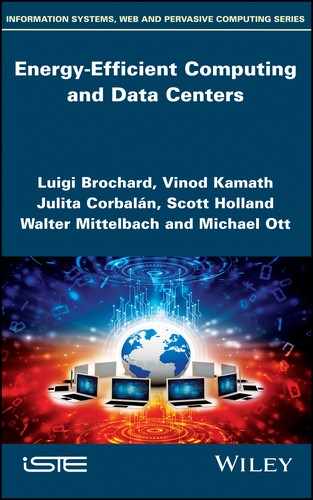1
Systems in Data Centers
There are different types of IT equipment that serve different functions depending on customer application. This chapter provides an overview of servers, storage arrays, switches and their components.
1.1. Servers
A server is a broad term describing a specific piece of IT equipment that provides computing capability and runs software applications in an environment networked with other IT equipment, including other servers. Most servers contain the following major hardware building blocks: processors, memory, chipset, input/output (I/O) devices, storage, peripherals, voltage regulators (VRs), power supplies and cooling systems. Additional application-specific integrated circuits (ASICs) may be necessary, such as an onboard redundant array of independent disks (RAID) controller and a server management controller.
Volume rack-mounted servers are designed to fit within commonly available rack sizes, such as the 19 in. (0.5 m) rack form factor defined by EIA/ECA Standard 310-E specification1. The vertical dimension is expressed in terms of rack units or just units (U). One U or 1U represents 1.75 in. (44.45 mm) of vertical height within a rack. Servers used for computing are available in standard rack-mount and custom configurations. Typical dimensions and sizes for standard rack-mount compute servers are full-width 1U, 2U or 4U. A single-server chassis may contain multiple server nodes. Each node is defined as containing all key components, except power supplies, needed to make up a complete server. These nodes simply share the larger chassis infrastructure to conserve data center space. For more dense servers, there are 1U and 2U server enclosures that house several 1U ½-width servers.
Microservers are an emerging technology. They are based on system on a chip (SOC) design where all the functions, which are located on a motherboard for a classic server, are integrated on a single chip with the exception of memory, boot flash and power circuits. SOC are usually less power hungry than usual microprocessors leading to microservers that are more dense than classic servers. Although microservers and SOC are not analyzed in the following chapters, they are worth mentioning. These servers generally provide sufficient, targeted performance with optimized performance-per-watt capability, while being easily scalable with shared power and cooling infrastructure for individual servers.
To achieve even higher compute density than the 1U form factor, blade servers are another option. Each manufacturer designs their blades based on their own packaging and design goals. These blade chassis range from 3U to 10U tall and can house many blades. Blade servers are the result of technology compaction, which allows for a greater processing density in the same equipment volume. The greater processing density also results in greater power and heat density, further complicating data center cooling. Server components that had previously been packaged inside the tower/pedestal or rack-mounted server (e.g. fans and power supplies) are still required, but these components are now located within a chassis (or enclosure) that is designed to house multiple blade servers in a side-by-side or stacked configuration. Most of the time, the blade chassis includes networking, management and even storage functions for the blade servers, while the blade server integrates at least one controller (Ethernet, fiber channel, etc.) on the motherboard. Extra interfaces can be added using mezzanine cards.
Figure 1.1 illustrates 1U, 2U, 4U full width servers, a 2U chassis hosting four ½-width nodes and a 5U blade chassis hosting eight blades.
Examples of such servers will be given in Chapter 2.

Figure 1.1. 1U, 2U, 4U full width servers, 2U chassis with four ½-width nodes and a 5U blade chassis with eight blades including a 1U base for power supplies
1.2. Storage arrays
Disk arrays are enclosures that provide ample non-volatile storage space for use by servers. Like servers, and depending on the scale of deployment required, the storage configuration may be a standard rack-mounted system with varying unit height or possibly a custom stand-alone piece of equipment. Disk storage arrays are typically designed for use in EIA/ECA Standard-310-E-compliant racks. The enclosure contains the storage in either small or large form factor drives in addition to the controllers, midplane and batteries for cache backup. The storage array enclosure typically uses redundant power supplies and cooling in the event of component failures. One of the more challenging aspects of storage arrays is the design of a battery backup system to prevent data loss in case of a power interruption or loss. For an in-depth discussion of storage array thermal guidelines, please consult the ASHRAE storage equipment white paper (ASHRAE TC 9.9 2015).
While disk storage arrays are typically used for online storage, backup and disaster recovery, tape storage is known for its low cost and longevity for archiving purposes. Tape systems come in a variety of different formats based on the type of tape media.
1.3. Data center networking
A computer network, or simply a network, is a collection of computers and other hardware interconnected by communication channels that allow sharing of resources and information. Networking equipment facilitates the interconnection of devices and the sharing of data both within the data center and beyond. Networks tend to be designed in a hierarchical manner, with many devices (such as servers and storage devices in the case of a data center) connected to a switch that is connected to another switch at the next level of the hierarchy, and so on. Another common topology is a mesh configuration in which many peer network switches are connected to one another to form a single level of the hierarchy. We will consider three different levels of a network hierarchy: core, distribution and top of rack (TOR). More elaborate configurations will not be covered. The core network function can be thought of as the gateway through which all data entering and exiting the data center must pass. As such, the core network equipment is connected either directly or indirectly to every device in the data center. The core switch is also connected to a service provider, which is the “pipe” through which all data passes from the data center to the Internet. The distribution level of the network acts as an intermediate level between the core and edge levels of the network, and as such can offload some of the work the core network equipment needs to do.
Specifically, the distribution level is useful for passing data between machines inside the data center or aggregating ports to reduce the number of physical ports required at the core. The TOR network level consists of switches that connect directly to devices that are generating or consuming the data, and then pass the data up to the distribution or core level. A data center network implementation may have all three of these levels, or it may combine or eliminate some of the levels. In large data centers, the load on the networking equipment can be substantial, both in terms of port count and data throughput. The end-of-row (EOR) distribution equipment offloads the core equipment in both throughput and port count. The TOR edge networking equipment offloads the distribution equipment in both throughput and port count, in the same way as the distribution networking equipment offloads the core networking equipment. Switches enable communication between devices connected on a network. In the case of a data center, servers and storage arrays are connected to multiple switches in a hierarchical manner.
The ASIC chip decides where that data need to go and sends it back out through the correct port. The central processing unit (CPU) controls both the PHY and the ASIC. The CPU can take data from the network, process it and then send it back out onto the network.
1.4. Components
1.4.1. Central processing unit
The processor, also referred to as the CPU, is one of the greatest sources of heat generation within a server. Aside from the basic processing of data and instructions to provide an output result, processors may also have many more features for managing data and power throughout a system. The processor die is generally housed in a package that includes a substrate (i.e. a small printed circuit board, or PCB, for bringing out signals) and a lid, as shown in Figure 2.1. The lid, or case, more evenly distributes heat to an attached cooling component such as a heat sink (air-cooled) or cold plate (liquid-cooled), as shown in Figure 2.1. In most cases, a socket is used to enable removal and replacement of the processor on the motherboard. Some lower powered processors are lidless using direct attachment of a heat sink on top of the die. In the volume server segment, limitations of low-cost thermal solutions and a greater focus on performance per watt have slowed the generational increases in thermal design power (TDP). The transition to multicore processors has maintained Moore’s law (a doubling of the transistors on a chip every 18 months), an improvement even within this limited power envelope. However, recent trends, which include the integration of functions previously implemented in a chipset or external devices, greater numbers of high-performance I/O interfaces and memory channels, larger internal caches and incorporation of specialty processing units, are pushing power up despite significant improvements in power management features. Although integration of additional features into the processor provides an overall improvement in server efficiency, a greater percentage of the overall server power is concentrated in a smaller volume, creating new cooling challenges. Over the last several years, customer demand and regulatory requirements have driven vendors to increase server efficiency across their portfolios. Power management features within the processor have become prevalent, with increasing capability to optimize performance within power, acoustical and thermal limits. Processor, subsystem and system level power-capping features are also expected to continue improving, enabling more options for system designers to tailor servers to the customer’s power and cooling constraints. Microserver processors have appeared with power and die area is optimized for smaller, simpler and targeted/limited workloads. As this technology has evolved, it has improved its performance, capacity and reliability, availability, serviceability (RAS) features required for enterprise applications. These processors use finegrain power optimizations developed for the mobile market and as such can be computationally efficient. Although the power of these individual microservers is quite low, system designers typically place many of them on a single board or in a single chassis (tens to hundreds). From a total power-per-unit-volume standpoint, aggregate power may be equivalent or higher than a traditional volume server but with a more even power distribution (versus concentration of power in traditional volume server CPU sockets). CPU power continues to slowly increase from generation to generation. Higher performance processors, typically used in high-performance computing applications, have TDP ranging from 100 to 200 W, with the prospect that over the next few years it will increase. For telecommunications and lower performance volume servers, the TDP has historically been in the 50–100 W range and will likely increase to the 150 W range over the same period of time. Historically, it has been difficult to extrapolate today’s processor power into the future, and this remains the case today.
Table 1.1 presents a power summary of different Intel Xeon Scalable Skylake processors available in mid-2018.
Table 1.1. Power summary of different Intel Xeon Scalable Skylake processors
| CPU | Idle Power (W) | Max Power (W) |
| Intel Skylake CPU (205W) | 16.2 | 205.0 |
| Intel Skylake CPU (200W) | 15.6 | 200.0 |
| Intel Skylake CPU (165W) | 19.0 | 165.0 |
| Intel Skylake CPU (150W) | 18.0 | 150.0 |
| Intel Skylake CPU (145W) | 18.0 | 145.0 |
| Intel Skylake CPU (140W) | 17.6 | 140.0 |
| Intel Skylake CPU (135W) | 17.9 | 135.0 |
| Intel Skylake CPU (130W) | 17.9 | 130.0 |
| Intel Skylake CPU (125W) | 18.1 | 125.0 |
| Intel Skylake CPU (115W) | 22.0 | 115.0 |
| Intel Skylake CPU (105W) | 16.8 | 105.0 |
| Intel Skylake CPU (85W) | 13.6 | 85.0 |
| Intel Skylake CPU (75W) | 13.7 | 75.0 |
| Intel Skylake CPU (70W) | 13.7 | 70.0 |
1.4.2. Graphics processing unit
Graphics processing units (GPUs), also called general purpose GPUs (GPGPUs) in the industry, enable heterogeneous computing (multiple CPU types within one server) when installed into a server. A common example of this system is a server that has both GPUs, which have their own processor, and the server’s CPU(s). This application is used for high-throughput computing with a more mainstream CPU for latency-sensitive computing. This model offers significant performance and capability improvements in computing while creating challenges in data center thermal management and planning.
Originally designed for computer graphics, GPUs are increasingly being used for other computational purposes that benefit from the massively parallel architectures of these devices. Today GPUs are designed to address parallel, high-throughput computing problems (e.g. rendering a screen’s worth of data). This is similar to single instruction, multiple data (SIMD) vector processors used in old supercomputers. The aggregate compute capability of these small processors exceeds that of general-purpose processors. Memory bandwidth is also higher in GPUs compared to CPUs. Several companies have invested in this new paradigm, with GPU products currently available. Others are pursuing a somewhat different heterogeneous computing strategy, offering many integrated core (MIC) processors using a core architecture more similar to standard x86 CPUs. While both GPUs and MIC processors are similar in that they consist of a much higher number of smaller cores than in a typical CPU, there are also significant differences in their specific architecture and programming models. Each has its particular advantages and disadvantages and computational applicability, but these differences are beyond the scope of this book and will not be covered.
A downside to increased compute capability is a surge in power usage. GPUs and MICs that are relevant to servers typically draw between 75 W and 300 W, depending upon the application, with future solutions likely to draw greater than 400 W. While GPUs and MICs are usually more efficient in terms of performance per watt, the large increase in performance often results in server designs with different and larger power requirements compared to CPU-only nodes. Thus, while the overall server count and power draw of the solution may decrease, the power draw of individual servers and racks may increase, therefore making it more challenging to cool.
These GPUs can typically be deployed in a peripheral component interconnect express (PCIe) form factor; however, many manufacturers are developing products that integrate these processors on the main system board. They can have thermal solutions that are passive (no dedicated fans, instead relying on the base server air movers and heat sinks) or active (dedicated fans onboard the PCIe card itself). An active solution generally supports increased processor power and performance and has a lower platform fan power requirement for cooling than a passive solution. However, an active GPU/MIC thermal solution typically does not support fan redundancy, may increase airflow resistance and may not integrate as tightly with the host server base board thermal management strategy. Passive thermal solutions have been developed to support fan redundancy requirements and provide better integration with server management. Airflow and temperature requirements for passive solutions require custom shrouding/baffling to better manage airflow.
Table 1.2 presents a power summary of different GPUs available in mid-2018.
Table 1.2. Power summary of different GPUs
| GPU PCIe Cards | Idle Power (W) | Max Power (W) |
| ThinkSystem NVIDIA Quadro P2000 | 20.0 | 75.0 |
| ThinkSystem NVIDIA Tesla P100 PCIe 16GB | 20.0 | 250.0 |
| ThinkSystem NVIDIA Quadro P6000 PCIe Active GPU | 20.0 | 250.0 |
| ThinkSystem Intel Xeon Phi 7240P | 20.0 | 275.0 |
| NVIDIA Tesla M60 GPU, PCIe (passive) | 20.0 | 300.0 |
| NVIDIA Tesla M10 | 20.0 | 225.0 |
| NVIDIA Tesla P40 24GB | 20.0 | 250.0 |
| NVIDIA Quadro P4000 8GB | 11.1 | 105.0 |
| NVIDIA Tesla P4 8GB PCIe Passive | 20.0 | 75.0 |
| NVIDIA Quadro P600 2GB PCIe Passive | 4.4 | 40.0 |
| NVIDIA Tesla V100 16GB PCIe Passive | 20.0 | 250.0 |
| NVIDIA Tesla V100 16GB FHHL PCIe | 20.0 | 150.0 |
| AMD Radeon Instinct MI25 16GB PCIe Passive | 35.0 | 300.0 |
1.4.3. Volatile memory
Memory temporarily stores data that have been processed or are to be processed. Multiple dynamic random-access memory (DRAM) chips are packaged with many devices on one PCB. An example of form factor is the dual in-line memory module (DIMM). These PCBs have card edge connectors that allow them to be installed in sockets mounted on the board. The memory hierarchy is driven by the latency to access the data and the capacity to store the data. Onboard memory (i.e. DIMMs) is one step removed from the onprocessor memory that stores data more directly in the execution path (with lower latency) and may be integrated on the processor die or packaged on the processor substrate. As processor core count and performance continue to increase, memory channel count has also been increasing. Each memory channel provides a link to a group of connected DIMMs on that channel and can effectively expand both throughput and capacity. DRAM device density has been doubling every 24–30 months for over a decade, but that trend is expected to start to slow over the coming decade. Despite the doubling of the number of storage cells and incremental frequency for each density generation, DRAM manufacturers have previously been able to hold per-device power relatively stable through process shrinks, improved power management features and lower core and I/O operating voltages. This power is now less likely to stay the same due to less efficient process scaling. As double data rate (DDR) memory operating frequency has increased, the quantity of DIMMs per channel (DPC) is more difficult to maintain, potentially decreasing capacity. To counter the loss of supportable DPC, server DIMMs have been increasing the number of ranks per DIMM, where a rank is a set (row) of DRAMs that are accessed simultaneously to provide the channel’s full width in bits of data. To accommodate so many DRAMs, manufacturers have resorted to stacking multiple DRAM dies per DRAM package. Today’s commodity DRAMs have a single die package (SDP), and premium packaging provides a dual die package (DDP). In the future, four and eventually eight DRAM stacking will be possible using a method called 3D stacking thru-silicon-via (3DS, TSV), where vertical die-to-die connections are made directly in the silicon. These stacked die packages will be roughly of the same height as an SDP but will consume greater power. Although only one rank per DIMM can be active at a time, all of the inactive ranks still consume idle power. DIMM buffer devices (mounted on each DIMM) are also expected to consume higher power as the operating frequency increases over time. Thus, as the number of ranks per DIMM increases, the worst case and typical power of the DIMM will increase. The expected trend is that single- and dual-rank DIMMs will gradually increase their current power envelopes with DRAM frequency increases and DIMMs with four or more ranks will increase in power, introducing new cooling challenges. DIMM volatile memory power typically ranges from 4 to 15 W, depending on the number of DIMMs per channel, capacity and speed.
Table 1.3 presents a power summary of different DIMMs available in mid-2018.
Table 1.3. Power summary of different DIMMs
| MEMORY | Idle Power (W) | Max Power (W) |
| 8GB DDR4 RDIMM (1DPC) | 0.9 | 4.5 |
| 8GB DDR4 RDIMM (2DPC) | 0.8 | 3.8 |
| 16GB DDR4 RDIMM (1DPC) | 0.9 | 4.8 |
| 16GB DDR4 RDIMM (2DPC) | 0.8 | 3.8 |
| 32GB DDR4 RDIMM (1DPC) | 2.0 | 8.0 |
| 32GB DDR4 RDIMM (2DPC) | 1.3 | 4.8 |
| 64GB DDR4 LRDIMM (1DPC) | 3.2 | 11.7 |
| 64GB DDR4 LRDIMM (2DPC) | 3.5 | 7.3 |
| 128GB DDR4 RDIMM with 3DS DRAMs (1DPC) | 3.0 | 10.5 |
| 128GB DDR4 RDIMM with 3DS DRAMs (2DPC) | 2.8 | 7.0 |
| 128GB DDR4 LRDIMM (1DPC) | 2.5 | 9.0 |
| 128GB DDR4 LRDIMM (2DPC) | 3.8 | 7.0 |
1.4.4. Non-volatile memory
Non-volatile-memory-based (NVM) DIMMs are becoming more commonplace, demonstrating the crossover between memory and storage and the potential for more than one usage for the same device. These devices, coupled with a system backup battery, have the capability to provide the server with the ability to capture volatile memory data, despite system power loss, to be saved to adjacent NVM. The downside to this added capability is higher power consumption than volatile memory. An example of such technology is Intel Optane DC Persistent Memory, which will be supported in Cascade Lake, the 14 nm evolution of Skylake that will be described in Chapter 4. Optane DIMMs should be pin compatible with DDR4 pins and provide capacity of 128, 256 and 512 GB.
1.4.5. Non-volatile storage
Solid-state devices (SSD) use the NVM technology and are incorporated into several different form factors. One common size is the spinning disk’s small form factor (SFF). This SFF SSD typically consumes 9 to 12 W, but some models have the capability to reach 25 W. An alternative form factor is a PCIe card. These cards can vary in length, which will determine how many components can be placed on its printed circuit board assembly (PCBA), and will range from less than 25 W up to 300 W. Yet another more thermally challenging form factor is the M.2. There are two types of M.2 devices. Currently, the serial advanced technology attachment (SATA) M.2 has a maximum consumption of 5 W, while the PCIe M.2 consumes up to 8.25 W. At first, these power levels appear to be small until their power density is examined. Comparing the storage power as a function of length, M.2 easily doubles power density when compared to an SFF SSD drive. To compound the problem, these small devices are located in low airflow areas within the server, making them more challenging to cool. Historically, any components over 5 W are likely to have a heat spreader/sink, but these M.2s often do not have space to add heat sinks. M.2 devices come in multiple lengths and widths, with some of the more common examples being 60 mm, 80 mm and 110 mm lengths. The power that a NVM device consumes in operation is a function of its performance design point, capacity and the workload placed upon it. Ranking the performance of these storage solutions, the classical SATA and the serial attached SCSI (SAS) products would fall on the low end, the emerging PCIe and MultiLink SAS SFF products would fall in the mid-range and PCIe add-in cards would align with the high end. Finally, power will vary widely based on the workload as well, and some general rules of thumb apply:
- – Sustained 100% write operations generate the maximum sustained power profile.
- – Sustained 100% read operations generate the lowest sustained power profile, which in general will be about 60–80% of the maximum write power profile.
- – Mixed workloads will range somewhere in-between, proportional to the read-to-write ratio.
Table 1.4 presents a power summary of different M.2 and SSD-NVMes available in a server in mid-2018.
Table 1.4. Power summary of different SSD-NVMes
| STORAGE | Idle Power (W) | Max Power (W) |
| (M.2) | ||
| M.2 SSD: 1x 32GB SATA Boot | 0.2 | 0.9 |
| M.2 SSD: 1x 128GB SATA Boot | 0.7 | 2.2 |
| M.2 SSD: 1x 480GB SATA Boot | 1.8 | 4.3 |
| M.2 SSD: 2x 32GB SATA Boot (RAID) | 2.6 | 3.4 |
| M.2 SSD: 2x 128GB SATA Boot (RAID) | 3.7 | 6.1 |
| M.2 Module ACHI | 0.1 | 0.1 |
| M.2 Module HW RAID | 0.1 | 1.8 |
| SSD-NVMe | ||
| SSD: 240GB 2.5/3.5" 6Gbps SATA G4HS | 5.3 | 6.5 |
| SSD: 480GB 2.5" 6Gbps SATA G4HS Entry | 1.3 | 2.9 |
| SSD: 400GB 2.5" 6Gbps SATA G4HS Mainstream | 3.6 | 6.7 |
| SSD: 800GB 2.5" 6gbps SATA G4HS Mainstrm | 1.1 | 6.6 |
| SSD: 960GB 2.5/3.5" 6Gbps SATA G4HS Entry | 0.9 | 2.5 |
| SSD: 960GB 2.5/3.5" 6Gbps SATA G4HS Mainstream | 1.3 | 6.7 |
| SSD: 1.92TB 2.5/3.5" 6Gbps SATA G4HS | 1.3 | 6.7 |
| SSD: 3.84TB 2.5/3.5" 6gbps SATA G4HS Entry | 3.9 | 7.4 |
| SSD: 3.84TB 2.5/3.5" 6gbps SATA G4HS Mainstream | 1.5 | 4.0 |
| SSD: Samsung PM883 2.5" (240, 480, 960, 1.92, 3.84TB) | 1.3 | 4.0 |
| SSD: 400GB 2.5" 12Gbps SAS G4HS Mainstream | 4.5 | 6.4 |
| SSD: 800GB 2.5" 12Gbps SAS G4HS Mainstream | 5.0 | 6.6 |
| SSD: 400GB 2.5" 12Gbps SAS G4HS Perf | 5.0 | 6.4 |
| SSD: 800GB 2.5" 12Gbps SAS G4HS Perf | 4.6 | 6.0 |
| SSD: 1.6TB 2.5" 12Gbps SAS G4HS | 4.6 | 6.2 |
| SSD: 3.84TB 2.5" 12Gbps SAS G4HS Capacity | 4.6 | 6.2 |
| SSD: 7.68TB 2.5" 12Gbps SAS G4HS Capacity | 4.7 | 8.1 |
| SSD: 15.36TB 2.5" 12Gbps SAS G4HS Capacity | 4.7 | 8.1 |
| SSD: 1.92TB PCIe x8 Enterprise HHHL card | 3.8 | 5.1 |
| SSD: 3.84TB PCIe x8 Enterprise HHHL card | 3.9 | 7.4 |
| SSD: 400GB 2.5" 6gbps SATA, Intel S3610 | 0.8 | 5.2 |
| SSD: 480GB 2.5/3.5" 6gbps SATA, Intel | 0.8 | 3.7 |
| SSD: 800GB 2.5" 6gbps SATA, Intel S3610 | 0.8 | 6.7 |
| SSD: 240GB 2.5" SATA 6gbps, Samsung PM863a | 1.3 | 2.3 |
| NVMe: 960GB 2.5" Enterprise G4HS | 4.6 | 14.1 |
| NVMe: 1.92TB 2.5" Enterprise G4HS | 2.2 | 5.9 |
| NVMe: 3.84TB 2.5" Enterprise G4HS | 2.4 | 6.7 |
| NVMe: Samsung PM983 | 2.5 | 10.2 |
| NVMe: 375GB PCIe 3.0 x4 Hot Swap SSD | 4.6 | 14.2 |
| NVMe: 750GB PCIe 3.0 x4 Hot Swap SSD | 4.6 | 14.2 |
| NVMe: 1.0TB Intel P4500 PCIe3.0 HS | 4.6 | 14.2 |
| NVMe: 1.6B Intel P4600 PCIe3.0 HS | 2.2 | 5.9 |
| NVMe: 2.0TB Intel P4500 PCIe3.0 HS | 2.2 | 5.9 |
| NVMe: 3.2TB Intel P4600 PCIe3.0 HS | 2.4 | 6.7 |
| NVMe: 4.0TB Intel P4500 PCIe3.0 HS | 2.4 | 6.7 |
| NVMe: 800GB, 1.6, 3.2, 6.4TB Toshiba CM5 2.5/3.5" | 6.0 | 18.0 |
| NVMe: 6.4TB Intel P4600 PCIe3.0 HS | 25.0 | 25.0 |
| NVMe: 8TB Intel P4600 PCIe3.0 HS | 25.0 | 25.0 |
| SSD/NVMe: AVERAGE (avg of all above drives) | 4.2 | 8.2 |
| SSD/NVMe: MAX (max of all above drives) | 25.0 | 25.0 |
In the years ahead, as modern manycore processors evolve, providing adequate I/O performance will remain a challenge. One can expect enterprise NVM solutions to remain focused first on performance, thereby saturating the power of target form factors. This will lead to some unpredictability in projecting overall NVM subsystem trends at the server and data center levels.
1.4.6. Spinning disks and tape storage
While NVM offers low-latency permanent storage, spinning disks (hard disk drives, or HDDs) provide data storage for several years. Tape is the only medium rated for archival data storage (30 years).
Over the past 55 years, HDD size has reduced and settled on two common form factors. The large form factor (LFF) is also known as the 3.5′′ drive, while the SFF is referred to as the 2.5′′ drive.
An HDD is an electromechanical device containing two motors, resulting in a strong mechanical influence on power consumption. Operation at high I/O per second (IOPS) performance levels and/or high data transfer rates can cause power consumption to increase above idle.
The HDD is made up of several components. Internal to the HDD are a set of one or more rotating disks mounted on a spindle motor at a constant speed. While a second motor (voice coil motor, or VCM) drives the magnetic heads back and forth from the disk inner to outer diameter reading and writing data. The PCBA contains the firmware to control drive operation. The host interface is either SAS or SATA.
Over the past decade, HDD power has remained fairly constant. As shown in Table 1.5, LFF, 7,200 rpm drives have a measured idle power that ranges from 7 to 9 W, while when active the drive power ranges from 10 to 13 W. An SFF, 10,000 rpm measured idle power varies from 4 to 6 W, while in an active state these drives can consume between 6 and 9 W. All power consumed by the drive is eventually converted to heat and must be removed through the IT equipment cooling system.
In an effort to reduce HDD power consumption, SAS and SATA standards have been created. With these standards, these modes allow underused drives (idle or standby) to reach lower power states with short, but non-zero additive response times. These methods include management of the host interface, moving the actuator to the unloaded position and reducing spindle revolutions per minute to a fractional value.
Tape drives offer an inexpensive, long-term storage solution that is still being used today. The most common tape format is linear tape-open (LTO). This tape format is optimized for high capacity and performance with high reliability. Available in either single or multiple drive configurations, the LTO format is ideally suited for enterprise-level backup, restore and archive applications. LTO is the open standard alternative to proprietary tape technologies, which results in interoperability across vendors and can be a more economical product line for the user.
Table 1.5 presents a power summary of different HDDs available in a server in mid-2018.
Table 1.5. Power summary of different HDDs
| STORAGE | Idle Power (W) | Max Power (W) |
| (HDD, 2.5") | ||
| HDD: 300GB 2.5" 15K 12Gbps SAS G4HS 512n | 8.3 | 10.0 |
| HDD: 600GB 2.5" 15K 12Gbps SAS G4HS 512n | 5.0 | 7.4 |
| HDD: 900GB 2.5" 15K 12Gbps SAS G4HS 512e | 5.7 | 8.1 |
| HDD: 300GB 2.5" 10K 12Gbps SAS G4HS 512n | 3.5 | 3.9 |
| HDD: 600GB 2.5" 10K 12Gbps SAS G4HS 512n | 4.0 | 6.2 |
| HDD: 900GB 2.5" 10K 12Gbps SAS G4HS 512n | 5.2 | 6.1 |
| HDD: 1.2TB 2.5" 10K 12Gbps SAS G4HS 512n | 5.9 | 6.6 |
| HDD: 1.8TB 2.5" 10K 12Gbps SAS Hot Swap 512e | 11.6 | 11.6 |
| HDD: 2.4TB 2.5" 10K 12Gbps SAS Hot Swap 512e | 7.3 | 6.4 |
| SED: 300GB 2.5" 10K 12Gbps SAS G4HS | 5.5 | 5.9 |
| SED: 600GB 2.5" 10K 12Gbps SAS G4HS | 5.3 | 5.8 |
| HDD: 1TB 2.5" 7.2K 12Gbps SAS G4HS 512n | 7.5 | 8.2 |
| HDD: 2TB 2.5" 7.2K 12Gbps SAS G4HS 512n | 4.7 | 5.8 |
| HDD: 8TB 2.5" SAS, WD Vela-AP | 8.6 | 12.9 |
| HDD: 10, 12 TB 2.5" SAS, Seagate MobulaBP | 6.5 | 10.0 |
| HDD: 1TB 2.5" 7.2K 12Gbps SATA G4HS | 7.3 | 7.8 |
| HDD: 2TB 2.5" 7.2K 12Gbps SATA G4HS | 4.0 | 4.3 |
| HDD: 1TB 2.5" 7.2K SATA 6Gb Hot Swap 512n | 8.6 | 9.3 |
| HDD: 2TB 2.5" 7.2K SATA 6Gb Hot Swap 512e | 9.3 | 9.7 |
| HDD: 8TB 2.5" SATA, WD Vela-AP | 7.4 | 11.9 |
| HDD: 10, 12 TB 2.5" SATA, Seagate MobulaBP | 6.5 | 10.0 |
| HDD: 2.5" AVERAGE (avg of all above drives) | 6.6 | 8.0 |
| HDD: 2.5" MAX (max of all above drives) | 11.6 | 12.9 |
| HDD, 3.5" | ||
| HDD: 900GB 3.5" 15K 12Gbps SAS HS 512e | 5.7 | 8.1 |
| HDD: 1TB 3.5" 7.2K 12Gbps SAS G4HS | 9.0 | 9.5 |
| HDD: 2TB 3.5" 7.2K 12Gbps SAS G4HS | 6.2 | 7.5 |
| HDD: 4TB 3.5" 7.2K 12Gbps SAS G4HS | 9.1 | 9.6 |
| HDD: 6TB 3.5" 7.2K 12Gbps SAS G4HS | 8.8 | 9.4 |
| HDD: 8TB 3.5" 7.2K 12Gbps SAS G4HS | 11.5 | 11.3 |
| HDD: 10TB 3.5" 7.2K 12Gbps SAS G4HS | 6.6 | 8.6 |
| HDD: 12TB 3.5" 7.2K 12Gbps SAS G4HS | 6.6 | 8.6 |
| HDD: 12TB 3.5" 7.2K 6Gbps SAS G4HS | 5.8 | 7.2 |
| SED: 4TB 3.5" 7.2K 12Gbps SAS G4HS | 7.5 | 8.4 |
| SED: 6TB 3.5" 7.2K 12Gbps SAS G4HS 512e | 8.8 | 9.4 |
| SED: 8TB 3.5" 7.2K 12Gbps SAS G4HS 512e | 6.6 | 8.6 |
| HDD: 1TB 3.5" 7.2K 6Gbps SATA G4HS | 9.3 | 9.5 |
| HDD: 2TB 3.5" 7.2K 6Gbps SATA G4HS | 5.7 | 9.2 |
| HDD: 4TB 3.5" 7.2K 6Gbps SATA G4HS | 6.0 | 8.7 |
| HDD: 6TB 3.5" 7.2K 6Gbps SATA G4HS | 7.8 | 9.2 |
| HDD: 8TB 3.5" 7.2K 6Gbps SATA G4HS | 8.7 | 10.8 |
| HDD: 10TB 3.5" 7.2K 6Gbps SATA G4HS | 5.8 | 7.2 |
| HDD: 6TB 3.5" 7.2K 6Gbps SATA Non-hotswap 512e | 7.8 | 9.2 |
| HDD: 8TB 3.5" 7.2K 6Gbps SATA Non-hotswap 512e | 8.7 | 10.8 |
| HDD: 10TB 3.5" 7.2K 6Gbps SATA Non-hotswap 512e | 5.8 | 7.2 |
| HDD: 1TB 3.5" 7.2K 6Gbps SATA G4SS | 5.8 | 6.4 |
| HDD: 2TB 3.5" 7.2K 6Gbps SATA G4SS | 5.9 | 6.4 |
| HDD: 4TB 3.5" 7.2K 6Gbps SATA G4SS | 7.6 | 8.0 |
| HDD: 2TB 3.5" 7.2K 6Gbps SATA G4HS | 5.9 | 6.4 |
| HDD: 2TB 3.5" 7.2K 6Gbps SAS G4HS | 4.7 | 5.0 |
| HDD: 300GB 3.5" 10k 12Gbps SAS G4HS 512n | 5.7 | 8.1 |
| HDD: 3.5" AVERAGE (avg. of all above drives) | 7.2 | 8.4 |
| HDD: 3.5" MAX (max. of all above drives) | 11.5 | 11.3 |
1.4.7. Motherboard
The board (or motherboard) provides interconnections between the various active components of the servers. Typically, the boards themselves are multilayered with interconnects and circuitry residing on power and signal layers separated using dielectric layers.
VRs that convert power supply voltages to the required silicon voltages are placed on the board. With Haswell, Intel introduced an on-die (or onpackage) VRM, which is usually referred to as a fully integrated voltage regulator (FIVR) or simply an integrated voltage regulator (IVR).
Table 1.6 presents a power summary of the different components on a Xeon board available in a server in mid-2018.
Table 1.6. Power summary of the different components on a board
| PLANAR Misc | Idle Power (W) | Max Power (W) |
| Lewisburg PCH (LWB-1) | 2.0 | 15.0 |
| Lewisburg PCH (LWB-2) | 2.0 | 17.0 |
| Lewisburg PCH (LWB-4) | 2.0 | 19.0 |
| 2x1GbE LOM | 0.2 | |
| USB 2.0 | 0.0 | |
| USB 3.0 | 0.0 | |
| Emulex Pilot 4 | 2.8 | |
| 1GbE Mangement Port | 0.1 | |
| EMMC | 0.8 | |
| FPGA | 1.1 | |
| TPM | 0.0 | |
| Miscellaneous | 3.2 |
1.4.8. PCIe I/O cards
Network adapter and storage controller cards are projecting significant power increases over the next several years. For those not familiar with a network adapter card have media choices of either Ethernet, twisted-pair copper, or fiber. Their speed capability ranges from 1 to 100 GB/s. If fiber media is used, an active optical connector can be used. These connectors will drive up power as their performance increases, as much as 100% over the next couple of years.
Table 1.7 presents a power summary of different PCIe network cards available in a server in mid-2018.
Table 1.7. Power summary of different PCIe network cards
| Network- PCIe | Idle Power (W) | Max Power (W) |
| PCIe: 1x 1GbE PCIe, Intel I350-F1 | 2.9 | 5.1 |
| PCIe: 2x 1GbE PCIe | 1.1 | 4.8 |
| PCIe: 4x 1GbE PCIe | 1.1 | 5.9 |
| PCIe: 2 x10GbE SFP+ | 9.2 | 12.3 |
| PCIe: 4 x10GbE SFP+, Emulex Oce14104B-NX | 11.2 | 11.9 |
| PCIe: 2 x10GbE Base-T | 4.6 | 13.0 |
| PCIe: OmniPath, Intel | 7.4 | 14.9 |
| PCIe: 1x 16/32 Gb FC HBA (QLogic, Emulex) | 8.5 | 9.4 |
| PCIe: 2x 16/32 Gb FC HBA (QLogic, Emulex) | 8.7 | 10.2 |
| PCIe: 1x 25GbE NetXtreme-E, Broadcom | 8.3 | 15.0 |
| PCIe: 2x 25GbE ConnectX-4, Mellanox | 9.5 | 14.0 |
| PCIe: 2x 25GbE QLogic QL41232 | 5.0 | 15.0 |
| PCIe: 1x 40GbE ConnectX-4 (Patty) | 10.2 | 13.1 |
| PCIe: 1x100GbE (QSFP28) ConnectX-4, Mellanox | 13.9 | 19.6 |
| PCIe: 2x100GbE (QSFP28) ConnectX-4, Mellanox | 16.1 | 24.8 |
| PCIe: 2x100GbE (QSFP28) ConnectX-5, Mellanox | 16.1 | 25.0 |
| PCIe: 1x8Gb SFP+ (Broadcom LPe12000) | 9.2 | 10.3 |
| PCIe: 2x8Gb SFP+ (Broadcom LPe12002) | 9.2 | 12.3 |
| PCIe: Intel OPA 100 1-port, x8 HFA | 7.4 | 14.9 |
| PCIe: CX-5 EDR 1-port adapter for SD 650 | 19.2 | 24.7 |
| PCIe: Intel QAT8970 Accel Adapter | 20.0 | 40.0 |
GPUs can also be installed in the PCIe slots and are projected to increase in power. These cards, also known as accelerators, are expected to increase in power by 75% over the next few years. Table 1.8 shows examples of existing accelerators’ power consumption available in mid-2018.
Given that these cards are increasing in power while also being rearmounted within the server with potentially temperature sensitive optical connectors, careful consideration must be given during server configuration. This will limit supported server configurations to support these cards’ maximum local inlet air temperature of 55°C (131°F) when these cards are located in the rear of the system.
Table 1.8. Power summary of different PCIe accelerator cards
| GPU PCIe Cards | Idle Power (W) | Max Power (W) |
| ThinkSystem NVIDIA Quadro P2000 | 20.0 | 75.0 |
| ThinkSystem NVIDIA Tesla P100 PCIe 16GB | 20.0 | 250.0 |
| ThinkSystem NVIDIA Quadro P6000 PCIe Active GPU | 20.0 | 250.0 |
| ThinkSystem Intel Xeon Phi 7240P | 20.0 | 275.0 |
| NVIDIA Tesla M60 GPU, PCIe (passive) | 20.0 | 300.0 |
| NVIDIA Tesla M10 | 20.0 | 225.0 |
| NVIDIA Tesla P40 24GB | 20.0 | 250.0 |
| NVIDIA Quadro P4000 8GB | 11.1 | 105.0 |
| NVIDIA Tesla P4 8GB PCIe Passive | 20.0 | 75.0 |
| NVIDIA Quadro P600 2GB PCIe Passive | 4.4 | 40.0 |
| NVIDIA Tesla V100 16GB PCIe Passive | 20.0 | 250.0 |
| NVIDIA Tesla V100 16GB FHHL PCIe | 20.0 | 150.0 |
| AMD Radeon Instinct MI25 16GB PCIe Passive | 35.0 | 300.0 |
1.4.9. Power supplies
The majority of mainstream IT equipment is designed for connection to an alternating current (AC) source via a power supply. The IT equipment’s power supply converts the input AC to lower voltage direct current (DC) for use by the subsystems in the computer. Power supplies are typically designed to handle a wide range of input voltage levels, enabling use around the world with a single supply that can handle input frequencies in the 50–60 Hz range. IT equipment power supplies have come under great scrutiny by IT manufacturers, their customers and regulatory agencies due to the view that the energy consumed by them does not provide any compute capability. The efficiency of a power supply (ratio of output power delivered vs. input power) depends on its load as illustrated in Figure 1.2.
As shown, a PSU can be quite inefficient at low power load. That is why the 80 Plus certification has been created (80 Plus 2011). It states that the PSU will be at least 80% efficient at given power load. Table 1.9 presents the power efficiency required to achieve the different certification levels (80 Plus, Bronze, Silver, Gold, Platinum, Titanium) at different power loads.

Figure 1.2. Illustrative power efficiency of a 450 W PSU
Table 1.9. Efficiency levels required for each 80 Plus certification
| 80 Plus test type | 115 V internal nonredundant | 230 V internal redundant | 230 V EU internal nonredundant | |||||||||
| Percentage of rated load | 10% | 20% | 50% | 100% | 10% | 20% | 50% | 100% | 10% | 20% | 50% | 100% |
| 80 Plus test type | 80% | 80% | 80% | 82% | 85% | 82% | ||||||
| 80 Plus Bronze | 82% | 85% | 82% | 81% | 85% | 81% | 85% | 88% | 85% | |||
| 80 Plus Silver | 85% | 88% | 85% | 85% | 89% | 85% | 87% | 90% | 87% | |||
| 80 Plus Gold | 87% | 90% | 87% | 88% | 92% | 88% | 90% | 92% | 89% | |||
| 80 Plus Platinium | 90% | 92% | 89% | 90% | 94% | 91% | 92% | 94% | 90% | |||
| 80 Plus Titanium | 90% | 92% | 94% | 90% | 90% | 94% | 96% | 91% | 90% | 94% | 96% | 94% |
1.4.10. Fans
Fans are a critical part of IT devices to transport the heat from the internal components of the devices (as described above) to the front or back of the server where it will be captured by the data center. Details on the different cooling techniques are described in Chapter 2.
Table 1.10 presents a power summary of different fans in a server today in mid-2018.
Table 1.10. Power summary of different fans
| FANs | Idle Power (W) | Max Power (W) |
| System Fan - 2U 60mmx38mm | 0.7 | 17.0 |
| System Fans - 1U 40mmx56mm | 1.2 | 15.0 |
| System Fans - SD530 80mmx80mm | 15.0 | 75.0 |
| System Fans - SD530 60mmx56mm | 7.0 | 50.0 |
- 1 Available at: https://www.server-racks.com/eia-310.html [Accessed May 7, 2019].