If a feature needs functionality provided by another feature, it can be declared via the feature.xml file of the feature itself. For example, installing the E4 feature may depend on some runtime components provided by JGit, so installing the JGit feature will mean that everything required is present. To add JGit as a dependency to the E4 feature:
- Edit the
feature.xmlfile and go to the Dependencies tab.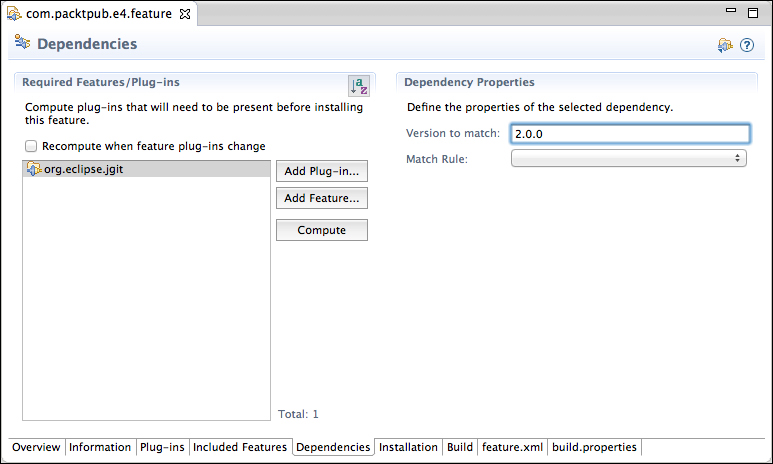
- Click on Add Feature and select
org.eclipse.jgitfrom the list. It will fill in a version range using the exact version specified in the plug-in; invariably it is better to substitute that with a lower-bound version number since that will allow the feature to be installed with a dependency that is slightly lower. This will result in afeature.xmlfile that looks similar to the following:<feature id="com.packtpub.e4.feature" label="Feature" version="1.0.0.qualifier" provider-name="PACKTPUB"> <requires> <import feature="org.eclipse.jgit" version="2.0.0"/> </requires> <plugin id="com.packtpub.e4.clock.ui" download-size="0" install-size="0" version="0.0.0" unpack="false"/> <feature/> - Run the Build All again. The
features/directory will contain just thecom.packtpub.e4.feature, and theplugins/directory will contain just thecom.packtpub.e4.clock.uiplug-in. - Install the feature again (or do Help | Check for Updates if the directory has already been added). This time, as well as installing the E4 feature, it should prompt to install JGit as well, which it will get from the standard Eclipse update sites.
By adding a dependency on another feature, when it is installed into a running Eclipse platform it requires that the other feature be present. If the Consult all update sites checkbox is selected, and if the feature is not installed and cannot be found from the current update site, other update sites will be consulted to acquire the missing feature.
Note that the JGit feature will not be present in the exported site. This is generally desirable since it is unnecessary to duplicate features that are available elsewhere. However, if this is desired then remove the dependency from the Dependency tab and add it to the Included features tab. This will result in the requires dependency being changed to an includes dependency in the feature.xml file.
