4
Working with Collections
Python offers a number of functions that process whole collections. They can be applied to sequences (lists or tuples), sets, mappings, and iterable results of generator expressions. We’ll look at Python’s collection-processing features from a functional programming viewpoint.
We’ll start out by looking at iterables and some simple functions that work with iterables. We’ll look at some design patterns to handle iterables and sequences with recursive functions as well as explicit for statements. We’ll look at how we can apply a scalar function to a collection of data with a generator expression.
In this chapter, we’ll show you examples of how to use the following functions with collections:
any()andall()len(),sum(), and some higher-order statistical processing related to these functionszip()and some related techniques to structure and flatten lists of datasorted()andreversed()to impose an ordering on a collectionenumerate()
The first four functions can be called reductions: they reduce a collection to a single value. The other three functions, zip(), reversed(), and enumerate(), are mappings; they produce new collections from existing collections. In the next chapter, we’ll look at some more mapping and reduction functions that use an additional function as an argument to customize their processing.
In this chapter, we’ll start by looking at ways to process data using generator expressions. Then, we’ll apply different kinds of collection-level functions to show how they can simplify the syntax of iterative processing. We’ll also look at some different ways of restructuring data.
In the next chapter, we’ll focus on using higher-order collection functions to do similar kinds of processing.
4.1 An overview of function varieties
We need to distinguish between two broad species of functions, as follows:
Scalar functions: These apply to individual values and compute an individual result. Functions such as
abs(),pow(), and the entiremathmodule are examples of scalar functions.Collection functions: These work with iterable collections.
We can further subdivide these collection functions into three subspecies:
Reduction: This uses a function to fold values in the collection together, resulting in a single final value. For example, if we fold + operations into a sequence of integers, this will compute the sum. This can be also be called an aggregate function, as it produces a single aggregate value for an input collection. Functions like
sum()andlen()are examples of reducing a collection to a single value.Mapping: This applies a scalar function to each individual item of a collection; the result is a collection of the same size. The built-in
map()function does this; a function likeenumerate()can be seen as a mapping from items to pairs of values.Filter: This applies a scalar function to all items of a collection to reject some items and pass others. The result is a subset of the input. The built-in
filter()function does this.
Some functions, for example, sorted() and reversed(), don’t fit this framework in a simple, tidy way. Because these two ”reordering” functions don’t compute new values from existing values, it seems sensible to set them off to one side.
We’ll use this conceptual framework to characterize ways in which we use the built-in collection functions.
4.2 Working with iterables
As noted in the previous chapters, Python’s for statement works with iterables, including Python’s rich variety of collections. When working with materialized collections such as tuples, lists, maps, and sets, the for statement involves the explicit management of state.
While this strays from purely functional programming, it reflects a necessary optimization for Python. The state management is localized to an iterator object that’s created as a part of the for statement evaluation; we can leverage this feature without straying too far from pure, functional programming. If, for example, we use the for statement’s variable outside the indented body of the statement, we’ve strayed from purely functional programming by leveraging this state control variable.
We’ll return to this in Chapter 6, Recursions and Reductions. It’s an important topic, and we’ll just scratch the surface in this section with a quick example of working with generators.
One common application of iterable processing with the for statement is the unwrap(process(wrap(iterable))) design pattern. A wrap() function will first transform each item of an iterable into a two-tuple with a derived sort key and the original item. We can then process these two-tuple items as a single, wrapped value. Finally, we’ll use an unwrap() function to discard the value used to wrap, which recovers the original item.
This happens so often in a functional context that two functions are used heavily for this; they are the following:
from collections.abc import Callable, Sequence
from typing import Any, TypeAlias
Extractor: TypeAlias = Callable[[Sequence[Any]], Any]
fst: Extractor = lambda x: x[0]
snd: Extractor = lambda x: x[1]These two functions pick the first and second values from a two-tuple, and both are handy for the process() and unwrap() phases of the processing.
Another common pattern is wrap3(wrap2(wrap1())). In this case, we’re starting with simple tuples and then wrapping them with additional results to build up larger and more complex tuples. We looked at an example in Chapter 2, Introducing Essential Functional Concepts, in the Immutable data section. A common variation on this theme builds new, more complex named tuple instances from source objects. We might call this the Accretion design pattern—an item that accretes derived values.
As an example, consider using the Accretion pattern to work with a simple sequence of latitude and longitude values. The first step will convert the simple point represented as a (lat, lon) pair on a path into pairs of legs (begin, end). Each pair in the result will be represented as ((lat, lon), (lat, lon)). The value of fst(item) is the starting position; the value of snd(item) is the ending position for each value of each item in the collection. We’ll expose this design through a series of examples.
In the next sections, we’ll show you how to create a generator function that will iterate over the content of a source file. This iterable will contain the raw input data that we will process. Once we have the raw data, later sections will show how to decorate each leg with the haversine distance along the leg. The final result of a wrap(wrap(iterable())) design will be a sequence of three tuples: ((lat, lon), (lat, lon), distance). We can then analyze the results for the longest and shortest distance, bounding rectangle, and other summaries.
The haversine formula is long-ish, but computes the distance along the surface of a sphere between two points:
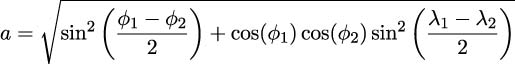
The first part, a, is the angle between the two points. The distance, d, is computed from the angle, using the radius of the sphere, R, in the desired units. For a distance in nautical miles, we can use R = ![]() ≈ 3437.7. For a distance in kilometers, we can use R = 6371.
≈ 3437.7. For a distance in kilometers, we can use R = 6371.
4.2.1 Parsing an XML file
We’ll start by parsing an Extensible Markup Language (XML) file to get the raw latitude and longitude pairs. This will show you how we can encapsulate some not-quite-functional features of Python to create an iterable sequence of values.
We’ll make use of the xml.etree module. After parsing, the resulting ElementTree object has an iterfind() method that will iterate through the available values.
We’ll be looking for constructs such as the following XML example:
<Placemark><Point>
<coordinates>-76.33029518659048, 37.54901619777347,0</coordinates>
</Point></Placemark>The file will have a number of <Placemark> tags, each of which has a point and coordinate structure within it. The coordinate tag’s values are East-West longitude, North-South latitude, and altitude above mean sea level. This means there are two tiers of parsing: the XML tier, and then the details of each coordinate. This is typical of Keyhole Markup Language (KML) files that contain geographic information. (For more information, see https://developers.google.com/kml/documentation.)
Extracting data from an XML file can be approached at two levels of abstraction:
At the lower level, we need to locate the various tags, attribute values, and content within the XML file.
At a higher level, we want to make useful objects out of the text and attribute values.
The lower-level processing can be approached in the following way:
from collections.abc import Iterable
from typing import TextIO
import xml.etree.ElementTree as XML
def row_iter_kml(file_obj: TextIO) -> Iterable[list[str]]:
ns_map = {
"ns0": "http://www.opengis.net/kml/2.2",
"ns1": "http://www.google.com/kml/ext/2.2"
}
path_to_points = (
"./ns0:Document/ns0:Folder/ns0:Placemark/"
"ns0:Point/ns0:coordinates"
)
doc = XML.parse(file_obj)
text_blocks = (
coordinates.text
for coordinates in doc.iterfind(path_to_points, ns_map)
)
return (
comma_split(text)
for text in text_blocks
if text is not None
)This function requires text; generally this will come from a file opened via a with statement. The result of this function is a generator that creates list objects from the latitude/longitude pairs. As a part of the XML processing, this function uses a simple static dict object, ns_map, that provides the namespace mapping information for the XML tags being parsed. This dictionary will be used by the ElementTree.iterfind() method to locate only the <coordinates> tags in the XML source document.
The essence of the parsing is a generator function that uses the sequence of tags located by doc.iterfind(). This sequence of tags is then processed by a comma_split() function to tease the text value into its comma-separated components.
The path_to_points object is a string that defines how to navigate through the XML structure. It describes the location of the <coordinates> tag within the other tags of the document. Using this path means the generator expression will avoid the values of other, irrelevant tags.
The if text is not None clause reflects the definition of the text attribute of an element tree tag. If there’s no body in the tag, the text value will be None. While it is extremely unlikely to see an empty <coordinates/> tag, the type hints require we handle this case.
The comma_split() function has a more functional syntax than the the split() method of a string. This function is defined as follows:
def comma_split(text: str) -> list[str]:
return text.split(",")We’ve used a wrapper to emphasize a slightly more uniform syntax. We’ve also added explicit type hints to make it clear that a string is converted to a list of str values. Without the type hint, there are two potential definitions of split() that could be meant. It turns out, this method applies to bytes as well as str. We’ve used the str type name to narrow the domain of types.
The result of the row_iter_kml() function is an iterable sequence of rows of data. Each row will be a list composed of three strings: latitude, longitude, and altitude of a waypoint along this path. This isn’t directly useful yet. We’ll need to do some more processing to get latitude and longitude as well as converting these two strings into useful floating-point values.
This idea of an iterable sequence of tuples (or lists) allows us to process some kinds of data files in a simple and uniform way. In Chapter 3, Functions, Iterators, and Generators, we looked at how Comma-Separated Values (CSV) files are easily handled as rows of tuples. In Chapter 6, Recursions and Reductions, we’ll revisit the parsing idea to compare these various examples.
The output from the row_iter_kml() function can be collected by the list() function. The following interactive example will read the file and extract the details. The list() function will create a single list from each <coordinate> tag. The accumulated result object looks like the following example:
>>> from pprint import pprint
>>> source_url = "file:./Winter%202012-2013.kml"
>>> with urllib.request.urlopen(source_url) as source:
... v1 = list(row_iter_kml(source))
>>> pprint(v1)
[[’-76.33029518659048’, ’37.54901619777347’, ’0’],
[’-76.27383399999999’, ’37.840832’, ’0’],
[’-76.459503’, ’38.331501’, ’0’],
...
[’-76.47350299999999’, ’38.976334’, ’0’]]These are all string values. To be more useful, it’s important to apply some additional functions to the output of this function that will create a usable subset of the data.
4.2.2 Parsing a file at a higher level
After parsing the low-level syntax to transform XML to Python, we can restructure the raw data into something usable in our Python program. This kind of structuring applies to XML, JavaScript Object Notation (JSON), CSV, YAML, TOML, and any of the wide variety of physical formats in which data is serialized.
We’ll aim to write a small suite of generator functions that transforms the parsed data into a form our application can use. The generator functions include some simple transformations on the text that are found by the row_iter_kml() function, which are as follows:
Discarding altitude, which can also be stated as keeping only latitude and longitude
Changing the order from
(longitude,latitude)to(latitude,longitude)
We can make these two transformations have more syntactic uniformity by defining a utility function, as follows:
def pick_lat_lon(
lon: str, lat: str, alt: str
) -> tuple[str, str]:
return lat, lonWe’ve created a function to take three argument values and create a tuple from two of them. The type hints are more complex than the function itself. The conversion of source data to usable data often involves selecting a subset of fields, as well as conversion from strings to numbers. We’ve separated the two problems because these aspects often evolve separately.
We can use this function as follows:
from collections.abc import Iterable
from typing import TypeAlias
Rows: TypeAlias = Iterable[list[str]]
LL_Text: TypeAlias = tuple[str, str]
def lat_lon_kml(row_iter: Rows) -> Iterable[LL_Text]:
return (pick_lat_lon(*row) for row in row_iter)This function will apply the pick_lat_lon() function to each row from a source iterator. We’ve used *row to assign each element of the row’s three-tuple to separate parameters of the pick_lat_lon() function. The function can then extract and reorder the two relevant values from each three-tuple.
To simplify the function definition, we’ve defined two type aliases: Rows and LL_Text. These type aliases can simplify a function definition. They can also be reused to ensure that several related functions are all working with the same types of objects. This kind of functional design allows us to freely replace any function with its equivalent, which makes refactoring less risky.
These functions can be combined to parse the file and build a structure we can use. Here’s an example of some code that could be used for this purpose:
>>> import urllib
>>> source_url = "file:./Winter%202012-2013.kml"
>>> with urllib.request.urlopen(source_url) as source:
... v1 = tuple(lat_lon_kml(row_iter_kml(source)))
>>> v1[0]
(’37.54901619777347’, ’-76.33029518659048’)
>>> v1[-1]
(’38.976334’, ’-76.47350299999999’)This script uses the request.urlopen() function to open a source. In this case, it’s a local file. However, we can also open a KML file on a remote server. Our objective in using this kind of file opening is to ensure that our processing is uniform no matter what the source of the data is.
The script is built around the two functions that do low-level parsing of the KML source. The row_iter_kml(source) expression produces a sequence of text columns. The lat_lon_kml() function will extract and reorder the latitude and longitude values. This creates an intermediate result that sets the stage for further processing. The subsequent processing can be designed to be independent of the original format.
The final function provides the latitude and longitude values from a complex XML file using an almost purely functional approach. As the result is iterable, we can continue to use functional programming techniques to process each point that we retrieve from the file.
Purists will sometimes argue that using a for statement introduces a non-functional element. To be pure, the iteration should be defined recursively. Since a recursion isn’t a good use of Python language features, we’ll prefer to sacrifice some purity for a more Pythonic approach.
This design explicitly separates low-level XML parsing from higher-level reorganization of the data. The XML parsing produced a generic tuple of string structure. This is compatible with parsers for other file formats. As one example, the result value is compatible with the output from the CSV parser. When working with SQL databases, it can help to use a similar iterable of tuple structures. This permits a design for higher-level processing that can work with data from a variety of sources.
We’ll show you a series of transformations to re-arrange this data from a collection of strings to a collection of waypoints along a route. This will involve a number of transformations. We’ll need to restructure the data as well as convert from strings to floating-point values. We’ll also look at a few ways to simplify and clarify the subsequent processing steps. We’ll use this dataset in later chapters because it’s quite complex.
4.2.3 Pairing up items from a sequence
A common restructuring requirement is to make start-stop pairs out of points in a sequence. Given a sequence, S = {s0,s1,s2,...,sn}, we would also want to create a paired sequence, S = {(s0,s1),(s1,s2),(s2,s3),...,(sn−1,sn)}. The first and second items form a pair. The second and third items form the next pair. Note that the pairs overlap; each point (other than the first or last) will be the end of one pair and the start of the next pair.
These overlapping pairs are used to compute distances from point to point using a trivial application of a haversine function. This technique is also used to convert a path of points into a series of line segments in a graphics application.
Why pair up items? Why not insert a few additional lines of code into a function such as this:
begin = next(iterable)
for end in iterable:
compute_something(begin, end)
begin = endThis code snippet will process each leg of the data as a begin, end pair. However, the processing function and the for statement to restructure the data are tightly bound, making reuse more complex than necessary. The algorithm for pairing is hard to test in isolation when it is one part of a more complex compute_something() function.
Creating a combined function also limits our ability to reconfigure the application. There’s no easy way to inject an alternative implementation of the compute_something() function. Additionally, we’ve got a piece of an explicit state, the begin variable, which makes life potentially complex. If we try to add features to the body of the for statement, we can easily fail to set the begin variable correctly when an item in the iterable source is filtered out from processing.
We achieve better reuse by separating this pairing function from other processing. Simplification, in the long run, is one of our goals. If we build up a library of helpful primitives such as this pairing function, we can tackle larger problems more quickly and confidently.
Indeed, the itertools library (the subject of Chapter 8, The Itertools Module) includes a pairwise() function we can also use to perform this pairing of values from a source iterator. While we can use this function, we’ll also look at how to design our own.
There are many ways to pair up the points along the route to create start and stop information for each leg. We’ll look at a few here and then revisit this in Chapter 5, Higher-Order Functions, and again in Chapter 8, The Itertools Module. Creating pairs can be done in a purely functional way using a recursion:
![( |{ [] if |l| ≤ 1 pairs(l) = |( [(l0,l1)]+ pairs(l[1:]) if |l| > 1](https://imgdetail.ebookreading.net/2023/10/9781803232577/9781803232577__9781803232577__files__Images__file37.jpg)
While the mathematical formalism seems simple, it doesn’t account for the way item l1 is both part of the first pair and also the head of the remaining items in l[1:].
The functional ideal is to avoid assigning this value to a variable. Variables—and the resulting stateful code—can turn into a problem when we try to make a ”small” change and misuse the variable’s value.
An alternative is to somehow ”peek” at the upcoming item in the iterable source of data. This doesn’t work out well in Python. Once we’ve used next() to examine the value, it can’t be put back into the iterable. This makes a recursive, functional version of creating overlapping pairs a bit too complex to be of any real value.
Our strategy for performing tail-call optimization is to replace the recursion in the mathematical formalism with a for statement. In some cases, we can further optimize this into a generator expression. Because this works with an explicit variable to track the state of the computation, it’s a better fit for Python, while being less purely functional.
The following code is an optimized version of a function to pair up the points along a route:
from collections.abc import Iterator, Iterable
from typing import Any, TypeVar
LL_Type = TypeVar(’LL_Type’)
def legs(lat_lon_iter: Iterator[LL_Type]) -> Iterator[tuple[LL_Type, LL_Type]]:
begin = next(lat_lon_iter)
for end in lat_lon_iter:
yield begin, end
begin = endThe version is simpler, quite fast, and free from the stack limits of a recursive definition. It’s independent of any particular type of sequence, as it will pair up anything emitted by a sequence generator. As there’s no processing function inside the loop, we can reuse the legs() function as needed. We could also redesign this function slightly to accept a processing function as a parameter value, and apply the given function to each (begin, end) pair that’s created.
The type variable, LL_Type, is used to clarify precisely how the legs() function restructures the data. The hint says that the input type is preserved on output. The input type is an Iterator of some arbitrary type, LL_Type; the output will include tuples of the same type, LL_Type. No other conversion is implied by the function.
The begin and end variables maintain the state of the computation. The use of stateful variables doesn’t fit the ideal of using immutable objects for functional programming. The optimization, however, is important in Python. It’s also invisible to users of the function, making it a Pythonic-functional hybrid.
Note that this function requires an iterable source of individual values. This can be an iterable collection or a generator.
We can think of this function as one that yields the following kind of sequence of pairs:
[items[0:2], items[1:3], items[2:4], ..., items[-2:]]Another view of this function using the built-in zip() function is as follows:
list(zip(items, items[1:]))While informative, this zip()-based example only works for sequence objects. The pairs() function shown earlier will work for any iterable, including sequence objects. The legs() function only works for an Iterator object as the source of data. The good news is we can make an iterator object from an iterable collection with the built-in iter() function.
4.2.4 Using the iter() function explicitly
From a purely functional viewpoint, all of our iterables can be processed with recursive functions, where the state is managed by the recursive call stack. Pragmatically, processing iterables in Python will often involve evaluation of for statements. There are two common situations: collection objects and iterables. When working with a collection object, an Iterator object is created by the for statement. When working with a generator function, the generator function is an iterator and maintains its own internal state. Often, these are equivalent, from a Python programming perspective. In rare cases—generally those situations where we have to use the next() function explicitly—the two won’t be precisely equivalent.
The legs() function shown previously has an explicit next() evaluation to get the first value from the iterable. This works wonderfully well with generator functions, expressions, and other iterables. It doesn’t work with sequence objects such as tuples or lists.
The following code contains three examples to clarify the use of the next() and iter() functions:
# Iterator as input:
>>> list(legs(x for x in range(3)))
[(0, 1), (1, 2)]
# List object as input:
>>> list(legs([0, 1, 2]))
Traceback (most recent call last):
...
TypeError: ’list’ object is not an iterator
# Explicit iterator created from list object:
>>> list(legs(iter([0,1,2])))
[(0, 1), (1, 2)]In the first case, we applied the legs() function to an iterable. In this case, the iterable was a generator expression. This is the expected behavior based on our previous examples in this chapter. The items are properly paired up to create two legs from three waypoints.
In the second case, we tried to apply the legs() function to a sequence. This resulted in an error. While a list object and an iterable are equivalent when used in a for statement, they aren’t equivalent everywhere. A sequence isn’t an iterator; a sequence doesn’t implement the __next__() special method allowing it to be used by the next() function. The for statement handles this gracefully, however, by creating an iterator from a sequence automatically.
To make the second case work, we need to explicitly create an iterator from a list object. This permits the legs() function to get the first item from the iterator over the list items. The iter() function will create an iterator from a list.
4.2.5 Extending an iteration
We have two kinds of extensions we could factor into a for statement that processes iterable data. We’ll look first at a filter extension. In this case, we may be rejecting values from further consideration. They may be data outliers, or perhaps source data that’s improperly formatted. Then, we’ll look at mapping source data by performing a simple transformation to create new objects from the original objects. In our case, we’ll be transforming strings to floating-point numbers. The idea of extending a simple for statement with a mapping, however, applies to many situations. We’ll look at refactoring the above legs() function. What if we need to adjust the sequence of points to discard a value? This will introduce a filter extension that rejects some data values.
The iterative process we’re designing returns pairs without performing any additional application-related processing—the complexity is minimal. Simplicity means we’re somewhat less likely to confuse the processing state.
Adding a filter extension to this design could look something like the following code snippet:
from collections.abc import Iterator, Iterable, Callable
from typing import TypeAlias
Waypoint: TypeAlias = tuple[float, float]
Pairs_Iter: TypeAlias = Iterator[Waypoint]
Leg: TypeAlias = tuple[Waypoint, Waypoint]
Leg_Iter: TypeAlias = Iterable[Leg]
def legs_filter(
lat_lon_iter: Pairs_Iter,
rejection_rule: Callable[[Waypoint, Waypoint], bool]) -> Leg_Iter:
begin = next(lat_lon_iter)
for end in lat_lon_iter:
if rejection_rule(begin, end):
pass
else:
yield begin, end
begin = endWe have plugged in a processing rule to reject certain values. As the for statement remains succinct and expressive, we are confident that the processing will be done properly. We have, on the other hand, cluttered up a relatively simple function with two separate collections of features. This kind of clutter is not an ideal approach to functional design.
We haven’t really provided much information about the rejection_rule() function. This needs to be a kind of condition that applies to a Leg tuple to reject the point from further consideration. For example, it may reject begin == end to avoid zero-length legs. A handy default value for rejection_rule is lambda s, e: False. This will preserve all of the legs.
The next refactoring will introduce additional mapping to an iteration. Adding mappings is common when a design is evolving. In our case, we have a sequence of string values. We need to convert these to float values for later use.
The following is one way to handle this data mapping, through a generator expression that wraps a generator function:
>>> import urllib
>>> source_url = "file:./Winter%202012-2013.kml"
>>> with urllib.request.urlopen(source_url) as source:
... trip = list(
... legs(
... (float(lat), float(lon))
... for lat, lon in lat_lon_kml(row_iter_kml(source))
... )
... )We’ve applied the legs() function to a generator expression that creates float values from the output of the lat_lon_kml() function. We can read this in an inside-out order as well. The lat_lon_kml() function’s output is transformed into a pair of float values, which is then transformed into a sequence of legs.
This is starting to get complex. We’ve got a large number of nested functions here. We’re applying float(), legs(), and list() to a data generator. One common way of refactoring complex expressions is to separate the generator expression from any materialized collection. We can do the following to simplify the expression:
>>> import urllib
>>> source_url = "file:./Winter%202012-2013.kml"
>>> with urllib.request.urlopen(source_url) as source:
... ll_iter = (
... (float(lat), float(lon))
... for lat, lon in lat_lon_kml(row_iter_kml(source))
... )
... trip = list(
... legs(ll_iter)
... )We’ve assigned the generator function to a variable named ll_iter. This variable isn’t a collection object; it’s a generator of item two-tuples. We’re not using a list comprehension to create an object. We’ve merely assigned the generator expression to a variable name. We’ve then used the ll_iter variable in a subsequent expression.
The evaluation of the list() function actually leads to a proper object being built so that we can print the output. The ll_iter variable’s items are created only as needed.
There is yet another refactoring we might like to do. In general, the source of the data is something we often want to change. In our example, the lat_lon_kml() function is tightly bound in the rest of the expression. This makes reuse difficult when we have a different data source.
In the case where the float() operation is something we’d like to parameterize so that we can reuse it, we can define a function around the generator expression. We’ll extract some of the processing into a separate function merely to group the operations. In our case, the string-pair to float-pair is unique to particular source data. We can rewrite a complex float-from-string expression into a simpler function, such as:
from collections.abc import Iterator, Iterable
from typing import TypeAlias
Text_Iter: TypeAlias = Iterable[tuple[str, str]]
LL_Iter: TypeAlias = Iterable[tuple[float, float]]
def floats_from_pair(lat_lon_iter: Text_Iter) -> LL_Iter:
return (
(float(lat), float(lon))
for lat, lon in lat_lon_iter
)The floats_from_pair() function applies the float() function to the first and second values of each item in the iterable, yielding a two-tuple of floats created from an input value. We’ve relied on Python’s for statement to decompose the two-tuple.
The type hints detail the transformation from an iterable sequence of tuple[str, str] items to tuple[float, float] items. The LL_Iter type alias can then be used elsewhere in a complex set of function definitions to show how the float pairs are processed.
We can use this function in the following context:
>>> import urllib
>>> source_url = "file:./Winter%202012-2013.kml"
>>> with urllib.request.urlopen(source_url) as source:
... trip = list(
... legs(
... floats_from_pair(
... lat_lon_kml(
... row_iter_kml(source))))
... )We’re going to create legs that are built from float values that come from a KML file. It’s fairly easy to visualize the processing, as each stage in the process is a prefix function. Each function’s input is the output from the next function in the nested processing steps. This seems like a natural way to express a pipeline of processing.
When parsing, we often have sequences of string values. For numeric applications, we’ll need to convert strings to float, int, or Decimal values. This often involves inserting a function such as the floats_from_pair() function into a sequence of expressions that clean up the source data.
Our previous output was all strings; it looked like the following code snippet:
((’37.54901619777347’, ’-76.33029518659048’),
(’37.840832’, ’-76.27383399999999’),
...
(’38.976334’, ’-76.47350299999999’))We’ll want data like the following code snippet, where we have floats:
(((37.54901619777347, -76.33029518659048),
(37.840832, -76.273834)), ((37.840832, -76.273834),
...
((38.330166, -76.458504), (38.976334, -76.473503)))After building this processing pipeline, there are some simplifications available. We’ll look at some refactoring in Chapter 5, Higher-Order Functions. We will revisit this in Chapter 6, Recursions and Reductions, to see how to apply these simplifications to the file parsing problem.
4.2.6 Applying generator expressions to scalar functions
We’ll look at a more complex kind of generator expression to map data values from one kind of data to another. In this case, we’ll apply a fairly complex function to individual data values created by a generator.
We’ll call these non-generator functions scalar, as they work with simple atomic values. To work with collections of data, a scalar function will be embedded in a generator expression.
To continue the example started earlier, we’ll provide a haversine function to compute the distance between latitude and longitude values. Technically, these are angles, and some spherical trigonometry is required to convert angles to distances on the surface of the sphere. We can use a generator expression to apply a scalar haversine() function to a sequence of pairs from our KML file.
The important part of the haversine() function is to compute a distance between two points following the proper spherical geometry of the earth. It can involve some tricky-looking math, but we’ve provided the whole definition here. We also mentioned this function at the beginning of the Working with iterables section.
The haversine() function is implemented by the following code:
from math import radians, sin, cos, sqrt, asin
from typing import TypeAlias
MI = 3959
NM = 3440
KM = 6371
Point: TypeAlias = tuple[float, float]
def haversine(p1: Point, p2: Point, R: float=NM) -> float:
lat_1, lon_1 = p1
lat_2, lon_2 = p2
Δ_lat = radians(lat_2 - lat_1)
Δ_lon = radians(lon_2 - lon_1)
lat_1 = radians(lat_1)
lat_2 = radians(lat_2)
a = sqrt(
sin(Δ_lat / 2) ** 2 +
cos(lat_1) * cos(lat_2) * sin(Δ_lon / 2) ** 2
)
c = 2 * asin(a)
return R * cThe start and end points, p1 and p2, have type hints to show their structure. The return value is also provided with a hint. The explicit use of a type alias for Point makes it possible for the mypy tool to confirm that this function is used properly.
For short distances covered by coastal sailors, the equirectangular distance computation is more useful:
Where R is the earth’s mean radius, R = ![]() nautical miles. The ϕ values are N-S latitude, and the λ values are E-W longitude. This means (ϕ0,λ0) and (ϕ1,λ1) are the two points we’re navigating between.
nautical miles. The ϕ values are N-S latitude, and the λ values are E-W longitude. This means (ϕ0,λ0) and (ϕ1,λ1) are the two points we’re navigating between.
See https://edwilliams.org/avform147.htm for more information.
The following code is how we could use our collection of functions to examine some KML data and produce a sequence of distances:
>>> import urllib
>>> source_url = "file:./Winter%202012-2013.kml"
>>> with urllib.request.urlopen(source_url) as source:
... trip = (
... (start, end, round(haversine(start, end), 4))
... for start,end in
... legs(
... floats_from_pair(
... lat_lon_kml(row_iter_kml(source))
... )
... )
... )
... for start, end, dist in trip:
... print(f"({start} to {end} is {dist:.1f}")The essence of the processing is the generator expression assigned to the trip variable. We’ve assembled three-tuples with a start, end, and the distance from start to end. The start and end pairs come from the legs() function. The legs() function works with floating-point data built from the latitude-longitude pairs extracted from a KML file.
The output looks like the following command snippet:
((37.54901619777347, -76.33029518659048) to (37.840832, -76.273834) is 17.7
((37.840832, -76.273834) to (38.331501, -76.459503) is 30.7
((38.331501, -76.459503) to (38.845501, -76.537331) is 31.1
((38.845501, -76.537331) to (38.992832, -76.451332) is 9.7
...Each individual processing step has been defined succinctly. The overview, similarly, can be expressed succinctly as a composition of functions and generator expressions.
Clearly, there are several further processing steps we may like to apply to this data. The first, of course, is to use the format() method of a string to produce better-looking output.
More importantly, there are a number of aggregate values we’d like to extract from this data. We’ll call these values reductions of the available data. We’d like to reduce the data to get the maximum and minimum latitude, for example, to show the extreme north and south ends of this route. We’d like to reduce the data to get the maximum distance in one leg as well as the total distance for all legs.
The problem we’ll have using Python is that the output generator in the trip variable can be used only once. We can’t easily perform several reductions of this detailed data. While we can use itertools.tee() to work with the iterable several times, it takes a fair amount of memory. It can be wasteful, also, to read and parse the KML file for each reduction. We can make our processing more efficient by materializing intermediate results as a list object.
In the next section, we look at two specific kinds of reductions that compute a single boolean result from a collection of booleans.
4.3 Using any() and all() as reductions
The any() and all() functions provide boolean reduction capabilities. Both functions reduce a collection of values to a single True or False. The all() function ensures that all items have a true value; the any() function ensures that at least one item has a true value. In both cases, these functions rely on the Pythonic concept of ”truish”, or truthy: values for which the built-in bool() function returns true. Generally, ”falsish” values include False and None, as well as zero, an empty string, and empty collections. Non-false values are true.
These functions are closely related to a universal quantifier and an existential quantifier used to express mathematical logic. We may, for example, want to assert that all elements in a given collection have a property. One formalism for this could look like the following:
We read this as for all x in S, the function, Prime(x), is true. We’ve used the universal quantifier, for all, ∀, in front of the logical expression.
In Python we switch the order of the items slightly to transcribe the logic expression as follows:
all(isprime(x) for x in someset)The all() function will evaluate the isprime(x) function for each distinct value of x and reduce the collection of values to a single True or False.
The any() function is related to the existential quantifier. If we want to assert that no value in a collection is prime, we could use one of these two equivalent expressions:
The left side states that it is not the case that all elements in S are prime. The right side asserts that there exists one element in S that is not prime. These two are equivalent; that is, if not all elements are prime, then one element must be non-prime.
This rule of equivalence is called De Morgan’s Law. It can be stated generally as ∀xP(x) ≡ ¬∃x¬P(x). If some proposition, P(x), is true for all x, there is no x for which P(x) is false.
In Python, we can switch the order of the terms and transcribe these to working code in either of these two forms:
not_p_1 = not all(isprime(x) for x in someset)not_p_2 = any(not isprime(x) for x in someset)As these two lines are equivalent, there are two common reasons for choosing one over the other: performance and clarity. The performance is nearly identical, so it boils down to clarity. Which of these states the condition the most clearly?
The all() function can be described as an and reduction of a set of values. The result is similar to folding the and operator between the given sequence of values. The any() function, similarly, can be described as an or reduction. We’ll return to this kind of general-purpose reducing when we look at the reduce() function in Chapter 10, The Functools Module. There’s no best answer here; it’s a question of what seems most readable to the intended audience.
We also need to look at the degenerate case of these functions. What if the sequence has no elements? What are the values of all(()) or all([])?
Consider a list, [1, 2, 3]. The expression [] + [1, 2, 3] == [1, 2, 3] is true because the empty list is the identity value for list concatenation. This also works for the sum(()) function: sum([]) + sum([1, 2, 3]) == sum([1, 2, 3]). The sum of an empty list must be the additive identity value for addition, zero.
The and identity value is True. This is because True and whatever == whatever. Similarly, the or identity value is False. The following code demonstrates that Python follows these rules:
>>> all(())
True
>>> any(())
FalsePython gives us some very nice tools to perform processing that involves logic. We have the built-in and, or, and not operators. However, we also have these collection-oriented any() and all() functions.
4.4 Using len() and sum() on collections
The len() and sum() functions provide two simple reductions—a count of the elements and the sum of the elements in a sequence. These two functions are mathematically similar, but their Python implementation is quite different.
Mathematically, we can observe this cool parallelism:
The
len()function returns the sum of ones for each value in a collection, X: ∑ x∈X1 = ∑ x∈Xx0.The
sum()function returns the sum of each value in a collection, X: ∑ x∈Xx = ∑ x∈Xx1.
The sum() function works for any iterable. The len() function doesn’t apply to iterables; it only applies to sequences. This little asymmetry in the implementation of these functions is a little awkward around the edges of statistical algorithms.
As noted above, for empty sequences, both of these functions return a proper additive identity value of zero:
>>> sum(())
0
>>> len(())
0While sum(()) returns an integer zero, this isn’t a problem when working with float values. When other numeric types are used, the integer zero can be used along with values of the types of the available data. Python’s numeric types generally have rules for performing operations with values of other numeric types.
4.4.1 Using sums and counts for statistics
In this section, we’ll implement a number of functions useful for statistics. The point is show how functional programming can be applied to the kinds of processing that are common in statistical functions.
Several common functions are described as ”measure of central tendency”. Functions like the arithmetic mean or the standard deviation provide a summary of a collection of values. A transformation called ”normalization” shifts and scales values around a population mean and standard deviation. We’ll also look at how to compute a coefficient of correlation to show to what extent two sets of data are related to each other.
Readers might want to look at https://towardsdatascience.com/descriptive-statistics-f2beeaf7a8df for more information on descriptive statistics.
The arithmetic mean seems to have an appealingly trivial definition based on sum() and len(). It looks like the following might work:
def mean(items):
return sum(items) / len(items)This simple-looking function doesn’t work for Iterable objects. This definition only works for collections that support the len() function. This is easy to discover when trying to write proper type annotations. The definition of mean(items: Iterable[float]) -> float won’t work because more general Iterable[float] types don’t support len().
Indeed, we have a hard time performing a computation like standard deviation based on iterables. In Python, we must either materialize a sequence object or resort to somewhat more complex processing that computes multiple sums on a single pass through the data. To use simpler functions means using a list() to create a concrete sequence that can be processed multiple times.
To pass muster with mypy, the definition needs to look like this:
from collections.abc import Sequence
def mean(items: Sequence[float]) -> float:
return sum(items)/len(items)This includes the appropriate type hints to ensure that sum() and len() will both work for the expected types of data. The mypy tool is aware of the arithmetic type matching rules: any value that could be treated as a float would be considered valid. This means that mean([1, 2, 3]) will be accepted by the mypy tool in spite of the values being all integers.
We have some alternative and elegant expressions for mean and standard deviation in the following definitions:
import math
from collections.abc import Sequence
def stdev(data: Sequence[float]) -> float:
s0 = len(data) # sum(1 for x in data)
s1 = sum(data) # sum(x for x in data)
s2 = sum(x**2 for x in data)
mean = s1 / s0
stdev = math.sqrt(s2 / s0 - mean ** 2)
return stdevThese three sums, s0, s1, and s2, have a tidy, parallel structure. We can easily compute the mean from two of the sums. The standard deviation is a bit more complex, but it’s based on the three available sums.
This kind of pleasant symmetry also works for more complex statistical functions, such as correlation and even least-squares linear regression.
The moment of correlation between two sets of samples can be computed from their standardized value. The following is a function to compute the standardized value:
def z(x: float, m_x: float, s_x: float) -> float:
return (x - m_x) / s_xThe calculation subtracts the mean, μx, from each sample, x, and divides it by the standard deviation, σx. This gives us a value measured in units of sigma, σ. For normally-distributed data, a value ±1σ is expected about two-thirds of the time. More extreme values should be less common. A value outside ±3σ should happen less than one percent of the time.
We can use this scalar function as follows:
>>> d = [2, 4, 4, 4, 5, 5, 7, 9]
>>> list(z(x, mean(d), stdev(d)) for x in d)
[-1.5, -0.5, -0.5, -0.5, 0.0, 0.0, 1.0, 2.0]We’ve built a list that consists of normalized scores based on some raw data in the variable, d. We used a generator expression to apply the scalar function, z(), to the sequence object.
The mean() and stdev() functions are based on the examples shown previously:
from math import sqrt
from collections.abc import Sequence
def mean(samples: Sequence[float]) -> float:
return s1(samples)/s0(samples)
def stdev(samples: Sequence[float]) -> float:
N = s0(samples)
return sqrt((s2(samples) / N) - (s1(samples) / N) ** 2)The three sum functions, similarly, can be defined as shown in the following code:
def s0(samples: Sequence[float]) -> float:
return sum(1 for x in samples) # or len(data)
def s1(samples: Sequence[float]) -> float:
return sum(x for x in samples) # or sum(data)
def s2(samples: Sequence[float]) -> float:
return sum(x*x for x in samples)While this is very expressive and succinct, it’s a little frustrating because we can’t use an iterable here. When evaluating the mean() function, for example, both a sum of the iterable and a count of the iterable are required. For the standard deviation, two sums and a count of the iterable are all required. For this kind of statistical processing, we must materialize a sequence object (in other words, create a list) so that we can examine the data multiple times.
The following code shows how we can compute the correlation between two sets of samples:
def corr(samples1: Sequence[float], samples2: Sequence[float]) -> float:
m_1, s_1 = mean(samples1), stdev(samples1)
m_2, s_2 = mean(samples2), stdev(samples2)
z_1 = (z( x, m_1, s_1 ) for x in samples1)
z_2 = (z( x, m_2, s_2 ) for x in samples2)
r = (
sum(zx1 * zx2 for zx1, zx2 in zip(z_1, z_2))
/ len(samples1)
)
return rThis correlation function, corr(), gathers basic statistical summaries of the two sets of samples: the mean and standard deviation. Given these summaries, we define two generator functions that will create normalized values for each set of samples. We can then use the zip() function (see the next example) to pair up items from the two sequences of normalized values and compute the product of those two normalized values. The average of the product of the normalized scores is the correlation.
The following code is an example of gathering the correlation between two sets of samples:
>>> xi = [1.47, 1.50, 1.52, 1.55, 1.57, 1.60, 1.63, 1.65,
... 1.68, 1.70, 1.73, 1.75, 1.78, 1.80, 1.83,]
>>> yi = [52.21,53.12,54.48,55.84,57.20,58.57,59.93,61.29,
... 63.11, 64.47, 66.28, 68.10, 69.92, 72.19, 74.46,]
>>> round(corr(xi, yi), 5)
0.99458We’ve shown two sequences of data points, xi and yi. The correlation is over 0.99, which shows a very strong relationship between the two sequences.
This shows one of the strengths of functional programming. We’ve created a handy statistical module using a half-dozen functions with definitions that are single expressions. Interestingly, the the corr() function can’t easily be reduced to a single expression. (It can be reduced to a single very long expression, but it would be terribly hard to read.) Each internal variable in this function’s implementation is used only once. This shows us that the corr() function has a functional design, even though it’s written out in six separate lines of Python.
4.5 Using zip() to structure and flatten sequences
The zip() function interleaves values from several iterators or sequences. It will create n tuples from the values in each of the n input iterables or sequences. We used it in the previous section to interleave data points from two sets of samples, creating two-tuples.
The zip() function is a generator. It does not materialize a resulting collection.
The following is an example of code that shows what the zip() function does:
>>> xi = [1.47, 1.50, 1.52, 1.55, 1.57, 1.60, 1.63, 1.65,
... 1.68, 1.70, 1.73, 1.75, 1.78, 1.80, 1.83,]
>>> yi = [52.21, 53.12, 54.48, 55.84, 57.20, 58.57, 59.93, 61.29,
... 63.11, 64.47, 66.28, 68.10, 69.92, 72.19, 74.46,]
>>> zip(xi, yi)
<zip object at ...>
>>> pairs = list(zip(xi, yi))
>>> pairs[:3]
[(1.47, 52.21), (1.5, 53.12), (1.52, 54.48)]
>>> pairs[-3:]
[(1.78, 69.92), (1.8, 72.19), (1.83, 74.46)]There are a number of edge cases for the zip() function. We must ask the following questions about its behavior:
What happens where then are no arguments at all?
What happens where there’s only one argument?
What happens when the sequences are different lengths?
As with other functions, such as any(), all(), len(), and sum(), we want an identity value as a result when applying the reduction to an empty sequence. For example, sum(()) should be zero. This concept tells us what the identity value for zip() should be.
Clearly, each of these edge cases must produce some kind of iterable output. Here are some examples of code that clarify the behaviors. First, the empty argument list:
>>> list(zip())
[]The production of an empty list fits with the idea of a list identity value of []. Next, we’ll try a single iterable:
>>> list(zip((1,2,3)))
[(1,), (2,), (3,)]In this case, the zip() function emitted one tuple from each input value. This, too, makes considerable sense.
Finally, we’ll look at the different-length list approach used by the zip() function:
>>> list(zip((1, 2, 3), (’a’, ’b’)))
[(1, ’a’), (2, ’b’)]This result is debatable. Why truncate the longer list? Why not pad the shorter list with None values? This alternate definition of the zip() function is available in the itertools module as the zip_longest() function. We’ll look at this in Chapter 8, The Itertools Module.
4.5.1 Unzipping a zipped sequence
We can use zip() to create a sequence of tuples. We also need to look at several ways to unzip a collection of tuples into separate collections.
We can’t fully unzip an iterable of tuples, since we might want to make multiple passes over the data. Depending on our needs, we may need to materialize the iterable to extract multiple values.
The first way to unzip tuples is something we’ve seen many times: we can use a generator function to unzip a sequence of tuples. For example, assume that the following pairs are a sequence object with two-tuples:
>>> p0 = list(x[0] for x in pairs)
>>> p0[:3]
[1.47, 1.5, 1.52]
>>> p1 = list(x[1] for x in pairs)
>>> p1[:3]
[52.21, 53.12, 54.48]This snippet created two sequences. The p0 sequence has the first element of each two-tuple; the p1 sequence has the second element of each two-tuple.
Under some circumstances, we can use the multiple assignment of a for statement to decompose the tuples. The following is an example that computes the sum of the products:
>>> round(sum(p0*p1 for p0, p1 in pairs), 3)
1548.245We used the for statement to decompose each two-tuple into p0 and p1.
4.5.2 Flattening sequences
Sometimes, we’ll have zipped data that needs to be flattened. That is, we need to turn a sequence of sub-sequences into a single list. For example, our input could be a file that has rows of columnar data. It looks like this:
2 3 5 7 11 13 17 19 23 29
31 37 41 43 47 53 59 61 67 71
...We can use (line.split() for line in file) to create a sequence from the lines in the source file. Each item within that sequence will be a nested 10-item tuple from the values on a single line.
This creates data in blocks of 10 values. It looks as follows:
>>> blocked = list(line.split() for line in file)
>>> from pprint import pprint
>>> pprint(blocked)
[[’2’, ’3’, ’5’, ’7’, ’11’, ’13’, ’17’, ’19’, ’23’, ’29’],
[’31’, ’37’, ’41’, ’43’, ’47’, ’53’, ’59’, ’61’, ’67’, ’71’],
...
[’179’, ’181’, ’191’, ’193’, ’197’, ’199’, ’211’, ’223’, ’227’, ’229’]]This is a start, but it isn’t complete. We want to get the numbers into a single, flat sequence. Each item in the input is a 10-tuple; we’d rather not deal with decomposing this one item at a time.
We can use a two-level generator expression, as shown in the following code snippet, for this kind of flattening:
>>> len(blocked)
5
>>> (x for line in blocked for x in line)
<generator object <genexpr> at ...>
>>> flat = list(x for line in blocked for x in line)
>>> len(flat)
50
>>> flat[:10]
[’2’, ’3’, ’5’, ’7’, ’11’, ’13’, ’17’, ’19’, ’23’, ’29’]The first for clause assigns each item—a list of 10 values—from the blocked list to the line variable. The second for clause assigns each individual string from the line variable to the x variable. The final generator is this sequence of values assigned to the x variable.
We can understand this via a rewrite as follows:
from collections.abc import Iterable
from typing import Any
def flatten(data: Iterable[Iterable[Any]]) -> Iterable[Any]:
for line in data:
for x in line:
yield xThis transformation shows us how the generator expression works. The first for clause (for line in data) steps through each 10-tuple in the data. The second for clause (for x in line) steps through each item in the first for clause.
This expression flattens a sequence-of-sequence structure into a single sequence. More generally, it flattens any iterable that contains iterables into a single, flat iterable. It will work for list-of-list as well as list-of-set or any other combination of nested iterables.
4.5.3 Structuring flat sequences
Sometimes, we’ll have raw data that is a flat list of values that we’d like to bunch up into subgroups. In the Pairing up items from a sequence section earlier in this chapter, we looked at overlapping pairs. In this section, we’re looking at non-overlapping pairs.
One approach is to use the itertools module’s groupby() function to implement this. This will have to wait until Chapter 8, The Itertools Module.
Let’s say we have a flat list, as follows:
>>> flat = [’2’, ’3’, ’5’, ’7’, ’11’, ’13’, ’17’, ’19’, ’23’, ’29’,
... ’31’, ’37’, ’41’, ’43’, ’47’, ’53’, ’59’, ’61’, ’67’, ’71’,
... ]We can write nested generator functions to build a sequence-of-sequence structure from flat data. To do this, we’ll need a single iterator that we can use multiple times. The expression looks like the following code snippet:
>>> flat_iter = iter(flat)
>>> (tuple(next(flat_iter) for i in range(5))
... for row in range(len(flat) // 5)
... )
<generator object <genexpr> at ...>
>>> grouped = list(_)
>>> from pprint import pprint
>>> pprint(grouped)
[(’2’, ’3’, ’5’, ’7’, ’11’),
(’13’, ’17’, ’19’, ’23’, ’29’),
(’31’, ’37’, ’41’, ’43’, ’47’),
(’53’, ’59’, ’61’, ’67’, ’71’)]First, we create an iterator that exists outside either of the two loops that we’ll use to create our sequence-of-sequences. The generator expression uses tuple(next(flat_iter)for i in range(5)) to create five-item tuples from the iterable values in the flat_iter variable. This expression is nested inside another generator that repeats the inner loop the proper number of times to create the required sequence of values.
This works only when the flat list is divided evenly. If the last row has partial elements, we’ll need to process them separately.
We can use this kind of function to group data into same-sized tuples, with an odd-sized tuple at the end, using the following definitions:
from collections.abc import Sequence
from typing import TypeVar
ItemType = TypeVar("ItemType")
# Flat = Sequence[ItemType]
# Grouped = list[tuple[ItemType, ...]]
def group_by_seq(n: int, sequence: Sequence[ItemType]) -> list[tuple[ItemType,...]]:
flat_iter = iter(sequence)
full_sized_items = list(
tuple(next(flat_iter) for i in range(n))
for row in range(len(sequence) // n)
)
trailer = tuple(flat_iter)
if trailer:
return full_sized_items + [trailer]
else:
return full_sized_itemsWithin the group_by_seq() function, an initial list is built and assigned to the variable full_sized_items. Each tuple in this list is of size n. If there are leftovers, the trailing items are used to build a tuple with a non-zero length that we can append to the list of full-sized items. If the trailer tuple is of the length zero, it can be safely ignored.
The type hints include a generic definition of ItemType as a type variable. The intent of a type variable is to show that whatever type is an input to this function will be returned from the function. A sequence of strings or a sequence of floats would both work properly.
The input is summarized as a Sequence of items. The output is a List of tuples of items. The items are all of a common type, described with the ItemType type variable.
This isn’t as delightfully simple and functional-looking as other algorithms we’ve looked at. We can rework this into a simpler generator function that yields an iterable instead of a list.
The following code uses a while statement as part of tail recursion optimization:
from collections.abc import Iterator
from typing import TypeVar
ItemT = TypeVar("ItemT")
def group_by_iter(n: int, iterable: Iterator[ItemT]) -> Iterator[tuple[ItemT, ...]]:
def group(n: int, iterable: Iterator[ItemT]) -> Iterator[ItemT]:
for i in range(n):
try:
yield next(iterable)
except StopIteration:
return
while row := tuple(group(n, iterable)):
yield rowWe’ve created a row of the required length from the input iterable. At the end of the input iterable, the value of tuple(next(iterable) for i in range(n)) will be a zero-length tuple. This can be the base case of a recursive definition. This was manually optimized into the terminating condition of the while statement.
The walrus operator, :=, is used to assign the result of the expression tuple(group(n, iterable)) to a variable, row. If this is a non-empty tuple, it will be the output from the yield statement. If this is an empty tuple, the loop will terminate.
The type hints have been modified to reflect the way this works with an iterator. These iteration processing techniques are not limited to sequences. Because the internal group() function uses next() explicitly, it has to be used like this: group_by_iter(7, iter(flat)). The iter() function must be used to create an iterator from a collection.
We can, as an alternative, use the iter() function inside the group() function. When presented with a collection, this will create a fresh, new iterator. When presented with an iterator, it will do nothing. This makes the function easier to use.
4.5.4 Structuring flat sequences – an alternative approach
Let’s say we have a simple, flat list and we want to create non-overlapping pairs from this list. The following is the data we have:
>>> flat = [’2’, ’3’, ’5’, ’7’, ’11’, ’13’, ’17’, ’19’, ’23’, ’29’,
... ’31’, ’37’, ’41’, ’43’, ’47’, ’53’, ’59’, ’61’, ’67’, ’71’,
... ]We can create pairs using list slices, as follows:
>>> pairs = list(zip(flat[0::2], flat[1::2]))
>>> pairs[:3]
[(’2’, ’3’), (’5’, ’7’), (’11’, ’13’)]
>>> pairs[-3:]
[(’47’, ’53’), (’59’, ’61’), (’67’, ’71’)]The slice flat[0::2] is all of the even positions. The slice flat[1::2] is all of the odd positions. If we zip these together, we get a two-tuple. The item at index [0] is the value from the first even position, and then the item at index [1] is the value from the first odd position. If the number of elements is even, this will produce pairs nicely. If the total number of items is odd, the final item will be dropped. This is a problem with a handy solution.
The list(zip(...)) expression has the advantage of being quite short. We can follow the approach in the previous section and define our own functions to solve the same problem.
We can also build a solution using Python’s built-in features. Specifically, the *(args) approach to generate a sequence-of-sequences that must be zipped together. It looks like the following:
>>> n = 2
>>> pairs = list(
... zip(*(flat [i::n] for i in range(n)))
... )
>>> pairs[:5]
[(’2’, ’3’), (’5’, ’7’), (’11’, ’13’), (’17’, ’19’), (’23’, ’29’)]This will generate n slices: flat[0::n], flat[1::n], flat[2::n], and so on, and flat[n-1::n]. This collection of slices becomes the arguments to zip(), which then interleaves values from each slice.
Recall that zip() truncates the sequence at the shortest list. This means that if the list is not an even multiple of the grouping factor, n, items will be dropped. When the list’s length, len(flat), isn’t a multiple of n, we’ll see len(flat) % n is not zero; this will be the size of the final slice.
If we switch to using the itertools.zip_longest() function, then we’ll see that the final tuple will be padded with enough None values to make it have a length of n.
We have two approaches to structuring a list into groups. We need to select the approach based on what will be done if the length of the list is not a multiple of the group size. We can use zip() to truncate or zip_longest() to add a ”padding” constant to make the final group the expected size.
The list slicing approach to grouping data is another way to approach the problem of structuring a flat sequence of data into blocks. As it is a general solution, it doesn’t seem to offer too many advantages over the functions in the previous section. As a solution specialized for making two-tuples from a flat list, it’s elegantly simple.
4.6 Using sorted() and reversed() to change the order
Python’s sorted() function produces a new list by rearranging the order of items in a list. This is similar to the way the list.sort() method changes the order of list.
Here’s the important distinction between sorted(aList) and aList.sort():
The
aList.sort()method modifies theaListobject. It can only be meaningfully applied to alistobject.The
sorted(aList)function creates a new list from an existing collection of items. The source object is not changed. Further, a variety of collections can be sorted. Asetor the keys of adictcan be put into order.
There are times when we need a sequence reversed. Python offers us two approaches to this: the reversed() function, and slices with reversed indices.
For example, consider performing a base conversion to hexadecimal or binary. The following code is a simple conversion function:
from collections.abc import Iterator
def digits(x: int, base: int) -> Iterator[int]:
if x == 0: return
yield x % base
yield from digits(x // base, base)This function uses a recursion to yield the digits from the least significant to the most significant. The value of x % base will be the least significant digits of x in the base base.
We can formalize it as follows:
![(| {[] if x = 0 digits(x,b) = | x ([x mod b]+ digits(⌊b⌋,b) if x > 0](https://imgdetail.ebookreading.net/2023/10/9781803232577/9781803232577__9781803232577__files__Images__file44.jpg)
In Python, we can use a long name like base. This is uncommon in conventional mathematics, so a single letter, b, is used.
In some cases, we’d prefer the digits to be yielded in the reverse order; most significant first. We can wrap this function with the reversed() function to swap the order of the digits:
def to_base(x: int, base: int) -> Iterator[int]:
return reversed(tuple(digits(x, base)))The reversed() function produces an iterable, but the argument value must be a collection object. The function then yields the items from that object in the reverse order. While a dictionary can be reversed, the operation is an iterator over the keys of the dictionary.
We can do a similar kind of thing with a slice, such as tuple(digits(x, base))[::-1]. The slice, however, is not an iterator. A slice is a materialized object built from another materialized object. In this case, for such small collections of values, the allocation of extra memory for the slice is minor. As the reversed() function uses less memory than creating slices, it can be advantageous for working with larger collections.
The ”Martian Smiley”, [:], is an edge case for slicing. The expression some_list[:] is a copy of the list made by taking a slice that includes all the items in order.
4.7 Using enumerate() to include a sequence number
Python offers the enumerate() function to apply index information to values in a sequence or iterable. It performs a specialized kind of wrap that can be used as part of an unwrap(process(wrap(data))) design pattern.
It looks like the following code snippet:
>>> xi[:3]
[1.47, 1.5, 1.52]
>>> len(xi)
15
>>> id_values = list(enumerate(xi))
>>> id_values[:3]
[(0, 1.47), (1, 1.5), (2, 1.52)]
>>> len(id_values)
15The enumerate() function transformed each input item into a pair with a sequence number and the original item. It’s similar to the following:
zip(range(len(source)), source)An important feature of enumerate() is that the result is an iterable and it works with any iterable input.
When looking at statistical processing, for example, the enumerate() function comes in handy to transform a single sequence of values into a more proper time series by prefixing each sample with a number.
4.8 Summary
In this chapter, we saw detailed ways to use a number of built-in reductions.
We’ve used any() and all() to do essential logic processing. These are tidy examples of reductions using a simple operator, such as or or and. We’ve also looked at numeric reductions such as len() and sum(). We’ve applied these functions to create some higher-order statistical processing. We’ll return to these reductions in Chapter 6, Recursions and Reductions.
We’ve also looked at some of the built-in mappings. The zip() function merges multiple sequences. This leads us to look at using this in the context of structuring and flattening more complex data structures. As we’ll see in examples in later chapters, nested data is helpful in some situations and flat data is helpful in others. The enumerate() function maps an iterable to a sequence of two-tuples. Each two-tuple has the sequence number at index [0] and the original value at index [1].
The reversed() function iterates over the items in a sequence object, with their original order reversed. Some algorithms are more efficient at producing results in one order, but we’d like to present these results in the opposite order. The sorted() function imposes an order either based on the direct comparisons of objects, or by using a key function to compare a derived value of each object.
In the next chapter, we’ll look at the mapping and reduction functions that use an additional function as an argument to customize their processing. Functions that accept a function as an argument are our first examples of higher-order functions. We’ll also touch on functions that return functions as a result.
4.9 Exercises
This chapter’s exercises are based on code available from Packt Publishing on GitHub. See https://github.com/PacktPublishing/Functional-Python-Programming-3rd-Edition.
In some cases, the reader will notice that the code provided on GitHub includes partial solutions to some of the exercises. These serve as hints, allowing the reader to explore alternative solutions.
In many cases, exercises will need unit test cases to confirm they actually solve the problem. These are often identical to the unit test cases already provided in the GitHub repository. The reader should replace the book’s example function name with their own solution to confirm that it works.
4.9.1 Palindromic numbers
See Project Euler problem number 4, https://projecteuler.net/problem=4. The idea here is to locate a number that has a specific property. In this exercise, we want to look at the question of a number being (or not being) a palindrome.
One way to handle this is to decompose a number into a sequence of decimal digits. We can then examine the sequence of decimal digits to see if it forms a proper palindrome.
See the Using sorted() and reversed() to change the order section for a snippet of code to extract digits in base 10 from a given number. Do we need the digits in the conventional order of most-significant digits first? Does it matter if the digits are generated in reverse order?
We can leverage this function in two separate ways to check for a palindrome:
Compare positions within a sequence of digits,
d[0]==d[-1]. We only need to compare the first half of the digits with the second half. Be sure your algorithm handles an odd number of digits correctly.Use
reversed()to create a second sequence of digits and compare the two sequences. This is waste of time and memory, but may be easier to understand.
Implement both alternatives and compare the resulting code for clarity and expressiveness.
4.9.2 Hands of cards
Given five cards, there are a number of ways the five cards form groups. The full set of hands for a game like poker is fairly complex. A simplified set of hands, however, provides a tool for establishing whether data is random or not. Here are the hand types we are interested in:
All five cards match.
Four of the five cards match.
Three of the five cards match. Unlike poker, we’ll ignore whether or not the other two cards match.
There are two separate matching pairs.
Two cards match, forming a single pair.
No cards match.
For truly random data, the probabilities can be computed with some clever math. A good random number generator allows us to build a simulation that provides expected values.
To get started, we need a function to distinguish which flavor of hand is represented by five random values in the domain 1 to 13 (inclusive). The input is a list of five values. The output should be a numeric code for which of the six kinds of hands has been found.
The broad outline of this function is the following:
Hint: For the more general poker-hand identification, it can help to sort the values into ascending order. For this simplified algorithm, it helps to convert the list into a Counter object and examine the frequencies of the various card ranks. The Counter class is defined in the collections module with many other useful collection classes.
Each of the hands can be recognized by a function of the form:
def hand_flavor(cards: Sequence[int]) -> bool:
examine the cardsThis lets us write each individual hand-detection algorithm separately. We can then test them in isolation. This gives us confidence the overall hand classifier will work. It means you’ll need to write test cases on the individual classifiers to be sure they work properly.
4.9.3 Replace legs() with pairwise()
In the Pairing up items from a sequence section, we looked at the design for a legs() function to create pairs of legs from a sequence of waypoints.
This function can be replaced with itertools.pairwise(). After making this change, determine which implementation is faster.
4.9.4 Expand legs() to include processing
In the Pairing up items from a sequence section, we looked at the design for a legs() function to create pairs of legs from a sequence of waypoints.
A design alternative is to incorporate a function into the processing of legs() to perform a computation on each pair that’s created.
The function might look the following:
RT = TypeVar("RT")
def legs(transform: Callable[[LL_Type, LL_Type], RT], lat_lon_iter: Iterator[LL_Type]) -> Iterator[RT]:
begin = next(lat_lon_iter)
for end in lat_lon_iter:
yield transform(begin, end)
begin = endThis changes the design of subsequent examples. Follow this design change through subsequent examples to see if this leads to simpler, easier-to-understand Python function definitions.
Join our community Discord space
Join our Python Discord workspace to discuss and know more about the book: https://packt.link/dHrHU

