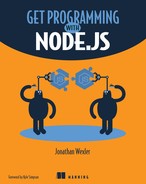Unit 4. Building a user model
In unit 3, you learned how to connect your application to a database. You also constructed your first schema and model. This unit builds on those lessons by introducing more functionality to your models. First, you learn more about how Mongoose schemas and methods can be used to interact more reliably with your models. You build a model to represent user data and connectivity. Every user needs to create an account, edit, and delete their account. In this unit, I discuss create, read, update, and delete (CRUD) functions in application development and show what you need to create a robust model. By the end of this unit, you’ll have an application that supports three models, each associated with one another and manageable from views in your browser.
This unit covers the following topics:
- Lesson 17 dives deeper into Mongoose schemas and models. In this lesson, you add database validations to ensure that data is saved only if it meets the requirements you set. You also learn how to associate models with one another. You start by applying certain techniques to the Subscriber model and then move to the application’s other models.
- Lesson 18 shows how to construct a user model. This lesson teaches about the core CRUD controller actions to manage model data. You start by building a users-index page.
- Lesson 19 guides you through constructing the create and read routes, actions, and views for your user model. In this lesson, you create everything needed to save user data from browser views.
- Lesson 20 guides you through constructing the update and delete routes, actions, and views for your user model. By the end of this lesson, your CRUD functionality will be complete.
- Lesson 21 wraps up the unit by guiding you through the construction of a user model and the necessary model- associations needed for the Confetti Cuisine application.
Get ready to collect, store, and associate data in unit 4.