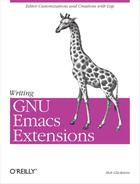Chapter 7. Minor Mode
In this chapter we’ll ratchet our Emacs programming dexterity up a notch by considering times when we don’t want extensions to apply to all buffers, but just to a particular type of buffer. For instance, when you’re in Lisp mode it’s nice to press C-M-a and have Emacs jump backwards to the beginning of the nearest function definition, but you don’t want or need that ability when you’re editing a textual document. The Emacs “mode” mechanism arranges things so that C-M-a does its magic only when you’re in Lisp mode.
The subject of modes in Emacs is a complex one. We’ll ease into it by first studying so-called minor modes. A minor mode coexists with a major mode in a buffer, adding a typically small amount of new editing behavior. Every Emacs user is familiar with major modes like Lisp and C and Text, but they may not be aware of little strings that appear on the “mode line” saying things like Fill when you’re also in Auto Fill minor mode.
We’ll create a minor mode that builds on Emacs’s idea of filling paragraphs. Our minor mode, Refill, dynamically fills paragraphs as you edit them.
Paragraph Filling
Filling a paragraph is the process of making all the lines in the paragraph the right length. Every line should be more or less equally long without extending past the right margin. Long lines should be split up at the spaces between words. Short lines should be lengthened with text from subsequent lines. Filling optionally includes justification, which is the process of adding whitespace throughout each line to make both margins come out even.
Most modern word processors keep paragraphs filled at all times. After every change, the text in the paragraph “flows” to keep the layout correct. Some detractors of Emacs point out that Emacs isn’t as good as these other applications when it comes to filling paragraphs. Emacs does provide auto-fill-mode, but that only wraps the current line, and only when you insert whitespace beyond the “right margin.” It doesn’t keep paragraphs filled after deletions; it doesn’t fill any lines besides the current one; and it does nothing when insertions that occur near the left margin push other text past the right margin.
As an Emacs enthusiast, you can give one of three responses to the detractor who holds up some other program as the ne plus ultra of text editing:
Glitzy features like on-the-fly filling of paragraphs are needed only to hide the program’s many inadequacies compared to Emacs (which you may feel free to list).
You value content over form so don’t need to see a paragraph continually refilled, but when you do feel the need, it’s a simple matter of pressing M-q to invoke
fill-paragraph.Given a little Lisp hacking, Emacs can do on-the-fly paragraph filling just like the other program (and you may ask whether the other program can likewise be made to emulate Emacs).
This chapter is about option 3.
In order to make sure that the current paragraph is correctly filled at all times, we’ll need to recheck it after each insertion and each deletion. This may be computationally expensive, so we’ll want to be able to turn it on or off at will; and when we turn it on, we’ll want the behavior only in the current buffer, since it may not be suitable behavior for all buffers.
Modes
Emacs uses the concept of a mode to encapsulate a set of editing behaviors. In other words, Emacs behaves differently in buffers with different modes. To take a small example, while the TAB key inserts an ASCII tab character in Text mode, in Emacs Lisp mode it inserts or deletes enough whitespace to indent a line of code to the correct column. As another example, when you invoke the command indent-for-comment in an Emacs Lisp mode buffer, you get an empty comment beginning with the Lisp comment character, ;. When you invoke it in a C mode buffer, you get an empty comment using C comment syntax: /* */.
Every buffer in Emacs is always in exactly one major mode. A major mode specializes a buffer for a particular kind of editing such as Text, Lisp, or C. A major mode called Fundamental isn’t specialized for anything in particular and can be thought of as sort of a null mode. Usually the major mode for a buffer is chosen automatically by the name of the file you visit, or by some cues in the buffer itself. You can change major modes by invoking a mode’s command, such as text-mode, emacs-lisp-mode, or c-mode.[27] When you do so, the buffer is in the new major mode and is no longer in the old major mode.
A minor mode, by contrast, adds to a buffer a package of functionality that doesn’t fundamentally change the way editing in the buffer is performed. Minor modes can be turned on and off independently of the major mode and of each other. A buffer can be in zero, one, two, three, or more minor modes in addition to the major mode. Examples of minor modes are: auto-save-mode, which causes a buffer to be periodically saved to a specially-named file during editing (which can prevent losses in case of a system crash); font-lock-mode, which (on capable displays) colors the text in a buffer according to its syntactic meaning; and line-number-mode, which shows the current line number in the buffer’s mode line (see below).
Generally speaking, a package should be implemented as a minor mode if one should be able to turn it off and on separately in individual buffers, regardless of the major mode. This is exactly how we defined the requirements for our paragraph filling mechanism in the last section, so we now know that our paragraph filling project calls for a minor mode. We’ll take the plunge into implementing major modes in Chapter 9.
Defining a Minor Mode
These are the steps involved in defining a minor mode.
Choose a name. The name for our mode is
refill.Define a variable named name-
mode. Make it buffer-local. The minor mode is “on” in a buffer if that buffer’s value of name-modeis non-nil, “off” otherwise.(defvar refill-mode nil "Mode variable for refill minor mode.") (make-variable-buffer-local 'refill-mode)
Define a command called name-
mode.[28] The command should take one optional argument. With no arguments, it should toggle the mode on or off. With an argument, it should turn the mode on if theprefix-numeric-valueof the argument is greater than zero, off otherwise. Thus, C-u M-x name-mode RET always turns it on, and C-u — M-x name-mode RET always turns it off (refer to the section entitled Addendum: Raw Prefix Argument in Chapter 2). Here’s the command for toggling Refill mode:(defun refill-mode (&optional arg) "Refill minor mode." (interactive "P") (setq refill-mode (if (null arg) (not refill-mode) (> (prefix-numeric-value arg) 0))) (if refill-mode code for turning on refill-mode code for turning off refill-mode))
That
setqis a little hairy, but it’s a common idiom in minor mode definitions. Ifargisnil(because no prefix argument was given), it setsrefill-modeto(not refill-mode)—i.e., the opposite ofrefill-mode’s previous value,tornil. Otherwise, it setsrefill-modeto the truth value of(> (prefix-numeric-value arg) 0)
which is
tifarghas a numeric value greater than 0,nilotherwise.Add an entry to
minor-mode-alist, a variable whose value is an assoc list (refer to the section entitled Other Useful List Functions in Chapter 6) of the form:((mode1 string1) (mode2 string2) ...)
The new entry maps name-
modeto a short string to use in the buffer’s mode line. The mode line is the informative banner that appears at the bottom of every Emacs window and that includes, among other things, the names of the buffer’s major mode and all active minor modes. The short string describing this minor mode should begin with a space, since it is appended to the other strings that appear in the mode portion of the mode line. Here’s how to do this for Refill mode:(if (not (assq 'refill-mode minor-mode-alist)) (setq minor-mode-alist (cons '(refill-mode " Refill") minor-mode-alist)))(The surrounding
ifprevents(refill-mode " Refill")being added a second time if it’s already inminor-mode-alist, such as if refill.el is loaded twice.) This makes the mode line of buffers that userefill-modelook something like this:--**-Emacs: foo.txt (Text Refill) --L1--Top---
There are other steps involved in defining some minor modes that don’t apply in this example. For instance, the minor mode may have a keymap, a syntax table, or an abbrev table associated with it, but since
refill-modewon’t, let’s skip them for now.
Mode Meat
With the basic structure in place, let’s start defining the guts of Refill mode.
We’ve already identified the basic feature of refill-mode: each insertion and deletion must ensure that the current paragraph is correctly filled. The correct way to execute code when the buffer is changed, as you may recall from Chapter 4, is by adding a function to the hook variable after-change-functions when refill-mode is turned on (and removing it when it is turned off). We’ll add a function called refill (which does not yet exist) that will do all the work of making sure the current paragraph remains correctly filled.
(defun refill-mode (&optional arg)
"Refill minor mode."
(interactive "P")
(setq refill-mode
(if (null arg)
(not refill-mode)
(> (prefix-numeric-value arg) 0)))
(make-local-hook 'after-change-functions)
(if refill-mode
(add-hook 'after-change-functions 'refill nil t)
(remove-hook 'after-change-functions 'refill t)))The extra arguments to add-hook and remove-hook ensure that only the buffer-local copies of after-change-functions are altered. Whether refill-mode is being turned on or off when this function is called, we call make-local-hook on after-change-functions to make it buffer-local. This is because in both cases—turning refill-mode on or turning it off—we need to manipulate after-change-functions separately in each buffer. Unconditionally calling make-local-hook first is the simplest way to do this, especially since make-local-hook has no effect if the named hook variable is already buffer-local in the current buffer.
Now all that remains is to define the function refill.
Naïve First Try
As mentioned in Chapter 4, the hook variable after-change-functions is special because the functions in it take three arguments (whereas normal hook functions take no arguments). The three arguments refer to the change that took place in the buffer before after-change-functions was executed.
The position where the change began, which we’ll call start
The position where the change ended, which we’ll call end
The length of the affected text, which we’ll call len
The numbers start and end refer to positions in the buffer after the change. The length len refers to the text before the change. After an insertion, len is zero (because no previously existing text in the buffer was affected), and the newly inserted text lies between start and end. After a deletion, len is the length of the deleted text, now gone, and start and end are the same number, since deleting the text closed the gap, so to speak, between the two ends of the deletion.
Now that we know what the parameters to refill have to be, we can make an artless first attempt at defining it:
(defun refill (start end len) "After a text change, refill the current paragraph." (fill-paragraph nil))
This is a totally inadequate solution because fill-paragraph is far too expensive a function to invoke on every keystroke! It also has the problem that each time you try to add a space to the end of a line, fill-paragraph immediately deletes it—it cleans up trailing whitespace when it fills a paragraph—and since, while you’re typing, the cursor spends most of its time at the end of a line, the only way to get a space between words is to type the two words together, likethis, then go back and put a space between them. But this first try does prove the concept, and gives us a starting point for refinement.[29]
Constraining refill
To optimize refill, let’s analyze the problem a bit. First of all, does the entire paragraph have to be filled every time?
No. When text is inserted or deleted, only the affected line and subsequent lines in the paragraph need to be refilled. Prior lines needn’t be. If text is inserted, the line may become too long, which may cause some text to spill over onto the next line (which may become too long in turn, at which point the process is repeated). If text is deleted, the line may become too short, which may call for some text being slurped up from the following line (which may become too short in turn, and the process is repeated). So changes can’t affect any lines prior to the one in which they occur.
Actually, there’s one case where changes can affect at most one prior line. Consider the following paragraph:
Glitzy features like on-the-fly filling of paragraphs are needed only to hide the program's many inadequacies compared to Emacs
Suppose we delete the word “compared” from the beginning of the third line:
Glitzy features like on-the-fly filling of paragraphs are needed only to hide the program's many inadequacies to Emacs
The word “to” can now be filled onto the end of the prior line, like so:
Glitzy features like on-the-fly filling of paragraphs are needed only to hide the program's many inadequacies to Emacs
A moment’s reflection should convince you that at most one prior line needs to be refilled—and then only when the first word on the current line is shortened or removed.
So we can constrain the paragraph-filling operation to the affected line, perhaps the line before it, and the subsequent lines in the current paragraph. Instead of using fill-paragraph, which determines the paragraph boundaries itself, we’ll choose our own “paragraph boundaries” and use fill-region.
The boundaries we choose for fill-region should enclose the entire affected portion of the paragraph. For an insertion, the “left” boundary is simply start, the point of insertion, and the “right” boundary is the end of the current paragraph. For a deletion, the left boundary is the beginning of the previous line (that is, the line prior to the one containing start), and the right boundary is again the end of the paragraph. So here’s the outline of the new refill:
(defun refill (start end len) "After a text change, refill the current paragraph." (let ((left (if this is an insertion start beginning of previous line)) (right end of paragraph)) (fill-region left right ...)))
Filling in this is an insertion is easy. Recall that when refill is called, a zero value for len means insertion and a non-zero len means deletion.
(defun refill (start end len) "After a text change, refill the current paragraph." (let ((left (if (zerop len) ;is len zero? start beginning of previous line)) (right end of paragraph)) (fill-region left right ...)))
To compute beginning of previous line, we first move the cursor to start, then move the cursor to the end of the previous line (oddly, this can be done with (beginning-of-line 0)), then take the value of (point), all inside a save-excursion:
(defun refill (start end len)
"After a text change, refill the current paragraph."
(let ((left (if (zerop len)
start
(save-excursion
(goto-char start)
(beginning-of-line 0)
(point))))
(right end of paragraph))
(fill-region left right ...)))We could do something similar for end of paragraph, but instead we’ll use a convenient feature of fill-region: it’ll find the end of the paragraph for us. The fifth argument to fill-region (there are two mandatory arguments and three optional ones), if non-nil, tells fill-region to keep filling through the end of the region until the next paragraph boundary. So there’s no need to compute right.
Our new version of refill is not complete. We must first solve the problem of fill-region positioning the cursor at the end of the affected region. Naturally, it is unacceptable for the cursor to jump to the end of the paragraph on every keystroke! Wrapping the call to fill-region in a call to save-excursion solves the problem.
(defun refill (start end len)
"After a text change, refill the current paragraph."
(let ((left (if (zerop len)
start
(save-excursion
(goto-char start)
(beginning-of-line 0)
(point))))
(save-excursion
(fill-region left end nil nil t)))))(The second argument to fill-region is ignored because we’re using the feature that finds the end of the paragraph. We pass in end just because it’s handy and not entirely meaningless to a human reader.)
Minor Adjustments
Well, that’s the basic idea, but there’s still plenty to do. For one thing, when computing left, we shouldn’t back up to the previous line if the previous line is not in the same paragraph. So we should locate the beginning of the paragraph and the beginning of the previous line, then use whichever position is greater.
(defun refill (start end len)
"After a text change, refill the current paragraph."
(let ((left (if (zerop len)
start
(max (save-excursion
(goto-char start)
(beginning-of-line 0)
(point))
(save-excursion
(goto-char start)
(backward-paragraph 1)
(point))))))
(save-excursion
(fill-region left end nil nil t))))(The function max returns the larger of its arguments.)
We now have three calls to save-excursion, which is a moderately expensive function. It might be better to combine two of them into one and compute both values inside it.
(defun refill (start end len)
"After a text change, refill the current paragraph."
(let ((left (if (zerop len)
start
(save-excursion
(max (progn
(goto-char start)
(beginning-of-line 0)
(point))
(progn
(goto-char start)
(backward-paragraph 1)
(point)))))))
(save-excursion
(fill-region left end nil nil t))))Next, recall our earlier observation about filling the prior line: “at most one prior line needs to be refilled—and then only when the first word on the current line is shortened or removed.” But in the code we’ve written, we’re backing up to the previous line on every deletion. Let’s see if we can avoid that in the case where the deletion occurred in or beyond the second word of a line.
We’ll do this by changing this
(if (zerop len)
start
find previous line)to
(if (or (zerop len)
(not (before-2nd-word-p start)))
start
find previous line)where before-2nd-word-p is a function that tells whether its argument, a buffer position, lies before the second word on a line.
Now we must write before-2nd-word-p. It should locate the second word on the line, then compare its position with its argument.
How shall we locate the second word on a line?
We could go to the beginning of the line, then call forward-word to skip over the first word. The problem with that solution is that it puts us at the end of the first word, not at the beginning of the second word, which may follow after much whitespace.
We could go to the beginning of the line, then call forward-word twice (actually, we’d call forward-word once, with an argument of 2), then call backward-word, which will put us at the beginning of the second word. That’s fine, but now we realize that the way forward-word and backward-word define a “word” isn’t the same as the definition we need. According to those functions, punctuation (such as a hyphen) separates words, so that (for example) “forward-word” is actually two words. That’s bad for us, because our function needs to count words as separate only when they’re separated by whitespace.
We could go to the beginning of the line, then skip over all non-whitespace characters (the first word), then skip over all whitespace characters (the whitespace after the first word), which will leave us positioned at the second word. That sounds promising; let’s give it a try.
(defun before-2nd-word-p (pos)
"Does POS lie before the second word on the line?"
(save-excursion
(goto-char pos)
(beginning-of-line)
(skip-chars-forward "^ ")
(skip-chars-forward " ")
(< pos (point))))The function skip-chars-forward is very useful. It moves the cursor forward until encountering a character either in or not in a set of characters you specify. The set of characters works exactly like the inside of a square-bracketed regular expression (see regular expression rule 3 in the section Regular Expressions in Chapter 4). So
(skip-chars-forward "^ ")
means “skip over characters that aren’t a space,” while
(skip-chars-forward " ")
means “skip over spaces.”
One problem with this approach is that if the line has no spaces,
(skip-chars-forward "^ ")
will skip right on to the next line! We don’t want that. So let’s make sure we don’t skip too far by adding a newline (written "
" in strings) to the first skip-chars-forward:
(skip-chars-forward "^
") ;skip to first space or newlineThe next problem is that a tab character (" " in strings) may be used to separate words just like spaces. So we must modify our two skip-chars-forward calls like so:
(skip-chars-forward "^ ") (skip-chars-forward " ")
Are there other characters like space and tab that are considered whitespace? Possibly. The formfeed character (ASCII 12) is usually considered to be whitespace. And if the buffer is using some character set other than ASCII, there may be other characters that are word-separating whitespace. For example, in the 8-bit character set known as Latin-1, character numbers 32 and 160 are both spaces—though 160 is a “non-breaking space” which means lines should not be broken there.
Rather than worry about these details, why not let Emacs worry about them? This is where syntax tables come in handy. A syntax table is a mode-specific mapping from characters to “syntax classes.” Classes include “word constituent” (usually letters and apostrophes and sometimes digits), “balanced brackets” (usually pairs like (), [], {}, and sometimes <>), “comment delimiters” (which are ; and newline for Lisp mode, /* and */ for C mode), “punctuation,” and of course, “whitespace.”
The syntax table is used by commands like forward-word and backward-word to figure out just what a word is. Because different buffers can have different syntax tables, the definition of a word can vary from one buffer to another. We’re going to use the syntax table to figure out which characters are to be considered whitespace in the current buffer.
All we need to do is replace our two calls to skip-chars-forward with two calls to skip-syntax-forward like so:
(skip-syntax-forward "^ ") (skip-syntax-forward " ")
For each syntax class, there’s a code letter.[30] Space is the code letter meaning “whitespace,” so the two lines above mean “skip all non-whitespace” and “skip all whitespace.”
Unfortunately, we again have the problem that our first call to skip-syntax-forward might traverse to the next line. Worse, this time we can’t simply add
to skip-syntax-forward’s argument, because
isn’t the code letter for the syntax of newline characters. In fact, the code letter for the syntax of newline characters will be different in different buffers.
What we can do is ask Emacs to tell us the code letter for the syntax of newline characters, then use that result to construct the argument to skip-syntax-forward:
(skip-syntax-forward (concat "^ "
(char-to-string
(char-syntax ?
))))The function char-syntax returns a character’s syntax code as another character. That’s then converted to a string with char-to-string and appended to "^ ".
Here’s the final form of before-2nd-word-p:
(defun before-2nd-word-p (pos)
"Does POS lie before the second word on the line?"
(save-excursion
(goto-char pos)
(beginning-of-line)
(skip-syntax-forward (concat "^ "
(char-to-string
(char-syntax ?
))))
(skip-syntax-forward " ")
(< pos (point))))Bear in mind that the cost of computing before-2nd-word-p might outweigh the benefit it’s meant to provide (i.e., avoiding the calls to end-of-line and backward-paragraph in refill). If you’re interested, you can try using the profiler (see Appendix C) to see which version of refill is faster, the one with a call to before-2nd-word-p or the one without.
Eliminating Unwanted Filling
We needn’t refill the paragraph every time an insertion occurs. A small insertion that doesn’t push any text beyond the right margin doesn’t affect any line but its own, so if the current change is an insertion, and start and end are on the same line, and the end of the line isn’t beyond the right margin, let’s not call fill-region at all.
This means we must surround our call to fill-region with an if that looks something like this:
(if (and (zerop len) ;if it's an insertion... (same-line-p start end) ;...that doesn't span lines... (short-line-p end)) ;...and the line's still short nil ;then do nothing (save-excursion (fill-region ...))) ;otherwise, refill
We must now define same-line-p and short-line-p.
Writing same-line-p should be easy by now. We simply test whether end falls between start and the end of the line.
(defun same-line-p (start end)
"Are START and END on the same line?"
(save-excursion
(goto-char start)
(end-of-line)
(<= end (point))))Writing short-line-p is similarly straightforward. The variable controlling the “right margin” is called fill-column, and current-column returns the horizontal position of point.
(defun short-line-p (pos)
"Does line containing POS stay within 'fill-column'?"
(save-excursion
(goto-char pos)
(end-of-line)
(<= (current-column) fill-column)))Here’s the new definition of refill:
(defun refill (start end len)
"After a text change, refill the current paragraph."
(let ((left (if (or (zerop len)
(not (before-2nd-word-p start)))
start
(save-excursion
(max (progn
(goto-char start)
(beginning-of-line 0)
(point))
(progn
(goto-char start)
(backward-paragraph 1)
(point)))))))
(if (and (zerop len)
(same-line-p start end)
(short-line-p end))
nil
(save-excursion
(fill-region left end nil nil t)))))Trailing Whitespace
We still haven’t dealt with the problem that fill-region deletes trailing whitespace from each line, particularly the one you’re editing, requiring you to type words likethis, then back up and insert a space!
Our strategy will be to avoid refilling altogether whenever the cursor follows whitespace at the end of a line, or if the cursor is in whitespace at the end of a line. This condition can be expressed by
(and (eq (char-syntax (preceding-char)) ? ) (looking-at "\s *$"))
which is true when the character preceding the cursor is whitespace and when nothing but whitespace follows the cursor on the line. Let’s take a closer look at this.
First we compute (char-syntax (preceding-char)), which gives the syntax class of the character preceding the cursor, and compare it with '?'. That strange construct—question mark, backslash, space—is the Emacs Lisp way of writing a space character. Recall that the space character is the code letter for the “whitespace” syntax class, so this test tells whether the preceding character is whitespace.
Next we call looking-at, a function that tells whether the text following the cursor matches a given regular expression. The regexp in this case is s *$ (remember, backslashes get doubled in Lisp strings). In Emacs Lisp regexps, s introduces a syntax class based on the current buffer’s syntax table. The character following s tells which syntax class to use. In this case, it’s space, meaning “whitespace.” So 's ' is a regexp meaning “match a character of whitespace,” and s *$ means “match zero or more whitespace characters, followed by end of line.”
Our final version of refill includes this new test.
(defun refill (start end len)
"After a text change, refill the current paragraph."
(let ((left (if (or (zerop len)
(not (before-2nd-word-p start)))
start
(save-excursion
(max (progn
(goto-char start)
(beginning-of-line 0)
(point))
(progn
(goto-char start)
(backward-paragraph 1)
(point)))))))
(if (or (and (zerop len)
(same-line-p start end)
(short-line-p end))
(and (eq (char-syntax (preceding-char))
? )
(looking-at "\s *$")))
nil
(save-excursion
(fill-region left end nil nil t)))))For performance reasons, it’s normally a good idea to avoid putting functions, especially complicated ones like refill, in after-change-hooks. If your computer is fast enough, you may not notice the cost of executing this function on every keypress; otherwise, you might find it makes Emacs unusably sluggish. In the next chapter, we’ll examine a way to speed it up.
[27] There are many other major modes than the few I’m using as examples here. There are modes for editing HTML files, LATEX files, ASCII art files, troff files, files of binary data, directories, and on and on. Also, major modes are used to implement many non-editing features such as newsreading and Web browsing. Try M-x finder-by-keyword RET to browse Emacs’s many modes and other extensions.
[28] You can use the same name for a function and a variable; they won’t conflict.
[29] Sharp-eyed readers might object that the call to fill-paragraph could alter the buffer, causing after-change-functions to execute again, invoking refill recursively and perhaps leading to an infinite loop, or rather an infinite recursion. Good call, but to avoid this very problem Emacs unsets after-change-functions while the functions in it are executing.
[30] For more details about syntax tables, run describe-function on modify-syntax-entry.