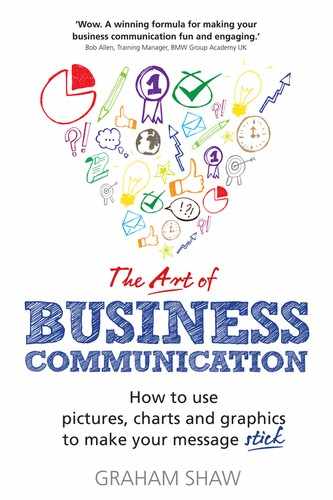Business models and processes
At times you may need to explain a business model or process. Or, perhaps, sometimes you are required to actually develop a model or encourage colleagues to do so. Either way, the use of drawing skills is really useful to be able to get ideas into a visual form. Once you have the ideas expressed visually, it makes them easier to share with others and to develop further.
In fact, drawing skills are helpful in all kinds of ways when working on any of the following:
- models;
- theories;
- new ideas;
- processes;
- visions;
- strategies;
- action plans;
- problems or obstacles;
- solutions.
These could be concerned with all types of business topics, for example, management models, behavioural styles, communication models, performance-coaching models, finance, sales, marketing or production. You can use drawing skills to illustrate an existing model or process or one that you are currently creating yourself.
Why do drawings help?
All the benefits of drawing mentioned hitherto are relevant, especially the following:
- Building a story. You can bring your model or process to life by building it up like a story. Writing the words and drawing the symbols as you explain it works really well because people gradually see your ideas develop.
- Adding pictures makes it less dry and academic. Some models and processes can come across as very dry and academic. However, when you draw the model and add pictures, it becomes much more engaging and easy to absorb. It can even be entertaining and it will make you and your model memorable.
Drawing ‘live’ is ideal – but even pre-prepared pictures can work well
I would suggest that wherever possible you use ‘live’ drawings. However, the use of pre-prepared and partly-prepared drawings can also work very well. There may be times when you do not feel it is practical or possible to draw everything as you speak. If a model is very detailed you may decide to have at least part of it drawn in advance.
What formats work best?
When communicating a model, idea or process it is important to choose a format that will make it easy for you to explain and easy for people to understand.
Sometimes the best format is obvious and the more common ones include:
- simple four-box grid;
- four-box grid with labelled vertical and horizontal axes;
- flowcharts – in various configurations;
- continuum – horizontal lines.
It may be that your idea fits none of these, in which case it may work best to improvise and create your own way of arranging your idea visually.
Let’s look at these formats with simple examples to illustrate how they work.
Simple four-box grid
The simplest idea of a four-box model is where there is literally one square divided into four. The following is an example.
The four Ps of marketing model
This model, originally developed by E. Jerome McCarthy in the 1960s, highlights key areas to consider in marketing:
- product;
- price;
- promotion of the product;
- place of purchase.

In this example we need just four boxes because we have four key points. Nothing is written on the vertical or horizontal axes in this instance.
Building a story with this model
It can be seen easily that the pictures could be drawn completely ‘on-the-fly’ or just partly drawn beforehand. For example, one might simply draw the squares in advance or perhaps just some elements of the pictures and then complete the rest in front of the group. All you need to do is to decide in which sequence you are going to build the story. Then it is simply a case of elaborating on each section as you move around the model.
Have a go
Have a go at drawing the model.
Now let’s look at a four-box example that has horizontal and vertical axes.
Four-box grid with axes
This is a very common way of building a model where two ideas or concepts are taken and placed on the vertical and horizontal axes. It is, in a sense, more complex than the previous version in that one is able to explore the relationship between two ideas. This is achieved by using the boxes to show the four permutations and also their resulting effects.
Ease/impact model
In this model, the purpose is to explore the benefits of taking various actions to improve a situation or solve a problem. This kind of model is used frequently in continuous improvement workshops to separate out ideas and help to decide which ones to go ahead with first.
The four boxes could be created on a facilitation board and people could write ideas on cards and stick them in the relevant quadrant. A whiteboard and ‘dry-wipe’ markers would work equally well.
Easy-to-draw pictures make a model memorable
As you can see, ‘ease’ is represented on the vertical line with the ‘high’ end reserved for actions that are very easy to implement. Likewise, the ‘low’ end is for actions that are less-easy. Similarly, on the horizontal line we see ‘impact’ shown with ‘low’ on the left and ‘high’ on the right. This then forms a matrix with criteria by which people can judge their ideas.
I could have drawn any number of simple symbols or pictures. The key point is that the illustration just needs to be an appropriate link to the meaning in order to be effective.
Have a go
Have a go at drawing the above model.
Building the story of a four-box model with axes
We can see that it would be easy to tell the story of this model by first drawing the vertical and horizontal lines and labelling them. As with many of these models, the top right box is highly desirable and often the one that people see as the most productive to pursue first.
Typically, as with many other such models, you could:
- explain the bottom left box;
- then proceed to top left;
- then bottom right;
- finally arriving at top right.
Explaining the boxes in this order enables you to really build the model to show increasing benefits in terms of ease/impact. You end up with actions that are really easy to do yet have great benefits.
The symbols are so simple that they can be drawn ‘live’ easily as the story builds. There is ample opportunity to discuss further implications of the model with the group as one is building it up.
If you are unsure about your ability to draw all of the elements, it is easy to see that some of these could be partly pre-drawn. You could still retain some of the benefits of drawing ‘live’ but add other parts as you speak.
The principles used in this example can be applied to drawing and explaining numerous other models.
Variations on horizontal/vertical axes models
There are, of course, endless variations that can be created, based upon the idea of the four-box model. The next model we will look at is an excellent illustration of this point. In addition to four ideas being generated by the vertical and horizontal axes, you will see that a central idea is represented along a diagonal channel:
The flow model
This example is from the book Flow: The Psychology of Optimal Experience by Mihaly Csikszentmihalyi.
I am using this as an example of how models can be explained and brought to life by means of adding simple pictures. I have purposely drawn simple figures of the kind that we have been learning.
The model illustrates what the author describes as ‘flow’ activities. These activities are those in which we are, typically, totally absorbed. We concentrate in such a way that we are totally immersed in the experience. The model shows how levels of performance can be increased when we are in what he describes as the ‘flow channel’.

From Flow: The Psychology of Optimal Experience by Mihaly Csikszentmihalyi (page 74)
Here is the model again with my illustrations added:

You will see that the two axes represent levels of skills and challenges of the performer of the task.
In his book, Csikszentmihalyi uses the example of a boy called Alex who is learning tennis. You will see four points on the model, A1, A2, A3 and A4, which represent him engaged in tennis activities at different points in time:
- At point A1 he has almost no skills and his key challenge simply could be to hit the ball over the net. He is shown as being in the flow channel here because the level of difficulty is just right for his limited skills.
- At point A2 you can see that he has become bored because after a while his skills improve and the original task becomes too easy.
- At point A3 he finds himself in a situation where the challenge is just too high in relation to his skills (e.g. playing a much more skilful opponent). This causes some anxiety. In order to get back into the flow channel the challenge needs to be reduced.
- At point A4 he gets the right amount of challenge again and this requires a higher level of the skill. Despite the increased complexity, as long as the activity does not overstretch him he will remain in the flow channel.
Building the story of this model
In this instance the model itself dictates what might be the most sensible order in which to explain it. It would be straightforward to build up a narrative around this model with the examples whilst drawing the pictures in each box. Even if one had the pictures drawn in advance, it would still be a way of fixing this model in the memory.
Using the same idea for other models
Once you get into the swing of thinking in pictures it becomes quite easy to think of simple pictures or symbols that can represent elements in a model such as this.
Have a go
Have a go at doing a quick sketch of this model and see how easy it is to do.
Improvising with axes to create your own four-box models
It is easy to improvise and create four-box models with vertical and horizontal axes to create variations of your own. Once you have two labels for the axes you are able to create the model.
Here I am improvising with the words ‘creativity’ and ‘actionable’.
Imagine that you want your team to come up with ideas for a new product or service. You also want to be able to judge the ideas in terms of whether they are creative or actionable or, ideally, both.
By placing the two words on the vertical and horizontal axes, as shown below, you can see that extremely simple symbols can be used to represent the ideas in the four boxes.

As you can see we have:
- bottom-left box = neither creative nor actionable;
- top-left box = highly creative but not very actionable;
- bottom-right box = highly actionable but not very creative;
- top-right box = highly creative and highly actionable.
In my example, you can see that I have decided to combine the light bulb and running figure in the top right-hand box. Notice also that I have placed a word in each box. This is to suggest a choice to discount, rethink, enhance or implement ideas, depending on the quadrant into which those ideas fall.
Have a go
Draw a quick sketch of the model above.
Flowcharts to communicate models and processes
Next we will move on to take a look at flowcharts, which are excellent ways to represent models and processes. We examine some examples and I would like you to focus on the simplicity of the drawings and how easily the processes can be drawn.
Flowchart example – delivery process

It is easy to see the process and recall the picture to remember it
This is a flowchart that shows the process used by a delivery company to get a parcel from the client’s offices to the customer’s home. Notice how simple the pictures are and one can, therefore, imagine how easy it would be to draw these at the same time as explaining the process. By keeping the drawings simple it helps not only the audience but also yourself. Use of colour would help further to make the picture engaging and memorable.
Have a go
Just have a go at drawing the model.
Linear horizontal flowchart example – interview preparation
You can see that this is the kind of process that simply might be explained across a whiteboard. I have kept the symbols as simple as possible, yet they are certainly good enough to assist me in explaining the process. You can see that it would be very easy to build a story around this process. Once drawn on the board it is easy for the presenter to refer to the stages.

You can see from these examples that flowcharts can be used to represent all kinds of things. It is easy to imagine using an office whiteboard in a meeting to sketch out all kinds of processes for discussion.
As with all our drawings, the use of different colours will also help to make images and words stand out. This becomes even more important if we end up with a lot of information on a flowchart. Colour coding information and using different sizes of drawings and labels really does help to make more complex processes easily understandable.
Continuum models
There may be times when you need to explain ideas that can be represented easily on a continuum. In these instances you may want to draw attention to either end of the continuum, or any point in between. In such cases, a picture or symbol to accompany the label at either end is an effective way to make it memorable.
Here are some examples:

One can imagine using the same idea to represent many other concepts at either end of a continuum.
Free-flow drawings to express your own ideas
It may be that you have something to explain that does not fit a particular template. In these cases it is a good idea to improvise and create a way that works well for you.
You may, for example, be able to explain an idea on a whiteboard simply by arranging symbols or pictures without the need for any particular framework.
Have a look at the different examples that follow. You will see simple symbols joined up with arrows and labels.
You can see from this example that it is easy to show the relationships between elements within an overall model or process. Such diagrams could be drawn easily on an office whiteboard for a team to discuss. The act of drawing the picture in itself inspires discussion and enables groups to critique ideas.

It is easy to create your own pictures to explain processes and models
In this example you can see many of the symbols that we have drawn before. They are all easy to draw, yet convey the information perfectly well.
The picture almost explains itself. All the presenter would need to do is to elaborate on each section in order to bring the whole process to life.
An example created by a business client
Here is an example based on one created on one of my presenting workshops by a woman who wanted to explain a job reporting process.
The purpose was to show the original process and then add a new line (dotted) to show the shortcut that had been created. She had drawn the model in advance but then added in the extra line as she explained it.

My client created this chart to show the shortened process of fixing faults
The process starts with a customer reporting a fault to the helpdesk. As you can see, the helpdesk then needed to print the job details. The whole purpose of the talk was to explain that, at this point, the job can be held up and then to show how she had made it quicker.
The problem in the system was that job details may sit on the printer for some considerable time before being passed to the supervisor. Another time lag may happen between the supervisor and the engineer who needs to receive the details in order to complete the job.
She went on to explain that, in order to solve the problem, the information would now go directly from the helpdesk to the engineer’s mobile phone. This would cut out the need for the printer and the supervisor to be involved in the process.
In order to show how she had removed the problems and shortened the timescale, she then drew an arrow in a different colour, shown with a dotted line, from the right-hand helpdesk right across to the engineer. In this way both the printer and the supervisor were helpfully cut out of the process.
The way she did this was so simple, yet so effective, and certainly conveyed the solution very impressively to the group in a very short time. The act of drawing the shortcut line ‘live’ graphically illustrated the saving of time.
Use cards or sticky notes to build a model
As an alternative to drawing as you go along, you could pre-prepare sticky notes or cards to stick onto a surface. By using lots of different colours and drawing pictures clearly on them and writing labels you can create a very effective series of images.
Tips on presenting any kind of model
For creating and presenting business models visually you really must:
1. Build the suspense
Starting with a blank sheet you have a great opportunity to really captivate people. You will be missing a trick if you do not make every effort to keep them wondering what is coming next.
2. Take your time to keep it tidy
I have sometimes drawn a model in front of the group only to look at it and realise that I could have done better. It is not necessarily that the model was terribly drawn, just that with a little time and care I could have made it clearer. Therefore, make sure that the various elements are well-placed in the drawing. Print clear labels that are a good size to read.
3. Use contrasting colours
Make the model easy on the eye. This is especially important when you have a lot of information. For example, you may have a label at the top and the bottom of each of four boxes meaning eight words in total.
Once you add in a picture as well, this can end up looking rather crowded. The simple act of colour coding labels can really help. You might as well for example, have headings at the top of each box in blue and labels at the bottom of each box in red. This then begins to separate out elements for the viewer and makes it much easier to understand.
Give copies of models to the group
Having presented the model, it may be useful for people to have a copy and naturally there are various ways to do this.
Give copies of your hand-drawn version
The great thing is that having drawn the model it is very easy for you to capture a picture of it for everyone. People might even decide to take a picture of it themselves. When they take a photograph of what you actually drew it will bring back the memory.
What about drawing a model and also showing an electronic version?
One of the benefits of drawing a model in front of the group is that because you are explaining it you may not need to write a lot of information on the flipchart or whiteboard.
There may be times when it can be useful to supplement your hand-drawn overview with a more detailed electronic version. In this way you can be doing a presentation that incorporates the benefits of ‘live’ drawing alongside the more usual electronic format.
Just have a go and try things out
My tip is just to begin experimenting with ways of enhancing your style of presenting models to groups. You might start by looking at an existing model that you present and thinking up some simple symbols or icons to go with your written words.
Even the simplest of symbols done in the right way with appropriate colour is enough bring a word or label to life and make it easier to recall. You will be amazed how even very straightforward pictures will hold the attention of the audience as you explain your model.
You will also get used to incorporating drawings while you are explaining models. You will get accustomed to a pace of delivery that works for you and is also right for the audience. So enjoy having a go.
Summary
- Use words and pictures together to make models and processes memorable.
- Stick to one-word labels where possible for simplicity.
- Use colours to highlight key elements of business models and processes.
- Sketch your own free-form models and processes.
- Encourage groups to use drawing skills to show existing models and create new ones.
- Use the most logical sequence to explain four-box models.
More practice
In order to build your skills at thinking in pictures for models and processes have a go at any of the following:
- Identify an existing model or process that is of interest to you. Draw a sketch of the model but add in pictures that would help explain it to others.
- Identify a process that is relevant to your work. Just start drawing and create a picture to illustrate it.
- Think about the business model for your own organisation. Draw a sketch that you could use to explain it to someone else.