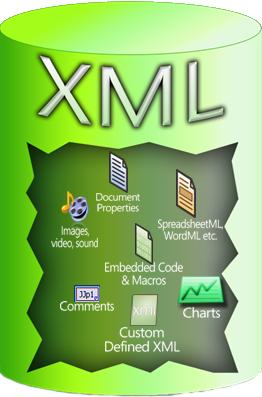As illustrated in Figure 1-2 there are Office Business Application services provided within the Office Business Application platform that support and enable the capabilities in the overall Microsoft Office platform. The following services define the core technical foundation that enables developers and architects to design and build applications that provide access to business data so that IWs can make critical business decisions in the application and contexts that they are used to in their everyday environment.
Windows Workflow Foundation (WF) provides a programming model, engine, and tools for developers to rapidly build workflow-enabled applications. WF supports both system workflow and human workflow across a variety of scenarios that include integrating with line-of-business systems, document workflows (for example, routing and approval processing), and more. WF has been integrated into Microsoft Office SharePoint Server 2007 to provide developers the ability to create simple workflows and attach them to SharePoint Server 2007 document libraries. Microsoft Office SharePoint Designer can be used to create custom workflows without coding. For power users and developers, the Workflow object model is available in Microsoft Visual Studio 2008. Included with Visual Studio 2008 are the SharePoint Sequential and State Machine workflows for developers to extend. Each of these workflows will be discussed in more detail in later chapters. Figure 1-3 provides an architecture view of workflow.
Microsoft provides two development tools for authoring workflows for Windows SharePoint Services: Visual Studio Tools for Office in Visual Studio (VSTO) 2008 and Office SharePoint Designer 2007. The major differences between the two tools are as follows:
Authoring workflows (state machine or sequential) in VSTO is performed by a professional developer. The developer creates a workflow template that can be deployed across multiple sites and contains custom code and activities. From here, the developer passes the workflow template to a server administrator for actual deployment and association.
Workflow authoring in SharePoint Designer is likely to be done by someone other than a professional developer, such as a Web designer or IW who wants to create a workflow for a specific list or document library. In this instance, the designer is limited to the workflow activities on the Safe Controls List, and the workflow cannot include custom code. The author of the workflow deploys the workflow template directly to the list or document library as part of the workflow authoring process.
One of the main methods for connecting to data in MOSS 2007 is through the BDC. A shared service that can be used with MOSS 2007, the BDC presents business data (read-only) from back-end server applications. The BDC can also display data from SAP, Siebel, or another LOB application through Web services or databases. The BDC exposes enterprise data to Web parts, Office Forms Server, and search. Thus, developers can use this capability to build applications that allow users to interact with LOB data in easy-to-use interfaces designed on the basis of substantial usability studies.
The BDC is essentially a metadata repository that allows you to define business entities such as customers, invoices, purchase orders, and custom entities that are relevant to your organization. Once you define these entities, they can be used throughout your Web sites and portals in the following ways:
In search results
In Web parts and lists
As a filtering mechanism in SharePoint dashboards
With document properties through integration with the Document Information Panel
These models for business entities will help maintain consistency in data and reduce errors and the re-entering of data. Figure 1-4 provides an architecture view of the BDC and the different data access methods that are supported.
MOSS 2007 Enterprise Search is a shared service that provides broad and extensible content gathering, indexing, and querying, and supports full-text and keyword searches. By coupling the BDC with Microsoft Office Forms Server 2007 and search, organizations can build searchable server-side applications that allow users to interact with data that was previously segregated within the context of the organization’s portal. Search is central to the 2007 Office system platform’s efforts and provides multiple ways to integrate with and extend search, including:
Controlling the presentation of search results using XSLT transforms and custom Web parts
Presenting LOB data in the search index by using the BDC
Incorporating custom content in the search index using protocol handlers and IFilters
Consuming the search index from remote clients via Web services
The following list details the different components that are part of search that enable the previous integration scenarios.
Index engine—. Processes the chunks of text and properties filtered from content sources, storing them in the content index and property store.
Query engine—. Executes keyword and SQL syntax queries against the content index and search configuration data.
Protocol handlers—. Opens content sources in their native protocols and exposes documents and other items to be filtered.
IFilters—. Opens documents and other content source items in their native formats and filters into chunks of text and properties.
Content index—. Stores information about words and their location in a content item.
Property store—. Stores a table of properties and associated values.
Search configuration data—. Stores information used by the search service, including crawl configuration, property schema, and scopes.
Wordbreakers—. Used by the query and index engines to break compound words and phrases into individual words or tokens.
Figure 1-5 provides an architecture view of Enterprise Search and the functionality it enables.
The 2007 Office system offered developers a major improvement in the work performed on the extensibility model within the Office Fluent UI. Developers can now customize the Ribbon (through drag-and-drop ease) to expose both core features of the 2007 Office system through these custom extensions they build into the Office applications. The 2007 Office system also offers more managed code support, as well as improved security and management through a common application trust model.
Most of the features accessed by using menus and toolbars in previous versions of Microsoft Office can now be accessed by using the Ribbon, the new user interface metaphor that brings a unified customization model to many Office applications. This control provides a way to organize related commands (in the form of controls) so that they are easier to find. Controls are organized into groups along a horizontal strip at the top edge of an application window. Related groups are organized on tabs that help users perform tasks. Developers can add or remove controls to provide users with a specific experience or specific functionality. This UI model also provides more consistency for developers by supplying the same Ribbon and task pane model across the applications.
Figure 1-6 is an example of a Ribbon that has been custom developed and shows up as its own tab in Microsoft Office Excel 2007. This example Ribbon leverages the investment from Microsoft using the various images that come stock with any of the Office applications that support Ribbon extensibility. There are custom groups and functionality behind each of the buttons that drive a completely custom user experience for an integrated LOB application.
The new Microsoft Office Fluent UI has been implemented in several applications in the 2007 Microsoft Office suite, including Access, Excel, Outlook, PowerPoint, and Word.
Open XML file formats enable developers to access and program Office documents outside of the application that generated them. This standards-based format is a primary data transport between applications and users in an OBA. The substantially smaller file sizes are one benefit of this new format. The Office XML formats are based on XML and ZIP technologies, which make them universally accessible.
With Open XML at the heart of the Office XML formats, solutions can programmatically alter information inside an Office document or create a document by using standard tools and technologies capable of manipulating XML and ZIP. Further, data can be exchanged between Microsoft Office applications and enterprise business systems in a greatly simplified manner. A simple example of this is the ability to create an Excel spreadsheet on the server without the need for Excel.
The Office XML formats were designed to be:
More robust than the binary formats, thereby helping to reduce the risk of lost information resulting from damaged or corrupted files.
Open, resulting in more secure and transparent files. You can share documents confidently because you can easily identify and remove personally identifiable information and sensitive business information such as user names, comments, and file paths.
Backward-compatible with Microsoft Office 2000, Microsoft Office XP, and Microsoft Office 2003. Users of these versions can adopt the new format with little effort and continue to gain benefits from using their existing files.
The benefits of the Office XML formats include:
Easy integration of business information with documents
Rapid creation of documents from disparate data sources, thereby accelerating document assembly, data mining, and content reuse
Improved interoperability through an open, transparent format
XML- and ZIP file-based compression technologies
Access to information stored within 2007 documents
The ability to create and edit 2007 documents without automating the Microsoft Office application object models
Figure 1-7 provides a visual representation of the Open XML file format.
Excel Services, outlined in Figure 1-8, is part of MOSS 2007. It extends the capabilities of Microsoft Office Excel 2007 through the broad sharing of spreadsheets and improved manageability and security. Excel Services also provides a means for reusing spreadsheet models through a scalable, server-based calculation service and an interactive, Web-based user interface.
Excel Services has three core components: Excel Web Access, Excel Web Services, and Excel Calculation Services. Excel Services handles communication among the three components and load-balances the requests made to Excel Calculation Services. The Excel Web Access, Excel Web Services, and Excel Calculation Services components can be divided into components that reside on the front-end Web server and those that live on a back-end application server. The Web front end includes Excel Web Services. The Excel Calculation Services component resides on the back-end application server, alongside any user-defined function assemblies that an administrator may have added.
The Web Site and Security Framework is a common site framework for intranet, extranet, and public-facing sites. This framework integrates with ASP.NET 2.0 and provides support for ASP .NET master pages and native ASP.NET Web parts.
ASP.NET is Microsoft’s Web Application Framework for building dynamic Web applications, sites, and XML Web services. ASP.NET is a core component of the overall Microsoft.NET platform and is central to WSS and MOSS. ASP.NET supports master pages, which provide the user experience, design, and behaviors of the pages within your SharePoint sites. It is through a combination of layout and content provided by master pages and content pages, respectively, that produce the final page for presentation in the browser. A common role-based security model that integrates with Active Directory services, the Web Site and Security Framework also exposes a greatly improved site template model. This model allows solution creators to take required features and combine them into site templates. Users can then provision themselves, and then configure and customize.