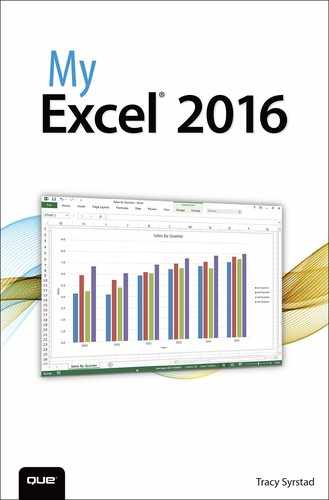Introduction
Familiarity with Microsoft Excel is a requirement for most jobs today. Workers in every office use Excel to track and report information. Sales reps track leads, prospects, commissions, and travel expenses in Excel. Workers on the factory floor log schedules and quality data in Excel.
Excel is an amazingly flexible program. A new Excel worksheet offers a seemingly endless blank canvas of rows and columns where you can enter, summarize, and report data of any type. Charts and other data visualization tools can convert a page full of numbers to a visual snapshot. Pivot tables can summarize thousands of detailed records into a one-page summary with just a few mouse clicks.
If you’ve never opened Excel, or if you’ve used Excel only to neatly arrange lists in columns, this book will get you up to speed with the real-life skills needed to survive in a job that requires familiarity with Excel.
What’s in This Book
Chapter 1, “Understanding the Microsoft Excel Interface,” starts off by exploring the user interface. If you’re new to Excel or last used a legacy version (Excel 2003 and earlier), you should review this chapter so that you understand the instructions given later in the book. Afterward, you’ll learn the basics of managing workbooks and sheets.
Because this book is meant to be a quick reference, you don’t have to go through and read the chapters in order. But if you do plan on reading them in order, you’ll notice that each chapter builds on skills learned in previous chapters. These skills range from various methods of entering information on a sheet and formatting it to make it more readable, to entering formulas and functions that can calculate data or retrieve information.
But what’s Excel without charts and pivot tables? You learn how to insert and format charts, including Sparklines, which are charts that fit in a single cell. You’ll be introduced to PivotTables, a powerful tool for quickly summarizing numbers.
Excel also has tools to make it easier to sort data, filter data, consolidate multiple sources, and remove duplicates. It can also quickly subtotal and group your data. What’s more, you can add a splash of distinctiveness to a sheet using SmartArt or your own pictures.
Excel even has an online version of itself, the Excel Web App, allowing you to work on a workbook wherever you have Internet access. It’s a limited version of Excel, but more functionality is being added all the time. Although this book doesn’t cover the app in detail, it will show you how to set up an account and upload a workbook. The functionality it has is similar to the desktop version, so once you know how to perform a certain task on the desktop, you should know how to do it online.
Guidance for Beginners
Most steps in this book require the use of the mouse. All mouse instructions are based on a right-handed mouse. Click refers to a single click using the left mouse button. Double-click refers to two quick, successive clicks using the left mouse button. Click and drag refers to holding down the mouse button while you move the mouse, then releasing the mouse button at the end of the movement. Right-click refers to a single click using the right mouse button.
If a keyboard shortcut is provided, you have to press two or more keys on the keyboard at the same time. The keys two are shown with the key names joined with a plus (+) sign. For example, Ctrl+V would require you to hold down the Ctrl key, press the V key once, and then let go of both keys.