Chapter 22
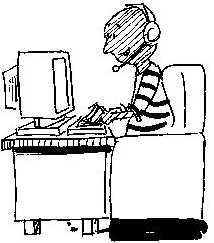
Hello There!
In This Chapter
- Calling all headsets
- Using phone systems and ancillary equipment
- Networking computers
- Video conferencing for service
Providing great service to your customers by picking up the phone to competently handle transactions is only half the battle. Choosing which phone system to install is the other half.
Okay, so you know what a phone looks like. And you know what it does. But have you really thought about the features you need on your phone system in order to serve your customers appropriately? It’s a good investment of your time and money to get the right phone set-up. After all, it’s hard for your CSRs to perform better than the equipment they have to work with. Whether your phone-based customer care representatives work in a state-of-the-art call center or at a couple of small desks in a corner of a small regional sales office, good telephone equipment can make a real difference in their performance and productivity.
Choosing the appropriate system involves:
- Determining how many lines you need
- Staying within the budget
- The ancillary equipment your CSRs need to make using the phones both easy and capable of delivering full service to your customers
Wear Your Phone on Your Head
Let’s begin with the simplest part of the whole telecomm system—headsets.
Quote, Unquote
According to statistics we have accumulated with our clients, CSRs wearing headsets handle 22 percent more calls than their counterparts who don’t. Part of the reason for this is that people using headsets either need less time for breaks or can spend more time on the phones between breaks because they are less stressed and more energized . . .
—David Yoho, call center expert
Headsets deliver great convenience and boost productivity to anyone who spends any significant part of the day on the phone. Yet we’re both amazed how many people still don’t use them, especially people functioning as CSRs. Let’s look at the many ways you can change your life by using a headset.
Mobility
Do you think best when you’re standing, sitting, walking, or a combination of all three? Headsets allow you to do all of these things as well as get up and look at files or reach for any information you need to adequately serve your customers. This sure beats being chained to a short cord. If nothing else, having a bit of mobility increases the choices for working comfortably.
Tales from the Real World
Ron always felt like a prisoner tied to a receiver when he was on the phone, until his headset liberated him. Ron was an expressive and demonstrative kind of guy who had trouble sitting in one spot. His headset allowed him to stand when he spoke to his clients and deliver his message with the same energy as he would a speech in front of hundreds of people. He was known to go on walks through his office while speaking to clients. Where he wound up after the call was over was secondary. His primary concern was whether or not he was able to effectively communicate his message in a manner that was pleasing to his clients. Headsets gave Ron the freedom to be himself on the phone.
Lose the Umbilical Cord
If you don’t want to be tethered even by long phone cords, you can use a wireless headset that works similarly to cordless phones. If you saw the movie Jerry McGuire (you know, “Show me the money,”) you saw sports agents using wireless headsets as they roamed the halls and building while they were negotiating on the phones. The point is the more comfortable you are, the better you will handle your customers’ problems. For some people, that means cordless headsets.
Watch It!
If you’re using headsets or are going to start using headsets, make sure the model you use has a mute feature. With the mouthpiece in close proximity to your mouth, it’s very disturbing to the person on the other end of the line to hear you cough, sneeze, or slurp a drink. It’s almost like a gale wind blowing in their ears. Also, a mute button allows you to carry on off-line conversations without your customers hearing you, though we advise extreme caution just in case that mute button isn’t actually pressed like you thought it was.
Hands Free
It’s amazing the difference between having one hand free and two hands free. Headsets free both of your hands to operate equipment essential to your work, such as keyboards, calculators, and paper files.
Tension Release
Ever get tired of sitting in one position all day long? Or did you ever have the urge to jump up and down or do some kind of aerobic exercise to release nervous energy or vent anger when dealing with difficult customers? Whatever your needs, headsets allow you to talk in any position your little heart desires to release that tension. Studies have proven that headsets reduce the amount of instances in which CSRs are likely to emotionally respond to customers.
Fewer Headaches
Headsets are a stronger form of medicine than aspirin when it comes to getting rid of headaches and body aches associated with telephone work. Studies show that people who use headsets feel less pain. One of the big reasons for that is that you don’t need to crank your neck over to cradle the receiver. Doing that literally makes talking to your customers a pain in the neck!
Sharper Listening Skills
CSRs using headsets tend to listen better to their customers. Why? Because the sound and quality of sound is focused squarely in the ear. There are no outside noises to cause momentary loss of hearing, and they aren’t fumbling with the phone, trying to type with one hand, and so on. Many headsets come with a volume control that lets you turn customers up or down as the phone connection dictates.
Improved Speech Quality
Yes, you can improve the way you sound to the customer by using headsets. The reason is simple. The mouth piece is situated in close proximity to your mouth, closer than a normal receiver would be. And it’s adjustable, so you can position it so that if you project your voice or speak with intense breathy-ness, that air doesn’t slam into the mouthpiece, causing annoying sounds for your listener. Any unnecessary sounds can be interpreted by your customers to mean anything they imagine (rudeness, aggressiveness, sloppiness . . .), even if those sounds were innocent and had no meaning at all.
Higher Quality of Work
As if you aren’t sold on the power of headsets already, let us provide you with one more compelling reason. Are you ready? People using headsets tend to perform better quality work. Just look at all of the issues addressed in this section and it’s no wonder that headsets are the preferred piece of equipment for most CSRs. In fact, headsets probably rank right up there with computers on the top ten list of equipment critical to a CSR’s success.
Oh Dear, Which Phone Do I Need?
If you were to set up your call center ten years ago, it would have cost you tens of thousands or more dollars to fund the necessary mainframe computer, custom software, and application development. Today, for a fraction of the cost, you can create the same functionality of a topflight call center that’s able to synchronize the use of your phone and computer systems.
At Your Service
After reading all about headsets, you probably have a different image regarding their importance. Like any other type of equipment that’s critical to your success, don’t jeopardize your performance by buying equipment of lesser quality. Invest in quality models. After all, if the headset is your communications gateway to the world, don’t you want it to be the best gateway available? You wouldn’t expect a surgeon operating on you to use anything but the best equipment. Your customers deserve the same from you. You will find sources who sell quality headsets listed in Appendix A in the back of this book.
Even for a small business with one to ten employees, you can create a topflight call center. All you need are three components: caller ID from the phone company, products that connect and synchronize your phone system and computerized customer database, and of course, your database. What would have cost you over $100,000 ten years ago will cost you now as little as $500 (maybe even less depending on how well you can negotiate).
Imagine being a CSR working in a bank and when your phone rings, you answer it by saying: “Good morning Mary, how are you today? You must be happy that Jennifer (Mary’s daughter) is going to graduate from college in only two weeks! What are you going to do with all the money you’re going to save on education?” (hint, hint) We guarantee Mary feels quite welcomed and appreciative with your approach, wouldn’t you? This is truly a classic PPMI (Personally Pleasing Memorable Interaction).
Now, we’re going to talk about some of the telecommunication systems and equipment that will enable you to build a well-equipped call center.
ACD Anyone?
An ACD is an Automatic Call Distribution system. It is a large scale telephone switch that has a high degree of intelligence geared toward routing calls. In plain English, ACDs allow you to determine how you want the calls routed within your support unit. Examples include:
- Route calls to evenly spread the workload among your CSRs.
- Route calls to the first available CSR.
- Route calls to an appropriate recording when no CSR is available to handle the call.
- Route calls on hold to outside call centers when CSRs are not available.
- Route calls by skills capability of CSRs (veterans may take more calls because of their capability). For example, a computer company routing software-related issues to software specialists.
- Route calls by geographic territory of CSRs.
Watch It!
Did you ever call someone by mistake and hang up without saying anything so they wouldn’t know it was you who made the goof! Don’t be so sure you’re getting away with it anymore! Caller ID identifies you as the person making the mistake. You might be better off staying on the line and owning up to it or otherwise someone might think you’re a prankster. It’s amazing how technology forces you to change the way you handle certain situations.
ACDs are a tremendous resource tool for management. They can generate reports regarding call traffic patterns, how fast the calls are answered, how long the calls take to resolve problems, and so on. ACDs are a vital tool for any customer service executive who wants to obtain a view of how her operation is running at any given time.
Caller ID
If you’re using a sophisticated system and your telephone company supports this feature, you can program the system to identify the customer on the line as the call is received. Some high-end systems automatically call up the customer record on the CSR’s computer screen before he even answers the call. That way the CSR can say, “Good afternoon, is this Ms. Montas calling?”
If you’re running a small business with a small phone system, you can also identify your customers before you pick up the phone by using Caller ID. Caller ID involves hooking a small LCD unit to your phone station that provides you with the number and name of the person calling. With Caller ID, your CSR can begin a computer record search to obtain the customer transaction information when initiating the interaction.
In addition to identifying your customers before you pick up the phone, Caller ID allows you to know who to call back in case your customers get disconnected. Now that’s pro-active and great customer service.
Voice Response Unit
Computers have advanced to the point where some can accurately recognize words spoken by a human. This has given rise to hardware and software specialized for automating some customer service transaction work through voice response. For example, you call up your HMO with a question. The system asks you to input your name, account number, and so on. When the CSR comes on the line, they can now address you by name . . .“Good morning, Mr. Smith. How may I help you today?”
PBX
PBX is an abbreviation for Private Branch Exchange. It evolved from the days when phone connections were physically made using a switchboard. Today, a PBX is a computer-controlled system serving anywhere from fifteen to thousands of phone stations.
Key Systems
These are smaller systems than a full-blown PBX. They allow you to serve anywhere from five to fifteen lines. They usually come with features such as call forwarding, call transfer, and speaker phone.
Networking—for Computers
When you hear the term networking, your initial thought might involve going to a cocktail party to meet people to further your business, or even to get a job. The term networking also plays a big role in today’s world of high technology. It involves connecting all of your CSR workstations to access and share customer information.
Two networking terms you might recognize are:
LAN—This stands for Local Area Network. It’s a way to share and send information between individual computers in an office. This is what you would use to connect your CSR workstations to each other or a central information bank. A LAN usually has a central server (a dedicated computer) that stores and supplies all data to each workstation. Besides the hardware, you need appropriate networking software to manage the data storage and transfer. LANs usually connect the computers in a single department or building together.
WAN—This is a Wide Area Network. It involves connecting multiple sites. It would connect the LANs at various sites together. So you could hook up your office in Bangor, Maine with the one in Bangor, Washington, or even Moscow, Idaho with your field office in Moscow, Russia (theoretically).
Word to the Wise
LANs and WANs simply deal with connectivity, helping to connect all CSR workstations—wherever they may be—to access and share company and customer information.
Look Who’s Talking . . . Video Conferencing
Video conferencing allows you to supply customers with a more personalized service without having to staff experts at each location.
An example is banks. Banks today have hundreds of small locations that make it difficult to staff experts in all product areas. Some banks have systems where you can walk into your branch, call a mortgage specialist (that’s if you want a mortgage) located in the bank’s headquarters, and discuss your needs. Being able to see the specialist on a screen gives the impression that you’re actually meeting the individual in person. In addition, the specialist can show charts and illustrations on the computer screen to help paint a picture of what you’re buying. Video conferencing also can be used to serve engineering applications as well as high-end business solutions.
You might consider video conferencing, which uses fairly inexpensive equipment and regular telephone lines, as a way of connecting with important but distant customers. Some companies also use it for connecting far-flung colleagues for meetings and training sessions.
Now What?
You probably came up with many ideas about what you can do with your phone capabilities from reading this chapter. But you also might be wondering what to do first. Any firstclass customer service program takes time to build. The trick is to analyze your immediate needs and pick the one or two technological solutions in this chapter you feel will best help you meet these challenges. Appendix A contains the names of companies that can supply you with the hardware, software, and know-how to equip for performance.
The Least You Need to Know
- Use headsets to break the monotony of using the phones and to gain your independence.
- Phone systems come with a host of add-on equipment and features that can take your service to the next level.
- Networking allows you to connect all of your CSR workstations to access and share information.
- If talking isn’t good enough, video conferencing lets you look at the person you’re talking to.
