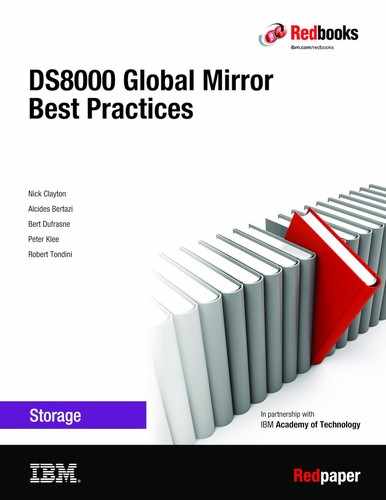Global Mirror management and disaster recovery solutions
Different interface options are available to configure, manage, and control Global Mirror environment. Each interface provides a set of commands that allows you to develop your own management, control, and automation solution as well as providing problem diagnosis capabilities for the Global Mirror environment.
However, the IBM disaster recovery and replication management solution offerings also have been extended to provide support for Global Mirror. These solutions provide different capabilities depending on the exact requirements for a particular situation. In most cases, if these solutions fit the requirements for the environment being used, these would be the preferred option as it provides a supported management solution without requiring code to be written specifically for each environment.
This chapter provides more information about the following IBM Global Mirror management solutions:
•Copy Services Manager (CSM), which was previously known as Tivoli Storage Productivity Center for Replication (TPC-R)
•Geographically Dispersed Parallel Sysplex (GDPS): IBM Service offering for mainframe only
•Power HA for IBM i systems
•VMware SRM
This chapter includes the following sections:
7.1 Copy Services Manager
Copy Services Manager (CSM) is a remote copy management solution for disaster recovery. It supports various different environments, including Metro Mirror, FlashCopy, Global Mirror, Metro Global Mirror, and Multi Target Metro Mirror. CSM runs as an IBM WebSphere® application on different open systems and mainframe (z/OS) platforms. It uses a TCP/IP interface to the disk system to manage the Global Mirror environment.
Figure 7-1 shows two CSM servers configured in High Availability mode. The server at the production site is the active CSM server that controls and manages Global Mirror sessions, while the standby CSM server at the DR site is ready to take over control in case of any planned or unplanned outage of the active CSM server (or even complete site outage). All updates performed on the active CSM server are immediately replicated over TCP/IP to the standby CSM server (for instance, adding sessions or volumes to GM sessions).

Figure 7-1 CSM environment
Global Mirror configurations can become complex, with thousands of relationships, practice and test copies, and numerous recovery scenarios. Managing all of these aspects through the storage system’s GUI, DS CLI, TSO, or ICKDSF requires a large amount of effort and is prone to errors. With CSM, you can set up and manage complex and large scenarios with a few mouse clicks. For instance, setting up a GM session, practicing DR, and failover and failback scenarios during the planned or unplanned outage can be performed quickly and under full CSM control. CSM is aware of different sites and it is simple to follow the wizard for initial configuration.
CSM supports a number of different configurations for Global Mirror including the creation of an additional testing copy for disaster recovery testing and the ability to return back to the production site after it has become available again. Without CSM, scripting all these sequences by using commands can be challenging for ongoing management and support.
The CSM GUI interface is easy to use. Figure 7-2 shows an example of the Create Sessions wizard. By selecting the Global Mirror Failover/Failback with Practice session and predefined sites, you can see a diagram of your Global Mirror configuration.
H volumes are always the volumes that are attached to your hosts. J volumes are journal volumes that are used by GM to create consistency groups and I volumes are intermediate volumes that are actually Global Copy secondary volumes. A number next to each volume letter is a site indicator of where the production application runs.

Figure 7-2 CSM Create Session wizard
CSM management console records all Global Mirror activities and message alerts, which can be broadcasted (SNMP traps, email) to the appropriate administrators.
For more information, such as installation and user guides, see the following sources of information:
This website is the main entry point to all Copy Services Manager related documentation.
•Several IBM publications are available for Tivoli Storage Productivity Center for Replication (the former name of Copy Services Manager). Even though they refer to previous releases of the product, most of the information is still valid. Here are two useful publications:
– IBM TotalStorage Productivity Center for Replication Using DS8000, SG24-7596.
– IBM Tivoli Storage Productivity Center for Replication for System z, SG24-7563.
7.2 GDPS Global Mirror (GDPS/GM)
Geographically Dispersed Parallel Sysplex (GDPS) provides a range of solutions for disaster recovery and high availability in a z Systems centric environment. GDPS/GM provides support for Global Mirror within a GDPS environment. GDPS builds on facilities provided by System Automation and IBM NetView® and uses inband connectivity to manage the Global Mirror relationships.
GDPS is delivered as part of a services engagement that includes both the software and services to help during the planning and implementation of the solution.
GDPS/GM runs two different services to manage Global Mirror, both of which run on z/OS systems. The K-Sys function runs in the primary site with access to the primary disk systems and is where the day-to-day management of Global Mirror is performed. The R-Sys function runs in the secondary (DR) site with access to the secondary disk subsystems and is where the recovery of the production systems is managed (see Figure 7-3).
GDPS K-Sys is responsible for sending configuration information to the R-Sys. The K-Sys and R-Sys communicate information to each other using a Tivoli NetView for z/OS-to-Tivoli NetView for z/OS network communication mechanism over the wide area network (WAN).
GDPS provides the capability to use an additional set of devices (F2 volumes in Figure 7-3) on the remote site for testing purposes.

Figure 7-3 GDPS/GM environment
In addition to managing the operational aspects of Global Mirror, GDPS/GM also provides facilities to restart z Systems production systems in the recovery site. With scripting facilities, it provides a complete solution for the restart of a z Systems environment during a disaster situation. This feature does not require expert manual intervention to manage the recovery process.
GDPS supports Global Mirror management for both z Systems and Open Systems devices either in the same session as z Systems CKD disks or in a separate one. However, GDPS requires that the disk systems be shared between the z Systems and open systems environments, as it requires CKD device addresses to issue the commands to manage the Global Mirror environment.
As an alternative configuration, GDPS/GM also provides the Distributed Cluster Management (DCM) capability for managing global clusters by using Veritas Cluster Server (VCS) through the Global Cluster Option (GCO).
When the DCM capability is used, GDPS/GM does not manage remote copy or consistency for the distributed system disks (this is managed by VCS). Therefore, it is not possible to have a common consistency point between the z Systems CKD data and the distributed data. However, for environments where a common consistency point is not a requirement, DCM with VCS does provide various key availability and recovery capabilities that might be of interest.
GDPS/GM also provides the DCM capability for managing distributed clusters under IBM Tivoli System Automation Application Manager (SA AppMan) control. DCM provides advisory and coordinated functions between GDPS and SA AppMan-managed clusters. Data for the SA AppMan-managed clusters can be replicated using Global Mirror under GDPS control.
Thus, z/OS and distributed cluster data can be controlled from one point. Distributed data and z/OS data can be managed in the same consistency group (Global Mirror session) if cross-platform data consistency is required. Equally, z/OS and distributed data can be in different sessions and the environments can be recovered independently under GDPS control.
7.3 IBM System i PowerHA for i
IBM System i® PowerHA® for i (formerly known as HASM) is the IBM high availability disk-based clustering solution for the IBM i operating system. It is available starting with V6.1. PowerHA for i supports both Global Mirror and Metro Mirror for data replication when using independent auxiliary storage pools (iASP) for application data.
Figure 7-4 shows the PowerHA for i environment.

Figure 7-4 PowerHA for i environment
For earlier versions of i5/OS, the Copy Services Tool Kit provides support for Global Mirror. This feature also supports the use of Global Mirror to replicate a full system environment if not using iASPs. For more information, see Implementing PowerHA for IBM i, SG24-7405.
7.4 VMware SRM
VMWare Site Recovery Manager (SRM) VMWare software product that provides a DR solution for VMWare environments. The software has its own mechanisms to maintain the environment secure and fast recovered in cases of disaster. The high-level architecture is shown in Figure 7-5.

Figure 7-5 VMWare SRM Architecture
For more information, see Site Recovery Manager (SRM) Package at the VMWare website.
VMWare SRM is supported by Global Mirror technology when used together with an add-on called IBM DS8000 Storage Replication Adapter (SRA). This add-on is responsible for handling inputs from SRM and converting them into commands understandable by the DS8000. It must be deployed on both SRM servers (local and remote), as shown in Figure 7-6 and Figure 7-7 on page 76.
|
Note: Go to Fix Central to obtain latest available version and IBM System Storage Interoperation Center (SSIC) for a compatibility software list.
|

Figure 7-6 IBM DS8000 SRA for VMWare SRM Configuration Utility
A basic explanation of the options provided by the add-on is given in Table 7-1.
Table 7-1 IBM DS8000 SRA options
|
Option
|
Description
|
|
Pre-configured
|
The environment can be a preconfigured environment or not. A preconfigured environment is one where you create the backup target volumes and map the volumes to the VMware ESX servers at the recovery site in advance. A non-preconfigured environment is one where the SRA creates and maps snapshot volumes during tests for failover and backup target volume operations.
|
|
Test ExtPool ID(Px)
|
This is an available extent pool on the DS8000 where it creates FlashCopies of production volumes in case of a Test issued by SRM. For example, when creating a copy of the system for testing purposes.
|
|
Backup Target Volume/Backup ExtPool ID(Px)
|
This is an available extent pool where SRM makes a FlashCopy for backup purposes during failover. For example, when changing from A to B site.
|
|
Supported Relationship Type
|
Supports Metro Global Mirror, Metro Mirror, and Global Mirror.
|
|
SpaceEfficient Mode
|
If specified, the system uses TSE repositories for each of the extent pools previously described. Note that with DS8880, TSE volumes are not supported, so be certain to review the compatibility before any implementation or testing.
|
|
DS8000 Command Time-out
|
The DS8000 Command Time-out specifies the maximum time, in seconds, to wait for a required state of volume, command results, FlashCopy, or remote copy. The wait is after certain DS8000 commands run, or to wait for command results.
|
Figure 7-7 shows an example of SRM.

Figure 7-7 Example of SRM with SRA deployment topology
As previously explained, the add-on must be deployed at both locations to be able to successfully send commands when needed. For more information, see IBM DS8000 Storage Replication Adapter User Guide, SC27-4232-04.
..................Content has been hidden....................
You can't read the all page of ebook, please click here login for view all page.