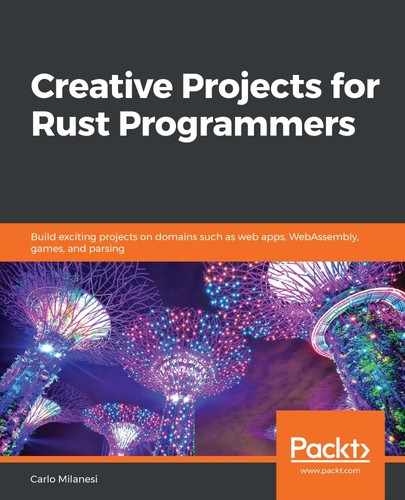In the last chapter, we saw how to parse text files—in particular, how to program source files in a simple programming language. Text files aren't the only thing you could need to parse—several kinds of system software need to parse binary files (such as binary executables, multimedia files, and inter-process communication messages).
In this chapter, we will look at how to cope with the need for parsing binary files and how the nom library can be used to ease this task. First, we will look at how to parse and interpret a very simple machine language without using an external library, and then how the nom library can be used to ease this task.
To do this, we will cover the following topics:
- Introducing a very simple machine language using only 16-bit words
- Writing a couple of programs in this language
- Writing a parser and an interpreter for this language and running it on the previously presented programs
- Defining a byte-addressing machine language derived from the previous one
- Explaining the addressing issue (endianness) that emerges when a byte-addressing machine language must handle words containing several bytes
- Presenting a version in the new machine language of the previously presented machine language program
- Writing a parser and an interpreter for this language using the nom library and running it on the machine language program
- Writing a translator for the C language that converts the machine language program into an equivalent C language program
- Writing a couple of disassemblers—programs that convert machine language programs into assembly language—and applying them to our machine language program
By the end of this chapter, you will have learned the main concepts of CPU architectures, interpretation, and translating machine language.
Technical requirements
For the parts of this chapter referring to the nom library, knowledge of the preceding chapter is required.
The complete source code for this chapter is found in the Chapter09folder of the repository at https://github.com/PacktPublishing/Creative-Projects-for-Rust-Programmers.
Project overview
In this chapter, first, the general concepts regarding machine languages will be presented. Then, a very simple machine language will be presented. Of course, this will be quite unrealistic to use as no real hardware exists to run it. It will simply be used to demonstrate how to process it.
Then, a very simple algorithm will be written in the machine language—a formatter of integer numbers. A Rust program to interpret this program will be written without using an external library (word_machine_convert).
Then, a more complex program will be written in this machine language—the famous algorithms invented by Eratosthenes to find prime numbers (named the sieve of Eratosthenes). The previous Rust program will be used to interpret this machine language program (word_machine_sieve).
Afterward, a somewhat more realistic machine language will be defined that is capable of addressing single bytes instead of words. The issues raised by this machine language will be explained. A new version of the sieve of Eratosthenes will be written in this updated machine language and an interpreter will be written in Rust to run it. In addition, this Rust program will translate the machine language program into C language. This interpreter and compiler will use the nom library, already introduced in the previous chapter, to generate an intermediate version of the program. This intermediate data structure will be both interpreted and compiled to the C language (nom_byte_machine).
Finally, a disassembler will be builtfor this machine language (nom_disassembler). It will again usethe nom library and it will show two kinds of disassembling—one meant to aid debugging and the other meant to generate source code for an assembler; that is, a program that translates symbolic code to machine language.
Introducing a very simple machine language
Real machine languages and real computers are way too complex to be covered in a single chapter; therefore, we will use a toy machine language that is easier to process and understand. In fact, two machine languages will be used:
- The first language that we will use is the simpler one. For simplicity, it addresses 16-bit words, instead of memory bytes.
- The second language presented can address single bytes, as most modern computers do.
Therefore, any program of the first language that we will use is just a sequence of 16-bit words, and any program written in it canonly manipulate16-bit words.
Bothmachine languages use just one memory segment containing both machine code and data. Here, there is no real distinction between code and data; instructions can read or write both code and data and data can wrongly be executed as if it were instructions. Usually, code, and some data as well (the so-calledconstants), is not meant to change, but here, there is no guarantee.
Let's look at some reasons why we might need to process machine language software:
- Running a binary program for a computer when that computer is not available (because it is too costly to buy or because it has not yet been built)
- Debugging or analyzing a binary program when its source code is not available and the computer that must run it is so resource-constrained that no debugger can run on it
- Disassembling machine code—that is, translating it into assembly code
- Translating a binary program into another machine language to run it natively in a much faster way than by interpreting it
- Translating a binary program into a high-level programming language to change it easily and then to recompile it into any machine language
Writing a program directly in machine code is very error-prone, so no one does it. Anyone that needs to write some machine language first writes that code in a symbolic language, named assembly language, and then translates it into machine language. This translation can be done manually or by using a specific program, named an assembler. Here, we don't have an assembler for our programs, so we will translate the assembly code manually. However, before describing our machine languages, let's look at some concepts relating to machine language.
The most important concepts relating to machine language
In any programming language, you need a way to specify variables and statements. In addition, to document your code, you need a way to insert comments into the program. The following code is a very simple program in assembly language, containing the declaration of some variables, some instructions, and some comments:
// data
n
word 17
m
word 9
sum
word 0
// code
load n
add m
store sum
terminate 0
The double backslashes (//) begin the comments. The first comment declares (for humans) where the data section starts. The second comment declares where thecodesection starts.
In the preceding code, there is some data, as shown in the first line. Every data item is a word, and so it is declared using the word keyword. At position n, there is a word whose initial value is 17. At position m, there is another word whose initial value is 9 and at position sum, there is a word whose initial value is 0.
Then, there are four instructions, each on a different line. Each instruction has two parts:
- Operation Code (opcode): This is a command for the processor.
- Operand: This is the argument for an opcode command—that is, the data on which the command operates.
All machine language is designed for specific computer architecture. The computer meant to run this program has just two 16-bit CPU registers:
- One to keep the data word to manipulate, named the accumulator
- One to keep the address of the next instruction to execute, named the instruction pointer (or program counter)
The first instruction of the program is load n. This instruction is equivalent to the accumulator = n;Rust statement. Itcopies the current value of the word that is at the address labeled with nin the accumulator.
The second instruction is add m. This is equivalent to the accumulator += m;Rust statement. It adds the value of the word that is at the address labeled with mto the value currently contained in the accumulator and it storesthe result into the accumulator.
The third instruction is store sum. This is equivalent to the sum = accumulator;Rust statement. Itcopies the current value of the accumulator into the word that is at the address labeled with sum.
The last instruction is terminate 0. This terminates the execution of the program (returning control to the operating system, if there is one) and it returns a value of 0 to the process that launched this program (if there is one).
So,if we follow the effect of the instructions on the data, we find that this program starts with the three data words containing17,9, and0 and ends with them containing17,9, and 26.
However, to run this program, we need to translate it into machine language.
Here, a distinction between the words program and process is needed. A machine language program is the machine code that exists before running it. t is either stored in a storage device or ROM. Instead, a process is found in the RAM area in which the program is loaded and run. This distinction is particularly important in multiprocessing systems, where you may have several processes running on the same program, but it is also important in systems running one process at a time.
Let's assume that our machine requires any program to have the following structure:
| Length of the process |
| First instruction |
| Second instruction |
| Third instruction |
| ... |
| Last instruction |
| First word of data |
| Second word of data |
| Third word of data |
| ... |
This table shows that the first word of the program is meant to be the length of the whole process in words. The words after it are meant to be instructions in machine language. The words that follow the last instruction of the program are meant to be data.
In the preceding program, we have four instructions, and each of them uses one word for the opcode and one for the operand. Therefore, eight words are occupied by four instructions. If we add together the initial word containing the length of the process and the three words occupied by the three variables (one word per variable), we get 1 + 8 + 3 = 12 words. This is the size of the memory space used by this program, measured in words. If we set this number as the initial word of the program, it means that we need exactly that memory in our process.
If we lay out the instructions and data, we get the following array of words for our process:
| Position | Contents |
| 0 | The length of the process |
| 1 | The opcode of the load instruction |
| 2 | The n operand |
| 3 | The opcode of the add instruction |
| 4 | The m operand |
| 5 | The opcode of the store instruction |
| 6 | The sum operand |
| 7 | The opcode of the terminate instruction |
| 8 | The 0 operand |
| 9 | Data 17 |
| 10 | Data 9 |
| 11 | Data 0 |
The position of any word is its distance from the beginning of the program measured in words. Any position is named the address of the word, as this number allows us to access the word in the process.
Machine language does not use labels; it only usesaddresses. So, to translate the assembly code into machine language, we must replace the use of labels with memory addresses. The address of the first word is, by definition, 0. The address of the first instruction is 1. Any instruction is two-words long, and so the address of the second instruction is1 + 2 = 3. The address after the last instruction—that is, the address of the first data word, labeled byn—is 9. The address of the second data word, labeledm, is 10. The address of the last data word, labeledsum, is 11.
After adding the initial length, moving the instructions before the data, and replacing the labels, our program becomes the following:
12
load 9
add 10
store 11
terminate 0
word 17
word 9
word 0
Then, we must replace every symbolic code with its corresponding machine language opcode, which is a unique number.
Let's assume the following correspondence between the opcode and symbolic instruction code:
0 = terminate
1 = load
2 = store
3 = add
Thewordkeyword does not actually generate instructions. So, our program becomes the following:
12
1: 9
3: 10
2: 11
0: 0
17
9
0
Of course, these numbers will be stored as a vector of binary numbers. So, in Rust, it will be the following:
let mut program: Vec<u16> = vec![12, 1, 9, 3, 10, 2, 11, 0, 0, 17, 9, 0];
So, we have been able to manually translate an assembly language program into a machine language program. However, we used a very small machine language containing only four kinds of instructions—that is, only four different opcodes. To carry out useful work, some more kinds of instructions are needed.
Extending our machine language
The machine language that we saw in the preceding section is only capable ofmaking additions and it has no input/output capabilities. Such a limited language is not very interesting. So, to have a language that can be used to build meaningful programs, let's add some kinds of instruction to our machine language.
Our assembly language (and its corresponding machine language) is defined by the following table:
| Opcode | Assembly syntax | Description |
| 0 | terminate operand | This terminates the program, returning the operand to the caller. |
| 1 | set operand | This copies the operand to the accumulator. |
| 2 | load address | This copies the value at this address to the accumulator. |
| 3 | store address | This copies the value of the accumulator to this address. |
| 4 | indirect_load address | This copies the value whose address is specified at this address to the accumulator. |
| 5 | indirect_store address | This copies the value of the accumulator to the address specified at this address. |
| 6 | input length | This asks the user for console input until the Enter key is pressed. Then, at most, the length characters of the input line are copied into consecutive memory words. This sequence of memory words begins at the address contained in the accumulator. Each memory word contains exactly one character. If the user types less than length characters, the remaining words are set to binary zero (0). So, in any case, length memory words are set by this instruction. |
| 7 | output length | This emits to the console the length ASCII characters whose codes are in consecutive memory words. This sequence of memory words to output begins at the address contained in the accumulator. Only 7-bit ASCII characters are correctly supported. |
| 8 | add address | This adds the value at this address to the value of the accumulator and keeps the result in the accumulator. It uses 16-bit integer arithmetic with a wraparound—that is, in the case of integer overflow, the value modulo of 65,536 is obtained. |
| 9 | subtract address | This subtracts the value at this address from the value of the accumulator, using wrap-around arithmetic, and keeps the result in the accumulator. |
| 10 | multiply address | This multiplies the value of the accumulator by the value at this address, using wrap-around arithmetic, and keeps the result in the accumulator. |
| 11 | divide address | This divides the value of the accumulator by the value at this address using integer arithmetic (truncation) and keeps the result in the accumulator (quotient). |
| 12 | remainder address | This divides the value of the accumulator by the value at this address using integer arithmetic (truncation) and keeps the integer remainder in the accumulator. |
| 13 | jump address | This proceeds to the execution of the instruction present at address. |
| 14 | jump_if_zero address | This proceeds to the execution of the instruction present at address, but only if the value of the accumulator is equal to 0. Otherwise, it proceeds to the next instruction. |
| 15 | jump_if_nonzero address | This proceeds to the execution of the instruction present at address if the value of the accumulator is not 0. |
| 16 | jump_if_positive address | This proceeds to the execution of the instruction present at address if the value of the accumulator is a positive number. |
| 17 | jump_if_negative address | This proceeds to the execution of the instruction present at address if the value of the accumulator is a negative number. |
| 18 |
jump_if_nonpositive address
|
This proceeds to the execution of the instruction present at address, but only if the value of the accumulator is non-positive—that is, if it is a negative number or it is equal to 0. |
| 19 | jump_if_nonnegative address | This proceeds to the execution of the instruction present at address if the value of the accumulator is non-negative—that is, if it is a positive number or it is equal to 0. |
| – | word value | This reserves a word for data. Its initial content is specified by value. |
| – | array length | This reserves an array of length words. All these words are initialized to 0. |
Notice that the set instruction type (opcode 1) is quite simple; it assigns the operand to the accumulator. Almost all the other assignment and arithmetic instruction types have one level of indirectness—their operand is the memory address of the data that must be operated on. However, the two instructions—indirect_load (opcode 4) and indirect_store (opcode 5)—have two levels of indirectness. Their operand is the memory address of a word—that is, the memory address of the data that must be operated on.
Now that we have a powerful enough machine language, we can write a meaningful program using it.
Writing a very simple program
To show you how to use this language, let's write some code with it. We will create a program that, when given a positive integer number in a memory word (in binary format), prints it in decimal notation.
Let's assume that the number to print is hardcoded as 6710. When we write the algorithm in Rust, it is as shown in the following code snippet:
fn main() {
let mut n: u16 = 6710;
let mut digits: [u16; 5] = [0; 5];
let mut pos: usize;
let number_base: u16 = 10;
let ascii_zero: u16 = 48;
pos = 5;
loop {
pos -= 1;
digits[pos] = ascii_zero + n % number_base;
n /= number_base;
if n == 0 { break; }
}
for pos in pos..5 {
print!("{}", digits[pos] as u8 as char);
}
}
In the preceding code, the n variable is the unsigned 16-bit number to convert and print. The digits variable is a buffer that will contain the ASCII values of the generated digits. As a 16-bit number can have, at most, five decimal digits, an array of five digits is enough. The pos variable is the position of the current digit in the digits array.
The number_base variable is 10 as we are using decimal notation. The ascii_zero variable contains the ASCII code for the zeroth character (which is 48).
The first loop computes any ASCII decimal digit by computing the remainder of n divided by 10 using the % operator, and by adding it to ascii_zero. Then, n is divided by the number_base variable to removethe least significant decimal digit from it. The second loop printsthe five generated digits to the console.
The problem with this program is that it needs to use array indexing. Actually, pos is an index to the digits array. Machine language uses addresses, not indices; so, to mimic machine language, we must replace the type of pos with that of raw pointers, whose dereference operation is unsafe in Rust. Instead of counting up to five, we set an end pointer. When pos reaches this pointer, it will have finished the array.
So, let's translate our Rust program into a format that is more similar to what can be translated into machine languageusing raw pointers:
fn main() {
let mut n: u16 = 6710;
let mut digits: [u16; 5] = [0; 5];
let mut pos: *mut u16;
let number_base: u16 = 10;
let ascii_zero: u16 = 48;
let end = unsafe {
(&mut digits[0] as *mut u16).offset(digits.len() as isize)
};
pos = end;
loop {
pos = unsafe { pos.offset(-1) };
unsafe { *pos = ascii_zero + n % number_base };
n /= number_base;
if n == 0 { break; }
}
while pos != end {
print!("{}", unsafe { *pos } as u8 as char);
pos = unsafe { pos.offset(1) };
}
}
In the preceding program, the unsafe offset method of raw pointers is used. When given a raw pointer, it generates another raw pointer by advancing by the specified number of positionsin memory.
To have a program that is even more similar to a machine language program, we should split all the Rust statements into elementary statements that correspond to machine instructions.
However, there is another problem—our accumulator register will sometimescontain numbers and other times addresses. Using Rust, this is inconvenient because numbers and addresses have different types in Rust. Therefore, here, we will use two variables—acc (which represents the accumulator when it is used to store a number) andptr_acc (which represents the accumulator when it is used to store an address—that is, a memory pointer).
Here is the obtained program, which is quite similar to a machine language program:
fn main() {
let mut ptr_acc: *mut u16; // pointer accumulator
let mut acc: u16; // accumulator
let mut n: u16 = 6710;
let mut digits: [u16; 5] = [0; 5];
let mut pos: *mut u16;
let number_base: u16 = 10;
let ascii_zero: u16 = 48;
let one: u16 = 1;
ptr_acc = unsafe {
(&mut digits[0] as *mut u16).offset(digits.len() as isize)
};
pos = ptr_acc;
loop {
ptr_acc = pos;
ptr_acc = unsafe { ptr_acc.offset(-(one as isize)) };
pos = ptr_acc;
acc = n;
acc %= number_base;
acc += ascii_zero;
unsafe { *pos = acc };
acc = n;
acc /= number_base;
n = acc;
if n == 0 { break; }
}
for &digit in &digits {
print!("{}",
if digit == 0 { ' ' }
else { digit as u8 as char}
);
}
}
Notice that now, the statements after the empty line, except for the final for loop, are quite simple. They are only assignments, possibly combined with one operation, such as %=, +=, or /=. In addition, there is one if statement used to break the loop when the n variable is 0.
This can be easily translated into our assembly language, as shown:
n
word 6710
digits
array 5
pos
word 0
number_base
word 10
ascii_zero
word 48
one
word 1
set pos
store pos
before_generating_digits
load pos
subtract one
store pos
load n
remainder number_base
add ascii_zero
store_indirect pos
load n
divide number_base
store n
jump_if_nonzero before_generating_digits
set digits
output 5
terminate 0
This assembly language program can be manually translated into machine language.
As there are 5 data words, 1 data array of five words, 16 instructions occupying two words each, and the initial word, we have a total of 5 + 1 * 5 + 16 * 2 + 1 = 43 words. This number will be the value of the first word of our program.
Then, considering the required layout (the process length, followed by the instruction, followed by the data), we can compute the addresses of the jump destinations and the addresses of the data, obtaining the following code:
0: 43
1: set 39 // pos
3: store 39 // pos
5: before_generating_digits
5: load 39 // pos
7: subtract 42 // one
9: store 39 // pos
11: load 33 // n
13: remainder 40 // number_base
15: add 41 // ascii_zero
17: store_indirect 39 // pos
19: load 33 // n
21: divide 40 // number_base
23: store 33 // n
25: jump_if_nonzero 5 // before_generating_digits
27: set 34 // digits
29: output 5
31: terminate 0
33: n: 6710
34: digits: 0, 0, 0, 0, 0
39: pos: 0
40: number_base: 10
41: ascii_zero: 48
42: one: 1
In the preceding code, notice that the symbolic names of the addresses are commented out.
Then, by replacing the symbolic codes with the opcodes and by removing the comments and line addresses, we get the machine language program as a comma-separated list of decimal numbers:
43,
1, 39,
3, 39,
2, 39,
9, 42,
3, 39,
2, 33,
12, 40,
8, 41,
5, 39,
2, 33,
11, 40,
3, 33,
15, 5,
1, 34,
7, 5,
0, 0,
6710,
0, 0, 0, 0, 0,
0,
10,
48,
1
For example, we start with the following line:
1: set 39 // pos
The preceding line becomes the following:
1, 39,
Because the 1:line address has been removed, the setsymbolic code has been replaced by its opcode (1), the// poscommenthas been removed, and two commas have been added to separate the numbers.
Now, we can build a Rust program that interprets this program. You can find it in the word_machine_convertproject.
If you execute the cargo run command on this project, the program is compiled in a short time because it has no dependencies. The execution will simply print 6710 with a leading space. The name of this project means to convert a number using a machine language that uses word addressing.
The main function of this Rust program just passes the preceding list of numbers to the execute function.
This function begins with the following code:
fn execute(program: &[u16]) -> u16 {
let mut acc: u16 = 0;
let mut process = vec![0u16; program[0] as usize];
process[..program.len()].copy_from_slice(program);
let mut ip = 1;
loop {
let opcode = process[ip];
let operand = process[ip + 1];
//println!("ip: {} opcode: {} operand: {} acc: {}",
//ip, opcode, operand, acc);
ip += 2;
The previously mentioned function (execute) emulates an extremely simple machine language processor that addresses memory as a slice of 16-bit words. This function, if it returns, returns the operand of the terminate instruction that it may execute.
The acc variable represents the accumulator register. The process variable represents the actual runtime content of memory. Its size, in words, is the number specified by the first word of the program. It makes no sense to have a process shorter than the program that it runs because some data would be lost.
However, it makes sense to have a process larger than the programs that it runs because in doing so, it allocates memory that will be used by code with no need to declare it in the program. In this way, you can have a program with a few words using a memory space of up to 65,536 words, which is 128Kibibytes (KiB).
The first part of the process variable is initialized with the contents of program, received as an argument of the execute function.
The ip variable is the instruction pointer, which is initialized to 1—that is, it points to the second word, where there is a first instruction to execute.
Then, there is the processing loop. Every instruction has exactly one opcode and one operand, and so they are loaded into the respective variables. Then, there is a debugging statement that is commented out; this can be useful if your program does not do what you hoped.
After executing any instruction, theinstruction that follows it will usuallybe executed, and so the instruction pointer is incremented right away by two words to skip the current instruction. The exceptions are the jump instructions and terminateinstructions. The jump instructions, if their condition is satisfied, will change the instruction pointer againand theterminateinstruction will jump out of the processing loop, and out of theexecutefunction, too.
The rest of the function is a large match statement, which is needed to process the current instruction. Here are its first few lines:
match opcode {
0 => // terminate
{ return operand }
1 => // set
{ acc = operand }
2 => // load
{ acc = process[operand as usize] }
The behavior of each arm of this kind of a match statement is quite simple as it is meant to be executed by hardware. For example, if the current instruction is terminate, the function returns the operand; if it is set, the operand is assigned to the accumulator; if it is load, the memory word whose address is the operand is assigned to the accumulator; and so on.
Here is a pair of arithmetic instructions:
9 => // subtract
{ acc = acc.wrapping_sub(process[operand as usize]) }
10 => // multiply
{ acc = acc.wrapping_mul(process[operand as usize]) }
In all modern computers, integer numbers are stored in two complementary formats and they perform their operations accordingly. This has several advantages:
- A single arithmetic operation can work if the operands are both interpreted as signed numbers or unsigned numbers (but not one signed number and the other unsigned).
- If an addition or subtraction causes an integer to overflow and then another operation causes the result to go back into the allowed range, the result is still valid.
In high-level languages, such as Rust, arithmetic overflow is usually not allowed by default. In Rust, the arithmetic of overflow of basic operators causes panic when it shows a message such as attempt to add with overflow. To allow two complementary arithmetics, the Rust standard library providesthe corresponding wrapping method for any operator, which is the one usually implemented in machine language. To use it, instead of writinga + b, you write a.wrapping_add(b); instead of writing a - b, you write a.wrapping_sub(b), and so on for the other operators.
The jump instructions are a bit different from other instructions, as shown:
15 => // jump_if_nonzero
{ if acc != 0 { ip = operand as usize } }
16 => // jump_if_positive
{ if (acc as i16) > 0 { ip = operand as usize } }
In the preceding code, the jump_if_nonzero instruction checks the value of the accumulator and sets the instruction pointer to the specified value only if this value is not 0.
The jump_if_positive instruction checks whether the value of the accumulator is positive, interpreting it as a signed number. Without the as i16 clause, the check would always succeed as theaccvariable is unsigned.
The input and output instructions are unusually complex, and they even interact with the operating system. Of course, they are not real-world machine language instructions. They were added to this pseudo-machine language just to be able to write a complete program with reasonable effort. In practice, in a real-world machine language, I/O is performed using a convoluted sequence of instructions or by calling an operating system service.
So, we have seen how to interpret a machine language program. It was quite a trivial program, however; so, in the next section, we'll look at a more interesting and complex machine language program.
A more complex program – the sieve of Eratosthenes
Now, let's consider a more realistic but challenging problem—implementing an algorithm to print all the prime numbers that are less than a number, N, where N is typed in by the user at runtime. This is called the sieve of Eratosthenes algorithm.
Here is the Rust version of this program:
fn main() {
let limit;
loop {
let mut text = String::new();
std::io::stdin()
.read_line(&mut text)
.expect("Cannot read line.");
if let Ok(value) = text.trim().parse::<i16>() {
if value >= 2 {
limit = value as u16;
break;
}
}
println!("Invalid number (2..32767). Re-enter:")
}
let mut primes = vec![0u8; limit as usize];
for i in 2..limit {
if primes[i as usize] == 0 {
let mut j = i + i;
while j < limit {
primes[j as usize] = 1;
j += i;
}
}
}
for i in 2..limit {
if primes[i as usize] == 0 {
print!("{} ", i);
}
}
}
In the preceding code, the first 14 lines of the main function ask the user to type in a number until the typed number is between 2 and 32767.
The next group of statements allocates a vector of bytes to store the numbers that have been detected as non-primes. Initially, it contains all zeros, meaning that every number in the required range could be a prime. Then, all the numbers of the range are scanned in increasing order, and for each of them, if it is still considered a prime number, all of its multiples are marked as non-primes.
The last group of statements againscans all the numbers and prints only those that are still marked as prime numbers.
The difficulty of this program is that it needs to allocate memory to be used by a vector. Our machine language does not allow memory allocation. We can pre-allocate an array with the maximum desired size, say, 400 words.
To pre-allocate such an array, it is enough to specify that the process size is equal to the program size plus 400 words. In doing this, when the process begins its execution, it will allocate the required space and it will initialize it to be a sequence of zeros.
As you can imagine, the corresponding assembly and machine language program is quite complex. It can be found in the word_machine_sieve project.
If you run it and then type in a number that isn't larger than 400, all the prime numbers that are smaller than the typed number will be printed to the console. The interpreter is identical to the one used in the preceding projects, but there is another machine language program in the main function.
This machine language program is much larger than that of the preceding project, and it is explained by comments. The assembly language is equivalent in any instruction or data item in a comment. Here is the initial part, containing four instructions:
600, // 0:
// Let the user input the digits of the limit number.
1, 190, // 1: set digits
6, 5, // 3: input 5
// Initialize digit pointer.
1, 190, // 5: set digits
3, 195, // 7: store pos
The process size, 600, is 400 words, which is larger than the program size by 200 words.
There are some explanatory comments interleaved, such as those in the second and fifth lines.
The third line is a set instruction (opcode 1), with operand 190. The comment explains that this instruction begins at address 1 and corresponds with the set digitsassembly instruction.
As you can imagine, it is almost impossible to write a machine language program directly without passing through its assembly language version, and it is an error-prone choreto manually translate an assembly language into machine language. Fortunately, it is rather easy to write an assembler program that does this for you. You can do this by using the compiling techniques explained in the preceding chapter.
In the next section, we will look at a more realistic machine language and how to use the nom parsing library to ease its interpretation.
Defining a byte-addressing machine language
In the preceding section, we sawa different kind of machine language. However, this kind of machine language is quite unrealistic for several reasons:
- It addresses memory word by word. This was common in the early days of computer technology, until around 1970. Then, it became more and more common to have processors that address single bytes of memory. Today, probably every processor in production can address single bytes of memory.
- It has instructions of the same length. There has probably never been a machine language where all the instructions are of the same length. A very simple instruction, such as a No-Operation(NOP), can stay in a single byte, while there are processors that have instructions spanning many bytes.
- Any kind of operation operates on a 16-bit word for real-world processors, for any kind of operation—for example, addition. There can be an instruction that operates on single bytes, adding an 8-bit byte to another byte, another instruction that does the same thing but on 16-bit words, adding a word to another word, another instruction for 32-bit double-words, and even instructions that operate on larger bit sequences.
- It has just one processor register—the accumulator. Real-world processors have much more processor registers.
- It has few operations available. Real-world machine languages have more possible operations, such as logical operations, function calls and function return instructions, stack manipulation operations, and increment and decrement operators.
Here, we will change our machine language to introduce the following missing features:
- Byte addressing
- Variable-length instructions
- Instructions to load or store a single byte, in addition to those to load or store words
So, we apply the following changes to our byte-addressing machine language:
- Every address represents the position of a memory byte, not the position of a memory word.
- Every opcode occupies only one byte, instead of the word as was the case in the preceding language.
- While most instruction types still have a one-word operand, three instruction types have a 1-byte operand. They are terminate operand, input length, and output length.
- Four instruction types are added to the language to manipulate a single byte.
To understand this new machine language, it is important to realize that every 16-bit word contains 2 bytes, one containing the eight least significant bits of the number and the other containing the eight most significant bits of the number. The first byte is named the low byte and the other is named the high byte. When a byte inside a word is manipulated, it is important to know whether it is the low byte or the high byte of that word.
The new instruction types are defined in the following table:
| Opcode | Assembly syntax | Description |
| 20 | load_byte address | This copies the value of the byte at that address to the low byte of the accumulator. The high byte of the accumulator is set to 0. |
| 21 | store_byte address | This copies the low byte of the value of the accumulator to that address. The high byte of the accumulator is not used. |
| 22 | indirect_load_byte address | This copies the byte value whose address is specified at that address to the low byte of the accumulator.The high byte of the accumulator is set to 0. |
| 23 | indirect_store_byte address | This copies the low byte of the value of the accumulator to the address specified at that address. The high byte of the accumulator is not used. |
These four instructions are needed because the load, store, indirect_load, and indirect_store instruction types still transfer whole words, while we also need to read or write a single byte of memory without reading or writing the byte next to the specified address.
As a result of these changes, in the previous machine language, every instruction occupied four bytes. However, in this new language, the three instruction types—terminate, input, and output—occupy only 2 bytes and all the other instruction types occupy 3 bytes.
Notice that all the other instruction types remain unchanged and the size of the accumulator and the instruction pointer is still 16 bits.
Having byte-addressing capability, together with words spanning several bytes, raises an issue, however. This is the so-called endianness issue, described in the next section.
Coping with the endianness issue
Consider a word in the accumulator with a value of 256. The low byte of this word is 0 and the high byte is 1. This word will be stored at the 1000memory address. Because this address nowrefers to a single byte, not to a two-byte word, thestoreinstruction must alsoaccess another memory byte to store a word. For every computer system, the other byte that is needed is one with the following consecutive address, and so it is at address 1001.
So, our accumulator will be stored in the 2 bytes with addresses 1000 and 1001. However, the low byte of number 256, whose value is 0, could be stored at address 1000 or at address 1001.
In the first case, when the low byte is stored at address 1000, the high byte, whose value is 1, will be stored at address 1001. Here is the memory layout of this case:
| Address | Memory content |
| 1000 | 00000000 |
| 1001 | 00000001 |
In the second case, when the low byte is stored at address 1001, the high byte will be stored at address 1000. Here is the memory layout of this case:
| Address | Memory contents |
| 1000 | 00000001 |
| 1001 | 00000000 |
This is just a matter ofconvention.
Unfortunately, some important computer vendors chose one convention and some other important computer vendors chose the other. Some computer hardware can even be programmed to change convention at runtime, and so it is up to the operating system to choose the convention.
The convention where the low byte has a lower memory address is named little-endian, which is shown in the first of the previous two tables. The other convention, where the high byte has a lower memory address, is named big-endian, and it is shown in the second of the preceding two tables. The issue itself is named the endianness issue.
For our machine language, we chose little-endian.
Now that we have defined the new byte-addressing machine language and we have chosen to adopt the little-endian convention for it, we can write an interpreter for this machine language.
The nom_byte_machine project
Now that we have a new machine language, we can write some programs using it and try to build an interpreter for these programs. In addition, it is possible to use the nom library, already seen in Chapter 8, Using a Parser Combinator for Interpreting and Compiling, to ease the building of this sort of interpreter.
However, before we start coding, let's consider the possible techniques to execute a machine language program. In fact, there are at least three possible ways to execute a machine language program without having real hardware:
- Technique 1: Interpreting it just as the hardware would interpret it. This is the technique used in the previous sections to interpret the sieve of Eratosthenes program in the word_machine_sieve project.
- Technique 2: First, parsing it all and transforming it into a high-level data structure, then interpreting this data structure.
- Technique 3: Translating it into another programming language, and then using an interpreter or a compiler for this programming language.
Technique 1 is the only one of the three that can obtain the correct result for any possible program. The other two techniques onlywork if the program is well formed, following these rules:
- It begins with a little-endian word containing the size of the process in bytes.
- After the initial word, there is a sequence of valid machine language instructions, with no interleaved spaces or data.
- The Terminate instruction occurs once—and only once—as the last instruction so that it marks the end of the sequence of instructions. After this, there is only data left.
- No statement writes on the instructions; only the data can be changed. So, the program is not self-modifying; or, said in another way, the program instructions are the same as the process instructions.
The nom_byte_machine project implements all three techniques and applies them to a well-formed machine language program. This program is a version of the sieve algorithm seen in the preceding section, implemented for the byte-addressing machine language.
First of all, let's try to build and run the project by typing cargo run in the project folder. The build will take some time because it uses the nom library. The execution starts by creating the prog.cfile, containing a C language version of the machine language program, and printing the following on the console:
Compiled to prog.c.
Then, the program interprets the program using the first technique described earlier. This causes it to wait until the user types in a number. You should type in a number between 0 and 400 and press Enter.
Some prime numbers will be printed using Technique 1, and then the program interprets the same program using Technique 2, and, therefore, it waits again until the user types in a number. You should type in a number again and press Enter.
For example, if you entered 100 the first time and the second time you entered 40, then the console should display this:
Compiled to prog.c.
100
2 3 5 7 11 13 17 19 23 29 31 37 41 43 47 53
59 61 67 71 73 79 83 89 97
Return code: 0
40
2 3 5 7 11 13 17 19 23 29 31 37
Return code: 0
After executing it, the prog.cfile will exist in theprojectfolder. Using a Unix-like environment, you can compile it with the following command:
cc prog.c -o prog.exe
This will create the prog.exefile. Then, you can run it with the following command:
./prog.exe
Of course, this program has the same behavior as the previously interpreted program. It first asks for a number, and if, for example, you type in 25, the output is this:
25
2 3 5 7 11 13 17 19 23
As this project is somewhat complex, its source code has been split into several source files. They are as follows:
- main.rs: This contains the machine language program and the calls to the functions contained in the other source files.
- instructions.rs: This contains the definitions of the machine language instructions and the nom parsers to recognize them.
- emulator.rs: This is a low-level interpreter of the machine code. Every instruction is first parsed and then executed.
- parsing_interpreter.rs: This first parses all the instructions of the machine code, constructing a data structure, and then executes this data structure.
- translator.rs: This translates all the instruction of the machine code into C language code and adds some C language lines to create a valid C program.
Let's look at each of the files in the following sections.
Understanding the main.rs source file
The main.rs file contains the main function, which begins with the following lines:
let prog = vec![
187, 2, // 0: 699
// Let the user input the digits of the limit number.
1, 28, 1, // 2, 0: set digits
6, 5, // 5, 0: input 5
// Initialize digit pointer.
1, 28, 1, // 7, 0: set digits
3, 33, 1, // 10, 0: store pos
This machine language program is similar to the one used in theword_machine_sieveproject. While in those programs the numbers represented words (u16), now they represent bytes (u8).
First, read the comments, except for the descriptive comments that are on their own in aline. These comments contain the address of the current instruction or data, followed by a colon, followed by an assembly statement.
The first line represents what starts at address 0. In this case, this is number 699, which is the required length of the process. As we said in the previous section, we adopted the little-endian convention to store words, and so this number is stored as the pair of bytes,187, 2, which means 2 x 256 + 187.
The second line is a descriptive comment. The third line represents what starts at address 2, which in little-endian notation is 2, 0. The content is the setinstruction, with the address of the digitslabel as its operand. The opcode of thesetinstruction is1 and the digitslabel is at address 284, which in little-endian notation is28, 1. So, we have,1, 28, 1 on this line.
The fourth line represents what starts at address 5, which is an instruction that in assembly is input 5 and in machine code is 6, 5. The rest of the program is similar.
The last part of the program is the data section. Here is a snippet of it:
0, 0, 0, 0, 0, // 28, 1: digits: array 5
0, 0, // 33, 1: pos: word 0
10, 0, // 35, 1: number_base: word 10
The first line represents an array of 5 bytes, all of them initialized to 0. Its label is digits and its address is 284, which is represented by the 28, 1pair.
The second line represents a word initialized to 0 whose label is pos and address is the 33, 1pair, which is 5 bytes after thedigits address.
The third line represents a word initialized to 10 (represented by the 10, 0pair) whose label isnumber_base and whose address is the 35, 1pair, which is two bytes after theposaddress.
The main function ends with the following lines:
let _ = translator::translate_program_to_c(&prog, "prog.c");
let return_code = emulator::execute_program(&prog).unwrap();
println!(" Return code: {}", return_code);
let mut parsed_program = parsing_interpreter::parse_program(&prog).unwrap();
let return_code = parsing_interpreter::execute_parsed_program(&mut parsed_program);
println!(" Return code: {}", return_code);
From the preceding code, the first statement invokes a function that translates the prog machine language program into a C language file with the specified name.
The second statement interprets the program using the first technique instruction by instruction.
The last block of statements first invokes the parse_programstatement, which translates the program into a data structure and stores it in the parsed_program variable, and then the execute_parsed_program function is invoked to execute this data structure.
The rest of the Rust program implements these functions and we are going to use the nom library for this purpose.
Using the Nom library
The code that will implement what is described in this section can be found in the instructions.rs source file.
In the preceding chapters, we saw how to use the nom library to parse text, which is string slices. Well, nom is not limited to text, however; it can also be used to parse binary data, which is byte slices. In fact, it was created just for that, and the capability to parse strings was added later.
Here, we are going to use the binary parsing capability of nom to process our machine language.
Parsing a binary file is no more difficult than parsing a text file. The only difference between them is that when parsing a text file, the parsed text is a reference to a string slice, with an &strtype, while when parsing a binary file, the parsed text is a reference to a slice of bytes, with an &[u8] type.
For example, this is the signature of a parser that recognizes an add instruction:
fn parse_add(input: &[u8]) -> IResult<&[u8], Instruction> {
The parse_add function takes a reference to a slice of bytesas input and, of course, its remaining sequence is still a reference to a slice of bytes. We want its return value to fullydescribe the parsed instruction, and so the custom Instructiontype is used.
This type can be defined in the following way:
#[derive(Debug, Clone, Copy)]
enum Instruction {
Terminate(u8),
Set(u16),
Load(u16),
Store(u16),
IndirectLoad(u16),
IndirectStore(u16),
Input(u8),
Output(u8),
Add(u16),
Subtract(u16),
Multiply(u16),
Divide(u16),
Remainder(u16),
Jump(u16),
JumpIfZero(u16),
JumpIfNonZero(u16),
JumpIfPositive(u16),
JumpIfNegative(u16),
JumpIfNonPositive(u16),
JumpIfNonNegative(u16),
LoadByte(u16),
StoreByte(u16),
IndirectLoadByte(u16),
IndirectStoreByte(u16),
Byte(u8),
}
From the preceding code snippet, every instruction type is a variant of the Instruction enum, and these variants have a parameter to store the value of the operator. The Terminate, Input, and Outputvariants have au8parameter, while the other instruction types have au16parameter. Notice that the last variant is not an instruction; it isByte(u8), which represents a data byte contained in the process.
Using a Rust enum, it is quite easy to encapsulate the operands of the instructionsin a variant, even if there are more than one, as is typical of real-world machine languages. The operands are always rather small objects, and so it is efficient to derive the Copytrait for the Instruction enum.
The body of the parse_add function is as follows:
preceded(tag("x08"), map(le_u16, Instruction::Add))(input)
The preceded parser combinator, already seen in preceding chapters, gets two parsers, applies them in sequence, discards the result of the first one, and returns the result of the second one.
Its first parser is tag("x08"). In the preceding chapters, we already saw the tag function used as a parser that can recognize a literal string slice. In fact, it can also recognize a literal sequence of bytes, specified as a literal string. To specify a byte using a number instead of an ASCII character, a hexadecimal escape sequence is appropriate. So, this parser recognizes a byte as having a value of 8, which is the opcode of the add instruction.
The second parser processed by preceded must recognize a little-endian 2-byte operand. So, the le_u16 parser is used for this. Its name means little-endian u16. There is also a corresponding be_u16 to recognize a word using the big-endian byte order.
The le_u16 parser justreturns au16value. However, we want an Instruction::Addobject to encapsulate this value. So, themapfunction is used to create anAddobject containing the parsed word.
So, the body of the parse_add function first checks whether there are 8 bytes, then discards them; then, it reads a pair of bytes to build a 16-bit number according to the little-endian byte order, then returns an Add object containing this word.
For all the instructions with a word operand, a similar parser can be created. However, for the instructions with a byte operand, a different operand parser must be used. When parsing a single byte, there is no endianness issue; however, for terminological consistency, the le_u8 parser will be used, even if the be_u8 parser could have been used just as well as it is identical to it.
So, here the parser is used to recognize a terminate instruction, with opcode 0:
fn parse_terminate(input: &[u8]) -> IResult<&[u8], Instruction> {
preceded(tag("x00"), map(le_u8, Instruction::Terminate))(input)
}
We invoke parse_add when we want to recognize an add instruction and parse_terminate when we want to recognize a terminate instruction; however, when we want to recognize any possible instruction, we must combine all the parsers for all the instructionsas alternatives using thealtparser combinator, already seen in the preceding chapters.
This parser combinator has a limitation, however—it cannot combine more than 20 parsers. Actually, we have 24 instruction types, and so 24 parsers to combine. This issue can easilybe overcome by nesting the use ofalt. Here is the resulting function:
fn parse_instruction(input: &[u8]) -> IResult<&[u8], Instruction> {
alt((
alt((
parse_terminate,
parse_set,
parse_load,
parse_store,
parse_indirect_load,
parse_indirect_store,
parse_input,
parse_output,
parse_add,
parse_subtract,
parse_multiply,
parse_divide,
parse_remainder,
parse_jump,
parse_jump_if_zero,
parse_jump_if_nonzero,
parse_jump_if_positive,
parse_jump_if_negative,
parse_jump_if_nonpositive,
parse_jump_if_nonnegative,
)),
alt((
parse_load_byte,
parse_store_byte,
parse_indirect_load_byte,
parse_indirect_store_byte,
)),
))(input)
}
From the preceding code, the parse_instruction function uses alt to combine just two parsers; the first one uses alt to combine the parsers for 20 instructions and the other one uses alt to combine the parsers for the remaining 4 instructions. When a byte slice is passed to this function, it returns the only instruction that can be parsed from it or an error if no instruction is recognized.
The Instruction enum implements the len method, which is useful to find out the length of the instruction. It is given as follows:
impl Instruction {
pub fn len(self) -> usize {
use Instruction::*;
match self {
Byte(_) => 1,
Terminate(_) | Input(_) | Output(_) => 2,
_ => 3,
}
}
}
In the preceding code, Byte occupies 1 byte, the Terminate, Input, and Output instructions occupy 2 bytes, and the other instructions occupy 3 bytes.
The get_process_size function is useful for reading the length of the process from the first two bytes of the program. Notice that all the parsers (of this module)are private, except for parse_instruction, so that we can parse machine code instructions.
Now that we have a parser for the instructions, we can build a low-level interpreter (that is, an emulator) using it.
The emulator.rs source file
This emulator is implemented in the emulator.rs source file. The entry point of the interpreter is the following function:
pub fn execute_program(program: &[u8]) -> Result<u8, ()> {
let process_size_parsed: u16 = match get_process_size(program) {
Ok(ok) => ok,
Err(_) => return Err(()),
};
let mut process = vec![0u8; process_size_parsed as usize];
process[0..program.len()].copy_from_slice(&program);
let mut registers = RegisterSet { ip: 2, acc: 0 };
loop {
let instruction = match parse_instruction(&process[registers.ip as usize..]) {
Ok(instruction) => instruction.1,
Err(_) => return Err(()),
};
if let Some(return_code) = execute_instruction(&mut process, &mut registers, instruction) {
return Ok(return_code);
}
}
}
The preceding function receives a program as an argument and executes it by parsing and executing one instruction at a time. If any parse error occurs because of a malformed instruction, the function returns that parse error. If no parse error occurs, the program goes on until a Terminate instruction is encountered. Then, the program returns the operand of the Terminateinstruction.
The first statement gets the required size of the process. Then, a process variable is created as a vector of bytes, with the specified length. The content of the program is copied into the first part of the process, then the rest of the process is initialized to zeros.
Then, at the eighth line of the preceding code, the registers variable is declared with a RegisterSet type, declared as follows:
pub struct RegisterSet {
ip: u16,
acc: u16,
}
In this simple machine architecture, there is no big gain in encapsulating the instruction pointer and the accumulatorin a struct, but with more complex processors with many registers, it would be convenient.
At last, there is the interpretation loop. It consists of two steps:
- The call to parse_instruction parses the process from the current position of the instruction pointer and returns Instruction.
- The call to execute_instruction executes the instruction generated by the preceding step, taking into account the whole process and the register set.
The execute_instruction function is just a large match statement that begins with the following:
match instruction {
Terminate(operand) => {
r.ip += 2;
return Some(operand);
}
Set(operand) => {
r.acc = operand;
r.ip += 3;
}
Load(address) => {
r.acc = get_le_word(process, address);
r.ip += 3;
}
Store(address) => {
set_le_word(process, address, r.acc);
r.ip += 3;
}
For each instruction type, the appropriate action is taken. Notice the following:
- The Terminate instruction causes the function to return Some, while for any other instruction, None is returned. This allows the caller to terminate the execution loop.
- The Set instruction sets the accumulator (r.acc) to the operand value.
- The Load instruction uses the get_le_word function to read a little-endian word from the address position of process and assigns it to the accumulator.
- TheStoreinstruction uses the set_le_wordfunction to assign a little-endian word taken from the accumulator to the address position of process.
- All the instructions increment the instruction pointer (r.ip) by the length of the instruction itself.
Let's see the auxiliary functions used every time an instruction needs to read or to write a word in memory, respectively:
fn get_le_word(slice: &[u8], address: u16) -> u16 {
u16::from(slice[address as usize]) + (u16::from(slice[address as usize + 1]) << 8)
}
fn set_le_word(slice: &mut [u8], address: u16, value: u16) {
slice[address as usize] = value as u8;
slice[address as usize + 1] = (value >> 8) as u8;
}
In the preceding code, the get_le_word function gets a byte at address and another byte at the next position. The second one is the most significant in little-endian notation, and so its value is shifted to the left by 8 bits before adding it to the other byte.
set_le_word saves a byte, along with the address position, and another one at the next position. The first one is obtained by converting the word into a u8 type, and the second one is obtained by shifting the wordto the right by 8 bits.
Of course, the jump instructions are different. For example, look at the following code snippet:
JumpIfPositive(address) => {
if (r.acc as i16) > 0 {
r.ip = address;
} else {
r.ip += 3;
}
}
Consider the JumpIfPositive instruction's operand as a signed number. If this value is positive, the instruction pointer is set to the operand. Otherwise, the usual increment is performed.
As another example, let's see how to indirectlyload a byte:
IndirectLoadByte(address) => {
r.acc = get_byte(process, get_le_word(process, address));
r.ip += 3;
}
Using the get_le_word function, the 16-bit value at the addressposition is read from process. This value is an address of a byte, and so the get_byte function is used to read this byte to assign it to the accumulator.
So, in this section, we have seen the first execution technique—the one that parses and executes one instruction at a time.
The parsing_interpreter.rs source file
Now, we can look at the other execution technique—the one that first parses the whole program and then executes the result of the parsing.
The parsing_interpreter module has two entry points:
- parse_program
- execute_parsed_program
The first one calls get_process_sizeonce to get the process size from the first two bytes, then it parses the program instructions using the following loop:
let mut parsed_program = vec![Instruction::Byte(0); process_size_parsed];
let mut ip = 2;
loop {
match parse_instruction(&program[ip..]) {
Ok(instruction) => {
parsed_program[ip] = instruction.1;
ip += instruction.1.len();
if let Instruction::Terminate(_) = instruction.1 {
break;
}
}
Err(_) => return Err(()),
};
}
In the following code, the data structure that we are going to build is the parsed_program variable. That variable is a vector of instructions or byte data. It is initialized by single data bytes with zero value, but then some of these bytes are replaced with instructions.
Starting at position 2, the program is repeatedly parsed using the parse_instruction function. This function returns an instruction that is stored in the vector at the position corresponding to its position in the program. When the Terminate instruction is parsed, the loop ends.
The parse_instruction function is the same as the one we saw in the instructions module.
After this loop, we need to set the data values into the vector. This is done by using the following loop:
for ip in ip..program.len() {
parsed_program[ip] = Instruction::Byte(program[ip]);
}
This replaces any byte of the vector with another byte whose value is taken from the program. The execute_parsed_program function has the following body:
let mut registers = ParsedRegisterSet { ip: 2, acc: 0 };
loop {
if let Some(return_code) = execute_parsed_instruction(parsed_program, &mut registers) {
return return_code;
};
}
The preceding code defines a register set and then calls execute_parsed_instructionrepeatedly until it returns Some. This function is very similar to the execute_instruction functions of the emulator module.
The main differences are in the use of the get_parsed_le_word, set_parsed_le_word, get_parsed_byte, and set_parsed_bytefunctions, instead ofget_le_word,set_le_word,get_byte, and set_byte.
These functions, instead of getting or setting the u8 values in a slice of u8 objects, get or set the Instruction::Byte values in a slice of the Instruction objects. This slice is the parsed program.
We will now move on to the last technique.
Thetranslator.rs source file
Now, we can look at the last execution technique—the one that translates the program into a C language program so that it can be compiled with any C compiler.
The translator.rs module has just one entry point:
pub fn translate_program_to_c(program: &[u8], target_path: &str) -> Result<()> {
This function gets the machine language program to translate the program and the path of the file to create and return a result that indicates its success or failure.
Its body creates a text file and writes into it using statements such as this one:
writeln!(file, "#include <stdio.h>")?;
It writes a string into the file stream. Notice that the writeln macro, in a similar way to the println macro, supports string interpolation through pairs of braces:
writeln!(file, " addr_{}: acc = {};", *ip, operand)?;
Therefore, any real brace must be doubled:
writeln!(file, "unsigned char memory[] = {{")?;
The translation algorithm is quite simple. First, the declaration of a global byte array is emitted:
unsigned char memory[];
Then, we have the definitions of two utility functions. Their signatures are as follows:
unsigned short bytes_to_u16_le(unsigned int address)
void u16_to_bytes_le(unsigned int address, unsigned short operand)
The first one reads the two bytes in the memory array at two positions—address and address + 1—and, interpreting them as a little-endian 16-bit number, returns the number. The second one generates the two bytes that comprise the operand value and writes them in memory as a little-endian 16-bit number at the address and address + 1 positions.
Then, the main C function is emitted. It begins by declaring the acc variable, which will be used as an accumulator register.
It may be surprising that there is no need for a variable containing the instruction pointer. This means that during the execution of the C program, the current C language statement corresponds to the current machine language instruction.
The machine language jumps are implemented using the infamous goto statement. To be able to jump to any instruction, the instructions that are the destination of a jump must be preceded by a C language unique label. For simplicity, when translating any instruction, a different label is generated, even if most of them will never be used by a goto statement.
As an example, let's consider the store posassembly language instruction, corresponding to the 3, 33, 1machine language instruction, where3is the opcode of thestoreinstruction and33, 1represents289 in little-endian notation. Assume that this instruction starts at position10of the program. For this instruction, the following C language statement will be generated:
addr_10: u16_to_bytes_le(289, acc);
First, there is the label as a target of a possible jump instruction. Labels are created, concatenating the position of the instruction to the addr_constant. Then, there is a function call that copies the value of the accvariable to the bytes at positions289and 230 of the memoryarray in little-endian notation.
To create these statements, a loop is performed that parses an instruction at a time using the parse_instruction function, and then generates the corresponding C language statement using the translate_instruction_to_c function.
This function contains a large match statement, with a branch for every instruction type. For example, the branch that translates the Store instructions is as follows:
Store(address) => {
writeln!(file, " addr_{}: u16_to_bytes_le({}, acc);", *ip, address)?;
*ip += 3;
}
After the Terminate statement has been processed by the loop, the mainC function is closed and the memory array, which was only just declared, is now defined and initialized using the entire content of the machine language program.
In fact, the machine language instructions could be omitted from this array as they are not used by the C language code, but this way is simpler.
So, we have seen how to generate an equivalent C language program from a machine language program, assuming it is well formed. This technique could be used to generate programs in other programming languages, as long as there is a goto statement.
Now that we have seen several ways to execute machine language programs, we can look at another use of a machine language parser.
The nom_disassembler project
We have seen that usually, machine language programs are written in assembly language and are then translated into machine language. So, if we want to understand or debug a machine language program written by our company, we should look at the assembly language program used to generate it.
However, if this program wasn't written by our company and we don't have its assembly language source code available, it is useful to have a tool that tries its best to translate machine language programs into the corresponding assembly language programs. This tool, named a disassembler, cannot create an excellent assembly language program for the following reasons:
- No meaningful comments can be inserted into the code.
- Data variables have no symbolic name to make sense of them. They are just bytes of memory positions where some data is placed, and so they are referenced by their address.
- The destinations of jumps have no symbolic names to make sense of them. They are just memory positions where some instruction begins, and so they are referenced by their address.
Regarding 16-bit words, sometimes it is useful to see them as single numbers and sometimes as pairs of bytes. If you are disassembling a program to apply some changes to it and then submit the changed assembly program to an assembler (to obtain a changed machine language program), it is better to only generatea single numberfor every 16-bit number (in little-endian notation, for our kind of processor).
Instead, if you are disassembling a program just to understand it deeply, it is better to generate both a single number notation and a pair of its bytesfor every 16-bit number.
Typical disassemblers use hexadecimal notation. A 16-bit number is represented by four hexadecimal digits, where two digits represent one byte and the other twodigits represent the other byte.
Instead, to continue with decimal notation, the nom_disassembler project generates two outputs from the same machine language program:
- AFOR DEBUGoutput, where every 16-bit number is shown both as a single number and as a pair of bytes
- AFOR ASSEMBLINGoutput, where every 16-bit number is shown only as a single number
We will now learn how to run the project in the next subsection.
Running the project
If you type in cargo run for this project, you'll see a long output that begins with the following:
FOR DEBUG
Program size: 299
Process size: 699
2: Set(284: 28, 1)
5: Input(5)
7: Set(284: 28, 1)
10: Store(289: 33, 1)
13: IndirectLoadByte(289: 33, 1)
After a few lines, you'll find the following:
297: Byte(2)
298: Byte(0)
FOR ASSEMBLING
process size 699
2: set 284
5: input 5
7: set 284
10: store 289
13: indirect load byte 289
At the end, you'll find the following:
297: data byte 2
298: data byte 0
The first part of the output is the FOR DEBUG disassembly. After showing the size of the program and the process, the disassembled instructions begin. The first one is a Set instruction, whose 16-bit operand is number 284, which is composed of the 28 and 1bytes in little-endian order. The second instruction isInput, which has an 8-bit operand.
Any instruction is preceded by the address of the first byte of the instruction. So, Set is preceded by 2 (it is the third byte of the program), and Input is preceded by 5 (it is the sixth byte of the program).
The program ends with a sequence of bytes. As machine language has no concept of word data, the data is just a sequence of bytes.
The second part of the output is the FOR ASSEMBLING disassembly. This differs from the first kind of disassembling technique by the following aspects:
- There is no program size. Any assembler program can compute the size of the corresponding machine language program. There is no need to specify it in the source for the assembler.
- Instructions' symbolic names only contain lowercase letters and they can be composed of several words, separated by spaces. In this way, they are easier to read and to write. Instead, the FOR DEBUG output uses just the names of the variants of the instruction enum.
- The operands are a single number.
We will now take a look at the source code to help us understand it further.
Examining the source code
Now, let's see how this project obtained this output by examining the source code, which is all in the main.rs file. Thisfunction, after defining theprogvariable as in the preceding project, contains just these statements:
println!("FOR DEBUG");
let _ = disassembly_program_for_debug(&prog);
println!();
println!("FOR ASSEMBLING");
let _ = disassembly_program(&prog);
The disassembly_program_for_debug function produces the first kind of output and the disassembly_program function produces the second kind of output. Let's see what these functions do.
Generating disassembly code that is useful for debugging
The interesting part of the disassembly_program_for_debug function is the following code snippet:
loop {
let instruction = parse_instruction(rest)?;
println!("{:5}: {:?}", offset, instruction.1);
offset += instruction.1.len();
rest = instruction.0;
if let Terminate(_) = instruction.1 {
break;
}
}
for byte in rest {
let instr = Byte(*byte);
println!("{:5}: {:?}", offset, instr);
offset += instr.len();
}
In the preceding code, there is first a loop that parses each instruction using the parse_instruction function, and then there is a loop that scans each data byte. For every parsed instruction, the obtained instruction is printed by println and its size is added to the current position inside the program, named offset.
This loop ends when the Terminate instruction is found. For the data bytes, a Byte variant is built and it is printed in a similar way. This raises the question of how an object of the Instruction type can be printed.
To be printed using the {:?} placeholder of println, the Debug trait must be implemented. However, if you print an Instruction object such as those defined in the preceding chapters, we don't get the output we want. For example, if you execute the print!("{:?}", Instruction::Set(284)) statement, you will get the following output:
Set(284)
But instead, we want the following output:
Set(284: 28, 1)
To obtain the desired formatting, a new type must be defined in the following way:
#[derive(Copy, Clone)]
struct Word(u16);
The Word type encapsulates all the u16 arguments of the variants of Instruction in the following way:
#[derive(Debug, Copy, Clone)]
enum Instruction {
Terminate(u8),
Set(Word),
Load(Word),
...
Of course, this causes any construction of an Instruction object to construct a Word object inside of it, and every trait implemented by Instruction must be implemented also by Word. The Copy and Clone traits are implemented using default derivations.
Instead, the Debug trait is implemented in the following way:
impl std::fmt::Debug for Word {
fn fmt(&self, f: &mut std::fmt::Formatter) -> std::fmt::Result {
write!(f, "{}: {}, {}", self.0, self.0 as u8, self.0 >> 8)
}
}
The body of the fmt function writes three numbers—the whole argument (self.0), its low byte (self.0 as u8), and its high byte (self.0 >> 8). In this way, we get the desired formatting.
Instruction objects are created by the instruction parsers. So, these parsers must be changed, with respect to the project, nom_byte_machine. In that project, we saw that some parsers accept 16-bit numbers, such as this one:
fn parse_set(input: &[u8]) -> IResult<&[u8], Instruction> {
preceded(tag("x01"), map(le_u16, Instruction::Set))(input)
}
For all of these parsers, the use of the le_u16 parser must be replaced with the use of the le_word parser, obtaining the following:
fn parse_set(input: &[u8]) -> IResult<&[u8], Instruction> {
preceded(tag("x01"), map(le_word, Instruction::Set))(input)
}
This parser is defined as follows:
fn le_word(input: &[u8]) -> IResult<&[u8], Word> {
le_u16(input).map(|(input, output)| (input, Word(output)))
}
It still calls the le_u16 parser, but then it gets the generated (input, output) pair and encapsulates the output item in a Word object, obtaining an (input, Word(output)) pair.
We have seen how to convert a machine language program into a kind of assembly code. That disassembled code is useful for debugging purposes, but it is not easy to change and reassemble it to generate a new machine language program. In the next section, we will look at another kind of disassembly code that is useful for assembling it again.
Generating disassembly code that is useful for reassembling
Regarding the other kind of output, FOR ASSEMBLING, we must examine the disassembly_program function, which is quite similar to the corresponding part of the disassembly_program_for_debug function. The only differences are the following:
- The program size is not emitted.
- The format strings of the two println statements are "{:5}: {}", instead of "{:5}: {:?}".
For this kind of format placeholder, the Display trait must be implemented by the Instruction type:
impl std::fmt::Display for Instruction {
fn fmt(&self, f: &mut std::fmt::Formatter) -> std::fmt::Result {
use Instruction::*;
match self {
Terminate(byte) => write!(f, "terminate {}", byte),
Set(word) => write!(f, "set {}", word),
Load(word) => write!(f, "load {}", word),
...
Byte(byte) => write!(f, "data byte {}", byte),
}
}
}
For any variant, the write macro is used to emit the symbolic name of the instruction, followed by the formatted value of the byte or word. This formatting also requires the implementation of theDisplaytrait for the arguments. Bytes are of the u8type, which already implements the Displaytrait. Instead, for words, the following declaration is required:
impl std::fmt::Display for Word {
fn fmt(&self, f: &mut std::fmt::Formatter) -> std::fmt::Result {
write!(f, "{}", self.0)
}
}
This simply produces the numeric value encapsulated in a Word object. So, we have seen how to transform a machine language program into two possible formats of disassembled text.
We have also seen another kind of disassembling. As an exercise, you should write an assembler for this machine language, run it on the code generated by this disassembler, and check that the resulting machine code is identical to the original one.
Summary
In this chapter, we first defined an extremely simple toy machine language, and then a slightly more complex one to experiment with techniques of machine language manipulation.
The first machine language defined assumes that memory is just a sequence of 16-bit words and that any instruction is composed of two parts of one word each—an opcode and an operand. The second machine language assumes that memory is a sequence of bytes and some instructions can manipulate single bytes, while other instructions can manipulate whole words.
This introduced the endianness issue, which concerns how to interpret two consecutive bytes as a word. As an example, the sieve of Eratosthenes algorithm was firstwritten in Rust and then translated into both machine languages.
For the first machine language, an interpreter was written without using any external library. It was used to firstinterpret a small number conversion program (word_machine_convert) and then the more complex sieve algorithm (word_machine_sieve).
For the second machine language, three procedures were written in a single project (nom_byte_machine). All of these procedures used the nom parsing library. The first procedure was an instruction-by-instruction interpreter. The second procedure first parsed the whole program and then interpreted the parsed program. The third procedure translated the program into C language.
For the second machine language, two kinds of disassemblers were built using the nom library (nom_disassembler)—one disassembler emitted output useful for debugging and the other emitted output useful for reassembling it after editing.
So, after reading this chapter, you should now understand what a machine language is, what its corresponding assembly language is, how to translate assembly language into machine language and vice versa, how to translate machine language into C language, how to interpret machine language, and how to use the nom parsing library to carry out these tasks.
In the next chapter, we will learn how to create a Linux kernel module.
Questions
- How can a machine language emulator be useful?
- What is the accumulator of a processor?
- What is the instruction pointer of a processor?
- Why is it very difficult to write directly in machine language and, therefore, better to use an assembler?
- How can a Rust enum represent a machine language instruction?
- What is little-endian notation and what is big-endian notation?
- What is the difference between a nom parser that accepts text and one that accepts binary data?
- Which rules must be respected by a machine language program to be able to parse it all or to be able to translate it into another programming language?
- Why might different kinds of output, or a hexadecimal output format, be preferred for a disassembler?
- How can a single number be printed in different ways?