Chapter 11
Integrating Marketing with CRM
There is an age-old struggle between sales and marketing. Sales blames marketing for any failed deals, shouting that the leads are crap. Marketing retaliates by claiming the sales organization isn’t doing its job closing the costly leads that marketing has provided to them. Can this struggle ever be solved? The answer is yes, with the help of a little marketing and CRM integration.
Chapter Contents
- Understanding Your CRM
- Types of Data Integration
- Marketing Automation and CRM
- Must-Have CRM Metrics
Understanding Your CRM
A customer relationship management (CRM) tool is the lifeline of most sales organizations. The sales team spends most of their time inside the company’s CRM system tracking and moving leads through the sales funnel, assigning dollar values, and ultimately logging the closed deals. All call notes, sales emails, and sales touches exist within the CRM system. As B2B marketers, it’s time to roll up our sleeves and get our hands dirty in CRM systems because CRM isn’t just the lifeblood of a salesperson; it is the lifeblood of a B2B marketer as well.
The CRM software tracks all marketing activity back to individual people and companies. CRM allows online marketers to see the true impact that a search ad, tweet, or email has on the bottom line. If B2B marketers use the CRM to its fullest potential, they can track revenue to the keyword, send emails at the ideal time to influence conversion, and link social media interactions to leads.
In the 1990s, CRM was actually a new concept; salespeople kept most of their sales contacts in a Rolodex and logged their customer notes in Excel documents or Axis files stored in a single machine. It was nearly impossible to share information between salespeople, unless you considered sharing memos an effective and scalable way of communication.
Enter cloud-based CRM solutions that store data in the cloud rather than locked down to a single machine. We can now access data from anywhere or any device. We can update notes, contacts, accounts, and opportunities in real time on the go. CRM systems have revolutionized how salespeople do business, and a great CRM can help drive success even further.
For the rest of this chapter, we will discuss the variety of data sources you can integrate with a CRM solution to empower marketing to make smarter decisions. A flexible CRM can marry different data sources—integrating web data for lead scoring; social media with marketing; and customer service, online advertising, and the corporate website—to give marketers a fuller picture of lead performance.
What Is a CRM Integration, and Why Is It Important?
CRM integration as it relates to this chapter is when you merge a data source with a customer relationship management solution. The data may be integrated inside the CRM system, meaning third-party data gets pumped into the CRM and the data is married within. Or you may remove data from a CRM system and push it into the data provider, thus integrating the sources there. The third type of integration occurs when you extract data from a CRM and the other data integration source and then combine the feeds in a third system. A good example of the third type is when you take data from a CRM about leads, opportunities, and closed deals and combine it with data from AdWords and then push that information into a bid management tool that makes search bidding decisions based on the two sources.
At its most basic level, integrating CRM with other data sources allows marketers a deeper view into the effectiveness of marketing campaigns. We gain even more value when we dive deeper into types of data integration such as augmenting short-form lead data or letting sales know that a lead is hot based on data about website visitation.
Types of Data Integration
Think of a CRM as an open system where user data is tied with lead data to provide sales with a better picture of who they are selling to and to push out marketing campaigns more effectively.
Integrating CRM with Search
In January 2006, a tiny four-person company called Kieden created an app using Salesforce API that integrated Salesforce CRM with Google AdWords. This was the first integration of its kind and really the first time B2B online marketers could get visibility into the quality of the leads they were generating. Several years have passed, and several more companies have created robust integrations that allow marketing to tie not just AdWords to CRM but all paid search to CRM.
Leading the search and CRM integration charge are marketing automation companies. Pardot’s Google AdWords Connector, which integrates natively with Salesforce CRM, SugarCRM, and NetSuite, is a great example: users can connect AdWords with CRM and tie all of that data into their proprietary system. This product costs about $1,000 per month as part of the overall Pardot marketing automation suite, but for large campaigns its value is beyond measure. When you integrate AdWords Connector with AdWords, Pardot makes a copy of your campaigns so it can embed a custom tracking parameter into account destination URLs. The “Setting Up Pardot’s AdWords Connector” sidebar gives instructions on setting up the app.
To better understand Pardot’s AdWords Connector in action, take a look at Figure 11-1, which shows that a lead was generated from the Google Buyer’s Guide Campaign, tying the AdWords campaign into the CRM system via Pardot’s web form. When the keywords and lead are tied together, Pardot can track AdWords’s ROI, cost per qualified lead, cost per opportunity, and cost per sale at the campaign level. Figure 11-2 shows this tracking effort in more detail.
Figure 11-1: Lead generation using Pardot AdWords Connector

Figure 11-2: Detailed view of lead generation with the Pardot search campaign
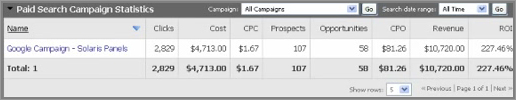
HubSpot also has a turnkey solution for tying search marketing to leads, opportunities, and the pipeline, as well as all online marketing channels. This solution is provided out of the box for Salesforce CRM and Sugar CRM but will require some developer resources for other CRM solutions such as Zoho, Infusionsoft, NetSuite, and Highrise.
The Hubspot integration works similarly to other CRM and online advertising integrations. First a lead fills out a form on a website, and that data is passed either directly through Hubspot using one of its forms or to Hubspot via an API. From there, the data is transferred to the CRM solution and assigned to a salesperson. After the deal is closed, that data is passed back into Hubspot so the marketing team can get a full picture of the lead’s performance.
Taking Action with Automated Bid Management
Another software vertical has taken search and CRM integration to a whole new level not just by reporting on what keywords lead to the most profitable accounts but by taking action on that data. The automated bid management space is only a few years old, but it has transformed the way both B2C and B2B companies optimize their search programs. Automated bid management tools take the laborious daily bid management tasks away, allowing more time to develop strategies and to test. Bid management vendors like Marin Software, Kenshoo, and ClickEquations can integrate with CRM as long as they can receive a data feed that gives each lead a custom tracking ID.
You can customize the bid management tool so that when it receives the data feed, which includes a unique tracking ID on lead data, it optimizes a search program based on the preferred results. For example, if the number of sales generated is the most important factor, you can create a bidding strategy where keyword rankings increase or decrease based on that keyword’s propensity to drive sales. Good bid management tools will learn more about campaigns over time and will constantly make small changes to improve performance.
Another out-of-the-box solution between Marin Software and Salesforce is available on salesforce.com’s AppExchange. This app quickly integrates with the Salesforce CRM tool. When you add a small amount of Marin Software code to a lead form, the app starts tracking data. So, when a person visits the website via paid media and completes a web-to-lead form, Marin Software automatically tags that lead to track offline activities. From there, on a nightly basis, Marin and Salesforce CRM sync and exchange cost and conversion data. Marin Software still manages the bidding, but you can now push impression, click, and lead data into Salesforce CRM and tie it directly to campaign data. There are also prebuilt dashboards that appear inside Salesforce CRM to show performance. Figure 11-3 shows an example of one of these prebuilt dashboards.
Figure 11-3: A prebuilt dashboard from Marin Software

For non-native integrations between a CRM system and online advertising channels such as search, social media, or display, you will need a good developer and clear goals. You can push all of the data into the CRM system and build dashboards directly in it, or you can pump all the data into a third-party tool and manage the information from there. Whichever direction your company chooses to go, if a native integration isn’t available, make sure to track to the keyword level and take sales latency into account when you build a bidding strategy.
Marketing Automation and CRM
Chapter 9, “Integrating Online with Offline Marketing,” discusses marketing automation in depth, so this section will focus more on what to expect when you integrate marketing automation. For most companies, marketing automation involves how to turn a CRM tool that is mainly used by sales into a tool that is also fully integrated with the online marketing team. Because it is such a deep integration between two data-rich solutions, the integration time will be much longer than a simple CRM and search integration. When you implement marketing automation, it can take from three months to more than a year when complex data and systems are involved.
One of the most important factors when integrating marketing automation with a CRM is data cleanliness. Before you implement, confirm that the data in your CRM has been scrubbed and deduplicated so you know that you are passing accurate information into the marketing automation. This will lead to better performance.
- Data cleanliness
- Privacy issues depending on first-party vs. third-party tracking
- Content gaps
- Lack of buy-in from sales
Marketing automation can fall into a very muddy privacy debate depending on how you set up tracking. Currently there are few issues around first-party tracking, but there is a heated debate around third-party tracking and cookies. Thankfully, marketing automation uses first-party tracking.
With that said, first-party tracking still raises a lot of privacy concerns, especially in the European Union, where the government is debating an opt-in tracking model. Be sure to communicate marketing automation plans with your legal team. Although there are currently no issues, it is always good to stay on top of tracking regulations.
In addition, with marketing automation, you can track exactly who is on your website and how they interact with it. This can lead to highly effective marketing, but it can also lead to certain privacy concerns. Be sure to update your privacy policy to let visitors know about your tracking methods and how they can opt out. (For more information on first- and third-party tracking and how it impacts marketing automation, check out www.marketingsherpa.com/article.php?ident=32053.)
Clean Data Integration
Clean data is the lifeblood of a direct marketing team. Clean data allows you to better segment email, it reduces bounces, and it helps you get the right message in the hands of the ideal prospect. Unfortunately, with issues such as promotions, acquisitions, employee turnover, and company reorganizations, it is difficult to keep CRM contact information up-to-date. That is where integrations between CRM and crowd-sourced contact data from Jigsaw and the industry, as well as segment and revenue data from Dunn & Bradstreet, come into play. Through Data.com, you can integrate both of these data sources with CRM to build robust lead profiles for marketing campaigns and to better equip the sales team.
The Data.com integration with Salesforce CRM gives you automatic data cleaning or one-click data cleaning, depending on the preferences you set. Figure 11-4 shows what it looks like when Data.com has mismatched information from a CRM system.
Figure 11-4: Data.com with mismatched data
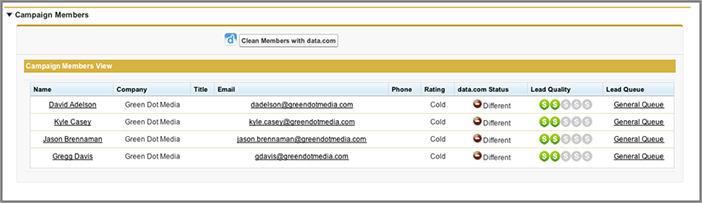
When you click Clean Members with Data.com, Data.com pulls the most recent information from both Jigsaw and Dunn & Bradstreet (see Figure 11-5).
Figure 11-5: Data comparison in Data.com
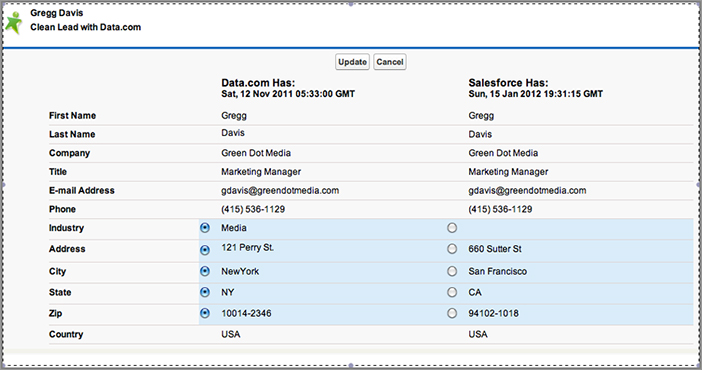
After you approve the comparison, the most up-to-date information will then appear in the CRM system. Now you can send marketing campaigns to the right contacts; you waste less money marketing to the wrong leads in the wrong segments (see Figure 11-6). And you can completely automate this process.
Figure 11-6: Final Jigsaw with clean data

The benefits of third-party data integrations with a CRM system don’t stop at just cleaning data; you can also use data integration to improve the quality of leads coming in from a registration form. Logically we know that a form with fewer fields generates more form completions, but for a sales team it’s not the form completions that matter; it is the quality of the leads. As marketers, we often sacrifice the inexpensive lead for the quality lead: we include additional form fields to drive down conversion rates and drive up the quality of the leads for sales. But there has to be a balance between lowering conversion rates to increase lead quality and decreasing form fields to drive more leads. This is where data integration plays a key role.
The fewer questions you ask a person, the more likely they are to complete a form and the less expensive that lead becomes. With the web-to-lead append feature from Data.com, you can automatically append additional data about a lead when it enters the CRM. Instead of having eight, ten, or twelve form fields, now extra information like company size and industry can automatically be appended and properly routed to sales.
Jon Miller, VP of marketing at marketing automation company Marketo, wrote a great article on the marketing website Search Engine Land about the real dollar impact of shortening a form. Marketo created the same landing page for paid search with three different versions of the form, as shown in Figure 11-7. Then it ran a test to see how adding the additional fields impacted overall performance. It turns out that the long form converted at 10 percent with a cost per conversion of $41.90, the medium length form converted at 12 percent with a cost per conversion of $34.94, and the short form converted at 13.4 percent with a cost per conversion of $31.24. The shortest form saved $10.67 for every form completion, but to the dismay of the sales teams, it was missing valuable data (http://searchengineland.com/two-practical-landing-page-tricks-that-will-save-you-money-13304).
Figure 11-7: Three different versions of the Marketo forms for paid search

Because of data integration, this doesn’t have to be the case. For a nominal cost, missing information like phone number and email address can be filled in, and leads can be cleansed of bad data (see Figure 11-8). Even with the additional cost of data integrations per lead, the overall cost is still significantly less than adding those additional form fields.
Figure 11-8: Setting up Jigsaw to clean data
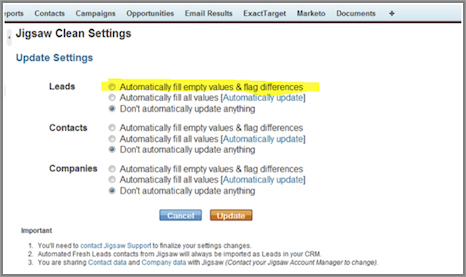
Integrating Social Media with CRM
It can be nearly impossible to scale a community team to compete with the rapid growth of social media without a level of automation and sophistication. When you find ways to integrate social media with a CRM solution, you can help a social media program scale by leveraging the best and brightest minds that already exist in an organization. You can ensure the community/social media team does not sit in a silo but is instead a fully integrated part of the organization.
Currently only one native social media and CRM integration exists, but with developer resources, you can apply a lot of the same tactics with other CRM tools. Social Hub, which integrates Radian6 and Salesforce CRM, allows a company to go beyond social media monitoring and automatically route posts on Facebook, Twitter, LinkedIn, blogs, and forums into that company’s instance of Salesforce. After you build the Radian6 topic profile, you can easily create a rules-based engine to route these posts to the most appropriate person within an organization. For example, you can route product inquiries to sales, you can turn customer service issues into cases and push them to the support team, and you can help marketing turn a passive audience into a passionate audience.
From a marketing perspective, Social Hub allows marketers to see who is already discussing your company’s product, engage with them at that exact moment, and tie that interaction into a lead or contact. You can tweet directly from the Radian6 social graph with content in a CRM’s knowledge base. Imagine what happens when a confused customer asks a question on Twitter and almost instantly receives a tweet with the answer. That confused customer has their problem solved publicly, and it happens easily because the data comes from an existing knowledge base.
Social media CRM integration isn’t just about solving customer service issues and creating advocates; it is a powerful tool for disseminating offers and creating marketing campaigns based on reaching people at the exact right moment. Imagine a bank trying to increase adoption of a new mobile business banking app. By creating social media rules that look for businesses that are talking about mobile banking, that bank can identify prospects and also push out marketing information about the exact topic those prospects are looking for; as a result, the bank can build awareness and favorability for that new product.
Integrating Web Analytics with CRM
A CRM system contains the most robust information about customers and prospects, right? Well, the web analytics team may disagree; they may say that website behavior is a strong indicator of purchase decision and that web analytics data is more powerful. What if you could combine web analytics data with CRM data to tie website behavior to offline activities? What if you could go even further and tie that data to a testing tool and customize a website experience based on where a prospect is in the funnel? All of that, and more, is possible.
Adam Greco, Senior Partner at Web Analytics Demystified, has a great blog at www.webanalyticsdemystified.com which has an entire chapter dedicated to the details of a full CRM SiteCatalyst integration. The next few paragraphs will give you a high-level overview of the integration, but if you’d like more details, I highly recommend picking up Adam’s book.
By integrating analytics with a CRM solution, you can see what happens from the time a person lands on a website, completes a lead form, and becomes an opportunity all the way to when the deal closes. Adobe has a very popular integration between its SiteCatalyst product and CRMs to do just this. Setting up such an integration does require a developer well versed in using SiteCatalyst, but in this chapter we provide a quick overview of the process.
Transaction IDs are important to this type of integration: they let you set a variable in SiteCatalyst that is tied to an eVar value and that is present when the visitor completes the form. By also setting a CRM ID at form completion, you can marry the data in the CRM system to the data in the analytics solution when you import offline data. To upload CRM data into SiteCatalyst, export your CRM data and upload it as a SAINT classification (see the note at the bottom of this page). Figure 11-9 shows a sample SAINT file where the opportunity value, industry, and company size data is passed into SiteCatalyst (http://adam.webanalyticsdemystified.com/2010/05/17/crm-integration-2-passing-crm-data-to-web-analytics/).
Figure 11-9: SAINT classification passed into SiteCatalyst
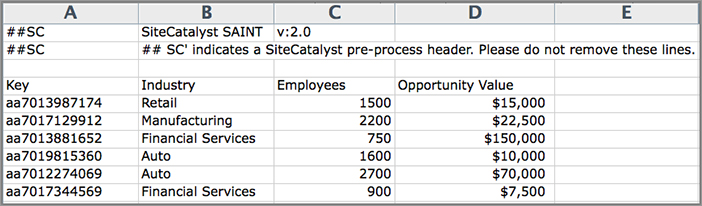
SiteCatalyst web analytics data can also be passed directly into a CRM system, so you can score a lead based on how often they visit the website, the pages visited, and the traffic source. For example, a visitor who searches for buy product, spends five minutes on the website, and views pricing information before completing a form may be a hotter lead than a visitor who comes in from an ad for a generic ebook, fills out a form to get the ebook, and immediately bounces.
Call Tracking and Data Integration
Let’s face it: most B2B sales happen on the phone, and the credit for most web-sourced phone calls often gets lost in the shuffle. By integrating call-tracking software with a CRM system, you can better track web-influenced calls, and you can track the source of those calls all the way through the deal process. Mongoose Metrics has a great native integration with Dynamics CRM, Salesforce, and Sugar CRM. It also integrates with several web analytics packages such as SiteCatalyst, Lyris ClickTracks, Coremetrics, and Webtrends.
AccuTrack, the call-tracking solution from Mongoose Metrics, lets you associate individual call-tracking numbers with marketing campaigns. It also tracks things such as location; organic keyword search; paid search data such as campaign, ad group, and keyword; as well as any other associated marketing campaigns. By integrating marketing data—which is tied to the call—into your CRM system, you can tie the data for the sources of call leads, such as paid search or a display campaign, onto a lead record and get a better view of a marketing campaign’s performance. There are other solutions that also integrate call tracking with a variety of CRM solutions. LogMyCalls has turnkey integrations with Salesforce CRM and Zoho and can also be tied into Google Analytics.
Must-Have CRM Metrics
Now that you have a broader awareness of the types of CRM integration available, we can discuss the metrics that you should consider after integration.
Web Lead to Closed Deal
Tracking web leads to closed deals is absolutely necessary to understand the success of marketing initiatives, but quite a few other metrics are important to pay attention to as well.
Social Impact
After you integrate social media handles with CRM, you can more easily see how marketing campaigns and sales communications are impacting both customers and prospects.
Monitor sentiment in social media–listening tools as it relates to a marketing campaign, initiative, or product launch. By using hashtags on marketing materials, you can filter out the noise and see how people are responding.
