Chapter 6. Framework Fundamentals
Many of the core facilities that you need when programming are provided not by the C# language, but by types in the .NET Framework. In this chapter, we cover the Framework’s role in fundamental programming tasks, such as virtual equality comparison, order comparison, and type conversion. We also cover the basic Framework types, such as String, DateTime, and Enum.
The types in this section reside in the System namespace, with the following exceptions:
-
StringBuilderis defined inSystem.Text, as are the types for text encodings. -
CultureInfoand associated types are defined inSystem.Globalization.
String and Text Handling
Char
A C# char represents a single Unicode character and aliases the System.Char struct. In Chapter 2, we described how to express char literals. For example:
char c = 'A'; char newLine = ' ';
System.Char defines a range of static methods for working with characters, such as ToUpper, ToLower, and IsWhiteSpace. You can call these through either the System.Char type or its char alias:
Console.WriteLine (System.Char.ToUpper ('c')); // C
Console.WriteLine (char.IsWhiteSpace (' ')); // True
ToUpper and ToLower honor the end user’s locale, which can lead to subtle bugs. The following expression evaluates to false in Turkey:
char.ToUpper ('i') == 'I'
because in Turkey, char.ToUpper ('i') is 'İ' (notice the dot on top!). To avoid this problem, System.Char (and System.String) also provides culture-invariant versions of ToUpper and ToLower ending with the word Invariant. These always apply English culture rules:
Console.WriteLine (char.ToUpperInvariant ('i')); // I
This is a shortcut for:
Console.WriteLine (char.ToUpper ('i', CultureInfo.InvariantCulture))
For more on locales and culture, see “Formatting and parsing”.
Most of char’s remaining static methods are related to categorizing characters and are listed in Table 6-1.
| Static method | Characters included | Unicode categories included |
|---|---|---|
IsLetter |
A–Z, a–z, and letters of other alphabets | UpperCaseLetterLowerCaseLetterTitleCaseLetterModifierLetterOtherLetter |
IsUpper |
Uppercase letters | UpperCaseLetter |
IsLower |
Lowercase letters | LowerCaseLetter |
IsDigit |
0–9 plus digits of other alphabets | DecimalDigitNumber |
IsLetterOrDigit |
Letters plus digits | (IsLetter, IsDigit) |
IsNumber |
All digits plus Unicode fractions and Roman numeral symbols | DecimalDigitNumberLetterNumberOtherNumber |
IsSeparator |
Space plus all Unicode separator characters | LineSeparatorParagraphSeparator |
IsWhiteSpace |
All separators plus
,
, , f, and v |
LineSeparatorParagraphSeparator |
IsPunctuation |
Symbols used for punctuation in Western and other alphabets | DashPunctuationConnectorPunctuationInitialQuotePunctuationFinalQuotePunctuation |
IsSymbol |
Most other printable symbols | MathSymbolModifierSymbolOtherSymbol |
IsControl |
Nonprintable “control” characters below 0x20, such as
,
, , �, and characters between 0x7F and 0x9A |
(None) |
For more granular categorization, char provides a static method called GetUnicodeCategory; this returns a UnicodeCategory enumeration whose members are shown in the rightmost column of Table 6-1.
Note
By explicitly casting from an integer, it’s possible to produce a char outside the allocated Unicode set. To test a character’s validity, call char.GetUnicodeCategory: if the result is UnicodeCategory.OtherNotAssigned, the character is invalid.
A char is 16 bits wide—enough to represent any Unicode character in the Basic Multilingual Plane. To go outside this, you must use surrogate pairs: we describe the methods for doing this in “Text Encodings and Unicode”.
String
A C# string (== System.String) is an immutable (unchangeable) sequence of characters. In Chapter 2, we described how to express string literals, perform equality comparisons, and concatenate two strings. This section covers the remaining functions for working with strings, exposed through the static and instance members of the System.String class.
Constructing strings
The simplest way to construct a string is to assign a literal, as we saw in Chapter 2:
string s1 = "Hello"; string s2 = "First Line Second Line"; string s3 = @"\serverfilesharehelloworld.cs";
To create a repeating sequence of characters, you can use string’s constructor:
Console.Write (new string ('*', 10)); // **********
You can also construct a string from a char array. The ToCharArray method does the reverse:
char[] ca = "Hello".ToCharArray(); string s = new string (ca); // s = "Hello"
string’s constructor is also overloaded to accept various (unsafe) pointer types, in order to create strings from types such as char*.
Null and empty strings
An empty string has a length of zero. To create an empty string, you can use either a literal or the static string.Empty field; to test for an empty string, you can either perform an equality comparison or test its Length property:
string empty = ""; Console.WriteLine (empty == ""); // True Console.WriteLine (empty == string.Empty); // True Console.WriteLine (empty.Length == 0); // True
Because strings are reference types, they can also be null:
string nullString = null; Console.WriteLine (nullString == null); // True Console.WriteLine (nullString == ""); // False Console.WriteLine (nullString.Length == 0); // NullReferenceException
The static string.IsNullOrEmpty method is a useful shortcut for testing whether a given string is either null or empty.
Accessing characters within a string
A string’s indexer returns a single character at the given index. As with all functions that operate on strings, this is zero-indexed:
string str = "abcde"; char letter = str[1]; // letter == 'b'
string also implements IEnumerable<char>, so you can foreach over its characters:
foreach (char c in "123") Console.Write (c + ","); // 1,2,3,
Searching within strings
The simplest methods for searching within strings are StartsWith, EndsWith and Contains. These all return true or false:
Console.WriteLine ("quick brown fox".EndsWith ("fox")); // True
Console.WriteLine ("quick brown fox".Contains ("brown")); // True
StartsWith and EndsWith are overloaded to let you specify a StringComparison enum or a CultureInfo object to control case and culture sensitivity (see “Ordinal versus culture comparison”). The default is to perform a case-sensitive match using rules applicable to the current (localized) culture. The following instead performs a case-insensitive search using the invariant culture’s rules:
"abcdef".StartsWith ("abc", StringComparison.InvariantCultureIgnoreCase)
The Contains method doesn’t offer the convenience of this overload, although you can achieve the same result with the IndexOf method.
IndexOf is more powerful: it returns the first position of a given character or substring (or –1 if the substring isn’t found):
Console.WriteLine ("abcde".IndexOf ("cd")); // 2
IndexOf is also overloaded to accept a startPosition (an index from which to begin searching), as well as a StringComparison enum:
Console.WriteLine ("abcde abcde".IndexOf ("CD", 6,
StringComparison.CurrentCultureIgnoreCase)); // 8
LastIndexOf is like IndexOf but works backward through the string.
IndexOfAny returns the first matching position of any one of a set of characters:
Console.Write ("ab,cd ef".IndexOfAny (new char[] {' ', ','} )); // 2
Console.Write ("pas5w0rd".IndexOfAny ("0123456789".ToCharArray() )); // 3
Manipulating strings
Because String is immutable, all the methods that “manipulate” a string return a new one, leaving the original untouched (the same goes for when you reassign a string variable).
Substring extracts a portion of a string:
string left3 = "12345".Substring (0, 3); // left3 = "123"; string mid3 = "12345".Substring (1, 3); // mid3 = "234";
If you omit the length, you get the remainder of the string:
string end3 = "12345".Substring (2); // end3 = "345";
Insert and Remove insert or remove characters at a specified position:
string s1 = "helloworld".Insert (5, ", "); // s1 = "hello, world" string s2 = s1.Remove (5, 2); // s2 = "helloworld";
PadLeft and PadRight pad a string to a given length with a specified character (or a space if unspecified):
Console.WriteLine ("12345".PadLeft (9, '*')); // ****12345
Console.WriteLine ("12345".PadLeft (9)); // 12345
If the input string is longer than the padding length, the original string is returned unchanged.
TrimStart and TrimEnd remove specified characters from the beginning or end of a string; Trim does both. By default, these functions remove whitespace characters (including spaces, tabs, new lines, and Unicode variations of these):
Console.WriteLine (" abc
".Trim().Length); // 3
Replace replaces all (nonoverlapping) occurrences of a particular character or substring:
Console.WriteLine ("to be done".Replace (" ", " | ") ); // to | be | done
Console.WriteLine ("to be done".Replace (" ", "") ); // tobedone
ToUpper and ToLower return upper- and lowercase versions of the input string. By default, they honor the user’s current language settings; ToUpperInvariant and ToLowerInvariant always apply English alphabet rules.
Splitting and joining strings
Split divides a string up into pieces:
string[] words = "The quick brown fox".Split(); foreach (string word in words) Console.Write (word + "|"); // The|quick|brown|fox|
By default, Split uses whitespace characters as delimiters; it’s also overloaded to accept a params array of char or string delimiters. Split also optionally accepts a StringSplitOptions enum, which has an option to remove empty entries: this is useful when words are separated by several delimiters in a row.
The static Join method does the reverse of Split. It requires a delimiter and string array:
string[] words = "The quick brown fox".Split();
string together = string.Join (" ", words); // The quick brown fox
The static Concat method is similar to Join but accepts only a params string array and applies no separator. Concat is exactly equivalent to the + operator (the compiler, in fact, translates + to Concat):
string sentence = string.Concat ("The", " quick", " brown", " fox");
string sameSentence = "The" + " quick" + " brown" + " fox";
String.Format and composite format strings
The static Format method provides a convenient way to build strings that embed variables. The embedded variables (or values) can be of any type; the Format simply calls ToString on them.
The master string that includes the embedded variables is called a composite format string. When calling String.Format, you provide a composite format string followed by each of the embedded variables. For example:
string composite = "It's {0} degrees in {1} on this {2} morning";
string s = string.Format (composite, 35, "Perth", DateTime.Now.DayOfWeek);
// s == "It's 35 degrees in Perth on this Friday morning"
(And that’s Celsius!)
From C# 6, we can use interpolated string literals to the same effect (see “String Type” in Chapter 2). Just precede the string with the $ symbol and put the expressions in braces:
string s = $"It's hot this {DateTime.Now.DayOfWeek} morning";
Each number in curly braces is called a format item. The number corresponds to the argument position and is optionally followed by:
-
A comma and a minimum width to apply
-
A colon and a format string
The minimum width is useful for aligning columns. If the value is negative, the data is left-aligned; otherwise, it’s right-aligned. For example:
string composite = "Name={0,-20} Credit Limit={1,15:C}";
Console.WriteLine (string.Format (composite, "Mary", 500));
Console.WriteLine (string.Format (composite, "Elizabeth", 20000));
Here’s the result:
Name=Mary Credit Limit= $500.00 Name=Elizabeth Credit Limit= $20,000.00
The equivalent without using string.Format is this:
string s = "Name=" + "Mary".PadRight (20) +
" Credit Limit=" + 500.ToString ("C").PadLeft (15);
The credit limit is formatted as currency by virtue of the "C" format string. We describe format strings in detail in “Formatting and parsing”.
Comparing Strings
In comparing two values, the .NET Framework differentiates the concepts of equality comparison and order comparison. Equality comparison tests whether two instances are semantically the same; order comparison tests which of two (if any) instances comes first when arranging them in ascending or descending sequence.
Note
Equality comparison is not a subset of order comparison; the two systems have different purposes. It’s legal, for instance, to have two unequal values in the same ordering position. We resume this topic in “Equality Comparison”.
For string-equality comparison, you can use the == operator or one of string’s Equals methods. The latter are more versatile because they allow you to specify options such as case insensitivity.
Warning
Another difference is that == does not work reliably on strings if the variables are cast to the object type. We explain why this is so in “Equality Comparison”.
For string order comparison, you can use either the CompareTo instance method or the static Compare and CompareOrdinal methods: these return a positive or negative number—or zero—depending on whether the first value comes before, after, or alongside the second.
Before going into the details of each, we need to examine .NET’s underlying string-comparison algorithms.
Ordinal versus culture comparison
There are two basic algorithms for string comparison: ordinal and culture-sensitive. Ordinal comparisons interpret characters simply as numbers (according to their numeric Unicode value); culture-sensitive comparisons interpret characters with reference to a particular alphabet. There are two special cultures: the “current culture,” which is based on settings picked up from the computer’s control panel; and the “invariant culture,” which is the same on every computer (and closely matches American culture).
For equality comparison, both ordinal and culture-specific algorithms are useful. For ordering, however, culture-specific comparison is nearly always preferable: to order strings alphabetically, you need an alphabet. Ordinal relies on the numeric Unicode point values, which happen to put English characters in alphabetical order—but even then not exactly as you might expect. For example, assuming case sensitivity, consider the strings “Atom”, “atom”, and “Zamia”. The invariant culture puts them in the following order:
"Atom", "atom", "Zamia"
Ordinal arranges them instead as follows:
"Atom", "Zamia", "atom"
This is because the invariant culture encapsulates an alphabet, which considers uppercase characters adjacent to their lowercase counterparts (aAbBcCdD...). The ordinal algorithm, however, puts all the uppercase characters first, and then all lowercase characters (A...Z, a...z). This is essentially a throwback to the ASCII character set invented in the 1960s.
String equality comparison
Despite ordinal’s limitations, string’s == operator always performs ordinal case-sensitive comparison. The same goes for the instance version of string.Equals when called without arguments; this defines the “default” equality-comparison behavior for the string type.
Note
The ordinal algorithm was chosen for string’s == and Equals functions because it’s both highly efficient and deterministic. String-equality comparison is considered fundamental and is performed far more frequently than order comparison.
A “strict” notion of equality is also consistent with the general use of the == operator.
The following methods allow culture-aware or case-insensitive comparisons:
public bool Equals(string value, StringComparison comparisonType);
public static bool Equals (string a, string b,
StringComparison comparisonType);
The static version is advantageous in that it still works if one or both of the strings are null. StringComparison is an enum defined as follows:
public enum StringComparison
{
CurrentCulture, // Case-sensitive
CurrentCultureIgnoreCase,
InvariantCulture, // Case-sensitive
InvariantCultureIgnoreCase,
Ordinal, // Case-sensitive
OrdinalIgnoreCase
}
For example:
Console.WriteLine (string.Equals ("foo", "FOO",
StringComparison.OrdinalIgnoreCase)); // True
Console.WriteLine ("ṻ" == "ǖ"); // False
Console.WriteLine (string.Equals ("ṻ", "ǖ",
StringComparison.CurrentCulture)); // ?
(The result of the third example is determined by the computer’s current language settings.)
String-order comparison
String’s CompareTo instance method performs culture-sensitive, case-sensitive order comparison. Unlike the == operator, CompareTo does not use ordinal comparison: for ordering, a culture-sensitive algorithm is much more useful.
Here’s the method’s definition:
public int CompareTo (string strB);
Note
The CompareTo instance method implements the generic IComparable interface, a standard comparison protocol used across the .NET Framework. This means string’s CompareTo defines the default ordering behavior of strings, in such applications as sorted collections, for instance. For more information on IComparable, see “Order Comparison”.
For other kinds of comparison, you can call the static Compare and CompareOrdinal methods:
public static int Compare (string strA, string strB,
StringComparison comparisonType);
public static int Compare (string strA, string strB, bool ignoreCase,
CultureInfo culture);
public static int Compare (string strA, string strB, bool ignoreCase);
public static int CompareOrdinal (string strA, string strB);
The last two methods are simply shortcuts for calling the first two methods.
All of the order-comparison methods return a positive number, a negative number, or zero, depending on whether the first value comes after, before, or alongside the second value:
Console.WriteLine ("Boston".CompareTo ("Austin")); // 1
Console.WriteLine ("Boston".CompareTo ("Boston")); // 0
Console.WriteLine ("Boston".CompareTo ("Chicago")); // -1
Console.WriteLine ("ṻ".CompareTo ("ǖ")); // 0
Console.WriteLine ("foo".CompareTo ("FOO")); // -1
The following performs a case-insensitive comparison using the current culture:
Console.WriteLine (string.Compare ("foo", "FOO", true)); // 0
By supplying a CultureInfo object, you can plug in any alphabet:
// CultureInfo is defined in the System.Globalization namespace
CultureInfo german = CultureInfo.GetCultureInfo ("de-DE");
int i = string.Compare ("Müller", "Muller", false, german);
StringBuilder
The StringBuilder class (System.Text namespace) represents a mutable (editable) string. With a StringBuilder, you can Append, Insert, Remove, and Replace substrings without replacing the whole StringBuilder.
StringBuilder’s constructor optionally accepts an initial string value, as well as a starting size for its internal capacity (default is 16 characters). If you go above this, StringBuilder automatically resizes its internal structures to accommodate (at a slight performance cost) up to its maximum capacity (default is int.MaxValue).
A popular use of StringBuilder is to build up a long string by repeatedly calling Append. This approach is much more efficient than repeatedly concatenating ordinary string types:
StringBuilder sb = new StringBuilder(); for (int i = 0; i < 50; i++) sb.Append (i + ",");
To get the final result, call ToString():
Console.WriteLine (sb.ToString()); 0,1,2,3,4,5,6,7,8,9,10,11,12,13,14,15,16,17,18,19,20,21,22,23,24,25,26, 27,28,29,30,31,32,33,34,35,36,37,38,39,40,41,42,43,44,45,46,47,48,49,
Note
In our example, the expression i + "," means that we’re still repeatedly concatenating strings. However, this incurs only a small performance cost in that the strings in question are small and don’t grow with each loop iteration. For maximum performance, however, we could change the loop body to this:
{ sb.Append (i); sb.Append (","); }
AppendLine performs an Append that adds a new line sequence ("
" in Windows). AppendFormat accepts a composite format string, just like String.Format.
As well as the Insert, Remove, and Replace methods (Replace works like string’s Replace), StringBuilder defines a Length property and a writable indexer for getting/setting individual characters.
To clear the contents of a StringBuilder, either instantiate a new one or set its Length to zero.
Warning
Setting a StringBuilder’s Length to zero doesn’t shrink its internal capacity. So, if the StringBuilder previously contained one million characters, it will continue to occupy around 2 MB of memory after zeroing its Length. If you want to release the memory, you must create a new StringBuilder and allow the old one to drop out of scope (and be garbage-collected).
Text Encodings and Unicode
A character set is an allocation of characters, each with a numeric code or code point. There are two character sets in common use: Unicode and ASCII. Unicode has an address space of approximately one million characters, of which about 100,000 are currently allocated. Unicode covers most spoken world languages, as well as some historical languages and special symbols. The ASCII set is simply the first 128 characters of the Unicode set, which covers most of what you see on a US-style keyboard. ASCII predates Unicode by 30 years and is still sometimes used for its simplicity and efficiency: each character is represented by one byte.
The .NET type system is designed to work with the Unicode character set. ASCII is implicitly supported, though, by virtue of being a subset of Unicode.
A text encoding maps characters from their numeric code point to a binary representation. In .NET, text encodings come into play primarily when dealing with text files or streams. When you read a text file into a string, a text encoder translates the file data from binary into the internal Unicode representation that the char and string types expect. A text encoding can restrict what characters can be represented, as well as impacting storage efficiency.
There are two categories of text encoding in .NET:
-
Those that map Unicode characters to another character set
-
Those that use standard Unicode encoding schemes
The first category contains legacy encodings such as IBM’s EBCDIC and 8-bit character sets with extended characters in the upper-128 region that were popular prior to Unicode (identified by a code page). The ASCII encoding is also in this category: it encodes the first 128 characters and drops everything else. This category contains the nonlegacy GB18030 as well, which is the mandatory standard for applications written in China—or sold to China—since 2000.
In the second category are UTF-8, UTF-16, and UTF-32 (and the obsolete UTF-7). Each differs in space efficiency. UTF-8 is the most space-efficient for most kinds of text: it uses between 1 and 4 bytes to represent each character. The first 128 characters require only a single byte, making it compatible with ASCII. UTF-8 is the most popular encoding for text files and streams (particularly on the Internet), and it is the default for stream I/O in .NET (in fact, it’s the default for almost everything that implicitly uses an encoding).
UTF-16 uses one or two 16-bit words to represent each character and is what .NET uses internally to represent characters and strings. Some programs also write files in UTF-16.
UTF-32 is the least space-efficient: it maps each code point directly to 32 bits, so every character consumes 4 bytes. UTF-32 is rarely used for this reason. It does, however, make random access very easy because every character takes an equal number of bytes.
Obtaining an Encoding object
The Encoding class in System.Text is the common base type for classes that encapsulate text encodings. There are several subclasses—their purpose is to encapsulate families of encodings with similar features. The easiest way to instantiate a correctly configured class is to call Encoding.GetEncoding with a standard IANA (Internet Assigned Numbers Authority) Character Set name:
Encoding utf8 = Encoding.GetEncoding ("utf-8");
Encoding chinese = Encoding.GetEncoding ("GB18030");
The most common encodings can also be obtained through dedicated static properties on Encoding:
| Encoding name | Static property on Encoding |
|---|---|
| UTF-8 | Encoding.UTF8 |
| UTF-16 | Encoding.Unicode (not UTF16) |
| UTF-32 | Encoding.UTF32 |
| ASCII | Encoding.ASCII |
The static GetEncodings method returns a list of all supported encodings, with their standard IANA names:
foreach (EncodingInfo info in Encoding.GetEncodings()) Console.WriteLine (info.Name);
The other way to obtain an encoding is to directly instantiate an encoding class. Doing so allows you to set various options via constructor arguments, including:
-
Whether to throw an exception if an invalid byte sequence is encountered when decoding. The default is false.
-
Whether to encode/decode UTF-16/UTF-32 with the most significant bytes first (big endian) or the least significant bytes first (little endian). The default is little endian, the standard on the Windows operating system.
-
Whether to emit a byte-order mark (a prefix that indicates endianness).
Encoding for file and stream I/O
The most common application for an Encoding object is to control how text is read and written to a file or stream. For example, the following writes “Testing...” to a file called data.txt in UTF-16 encoding:
System.IO.File.WriteAllText ("data.txt", "Testing...", Encoding.Unicode);
If you omit the final argument, WriteAllText applies the ubiquitous UTF-8 encoding.
Note
UTF-8 is the default text encoding for all file and stream I/O.
We resume this subject in Chapter 15, in “Stream Adapters”.
Encoding to byte arrays
You can also use an Encoding object to go to and from a byte array. The GetBytes method converts from string to byte[] with the given encoding; GetString converts from byte[] to string:
byte[] utf8Bytes = System.Text.Encoding.UTF8.GetBytes ("0123456789");
byte[] utf16Bytes = System.Text.Encoding.Unicode.GetBytes ("0123456789");
byte[] utf32Bytes = System.Text.Encoding.UTF32.GetBytes ("0123456789");
Console.WriteLine (utf8Bytes.Length); // 10
Console.WriteLine (utf16Bytes.Length); // 20
Console.WriteLine (utf32Bytes.Length); // 40
string original1 = System.Text.Encoding.UTF8.GetString (utf8Bytes);
string original2 = System.Text.Encoding.Unicode.GetString (utf16Bytes);
string original3 = System.Text.Encoding.UTF32.GetString (utf32Bytes);
Console.WriteLine (original1); // 0123456789
Console.WriteLine (original2); // 0123456789
Console.WriteLine (original3); // 0123456789
UTF-16 and surrogate pairs
Recall that .NET stores characters and strings in UTF-16. Because UTF-16 requires one or two 16-bit words per character, and a char is only 16 bits in length, some Unicode characters require two chars to represent. This has a couple of consequences:
-
A string’s
Lengthproperty may be greater than its real character count. -
A single
charis not always enough to fully represent a Unicode character.
Most applications ignore this, because nearly all commonly used characters fit into a section of Unicode called the Basic Multilingual Plane (BMP) which requires only one 16-bit word in UTF-16. The BMP covers several dozen world languages and includes more than 30,000 Chinese characters. Excluded are characters of some ancient languages, symbols for musical notation, and some less common Chinese characters.
If you need to support two-word characters, the following static methods in char convert a 32-bit code point to a string of two chars, and back again:
string ConvertFromUtf32 (int utf32) int ConvertToUtf32 (char highSurrogate, char lowSurrogate)
Two-word characters are called surrogates. They are easy to spot because each word is in the range 0xD800 to 0xDFFF. You can use the following static methods in char to assist:
bool IsSurrogate (char c) bool IsHighSurrogate (char c) bool IsLowSurrogate (char c) bool IsSurrogatePair (char highSurrogate, char lowSurrogate)
The StringInfo class in the System.Globalization namespace also provides a range of methods and properties for working with two-word characters.
Characters outside the BMP typically require special fonts and have limited operating system support.
Dates and Times
Three immutable structs in the System namespace do the job of representing dates and times: DateTime, DateTimeOffset, and TimeSpan. C# doesn’t define any special keywords that map to these types.
TimeSpan
A TimeSpan represents an interval of time—or a time of the day. In the latter role, it’s simply the “clock” time (without the date), which is equivalent to the time since midnight, assuming no daylight saving transition. A TimeSpan has a resolution of 100 ns, has a maximum value of about 10 million days, and can be positive or negative.
There are three ways to construct a TimeSpan:
-
Through one of the constructors
-
By calling one of the static
From... methods -
By subtracting one
DateTimefrom another
Here are the constructors:
public TimeSpan (int hours, int minutes, int seconds);
public TimeSpan (int days, int hours, int minutes, int seconds);
public TimeSpan (int days, int hours, int minutes, int seconds,
int milliseconds);
public TimeSpan (long ticks); // Each tick = 100ns
The static From... methods are more convenient when you want to specify an interval in just a single unit, such as minutes, hours, and so on:
public static TimeSpan FromDays (double value); public static TimeSpan FromHours (double value); public static TimeSpan FromMinutes (double value); public static TimeSpan FromSeconds (double value); public static TimeSpan FromMilliseconds (double value);
For example:
Console.WriteLine (new TimeSpan (2, 30, 0)); // 02:30:00 Console.WriteLine (TimeSpan.FromHours (2.5)); // 02:30:00 Console.WriteLine (TimeSpan.FromHours (-2.5)); // -02:30:00
TimeSpan overloads the < and > operators, as well as the + and - operators. The following expression evaluates to a TimeSpan of 2.5 hours:
TimeSpan.FromHours(2) + TimeSpan.FromMinutes(30);
The next expression evaluates to one second short of 10 days:
TimeSpan.FromDays(10) - TimeSpan.FromSeconds(1); // 9.23:59:59
Using this expression, we can illustrate the integer properties Days, Hours, Minutes, Seconds, and Milliseconds:
TimeSpan nearlyTenDays = TimeSpan.FromDays(10) - TimeSpan.FromSeconds(1); Console.WriteLine (nearlyTenDays.Days); // 9 Console.WriteLine (nearlyTenDays.Hours); // 23 Console.WriteLine (nearlyTenDays.Minutes); // 59 Console.WriteLine (nearlyTenDays.Seconds); // 59 Console.WriteLine (nearlyTenDays.Milliseconds); // 0
In contrast, the Total... properties return values of type double describing the entire time span:
Console.WriteLine (nearlyTenDays.TotalDays); // 9.99998842592593 Console.WriteLine (nearlyTenDays.TotalHours); // 239.999722222222 Console.WriteLine (nearlyTenDays.TotalMinutes); // 14399.9833333333 Console.WriteLine (nearlyTenDays.TotalSeconds); // 863999 Console.WriteLine (nearlyTenDays.TotalMilliseconds); // 863999000
The static Parse method does the opposite of ToString, converting a string to a TimeSpan. TryParse does the same but returns false rather than throwing an exception if the conversion fails. The XmlConvert class also provides TimeSpan/string-conversion methods that follow standard XML formatting protocols.
The default value for a TimeSpan is TimeSpan.Zero.
TimeSpan can also be used to represent the time of the day (the elapsed time since midnight). To obtain the current time of day, call DateTime.Now.TimeOfDay.
DateTime and DateTimeOffset
DateTime and DateTimeOffset are immutable structs for representing a date, and optionally, a time. They have a resolution of 100 ns and a range covering the years 0001 through 9999.
DateTimeOffset was added in Framework 3.5 and is functionally similar to DateTime. Its distinguishing feature is that it also stores a UTC offset; this allows more meaningful results when comparing values across different time zones.
Note
An excellent article on the rationale behind the introduction of DateTimeOffset is available on the MSDN BCL blogs. The title is “A Brief History of DateTime,” by Anthony Moore.
Choosing between DateTime and DateTimeOffset
DateTime and DateTimeOffset differ in how they handle time zones. A DateTime incorporates a three-state flag indicating whether the DateTime is relative to:
-
The local time on the current computer
-
UTC (the modern equivalent of Greenwich Mean Time)
-
Unspecified
A DateTimeOffset is more specific—it stores the offset from UTC as a TimeSpan:
July 01 2007 03:00:00 -06:00
This influences equality comparisons, which is the main factor in choosing between DateTime and DateTimeOffset. Specifically:
-
DateTimeignores the three-state flag in comparisons and considers two values equal if they have the same year, month, day, hour, minute, and so on. -
DateTimeOffsetconsiders two values equal if they refer to the same point in time.
Warning
Daylight saving time can make this distinction important even if your application doesn’t need to handle multiple geographic time zones.
So, DateTime considers the following two values different, whereas DateTimeOffset considers them equal:
July 01 2007 09:00:00 +00:00 (GMT) July 01 2007 03:00:00 -06:00 (local time, Central America)
In most cases, DateTimeOffset’s equality logic is preferable. For example, in calculating which of two international events is more recent, a DateTimeOffset implicitly gives the right answer. Similarly, a hacker plotting a distributed denial of service attack would reach for a DateTimeOffset! To do the same with DateTime requires standardizing on a single time zone (typically UTC) throughout your application. This is problematic for two reasons:
-
To be friendly to the end user, UTC
DateTimes require explicit conversion to local time prior to formatting. -
It’s easy to forget and incorporate a local
DateTime.
DateTime is better, though, at specifying a value relative to the local computer at runtime—for example, if you want to schedule an archive at each of your international offices for next Sunday, at 3 A.M. local time (when there’s least activity). Here, DateTime would be more suitable because it would respect each site’s local time.
Note
Internally, DateTimeOffset uses a short integer to store the UTC offset in minutes. It doesn’t store any regional information, so there’s nothing present to indicate whether an offset of +08:00, for instance, refers to Singapore time or Perth time.
We revisit time zones and equality comparison in more depth in “Dates and Time Zones”.
Note
SQL Server 2008 introduced direct support for DateTimeOffset through a new data type of the same name.
Constructing a DateTime
DateTime defines constructors that accept integers for the year, month, and day—and optionally, the hour, minute, second, and millisecond:
public DateTime (int year, int month, int day);
public DateTime (int year, int month, int day,
int hour, int minute, int second, int millisecond);
If you specify only a date, the time is implicitly set to midnight (0:00).
The DateTime constructors also allow you to specify a DateTimeKind—an enum with the following values:
Unspecified, Local, Utc
This corresponds to the three-state flag described in the preceding section. Unspecified is the default, and it means that the DateTime is time-zone-agnostic. Local means relative to the local time zone on the current computer. A local DateTime does not include information about which particular time zone it refers to, nor, unlike DateTimeOffset, the numeric offset from UTC.
A DateTime’s Kind property returns its DateTimeKind.
DateTime’s constructors are also overloaded to accept a Calendar object as well—this allows you to specify a date using any of the Calendar subclasses defined in System.Globalization. For example:
DateTime d = new DateTime (5767, 1, 1,
new System.Globalization.HebrewCalendar());
Console.WriteLine (d); // 12/12/2006 12:00:00 AM
(The formatting of the date in this example depends on your computer’s control panel settings.) A DateTime always uses the default Gregorian calendar—this example, a one-time conversion, takes place during construction. To perform computations using another calendar, you must use the methods on the Calendar subclass itself.
You can also construct a DateTime with a single ticks value of type long, where ticks is the number of 100 ns intervals from midnight 01/01/0001.
For interoperability, DateTime provides the static FromFileTime and FromFileTimeUtc methods for converting from a Windows file time (specified as a long) and FromOADate for converting from an OLE automation date/time (specified as a double).
To construct a DateTime from a string, call the static Parse or ParseExact method. Both methods accept optional flags and format providers; ParseExact also accepts a format string. We discuss parsing in greater detail in “Formatting and parsing”.
Constructing a DateTimeOffset
DateTimeOffset has a similar set of constructors. The difference is that you also specify a UTC offset as a TimeSpan:
public DateTimeOffset (int year, int month, int day,
int hour, int minute, int second,
TimeSpan offset);
public DateTimeOffset (int year, int month, int day,
int hour, int minute, int second, int millisecond,
TimeSpan offset);
The TimeSpan must amount to a whole number of minutes, or an exception is thrown.
DateTimeOffset also has constructors that accept a Calendar object, a long ticks value, and static Parse and ParseExact methods that accept a string.
You can construct a DateTimeOffset from an existing DateTime either by using these constructors:
public DateTimeOffset (DateTime dateTime); public DateTimeOffset (DateTime dateTime, TimeSpan offset);
or with an implicit cast:
DateTimeOffset dt = new DateTime (2000, 2, 3);
Note
The implicit cast from DateTime to DateTimeOffset is handy because most of the .NET Framework supports DateTime—not DateTimeOffset.
If you don’t specify an offset, it’s inferred from the DateTime value using these rules:
-
If the
DateTimehas aDateTimeKindofUtc, the offset is zero. -
If the
DateTimehas aDateTimeKindofLocalorUnspecified(the default), the offset is taken from the current local time zone.
To convert in the other direction, DateTimeOffset provides three properties that return values of type DateTime:
-
The
UtcDateTimeproperty returns aDateTimein UTC time. -
The
LocalDateTimeproperty returns aDateTimein the current local time zone (converting it if necessary). -
The
DateTimeproperty returns aDateTimein whatever zone it was specified, with aKindofUnspecified(i.e., it returns the UTC time plus the offset).
The current DateTime/DateTimeOffset
Both DateTime and DateTimeOffset have a static Now property that returns the current date and time:
Console.WriteLine (DateTime.Now); // 11/11/2015 1:23:45 PM Console.WriteLine (DateTimeOffset.Now); // 11/11/2015 1:23:45 PM -06:00
DateTime also provides a Today property that returns just the date portion:
Console.WriteLine (DateTime.Today); // 11/11/2015 12:00:00 AM
The static UtcNow property returns the current date and time in UTC:
Console.WriteLine (DateTime.UtcNow); // 11/11/2015 7:23:45 AM Console.WriteLine (DateTimeOffset.UtcNow); // 11/11/2015 7:23:45 AM +00:00
The precision of all these methods depends on the operating system and is typically in the 10–20 ms region.
Working with dates and times
DateTime and DateTimeOffset provide a similar set of instance properties that return various date/time elements:
DateTime dt = new DateTime (2000, 2, 3,
10, 20, 30);
Console.WriteLine (dt.Year); // 2000
Console.WriteLine (dt.Month); // 2
Console.WriteLine (dt.Day); // 3
Console.WriteLine (dt.DayOfWeek); // Thursday
Console.WriteLine (dt.DayOfYear); // 34
Console.WriteLine (dt.Hour); // 10
Console.WriteLine (dt.Minute); // 20
Console.WriteLine (dt.Second); // 30
Console.WriteLine (dt.Millisecond); // 0
Console.WriteLine (dt.Ticks); // 630851700300000000
Console.WriteLine (dt.TimeOfDay); // 10:20:30 (returns a TimeSpan)
DateTimeOffset also has an Offset property of type TimeSpan.
Both types provide the following instance methods to perform computations (most accept an argument of type double or int):
AddYears AddMonths AddDays AddHours AddMinutes AddSeconds AddMilliseconds AddTicks
These all return a new DateTime or DateTimeOffset, and they take into account such things as leap years. You can pass in a negative value to subtract.
The Add method adds a TimeSpan to a DateTime or DateTimeOffset. The + operator is overloaded to do the same job:
TimeSpan ts = TimeSpan.FromMinutes (90); Console.WriteLine (dt.Add (ts)); Console.WriteLine (dt + ts); // same as above
You can also subtract a TimeSpan from a DateTime/DateTimeOffset and subtract one DateTime/DateTimeOffset from another. The latter gives you a TimeSpan:
DateTime thisYear = new DateTime (2015, 1, 1); DateTime nextYear = thisYear.AddYears (1); TimeSpan oneYear = nextYear - thisYear;
Formatting and parsing
Calling ToString on a DateTime formats the result as a short date (all numbers) followed by a long time (including seconds). For example:
11/11/2015 11:50:30 AM
The operating system’s control panel, by default, determines such things as whether the day, month, or year comes first, the use of leading zeros, and whether 12- or 24-hour time is used.
Calling ToString on a DateTimeOffset is the same, except that the offset is returned also:
11/11/2015 11:50:30 AM -06:00
The ToShortDateString and ToLongDateString methods return just the date portion. The long date format is also determined by the control panel; an example is “Wednesday, 11 November 2015”. ToShortTimeString and ToLongTimeString return just the time portion, such as 17:10:10 (the former excludes seconds).
These four methods just described are actually shortcuts to four different format strings. ToString is overloaded to accept a format string and provider, allowing you to specify a wide range of options and control how regional settings are applied. We describe this in “Formatting and Parsing”.
Warning
DateTimes and DateTimeOffsets can be misparsed if the culture settings differ from those in force when formatting takes place. You can avoid this problem by using ToString in conjunction with a format string that ignores culture settings (such as “o”):
DateTime dt1 = DateTime.Now;
string cannotBeMisparsed = dt1.ToString ("o");
DateTime dt2 = DateTime.Parse (cannotBeMisparsed);
The static Parse/TryParse and ParseExact/TryParseExact methods do the reverse of ToString, converting a string to a DateTime or DateTimeOffset. These methods are also overloaded to accept a format provider. The Try* methods return false instead of throwing a FormatException.
Null DateTime and DateTimeOffset values
Because DateTime and DateTimeOffset are structs, they are not intrinsically nullable. When you need nullability, there are two ways around this:
-
Use a
Nullabletype (i.e.,DateTime?orDateTimeOffset?). -
Use the static field
DateTime.MinValueorDateTimeOffset.MinValue(the default values for these types).
A nullable type is usually the best approach because the compiler helps to prevent mistakes. DateTime.MinValue is useful for backward compatibility with code written prior to C# 2.0 (when nullable types were introduced).
Warning
Calling ToUniversalTime or ToLocalTime on a DateTime.MinValue can result in it no longer being DateTime.MinValue (depending on which side of GMT you are on). If you’re right on GMT (England, outside daylight saving), the problem won’t arise at all because local and UTC times are the same. This is your compensation for the English winter!
Dates and Time Zones
In this section, we examine in more detail how time zones influence DateTime and DateTimeOffset. We also look at the TimeZone and TimeZoneInfo types, which provide information on time zone offsets and daylight saving time.
DateTime and Time Zones
DateTime is simplistic in its handling of time zones. Internally, it stores a DateTime using two pieces of information:
-
A 62-bit number, indicating the number of ticks since 1/1/0001
-
A 2-bit enum, indicating the
DateTimeKind(Unspecified,Local, orUtc)
When you compare two DateTime instances, only their ticks values are compared; their DateTimeKinds are ignored:
DateTime dt1 = new DateTime (2015, 1, 1, 10, 20, 30, DateTimeKind.Local); DateTime dt2 = new DateTime (2015, 1, 1, 10, 20, 30, DateTimeKind.Utc); Console.WriteLine (dt1 == dt2); // True DateTime local = DateTime.Now; DateTime utc = local.ToUniversalTime(); Console.WriteLine (local == utc); // False
The instance methods ToUniversalTime/ToLocalTime convert to universal/local time. These apply the computer’s current time zone settings and return a new DateTime with a DateTimeKind of Utc or Local. No conversion happens if you call ToUniversalTime on a DateTime that’s already Utc, or ToLocalTime on a DateTime that’s already Local. You will get a conversion, however, if you call ToUniversalTime or ToLocalTime on a DateTime that’s Unspecified.
You can construct a DateTime that differs from another only in Kind with the static DateTime.SpecifyKind method:
DateTime d = new DateTime (2015, 12, 12); // Unspecified DateTime utc = DateTime.SpecifyKind (d, DateTimeKind.Utc); Console.WriteLine (utc); // 12/12/2015 12:00:00 AM
DateTimeOffset and Time Zones
Internally, DateTimeOffset comprises a DateTime field whose value is always in UTC and a 16-bit integer field for the UTC offset in minutes. Comparisons look only at the (UTC) DateTime; the Offset is used primarily for formatting.
The ToUniversalTime/ToLocalTime methods return a DateTimeOffset representing the same point in time, but with a UTC or local offset. Unlike with DateTime, these methods don’t affect the underlying date/time value, only the offset:
DateTimeOffset local = DateTimeOffset.Now; DateTimeOffset utc = local.ToUniversalTime(); Console.WriteLine (local.Offset); // -06:00:00 (in Central America) Console.WriteLine (utc.Offset); // 00:00:00 Console.WriteLine (local == utc); // True
To include the Offset in the comparison, you must use the EqualsExact method:
Console.WriteLine (local.EqualsExact (utc)); // False
TimeZone and TimeZoneInfo
The TimeZone and TimeZoneInfo classes provide information on time zone names, UTC offsets, and daylight saving time rules. TimeZoneInfo is the more powerful of the two and was introduced in Framework 3.5.
The biggest difference between the two types is that TimeZone lets you access only the current local time zone, whereas TimeZoneInfo provides access to all the world’s time zones. Further, TimeZoneInfo exposes a richer (although at times, more awkward) rules-based model for describing daylight saving time.
TimeZone
The static TimeZone.CurrentTimeZone method returns a TimeZone object based on the current local settings. The following demonstrates the result if run in California:
TimeZone zone = TimeZone.CurrentTimeZone; Console.WriteLine (zone.StandardName); // Pacific Standard Time Console.WriteLine (zone.DaylightName); // Pacific Daylight Time
The IsDaylightSavingTime and GetUtcOffset methods work as follows:
DateTime dt1 = new DateTime (2015, 1, 1); DateTime dt2 = new DateTime (2015, 6, 1); Console.WriteLine (zone.IsDaylightSavingTime (dt1)); // True Console.WriteLine (zone.IsDaylightSavingTime (dt2)); // False Console.WriteLine (zone.GetUtcOffset (dt1)); // 08:00:00 Console.WriteLine (zone.GetUtcOffset (dt2)); // 09:00:00
The GetDaylightChanges method returns specific daylight saving time information for a given year:
DaylightTime day = zone.GetDaylightChanges (2015);
Console.WriteLine (day.Start.ToString ("M")); // 08 March
Console.WriteLine (day.End.ToString ("M")); // 01 November
Console.WriteLine (day.Delta); // 01:00:00
TimeZoneInfo
The TimeZoneInfo class works in a similar manner. TimeZoneInfo.Local returns the current local time zone:
TimeZoneInfo zone = TimeZoneInfo.Local; Console.WriteLine (zone.StandardName); // Pacific Standard Time Console.WriteLine (zone.DaylightName); // Pacific Daylight Time
TimeZoneInfo also provides IsDaylightSavingTime and GetUtcOffset methods—the difference is that they accept either a DateTime or a DateTimeOffset.
You can obtain a TimeZoneInfo for any of the world’s time zones by calling FindSystemTimeZoneById with the zone ID. This feature is unique to TimeZoneInfo, as is everything else that we demonstrate from this point on. We’ll switch to Western Australia for reasons that will soon become clear:
TimeZoneInfo wa = TimeZoneInfo.FindSystemTimeZoneById
("W. Australia Standard Time");
Console.WriteLine (wa.Id); // W. Australia Standard Time
Console.WriteLine (wa.DisplayName); // (GMT+08:00) Perth
Console.WriteLine (wa.BaseUtcOffset); // 08:00:00
Console.WriteLine (wa.SupportsDaylightSavingTime); // True
The Id property corresponds to the value passed to FindSystemTimeZoneById. The static GetSystemTimeZones method returns all world time zones; hence, you can list all valid zone ID strings as follows:
foreach (TimeZoneInfo z in TimeZoneInfo.GetSystemTimeZones()) Console.WriteLine (z.Id);
Note
You can also create a custom time zone by calling TimeZoneInfo.CreateCustomTimeZone. Because TimeZoneInfo is immutable, you must pass in all the relevant data as method arguments.
You can serialize a predefined or custom time zone to a (semi) human-readable string by calling ToSerializedString—and deserialize it by calling TimeZoneInfo.FromSerializedString.
The static ConvertTime method converts a DateTime or DateTimeOffset from one time zone to another. You can include either just a destination TimeZoneInfo, or both source and destination TimeZoneInfo objects. You can also convert directly from or to UTC with the methods ConvertTimeFromUtc and ConvertTimeToUtc.
For working with daylight saving time, TimeZoneInfo provides the following additional methods:
-
IsInvalidTimereturnstrueif aDateTimeis within the hour (or delta) that’s skipped when the clocks move forward. -
IsAmbiguousTimereturnstrueif aDateTimeorDateTimeOffsetis within the hour (or delta) that’s repeated when the clocks move back. -
GetAmbiguousTimeOffsetsreturns an array ofTimeSpans representing the valid offset choices for an ambiguousDateTimeorDateTimeOffset.
Unlike with TimeZone, you can’t obtain simple dates from a TimeZoneInfo indicating the start and end of daylight saving time. Instead, you must call GetAdjustmentRules, which returns a declarative summary of all daylight saving rules that apply to all years. Each rule has a DateStart and DateEnd indicating the date range within which the rule is valid:
foreach (TimeZoneInfo.AdjustmentRule rule in wa.GetAdjustmentRules())
Console.WriteLine ("Rule: applies from " + rule.DateStart +
" to " + rule.DateEnd);
Western Australia first introduced daylight saving time in 2006, midseason (and then rescinded it in 2009). This required a special rule for the first year; hence, there are two rules:
Rule: applies from 1/01/2006 12:00:00 AM to 31/12/2006 12:00:00 AM Rule: applies from 1/01/2007 12:00:00 AM to 31/12/2009 12:00:00 AM
Each AdjustmentRule has a DaylightDelta property of type TimeSpan (this is one hour in almost every case) and properties called DaylightTransitionStart and DaylightTransitionEnd. The latter two are of type TimeZoneInfo.TransitionTime, which has the following properties:
public bool IsFixedDateRule { get; }
public DayOfWeek DayOfWeek { get; }
public int Week { get; }
public int Day { get; }
public int Month { get; }
public DateTime TimeOfDay { get; }
A transition time is somewhat complicated in that it needs to represent both fixed and floating dates. An example of a floating date is “the last Sunday in March.” Here are the rules for interpreting a transition time:
-
If, for an end transition,
IsFixedDateRuleistrue,Dayis1,Monthis1, andTimeOfDayisDateTime.MinValue, there is no end to daylight saving time in that year (this can happen only in the southern hemisphere, upon the initial introduction of daylight saving time to a region). -
Otherwise, if
IsFixedDateRuleistrue, theMonth,Day, andTimeOfDayproperties determine the start or end of the adjustment rule. -
Otherwise, if
IsFixedDateRuleisfalse, theMonth,DayOfWeek,Week, andTimeOfDayproperties determine the start or end of the adjustment rule.
In the last case, Week refers to the week of the month, with “5” meaning the last week. We can demonstrate this by enumerating the adjustment rules for our wa time zone:
foreach (TimeZoneInfo.AdjustmentRule rule in wa.GetAdjustmentRules())
{
Console.WriteLine ("Rule: applies from " + rule.DateStart +
" to " + rule.DateEnd);
Console.WriteLine (" Delta: " + rule.DaylightDelta);
Console.WriteLine (" Start: " + FormatTransitionTime
(rule.DaylightTransitionStart, false));
Console.WriteLine (" End: " + FormatTransitionTime
(rule.DaylightTransitionEnd, true));
Console.WriteLine();
}
In FormatTransitionTime, we honor the rules just described:
static string FormatTransitionTime (TimeZoneInfo.TransitionTime tt,
bool endTime)
{
if (endTime && tt.IsFixedDateRule
&& tt.Day == 1 && tt.Month == 1
&& tt.TimeOfDay == DateTime.MinValue)
return "-";
string s;
if (tt.IsFixedDateRule)
s = tt.Day.ToString();
else
s = "The " +
"first second third fourth last".Split() [tt.Week - 1] +
" " + tt.DayOfWeek + " in";
return s + " " + DateTimeFormatInfo.CurrentInfo.MonthNames [tt.Month-1]
+ " at " + tt.TimeOfDay.TimeOfDay;
}
The result with Western Australia is interesting in that it demonstrates both fixed and floating date rules—as well as an absent end date:
Rule: applies from 1/01/2006 12:00:00 AM to 31/12/2006 12:00:00 AM Delta: 01:00:00 Start: 3 December at 02:00:00 End: - Rule: applies from 1/01/2007 12:00:00 AM to 31/12/2009 12:00:00 AM Delta: 01:00:00 Start: The last Sunday in October at 02:00:00 End: The last Sunday in March at 03:00:00
Note
Western Australia is actually unique in this regard. Here’s how we found it:
from zone in TimeZoneInfo.GetSystemTimeZones() let rules = zone.GetAdjustmentRules() where rules.Any (r => r.DaylightTransitionEnd.IsFixedDateRule) && rules.Any (r => !r.DaylightTransitionEnd.IsFixedDateRule) select zone
Daylight Saving Time and DateTime
If you use a DateTimeOffset or a UTC DateTime, equality comparisons are unimpeded by the effects of daylight saving time. But with local DateTimes, daylight saving can be problematic.
The rules can be summarized as follows:
-
Daylight saving impacts local time but not UTC time.
-
When the clocks turn back, comparisons that rely on time moving forward will break if (and only if) they use local
DateTimes. -
You can always reliably round-trip between UTC and local times (on the same computer)—even as the clocks turn back.
The IsDaylightSavingTime tells you whether a given local DateTime is subject to daylight saving time. UTC times always return false:
Console.Write (DateTime.Now.IsDaylightSavingTime()); // True or False Console.Write (DateTime.UtcNow.IsDaylightSavingTime()); // Always False
Assuming dto is a DateTimeOffset, the following expression does the same:
dto.LocalDateTime.IsDaylightSavingTime
The end of daylight saving time presents a particular complication for algorithms that use local time. When the clocks go back, the same hour (or more precisely, Delta) repeats itself. We can demonstrate this by instantiating a DateTime right in the “twilight zone” on your computer, and then subtracting Delta (this example requires that you practice daylight saving time to be interesting!):
DaylightTime changes = TimeZone.CurrentTimeZone.GetDaylightChanges (2010); TimeSpan halfDelta = new TimeSpan (changes.Delta.Ticks / 2); DateTime utc1 = changes.End.ToUniversalTime() - halfDelta; DateTime utc2 = utc1 - changes.Delta;
Converting these variables to local times demonstrates why you should use UTC and not local time if your code relies on time moving forward:
DateTime loc1 = utc1.ToLocalTime(); // (Pacific Standard Time) DateTime loc2 = utc2.ToLocalTime(); Console.WriteLine (loc1); // 2/11/2010 1:30:00 AM Console.WriteLine (loc2); // 2/11/2010 1:30:00 AM Console.WriteLine (loc1 == loc2); // True
Despite loc1 and loc2 reporting as equal, they are different inside. DateTime reserves a special bit for indicating on which side of the twilight zone an ambiguous local date lies! This bit is ignored in comparison—as we just saw—but comes into play when you format the DateTime unambiguously:
Console.Write (loc1.ToString ("o")); // 2010-11-02T02:30:00.0000000-08:00
Console.Write (loc2.ToString ("o")); // 2010-11-02T02:30:00.0000000-07:00
This bit also is read when you convert back to UTC, ensuring perfect round-tripping between local and UTC times:
Console.WriteLine (loc1.ToUniversalTime() == utc1); // True Console.WriteLine (loc2.ToUniversalTime() == utc2); // True
Formatting and Parsing
Formatting means converting to a string; parsing means converting from a string. The need to format or parse arises frequently in programming, in a variety of situations. Hence, the .NET Framework provides a variety of mechanisms:
ToStringandParse- These methods provide default functionality for many types.
- Format providers
- These manifest as additional
ToString(andParse) methods that accept a format string and/or a format provider. Format providers are highly flexible and culture-aware. The .NET Framework includes format providers for the numeric types andDateTime/DateTimeOffset. XmlConvert- This is a static class with methods that format and parse while honoring XML standards.
XmlConvertis also useful for general-purpose conversion when you need culture independence or you want to preempt misparsing.XmlConvertsupports the numeric types,bool,DateTime,DateTimeOffset,TimeSpan, andGuid. - Type converters
- These target designers and XAML parsers.
In this section, we discuss the first two mechanisms, focusing particularly on format providers. In the section following, we describe XmlConvert and type converters, as well as other conversion mechanisms.
ToString and Parse
The simplest formatting mechanism is the ToString method. It gives meaningful output on all simple value types (bool, DateTime, DateTimeOffset, TimeSpan, Guid, and all the numeric types). For the reverse operation, each of these types defines a static Parse method. For example:
string s = true.ToString(); // s = "True" bool b = bool.Parse (s); // b = true
If the parsing fails, a FormatException is thrown. Many types also define a TryParse method, which returns false if the conversion fails, rather than throwing an exception:
int i;
bool failure = int.TryParse ("qwerty", out i);
bool success = int.TryParse ("123", out i);
If you anticipate an error, calling TryParse is faster and more elegant than calling Parse in an exception handling block.
The Parse and TryParse methods on DateTime(Offset) and the numeric types respect local culture settings; you can change this by specifying a CultureInfo object. Specifying invariant culture is often a good idea. For instance, parsing “1.234” into a double gives us 1234 in Germany:
Console.WriteLine (double.Parse ("1.234")); // 1234 (In Germany)
This is because in Germany, the period indicates a thousands separator rather than a decimal point. Specifying invariant culture fixes this:
double x = double.Parse ("1.234", CultureInfo.InvariantCulture);
The same applies when calling ToString():
string x = 1.234.ToString (CultureInfo.InvariantCulture);
Format Providers
Sometimes you need more control over how formatting and parsing take place. There are dozens of ways to format a DateTime(Offset), for instance. Format providers allow extensive control over formatting and parsing, and are supported for numeric types and date/times. Format providers are also used by user interface controls for formatting and parsing.
The gateway to using a format provider is IFormattable. All numeric types—and DateTime(Offset)—implement this interface:
public interface IFormattable
{
string ToString (string format, IFormatProvider formatProvider);
}
The first argument is the format string; the second is the format provider. The format string provides instructions; the format provider determines how the instructions are translated. For example:
NumberFormatInfo f = new NumberFormatInfo();
f.CurrencySymbol = "$$";
Console.WriteLine (3.ToString ("C", f)); // $$ 3.00
Here, "C" is a format string that indicates currency, and the NumberFormatInfo object is a format provider that determines how currency—and other numeric representations—are rendered. This mechanism allows for globalization.
Note
All format strings for numbers and dates are listed in “Standard Format Strings and Parsing Flags”.
If you specify a null format string or provider, a default is applied. The default format provider is CultureInfo.CurrentCulture, which, unless reassigned, reflects the computer’s runtime control panel settings. For example, on this computer:
Console.WriteLine (10.3.ToString ("C", null)); // $10.30
For convenience, most types overload ToString such that you can omit a null provider:
Console.WriteLine (10.3.ToString ("C")); // $10.30
Console.WriteLine (10.3.ToString ("F4")); // 10.3000 (Fix to 4 D.P.)
Calling ToString on a DateTime(Offset) or a numeric type with no arguments is equivalent to using a default format provider, with an empty format string.
The .NET Framework defines three format providers (all of which implement IFormatProvider):
NumberFormatInfo DateTimeFormatInfo CultureInfo
Note
All enum types are also formattable, though there’s no special IFormatProvider class.
Format providers and CultureInfo
Within the context of format providers, CultureInfo acts as an indirection mechanism for the other two format providers, returning a NumberFormatInfo or DateTimeFormatInfo object applicable to the culture’s regional settings.
In the following example, we request a specific culture (english language in Great Britain):
CultureInfo uk = CultureInfo.GetCultureInfo ("en-GB");
Console.WriteLine (3.ToString ("C", uk)); // £3.00
This executes using the default NumberFormatInfo object applicable to the en-GB culture.
The next example formats a DateTime with invariant culture. Invariant culture is always the same, regardless of the computer’s settings:
DateTime dt = new DateTime (2000, 1, 2);
CultureInfo iv = CultureInfo.InvariantCulture;
Console.WriteLine (dt.ToString (iv)); // 01/02/2000 00:00:00
Console.WriteLine (dt.ToString ("d", iv)); // 01/02/2000
Using NumberFormatInfo or DateTimeFormatInfo
In the next example, we instantiate a NumberFormatInfo and change the group separator from a comma to a space. We then use it to format a number to three decimal places:
NumberFormatInfo f = new NumberFormatInfo ();
f.NumberGroupSeparator = " ";
Console.WriteLine (12345.6789.ToString ("N3", f)); // 12 345.679
The initial settings for a NumberFormatInfo or DateTimeFormatInfo are based on the invariant culture. Sometimes, however, it’s more useful to choose a different starting point. To do this, you can Clone an existing format provider:
NumberFormatInfo f = (NumberFormatInfo)
CultureInfo.CurrentCulture.NumberFormat.Clone();
A cloned format provider is always writable—even if the original was read-only.
Composite formatting
Composite format strings allow you to combine variable substitution with format strings. The static string.Format method accepts a composite format string—we illustrated this in “String.Format and composite format strings”:
string composite = "Credit={0:C}";
Console.WriteLine (string.Format (composite, 500)); // Credit=$500.00
The Console class itself overloads its Write and WriteLine methods to accept composite format strings, allowing us to shorten this example slightly:
Console.WriteLine ("Credit={0:C}", 500); // Credit=$500.00
You can also append a composite format string to a StringBuilder (via AppendFormat), and to a TextWriter for I/O (see Chapter 15).
string.Format accepts an optional format provider. A simple application for this is to call ToString on an arbitrary object while passing in a format provider. For example:
string s = string.Format (CultureInfo.InvariantCulture, "{0}", someObject);
This is equivalent to:
string s;
if (someObject is IFormattable)
s = ((IFormattable)someObject).ToString (null,
CultureInfo.InvariantCulture);
else if (someObject == null)
s = "";
else
s = someObject.ToString();
Parsing with format providers
There’s no standard interface for parsing through a format provider. Instead, each participating type overloads its static Parse (and TryParse) method to accept a format provider, and optionally, a NumberStyles or DateTimeStyles enum.
NumberStyles and DateTimeStyles control how parsing work: they let you specify such things as whether parentheses or a currency symbol can appear in the input string. (By default, the answer to both of these questions is no.) For example:
int error = int.Parse ("(2)"); // Exception thrown
int minusTwo = int.Parse ("(2)", NumberStyles.Integer |
NumberStyles.AllowParentheses); // OK
decimal fivePointTwo = decimal.Parse ("£5.20", NumberStyles.Currency,
CultureInfo.GetCultureInfo ("en-GB"));
The next section lists all NumberStyles and DateTimeStyles members—as well as the default parsing rules for each type.
IFormatProvider and ICustomFormatter
All format providers implement IFormatProvider:
public interface IFormatProvider { object GetFormat (Type formatType); }
The purpose of this method is to provide indirection—this is what allows CultureInfo to defer to an appropriate NumberFormatInfo or DateTimeInfo object to do the work.
By implementing IFormatProvider—along with ICustomFormatter—you can also write your own format provider that works in conjunction with existing types. ICustomFormatter defines a single method as follows:
string Format (string format, object arg, IFormatProvider formatProvider);
The following custom format provider writes numbers as words:
// Program can be downloaded from http://www.albahari.com/nutshell/
public class WordyFormatProvider : IFormatProvider, ICustomFormatter
{
static readonly string[] _numberWords =
"zero one two three four five six seven eight nine minus point".Split();
IFormatProvider _parent; // Allows consumers to chain format providers
public WordyFormatProvider () : this (CultureInfo.CurrentCulture) { }
public WordyFormatProvider (IFormatProvider parent)
{
_parent = parent;
}
public object GetFormat (Type formatType)
{
if (formatType == typeof (ICustomFormatter)) return this;
return null;
}
public string Format (string format, object arg, IFormatProvider prov)
{
// If it's not our format string, defer to the parent provider:
if (arg == null || format != "W")
return string.Format (_parent, "{0:" + format + "}", arg);
StringBuilder result = new StringBuilder();
string digitList = string.Format (CultureInfo.InvariantCulture,
"{0}", arg);
foreach (char digit in digitList)
{
int i = "0123456789-.".IndexOf (digit);
if (i == -1) continue;
if (result.Length > 0) result.Append (' '),
result.Append (_numberWords[i]);
}
return result.ToString();
}
}
Notice that in the Format method, we used string.Format to convert the input number to a string—with InvariantCulture. It would have been much simpler just to call ToString() on arg, but then CurrentCulture would have been used instead. The reason for needing the invariant culture is evident a few lines later:
int i = "0123456789-.".IndexOf (digit);
It’s critical here that the number string comprises only the characters 0123456789-. and not any internationalized versions of these.
Here’s an example of using WordyFormatProvider:
double n = -123.45;
IFormatProvider fp = new WordyFormatProvider();
Console.WriteLine (string.Format (fp, "{0:C} in words is {0:W}", n));
// -$123.45 in words is minus one two three point four five
Custom format providers can be used only in composite format strings.
Standard Format Strings and Parsing Flags
The standard format strings control how a numeric type or DateTime/DateTimeOffset is converted to a string. There are two kinds of format strings:
- Standard format strings
- With these, you provide general guidance. A standard format string consists of a single letter, followed, optionally, by a digit (whose meaning depends on the letter). An example is
"C"or"F2". - Custom format strings
- With these, you micromanage every character with a template. An example is
"0:#.000E+00".
Custom format strings are unrelated to custom format providers.
Numeric Format Strings
Table 6-2 lists all standard numeric format strings.
| Letter | Meaning | Sample input | Result | Notes |
|---|---|---|---|---|
G or g |
“General” | 1.2345, "G"0.00001, "G"0.00001, "g"1.2345, "G3"12345, "G3" |
1.23451E-051e-051.231.23E04 |
Switches to exponential notation for small or large numbersG3 limits precision to three digits in total (before + after point) |
F |
Fixed point | 2345.678, "F2"2345.6, "F2" |
2345.682345.60 |
F2 rounds to two decimal places |
N |
Fixed point with group separator (“Numeric”) | 2345.678, "N2"2345.6, "N2" |
2,345.682,345.60 |
As above, with group (1,000s) separator (details from format provider) |
D |
Pad with leading zeros | 123, "D5"123, "D1" |
00123123 |
For integral types onlyD5 pads left to five digits; does not truncate |
E or e |
Force exponential notation | 56789, "E"56789, "e"56789, "E2" |
5.678900E+0045.678900e+0045.68E+004 |
Six-digit default precision |
C |
Currency | 1.2, "C"1.2, "C4" |
$1.20$1.2000 |
C with no digit uses default number of D.P. from format provider |
P |
Percent | .503, "P".503, "P0" |
50.30 %50 % |
Uses symbol and layout from format provider Decimal places can optionally be overridden |
X or x |
Hexadecimal | 47, "X"47, "x"47, "X4" |
2F2f002F |
X for uppercase hex digits; x for lowercase hex digitsIntegrals only |
R |
Round-trip | 1f / 3f, "R" |
0.333333343 |
For the float and double types, R or G17 squeeze out all digits to ensure exact round-tripping |
Supplying no numeric format string (or a null or blank string) is equivalent to using the "G" standard format string followed by no digit. This exhibits the following behavior:
-
Numbers smaller than 10–4 or larger than the type’s precision are expressed in exponential (scientific) notation.
-
The two decimal places at the limit of
floatordouble’s precision are rounded away to mask the inaccuracies inherent in conversion to decimal from their underlying binary form.
Note
The automatic rounding just described is usually beneficial and goes unnoticed. However, it can cause trouble if you need to round-trip a number; in other words, convert it to a string and back again (maybe repeatedly) while preserving value equality. For this reason, the "R" and "G17" format strings exist to circumvent this implicit rounding.
In Framework 4.6, "R" and "G17" do the same thing; in prior Frameworks, "R" is essentially a buggy version of "G17" and should not be used.
Table 6-3 lists custom numeric format strings.
| Specifier | Meaning | Sample input | Result | Notes |
|---|---|---|---|---|
# |
Digit placeholder | 12.345, ".##"12.345, ".####" |
12.3512.345 |
Limits digits after D.P. |
0 |
Zero placeholder | 12.345, ".00"12.345, ".0000"99, "000.00" |
12.3512.3450099.00 |
As above, but also pads with zeros before and after D.P. |
. |
Decimal point | Indicates D.P. Actual symbol comes from NumberFormatInfo |
||
, |
Group separator | 1234, "#,###,###"1234, "0,000,000" |
1,2340,001,234 |
Symbol comes from NumberFormatInfo |
,(as above) |
Multiplier | 1000000, "#,"1000000, "#,, |
10001 |
If comma is at end or before D.P., it acts as a multiplier—dividing result by 1,000, 1,000,000, etc. |
% |
Percent notation | 0.6, "00%" |
60% |
First multiplies by 100 and then substitutes percent symbol obtained from NumberFormatInfo |
E0, e0, |
Exponent notation | 1234, "0E0"1234, "0E+0"1234, "0.00E00"1234, "0.00e00" |
1E31E+31.23E031.23e03 |
|
|
Literal character quote | 50, @"#0" |
#50 |
Use in conjunction with an @ prefix on the string—or use \ |
'xx''xx' |
Literal string quote | 50, "0 '...'" |
50 ... |
|
; |
Section separator | 15, "#;(#);zero" |
15 |
(If positive) |
-5, "#;(#);zero" |
(5) |
(If negative) | ||
0, "#;(#);zero" |
zero |
(If zero) | ||
| Any other char | Literal | 35.2, "$0 . 00c" |
$35 . 20c |
NumberStyles
Each numeric type defines a static Parse method that accepts a NumberStyles argument. NumberStyles is a flags enum that lets you determine how the string is read as it’s converted to a numeric type. It has the following combinable members:
AllowLeadingWhite AllowTrailingWhite AllowLeadingSign AllowTrailingSign AllowParentheses AllowDecimalPoint AllowThousands AllowExponent AllowCurrencySymbol AllowHexSpecifier
NumberStyles also defines these composite members:
None Integer Float Number HexNumber Currency Any
Except for None, all composite values include AllowLeadingWhite and AllowTrailingWhite. Their remaining makeup is shown in Figure 6-1, with the most useful three emphasized.

Figure 6-1. Composite NumberStyles
When you call Parse without specifying any flags, the defaults in Figure 6-2 are applied.
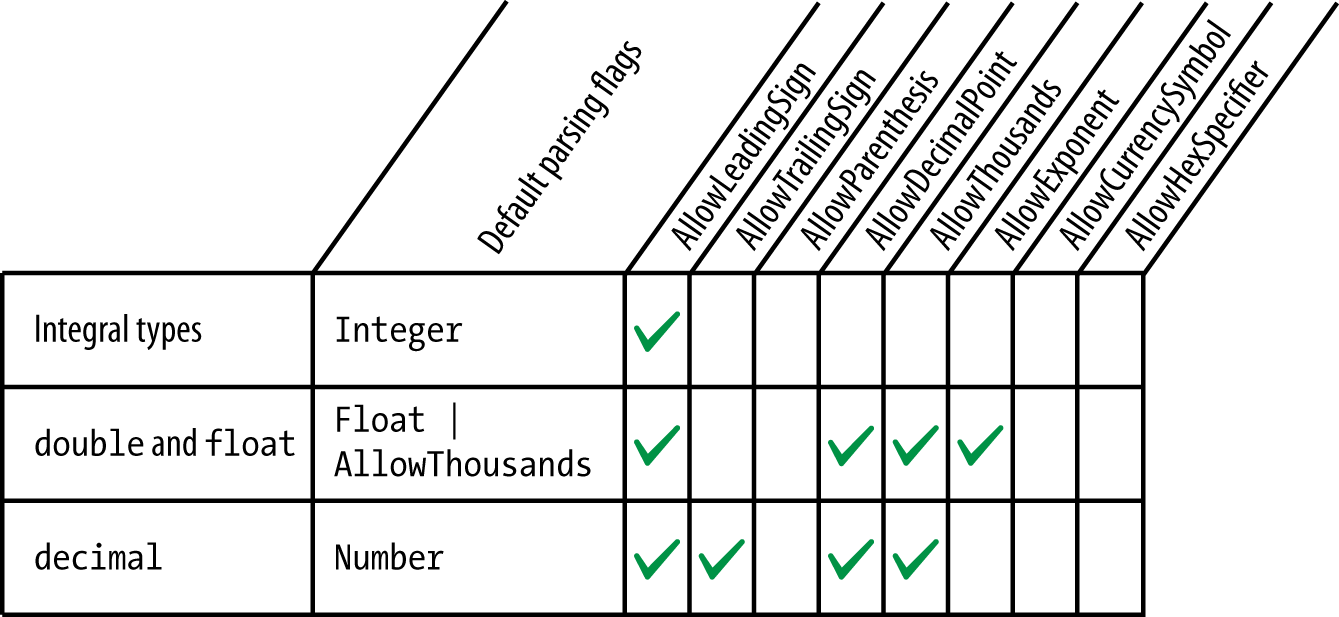
Figure 6-2. Default parsing flags for numeric types
If you don’t want the defaults shown in Figure 6-2, you must explicitly specify NumberStyles:
int thousand = int.Parse ("3E8", NumberStyles.HexNumber);
int minusTwo = int.Parse ("(2)", NumberStyles.Integer |
NumberStyles.AllowParentheses);
double aMillion = double.Parse ("1,000,000", NumberStyles.Any);
decimal threeMillion = decimal.Parse ("3e6", NumberStyles.Any);
decimal fivePointTwo = decimal.Parse ("$5.20", NumberStyles.Currency);
Because we didn’t specify a format provider, this example works with your local currency symbol, group separator, decimal point, and so on. The next example is hardcoded to work with the euro sign and a blank group separator for currencies:
NumberFormatInfo ni = new NumberFormatInfo();
ni.CurrencySymbol = "€";
ni.CurrencyGroupSeparator = " ";
double million = double.Parse ("€1 000 000", NumberStyles.Currency, ni);
Date/Time Format Strings
Format strings for DateTime/DateTimeOffset can be divided into two groups, based on whether they honor culture and format provider settings. Those that do are listed in Table 6-4; those that don’t are listed in Table 6-5. The sample output comes from formatting the following DateTime (with invariant culture, in the case of Table 6-4):
new DateTime (2000, 1, 2, 17, 18, 19);
| Format string | Meaning | Sample output |
|---|---|---|
d |
Short date | 01/02/2000 |
D |
Long date | Sunday, 02 January 2000 |
t |
Short time | 17:18 |
T |
Long time | 17:18:19 |
f |
Long date + short time | Sunday, 02 January 2000 17:18 |
F |
Long date + long time | Sunday, 02 January 2000 17:18:19 |
g |
Short date + short time | 01/02/2000 17:18 |
G (default) |
Short date + long time | 01/02/2000 17:18:19 |
m, M |
Month and day | 02 January |
y, Y |
Year and month | January 2000 |
| Format string | Meaning | Sample output | Notes |
|---|---|---|---|
o |
Round-trippable | 2000-01-02T17:18:19.0000000 |
Will append time zone information unless DateTimeKind is Unspecified |
r, R |
RFC 1123 standard | Sun, 02 Jan 2000 17:18:19 GMT |
You must explicitly convert to UTC with DateTime.ToUniversalTime |
s |
Sortable; ISO 8601 | 2000-01-02T17:18:19 |
Compatible with text-based sorting |
u |
“Universal” sortable | 2000-01-02 17:18:19Z |
Similar to above; must explicitly convert to UTC |
U |
UTC | Sunday, 02 January 2000 17:18:19 |
Long date + short time, converted to UTC |
The format strings "r", "R", and "u" emit a suffix that implies UTC; yet they don’t automatically convert a local to a UTC DateTime (so you must do the conversion yourself). Ironically, "U" automatically converts to UTC but doesn’t write a time zone suffix! In fact, "o" is the only format specifier in the group that can write an unambiguous DateTime without intervention.
DateTimeFormatInfo also supports custom format strings: these are analogous to numeric custom format strings. The list is fairly exhaustive, and you can find it in the MSDN. An example of a custom format string is:
yyyy-MM-dd HH:mm:ss
Parsing and misparsing DateTimes
Strings that put the month or day first are ambiguous and can easily be misparsed—particularly if you or any of your customers live outside the United States. This is not a problem in user-interface controls because the same settings are in force when parsing as when formatting. But when writing to a file, for instance, day/month misparsing can be a real problem. There are two solutions:
-
Always state the same explicit culture when formatting and parsing (e.g., invariant culture).
-
Format
DateTimeandDateTimeOffsets in a manner independent of culture.
The second approach is more robust—particularly if you choose a format that puts the four-digit year first: such strings are much harder to misparse by another party. Further, strings formatted with a standards-compliant year-first format (such as "o") can parse correctly alongside locally formatted strings—rather like a “universal donor.” (Dates formatted with "s" or "u" have the further benefit of being sortable.)
To illustrate, suppose we generate a culture-insensitive DateTime string s as follows:
string s = DateTime.Now.ToString ("o");
Note
The "o" format string includes milliseconds in the output. The following custom format string gives the same result as "o", but without milliseconds:
yyyy-MM-ddTHH:mm:ss K
We can reparse this in two ways. ParseExact demands strict compliance with the specified format string:
DateTime dt1 = DateTime.ParseExact (s, "o", null);
(You can achieve a similar result with XmlConvert’s ToString and ToDateTime methods.)
Parse, however, implicitly accepts both the "o" format and the CurrentCulture format:
DateTime dt2 = DateTime.Parse (s);
This works with both DateTime and DateTimeOffset.
DateTimeStyles
DateTimeStyles is a flags enum that provides additional instructions when calling Parse on a DateTime(Offset). Here are its members:
None, AllowLeadingWhite, AllowTrailingWhite, AllowInnerWhite, AssumeLocal, AssumeUniversal, AdjustToUniversal, NoCurrentDateDefault, RoundTripKind
There is also a composite member, AllowWhiteSpaces:
AllowWhiteSpaces = AllowLeadingWhite | AllowTrailingWhite | AllowInnerWhite
The default is None. This means that extra whitespace is normally prohibited (whitespace that’s part of a standard DateTime pattern is exempt).
AssumeLocal and AssumeUniversal apply if the string doesn’t have a time zone suffix (such as Z or +9:00). AdjustToUniversal still honors time zone suffixes but then converts to UTC using the current regional settings.
If you parse a string comprising a time but no date, today’s date is applied by default. If you apply the NoCurrentDateDefault flag, however, it instead uses 1st January 0001.
Enum Format Strings
In “Enums” in Chapter 3, we describe formatting and parsing enum values. Table 6-6 lists each format string and the result of applying it to the following expression:
Console.WriteLine (System.ConsoleColor.Red.ToString (formatString));
| Format string | Meaning | Sample output | Notes |
|---|---|---|---|
G or g |
“General” | Red |
Default |
F or f |
Treat as though Flags attribute were present |
Red |
Works on combined members even if enum has no Flags attribute |
D or d |
Decimal value | 12 |
Retrieves underlying integral value |
X or x |
Hexadecimal value | 0000000C |
Retrieves underlying integral value |
Other Conversion Mechanisms
In the previous two sections, we covered format providers—.NET’s primary mechanism for formatting and parsing. Other important conversion mechanisms are scattered through various types and namespaces. Some convert to and from string, and some do other kinds of conversions. In this section, we discuss the following topics:
-
The
Convertclass and its functions:-
Real to integral conversions that round rather than truncate
-
Parsing numbers in base 2, 8, and 16
-
Dynamic conversions
-
Base 64 translations
-
-
XmlConvertand its role in formatting and parsing for XML -
Type converters and their role in formatting and parsing for designers and XAML
-
BitConverter, for binary conversions
Convert
The .NET Framework calls the following types base types:
-
bool,char,string,System.DateTime, andSystem.DateTimeOffset -
All of the C# numeric types
The static Convert class defines methods for converting every base type to every other base type. Unfortunately, most of these methods are useless: either they throw exceptions or they are redundant alongside implicit casts. Among the clutter, however, are some useful methods, listed in the following sections.
Note
All base types (explicitly) implement IConvertible, which defines methods for converting to every other base type. In most cases, the implementation of each of these methods simply calls a method in Convert. On rare occasions, it can be useful to write a method that accepts an argument of type IConvertible.
Rounding real-to-integral conversions
In Chapter 2, we saw how implicit and explicit casts allow you to convert between numeric types. In summary:
-
Implicit casts work for nonlossy conversions (e.g.,
inttodouble). -
Explicit casts are required for lossy conversions (e.g.,
doubletoint).
Casts are optimized for efficiency; hence, they truncate data that won’t fit. This can be a problem when converting from a real number to an integer, because often you want to round rather than truncate. Convert’s numerical conversion methods address just this issue; they always round:
double d = 3.9; int i = Convert.ToInt32 (d); // i == 4
Convert uses banker’s rounding, which snaps midpoint values to even integers (this avoids positive or negative bias). If banker’s rounding is a problem, first call Math.Round on the real number: this accepts an additional argument that allows you to control midpoint rounding.
Parsing numbers in base 2, 8, and 16
Hidden among the To(integral-type) methods are overloads that parse numbers in another base:
int thirty = Convert.ToInt32 ("1E", 16); // Parse in hexadecimal
uint five = Convert.ToUInt32 ("101", 2); // Parse in binary
The second argument specifies the base. It can be any base you like—as long as it’s 2, 8, 10, or 16!
Dynamic conversions
Occasionally, you need to convert from one type to another—but you don’t know what the types are until runtime. For this, the Convert class provides a ChangeType method:
public static object ChangeType (object value, Type conversionType);
The source and target types must be one of the “base” types. ChangeType also accepts an optional IFormatProvider argument. Here’s an example:
Type targetType = typeof (int); object source = "42"; object result = Convert.ChangeType (source, targetType); Console.WriteLine (result); // 42 Console.WriteLine (result.GetType()); // System.Int32
An example of when this might be useful is in writing a deserializer that can work with multiple types. It can also convert any enum to its integral type (see “Enums” in Chapter 3).
A limitation of ChangeType is that you cannot specify a format string or parsing flag.
Base 64 conversions
Sometimes you need to include binary data such as a bitmap within a text document such as an XML file or email message. Base 64 is a ubiquitous means of encoding binary data as readable characters, using 64 characters from the ASCII set.
Convert’s ToBase64String method converts from a byte array to base 64; FromBase64String does the reverse.
XmlConvert
If you’re dealing with data that’s originated from or destined for an XML file, XmlConvert (in the System.Xml namespace) provides the most suitable methods for formatting and parsing. The methods in XmlConvert handle the nuances of XML formatting without needing special format strings. For instance, true in XML is “true” and not “True”. The .NET Framework internally uses XmlConvert extensively. XmlConvert is also good for general-purpose, culture-independent serialization.
The formatting methods in XmlConvert are all provided as overloaded ToString methods; the parsing methods are called ToBoolean, ToDateTime, and so on. For example:
string s = XmlConvert.ToString (true); // s = "true" bool isTrue = XmlConvert.ToBoolean (s);
The methods that convert to and from DateTime accept an XmlDateTimeSerializationMode argument. This is an enum with the following values:
Unspecified, Local, Utc, RoundtripKind
Local and Utc cause a conversion to take place when formatting (if the DateTime is not already in that time zone). The time zone is then appended to the string:
2010-02-22T14:08:30.9375 // Unspecified 2010-02-22T14:07:30.9375+09:00 // Local 2010-02-22T05:08:30.9375Z // Utc
Unspecified strips away any time zone information embedded in the DateTime (i.e., DateTimeKind) before formatting. RoundtripKind honors the DateTime’s DateTimeKind—so when it’s reparsed, the resultant DateTime struct will be exactly as it was originally.
Type Converters
Type converters are designed to format and parse in design-time environments. They also parse values in XAML (Extensible Application Markup Language) documents—as used in Windows Presentation Foundation and Workflow Foundation.
In the .NET Framework, there are more than 100 type converters—covering such things as colors, images, and URIs. In contrast, format providers are implemented for only a handful of simple value types.
Type converters typically parse strings in a variety of ways—without needing hints. For instance, in an ASP.NET application in Visual Studio, if you assign a control a BackColor by typing "Beige" into the property window, Color’s type converter figures out that you’re referring to a color name and not an RGB string or system color. This flexibility can sometimes make type converters useful in contexts outside of designers and XAML documents.
All type converters subclass TypeConverter in System.ComponentModel. To obtain a TypeConverter, call TypeDescriptor.GetConverter. The following obtains a TypeConverter for the Color type (in the System.Drawing namespace, System.Drawing.dll):
TypeConverter cc = TypeDescriptor.GetConverter (typeof (Color));
Among many other methods, TypeConverter defines methods to ConvertToString and ConvertFromString. We can call these as follows:
Color beige = (Color) cc.ConvertFromString ("Beige");
Color purple = (Color) cc.ConvertFromString ("#800080");
Color window = (Color) cc.ConvertFromString ("Window");
By convention, type converters have names ending in Converter and are usually in the same namespace as the type they’re converting. A type links to its converter via a TypeConverterAttribute, allowing designers to pick up converters automatically.
Type converters can also provide design-time services such as generating standard value lists for populating a drop-down list in a designer or assisting with code serialization.
BitConverter
Most base types can be converted to a byte array by calling BitConverter.GetBytes:
foreach (byte b in BitConverter.GetBytes (3.5)) Console.Write (b + " "); // 0 0 0 0 0 0 12 64
BitConverter also provides methods, such as ToDouble, for converting in the other direction.
The decimal and DateTime(Offset) types are not supported by BitConverter. You can, however, convert a decimal to an int array by calling decimal.GetBits. To go the other way around, decimal provides a constructor that accepts an int array.
In the case of DateTime, you can call ToBinary on an instance—this returns a long (upon which you can then use BitConverter). The static DateTime.FromBinary method does the reverse.
Globalization
There are two aspects to internationalizing an application: globalization and localization.
Globalization is concerned with three tasks (in decreasing order of importance):
-
Making sure that your program doesn’t break when run in another culture
-
Respecting a local culture’s formatting rules—for instance, when displaying dates
-
Designing your program so that it picks up culture-specific data and strings from satellite assemblies that you can later write and deploy
Localization means concluding that last task by writing satellite assemblies for specific cultures. This can be done after writing your program—we cover the details in “Resources and Satellite Assemblies” in Chapter 18.
The .NET Framework helps you with the second task by applying culture-specific rules by default. We’ve already seen how calling ToString on a DateTime or number respects local formatting rules. Unfortunately, this makes it easy to fail the first task and have your program break because you’re expecting dates or numbers to be formatted according to an assumed culture. The solution, as we’ve seen, is either to specify a culture (such as the invariant culture) when formatting and parsing, or to use culture-independent methods such as those in XmlConvert.
Globalization Checklist
We’ve already covered the important points in this chapter. Here’s a summary of the essential work required:
-
Understand Unicode and text encodings (see “Text Encodings and Unicode”).
-
Be mindful that methods such as
ToUpperandToLoweroncharandstringare culture-sensitive: useToUpperInvariant/ToLowerInvariantunless you want culture sensitivity. -
Favor culture-independent formatting and parsing mechanisms for
DateTimeandDateTimeOffsets such asToString("o")andXmlConvert. -
Otherwise, specify a culture when formatting/parsing numbers or date/times (unless you want local-culture behavior).
Testing
You can test against different cultures by reassigning Thread’s CurrentCulture property (in System.Threading). The following changes the current culture to Turkey:
Thread.CurrentThread.CurrentCulture = CultureInfo.GetCultureInfo ("tr-TR");
Turkey is a particularly good test case because:
-
"i".ToUpper() != "I"and"I".ToLower() != "i". -
Dates are formatted as day.month.year (note the period separator).
-
The decimal-point indicator is a comma instead of a period.
You can also experiment by changing the number and date formatting settings in the Windows Control Panel: these are reflected in the default culture (CultureInfo.CurrentCulture).
CultureInfo.GetCultures() returns an array of all available cultures.
Note
Thread and CultureInfo also support a CurrentUICulture property. This is concerned more with localization: we cover this in Chapter 18.
Working with Numbers
Conversions
We covered numeric conversions in previous chapters and sections; Table 6-7 summarizes all the options.
| Task | Functions | Examples |
|---|---|---|
| Parsing base 10 numbers | ParseTryParse |
double d = double.Parse ("3.5");int i;bool ok = int.TryParse ("3", out i); |
| Parsing from base 2, 8, or 16 | Convert.ToIntegral |
int i = Convert.ToInt32 ("1E", 16); |
| Formatting to hexadecimal | ToString ("X") |
string hex = 45.ToString ("X"); |
| Lossless numeric conversion | Implicit cast | int i = 23;double d = i; |
| Truncating numeric conversion | Explicit cast | double d = 23.5;int i = (int) d; |
| Rounding numeric conversion (real to integral) | Convert.ToIntegral |
double d = 23.5;int i = Convert.ToInt32 (d); |
Math
Table 6-8 lists the members of the static Math class. The trigonometric functions accept arguments of type double; other methods such as Max are overloaded to operate on all numeric types. The Math class also defines the mathematical constants E (e) and PI.
| Category | Methods |
|---|---|
| Rounding | Round, Truncate, Floor, Ceiling |
| Maximum/minimum | Max, Min |
| Absolute value and sign | Abs, Sign |
| Square root | Sqrt |
| Raising to a power | Pow, Exp |
| Logarithm | Log, Log10 |
| Trigonometric | Sin, Cos, TanSinh, Cosh, TanhAsin, Acos, Atan |
The Round method lets you specify the number of decimal places with which to round, as well as how to handle midpoints (away from zero, or with banker’s rounding). Floor and Ceiling round to the nearest integer: Floor always rounds down, and Ceiling always rounds up—even with negative numbers.
Max and Min accept only two arguments. If you have an array or sequence of numbers, use the Max and Min extension methods in System.Linq.Enumerable.
BigInteger
The BigInteger struct is a specialized numeric type introduced in .NET Framework 4.0. It lives in the new System.Numerics namespace in System.Numerics.dll and allows you to represent an arbitrarily large integer without any loss of precision.
C# doesn’t provide native support for BigInteger, so there’s no way to represent BigInteger literals. You can, however, implicitly convert from any other integral type to a BigInteger. For instance:
BigInteger twentyFive = 25; // implicit conversion from integer
To represent a bigger number, such as one googol (10100), you can use one of BigInteger’s static methods, such as Pow (raise to the power):
BigInteger googol = BigInteger.Pow (10, 100);
Alternatively, you can Parse a string:
BigInteger googol = BigInteger.Parse ("1".PadRight (100, '0'));
Calling ToString() on this prints every digit:
Console.WriteLine (googol.ToString()); // 10000000000000000000000000000 00000000000000000000000000000000000000000000000000000000000000000000000
You can perform potentially lossy conversions between BigInteger and the standard numeric types with the explicit cast operator:
double g2 = (double) googol; // Explicit cast BigInteger g3 = (BigInteger) g2; // Explicit cast Console.WriteLine (g3);
The output from this demonstrates the loss of precision:
9999999999999999673361688041166912...
BigInteger overloads all the arithmetic operators including remainder (%), as well as the comparison and equality operators.
You can also construct a BigInteger from a byte array. The following code generates a 32-byte random number suitable for cryptography and then assigns it to a BigInteger:
// This uses the System.Security.Cryptography namespace: RandomNumberGenerator rand = RandomNumberGenerator.Create(); byte[] bytes = new byte [32]; rand.GetBytes (bytes); var bigRandomNumber = new BigInteger (bytes); // Convert to BigInteger
The advantage of storing such a number in a BigInteger over a byte array is that you get value-type semantics. Calling ToByteArray converts a BigInteger back to a byte array.
Complex
The Complex struct is another specialized numeric type new to Framework 4.0 and is for representing complex numbers with real and imaginary components of type double. Complex resides in the System.Numerics.dll assembly (along with BigInteger).
To use Complex, instantiate the struct, specifying the real and imaginary values:
var c1 = new Complex (2, 3.5); var c2 = new Complex (3, 0);
There are also implicit conversions from the standard numeric types.
The Complex struct exposes properties for the real and imaginary values, as well as the phase and magnitude:
Console.WriteLine (c1.Real); // 2 Console.WriteLine (c1.Imaginary); // 3.5 Console.WriteLine (c1.Phase); // 1.05165021254837 Console.WriteLine (c1.Magnitude); // 4.03112887414927
You can also construct a Complex number by specifying magnitude and phase:
Complex c3 = Complex.FromPolarCoordinates (1.3, 5);
The standard arithmetic operators are overloaded to work on Complex numbers:
Console.WriteLine (c1 + c2); // (5, 3.5) Console.WriteLine (c1 * c2); // (6, 10.5)
The Complex struct exposes static methods for more advanced functions, including:
-
Trigonometric (
Sin,Asin,Sinh,Tan, etc.) -
Logarithms and exponentiations
-
Conjugate
Random
The Random class generates a pseudorandom sequence of random bytes, integers, or doubles.
To use Random, you first instantiate it, optionally providing a seed to initiate the random number series. Using the same seed guarantees the same series of numbers (if run under the same CLR version), which is sometimes useful when you want reproducibility:
Random r1 = new Random (1); Random r2 = new Random (1); Console.WriteLine (r1.Next (100) + ", " + r1.Next (100)); // 24, 11 Console.WriteLine (r2.Next (100) + ", " + r2.Next (100)); // 24, 11
If you don’t want reproducibility, you can construct Random with no seed—then it uses the current system time to make one up.
Warning
Because the system clock has limited granularity, two Random instances created close together (typically within 10 ms) will yield the same sequence of values. A common trap is to instantiate a new Random object every time you need a random number, rather than reusing the same object.
A good pattern is to declare a single static Random instance. In multithreaded scenarios, however, this can cause trouble because Random objects are not thread-safe. We describe a workaround in “Thread-Local Storage” in Chapter 22.
Calling Next(n) generates a random integer between 0 and n–1. NextDouble generates a random double between 0 and 1. NextBytes fills a byte array with random values.
Random is not considered random enough for high-security applications, such as cryptography. For this, the .NET Framework provides a cryptographically strong random number generator, in the System.Security.Cryptography namespace. Here’s how it’s used:
var rand = System.Security.Cryptography.RandomNumberGenerator.Create(); byte[] bytes = new byte [32]; rand.GetBytes (bytes); // Fill the byte array with random numbers.
The downside is that it’s less flexible: filling a byte array is the only means of obtaining random numbers. To obtain an integer, you must use BitConverter:
byte[] bytes = new byte [4]; rand.GetBytes (bytes); int i = BitConverter.ToInt32 (bytes, 0);
Enums
In Chapter 3, we described C#’s enum type, and showed how to combine members, test equality, use logical operators, and perform conversions. The Framework extends C#’s support for enums through the System.Enum type. This type has two roles:
-
Providing type unification for all
enumtypes -
Defining static utility methods
Type unification means you can implicitly cast any enum member to a System.Enum instance:
enum Nut { Walnut, Hazelnut, Macadamia }
enum Size { Small, Medium, Large }
static void Main()
{
Display (Nut.Macadamia); // Nut.Macadamia
Display (Size.Large); // Size.Large
}
static void Display (Enum value)
{
Console.WriteLine (value.GetType().Name + "." + value.ToString());
}
The static utility methods on System.Enum are primarily related to performing conversions and obtaining lists of members.
Enum Conversions
There are three ways to represent an enum value:
-
As an
enummember -
As its underlying integral value
-
As a string
In this section, we describe how to convert between each.
Enum to integral conversions
Recall that an explicit cast converts between an enum member and its integral value. An explicit cast is the correct approach if you know the enum type at compile time:
[Flags] public enum BorderSides { Left=1, Right=2, Top=4, Bottom=8 }
...
int i = (int) BorderSides.Top; // i == 4
BorderSides side = (BorderSides) i; // side == BorderSides.Top
You can cast a System.Enum instance to its integral type in the same way. The trick is to first cast to an object, and then the integral type:
static int GetIntegralValue (Enum anyEnum)
{
return (int) (object) anyEnum;
}
This relies on you knowing the integral type: the method we just wrote would crash if passed an enum whose integral type was long. To write a method that works with an enum of any integral type, you can take one of three approaches. The first is to call Convert.ToDecimal:
static decimal GetAnyIntegralValue (Enum anyEnum)
{
return Convert.ToDecimal (anyEnum);
}
This works because every integral type (including ulong) can be converted to decimal without loss of information. The second approach is to call Enum.GetUnderlyingType in order to obtain the enum’s integral type, and then call Convert.ChangeType:
static object GetBoxedIntegralValue (Enum anyEnum)
{
Type integralType = Enum.GetUnderlyingType (anyEnum.GetType());
return Convert.ChangeType (anyEnum, integralType);
}
This preserves the original integral type, as the following example shows:
object result = GetBoxedIntegralValue (BorderSides.Top); Console.WriteLine (result); // 4 Console.WriteLine (result.GetType()); // System.Int32
Note
Our GetBoxedIntegralType method in fact performs no value conversion; rather, it reboxes the same value in another type. It translates an integral value in enum-type clothing to an integral value in integral-type clothing. We describe this further in “How Enums Work”.
The third approach is to call Format or ToString specifying the "d" or "D" format string. This gives you the enum’s integral value as a string, and it is useful when writing custom serialization formatters:
static string GetIntegralValueAsString (Enum anyEnum)
{
return anyEnum.ToString ("D"); // returns something like "4"
}
Integral-to-enum conversions
Enum.ToObject converts an integral value to an enum instance of the given type:
object bs = Enum.ToObject (typeof (BorderSides), 3); Console.WriteLine (bs); // Left, Right
This is the dynamic equivalent of this:
BorderSides bs = (BorderSides) 3;
ToObject is overloaded to accept all integral types, as well as object. (The latter works with any boxed integral type.)
String conversions
To convert an enum to a string, you can either call the static Enum.Format method or call ToString on the instance. Each method accepts a format string, which can be "G" for default formatting behavior, "D" to emit the underlying integral value as a string, "X" for the same in hexadecimal, or "F" to format combined members of an enum without the Flags attribute. We listed examples of these in “Standard Format Strings and Parsing Flags”.
Enum.Parse converts a string to an enum. It accepts the enum type and a string that can include multiple members:
BorderSides leftRight = (BorderSides) Enum.Parse (typeof (BorderSides),
"Left, Right");
An optional third argument lets you perform case-insensitive parsing. An ArgumentException is thrown if the member is not found.
Enumerating Enum Values
Enum.GetValues returns an array comprising all members of a particular enum type:
foreach (Enum value in Enum.GetValues (typeof (BorderSides))) Console.WriteLine (value);
Composite members such as LeftRight = Left | Right are included, too.
Enum.GetNames performs the same function but returns an array of strings.
Note
Internally, the CLR implements GetValues and GetNames by reflecting over the fields in the enum’s type. The results are cached for efficiency.
How Enums Work
The semantics of enums are enforced largely by the compiler. In the CLR, there’s no runtime difference between an enum instance (when unboxed) and its underlying integral value. Further, an enum definition in the CLR is merely a subtype of System.Enum with static integral-type fields for each member. This makes the ordinary use of an enum highly efficient, with a runtime cost matching that of integral constants.
The downside of this strategy is that enums can provide static but not strong type safety. We saw an example of this in Chapter 3:
public enum BorderSides { Left=1, Right=2, Top=4, Bottom=8 }
...
BorderSides b = BorderSides.Left;
b += 1234; // No error!
When the compiler is unable to perform validation (as in this example), there’s no backup from the runtime to throw an exception.
What we said about there being no runtime difference between an enum instance and its integral value might seem at odds with the following:
[Flags] public enum BorderSides { Left=1, Right=2, Top=4, Bottom=8 }
...
Console.WriteLine (BorderSides.Right.ToString()); // Right
Console.WriteLine (BorderSides.Right.GetType().Name); // BorderSides
Given the nature of an enum instance at runtime, you’d expect this to print 2 and Int32! The reason for its behavior is down to some more compile-time trickery. C# explicitly boxes an enum instance before calling its virtual methods—such as ToString or GetType. And when an enum instance is boxed, it gains a runtime wrapping that references its enum type.
Tuples
Framework 4.0 introduced a new set of generic classes for holding a set of differently typed elements. These are called tuples:
public class Tuple <T1> public class Tuple <T1, T2> public class Tuple <T1, T2, T3> public class Tuple <T1, T2, T3, T4> public class Tuple <T1, T2, T3, T4, T5> public class Tuple <T1, T2, T3, T4, T5, T6> public class Tuple <T1, T2, T3, T4, T5, T6, T7> public class Tuple <T1, T2, T3, T4, T5, T6, T7, TRest>
Each has read-only properties called Item1, Item2, and so on (one for each type parameter).
You can instantiate a tuple either via its constructor:
var t = new Tuple<int,string> (123, "Hello");
or via the static helper method Tuple.Create:
Tuple<int,string> t = Tuple.Create (123, "Hello");
The latter leverages generic type inference. You can combine this with implicit typing:
var t = Tuple.Create (123, "Hello");
You can then access the properties as follows (notice that each is statically typed):
Console.WriteLine (t.Item1 * 2); // 246 Console.WriteLine (t.Item2.ToUpper()); // HELLO
Tuples are convenient in returning more than one value from a method—or creating collections of value pairs (we’ll cover collections in the following chapter).
An alternative to tuples is to use an object array. However, you then lose static type safety, incur the cost of boxing/unboxing for value types, and require clumsy casts that cannot be validated by the compiler:
object[] items = { 123, "Hello" };
Console.WriteLine ( ((int) items[0]) * 2 ); // 246
Console.WriteLine ( ((string) items[1]).ToUpper() ); // HELLO
Comparing Tuples
Tuples are classes (and therefore reference types). In keeping with this, comparing two distinct instances with the equality operator returns false. However, the Equals method is overridden to compare each individual element instead:
var t1 = Tuple.Create (123, "Hello"); var t2 = Tuple.Create (123, "Hello"); Console.WriteLine (t1 == t2); // False Console.WriteLine (t1.Equals (t2)); // True
You can also pass in a custom equality comparer (by virtue of tuples implementing IStructuralEquatable). We cover equality and order comparison later in this chapter.
The Guid Struct
The Guid struct represents a globally unique identifier: a 16-byte value that, when generated, is almost certainly unique in the world. Guids are often used for keys of various sorts—in applications and databases. There are 2128 or 3.4 × 1038 unique Guids.
The static Guid.NewGuid method generates a unique Guid:
Guid g = Guid.NewGuid (); Console.WriteLine (g.ToString()); // 0d57629c-7d6e-4847-97cb-9e2fc25083fe
To instantiate an existing value, you use one of the constructors. The two most useful constructors are:
public Guid (byte[] b); // Accepts a 16-byte array public Guid (string g); // Accepts a formatted string
When represented as a string, a Guid is formatted as a 32-digit hexadecimal number, with optional hyphens after the 8th, 12th, 16th, and 20th digits. The whole string can also be optionally wrapped in brackets or braces:
Guid g1 = new Guid ("{0d57629c-7d6e-4847-97cb-9e2fc25083fe}");
Guid g2 = new Guid ("0d57629c7d6e484797cb9e2fc25083fe");
Console.WriteLine (g1 == g2); // True
Being a struct, a Guid honors value-type semantics; hence, the equality operator works in the preceding example.
The ToByteArray method converts a Guid to a byte array.
The static Guid.Empty property returns an empty Guid (all zeros). This is often used in place of null.
Equality Comparison
Until now, we’ve assumed that the == and != operators are all there is to equality comparison. The issue of equality, however, is more complex and subtler, sometimes requiring the use of additional methods and interfaces. This section explores the standard C# and .NET protocols for equality, focusing particularly on two questions:
-
When are
==and!=adequate—and inadequate—for equality comparison, and what are the alternatives? -
How and when should you customize a type’s equality logic?
But before exploring the details of equality protocols and how to customize them, we must first look at the preliminary concept of value versus referential equality.
Value Versus Referential Equality
There are two kinds of equality:
- Value equality
- Two values are equivalent in some sense.
- Referential equality
- Two references refer to exactly the same object.
By default:
-
Value types use value equality.
-
Reference types use referential equality.
Value types, in fact, can only use value equality (unless boxed). A simple demonstration of value equality is to compare two numbers:
int x = 5, y = 5; Console.WriteLine (x == y); // True (by virtue of value equality)
A more elaborate demonstration is to compare two DateTimeOffset structs. The following prints True because the two DateTimeOffsets refer to the same point in time and so are considered equivalent:
var dt1 = new DateTimeOffset (2010, 1, 1, 1, 1, 1, TimeSpan.FromHours(8)); var dt2 = new DateTimeOffset (2010, 1, 1, 2, 1, 1, TimeSpan.FromHours(9)); Console.WriteLine (dt1 == dt2); // True
Note
DateTimeOffset is a struct whose equality semantics have been tweaked. By default, structs exhibit a special kind of value equality called structural equality, where two values are considered equal if all of their members are equal. (You can see this by creating a struct and calling its Equals method; more on this later.)
Reference types exhibit referential equality by default. In the following example, f1 and f2 are not equal—despite their objects having identical content:
class Foo { public int X; }
...
Foo f1 = new Foo { X = 5 };
Foo f2 = new Foo { X = 5 };
Console.WriteLine (f1 == f2); // False
In contrast, f3 and f1 are equal because they reference the same object:
Foo f3 = f1; Console.WriteLine (f1 == f3); // True
We’ll explain later in this section how reference types can be customized to exhibit value equality. An example of this is the Uri class in the System namespace:
Uri uri1 = new Uri ("http://www.linqpad.net");
Uri uri2 = new Uri ("http://www.linqpad.net");
Console.WriteLine (uri1 == uri2); // True
Standard Equality Protocols
There are three standard protocols that types can implement for equality comparison:
-
The
==and!=operators -
The virtual
Equalsmethod inobject -
The
IEquatable<T>interface
In addition, there are the pluggable protocols and the IStructuralEquatable interface that we describe in Chapter 7.
== and !=
We’ve already seen in many examples how the standard == and != operators perform equality/inequality comparisons. The subtleties with == and != arise because they are operators and so are statically resolved (in fact, they are implemented as static functions). So, when you use == or !=, C# makes a compile-time decision as to which type will perform the comparison, and no virtual behavior comes into play. This is normally desirable. In the following example, the compiler hard-wires == to the int type because x and y are both int:
int x = 5; int y = 5; Console.WriteLine (x == y); // True
But in the next example, the compiler wires the == operator to the object type:
object x = 5; object y = 5; Console.WriteLine (x == y); // False
Because object is a class (and so a reference type), object’s == operator uses referential equality to compare x and y. The result is false, because x and y each refer to different boxed objects on the heap.
The virtual Object.Equals method
To correctly equate x and y in the preceding example, we can use the virtual Equals method. Equals is defined in System.Object and so is available to all types:
object x = 5; object y = 5; Console.WriteLine (x.Equals (y)); // True
Equals is resolved at runtime—according to the object’s actual type. In this case, it calls Int32’s Equals method, which applies value equality to the operands, returning true. With reference types, Equals performs referential equality comparison by default; with structs, Equals performs structural comparison by calling Equals on each of its fields.
Hence, Equals is suitable for equating two objects in a type-agnostic fashion. The following method equates two objects of any type:
public static bool AreEqual (object obj1, object obj2) => obj1.Equals (obj2);
There is one case, however, in which this fails. If the first argument is null, you get a NullReferenceException. Here’s the fix:
public static bool AreEqual (object obj1, object obj2)
{
if (obj1 == null) return obj2 == null;
return obj1.Equals (obj2);
}
Or more succinctly:
public static bool AreEqual (object obj1, object obj2) => obj1 == null ? obj2 == null : obj1.Equals (obj2);
The static object.Equals method
The object class provides a static helper method that does the work of AreEqual in the preceding example. Its name is Equals—just like the virtual method—but there’s no conflict because it accepts two arguments:
public static bool Equals (object objA, object objB)
This provides a null-safe equality comparison algorithm for when the types are unknown at compile time. For example:
object x = 3, y = 3; Console.WriteLine (object.Equals (x, y)); // True x = null; Console.WriteLine (object.Equals (x, y)); // False y = null; Console.WriteLine (object.Equals (x, y)); // True
A useful application is when writing generic types. The following code will not compile if object.Equals is replaced with the == or != operator:
class Test <T>
{
T _value;
public void SetValue (T newValue)
{
if (!object.Equals (newValue, _value))
{
_value = newValue;
OnValueChanged();
}
}
protected virtual void OnValueChanged() { ... }
}
Operators are prohibited here because the compiler cannot bind to the static method of an unknown type.
Note
A more elaborate way to implement this comparison is with the EqualityComparer<T> class. This has the advantage of avoiding boxing:
if (!EqualityComparer<T>.Default.Equals (newValue, _value))
We discuss EqualityComparer<T> in more detail in Chapter 7 (see “Plugging in Equality and Order”).
The static object.ReferenceEquals method
Occasionally, you need to force referential equality comparison. The static object.ReferenceEquals method does just this:
class Widget { ... }
class Test
{
static void Main()
{
Widget w1 = new Widget();
Widget w2 = new Widget();
Console.WriteLine (object.ReferenceEquals (w1, w2)); // False
}
}
You might want to do this because it’s possible for Widget to override the virtual Equals method, such that w1.Equals(w2) would return true. Further, it’s possible for Widget to overload the == operator so that w1==w2 would also return true. In such cases, calling object.ReferenceEquals guarantees normal referential equality semantics.
Note
Another way to force referential equality comparison is to cast the values to object and then apply the == operator.
The IEquatable<T> interface
A consequence of calling object.Equals is that it forces boxing on value types. This is undesirable in highly performance-sensitive scenarios because boxing is relatively expensive compared to the actual comparison. A solution was introduced in C# 2.0, with the IEquatable<T> interface:
public interface IEquatable<T>
{
bool Equals (T other);
}
The idea is that IEquatable<T>, when implemented, gives the same result as calling object’s virtual Equals method—but more quickly. Most basic .NET types implement IEquatable<T>. You can use IEquatable<T> as a constraint in a generic type:
class Test<T> where T : IEquatable<T>
{
public bool IsEqual (T a, T b)
{
return a.Equals (b); // No boxing with generic T
}
}
If we remove the generic constraint, the class would still compile, but a.Equals(b) would instead bind to the slower object.Equals (slower assuming T was a value type).
When Equals and == are not equal
We said earlier that it’s sometimes useful for == and Equals to apply different definitions of equality. For example:
double x = double.NaN; Console.WriteLine (x == x); // False Console.WriteLine (x.Equals (x)); // True
The double type’s == operator enforces that one NaN can never equal anything else—even another NaN. This is most natural from a mathematical perspective, and it reflects the underlying CPU behavior. The Equals method, however, is obliged to apply reflexive equality; in other words:
x.Equals (x)must always return true.
Collections and dictionaries rely on Equals behaving this way; otherwise, they could not find an item they previously stored.
Having Equals and == apply different definitions of equality is actually quite rare with value types. A more common scenario is with reference types and happens when the author customizes Equals so that it performs value equality while leaving == to perform (default) referential equality. The StringBuilder class does exactly this:
var sb1 = new StringBuilder ("foo");
var sb2 = new StringBuilder ("foo");
Console.WriteLine (sb1 == sb2); // False (referential equality)
Console.WriteLine (sb1.Equals (sb2)); // True (value equality)
Let’s now look at how to customize equality.
Equality and Custom Types
Recall default equality comparison behavior:
-
Value types use value equality.
-
Reference types use referential equality.
Further:
-
A struct’s
Equalsmethod applies structural value equality by default (i.e., it compares each field in the struct).
Sometimes it makes sense to override this behavior when writing a type. There are two cases for doing so:
-
To change the meaning of equality
-
To speed up equality comparisons for structs
Changing the meaning of equality
Changing the meaning of equality makes sense when the default behavior of == and Equals is unnatural for your type and is not what a consumer would expect. An example is DateTimeOffset, a struct with two private fields: a UTC DateTime and a numeric integer offset. If you were writing this type, you’d probably want to ensure that equality comparisons considered only the UTC DateTime field and not the offset field. Another example is numeric types that support NaN values such as float and double. If you were implementing such types yourself, you’d want to ensure that NaN-comparison logic was supported in equality comparisons.
With classes, it’s sometimes more natural to offer value equality as the default instead of referential equality. This is often the case with small classes that hold a simple piece of data—such as System.Uri (or System.String).
Speeding up equality comparisons with structs
The default structural equality comparison algorithm for structs is relatively slow. Taking over this process by overriding Equals can improve performance by a factor of five. Overloading the == operator and implementing IEquatable<T> allows unboxed equality comparisons, and this can speed things up by a factor of five again.
Note
Overriding equality semantics for reference types doesn’t benefit performance. The default algorithm for referential equality comparison is already very fast because it simply compares two 32- or 64-bit references.
There’s actually another, rather peculiar case for customizing equality, and that’s to improve a struct’s hashing algorithm for better performance in a hashtable. This comes of the fact that equality comparison and hashing are joined at the hip. We’ll examine hashing in a moment.
How to override equality semantics
Here is a summary of the steps:
-
Override
GetHashCode()andEquals(). -
(Optionally) overload
!=and==. -
(Optionally) implement
IEquatable<T>.
Overriding GetHashCode
It might seem odd that System.Object—with its small footprint of members—defines a method with a specialized and narrow purpose. GetHashCode is a virtual method in Object that fits this description—it exists primarily for the benefit of just the following two types:
System.Collections.Hashtable System.Collections.Generic.Dictionary<TKey,TValue>
These are hashtables—collections where each element has a key used for storage and retrieval. A hashtable applies a very specific strategy for efficiently allocating elements based on their key. This requires that each key have an Int32 number, or hash code. The hash code need not be unique for each key but should be as varied as possible for good hashtable performance. Hashtables are considered important enough that GetHashCode is defined in System.Object—so that every type can emit a hash code.
Note
We describe hashtables in detail in “Dictionaries” in Chapter 7.
Both reference and value types have default implementations of GetHashCode, meaning you don’t need to override this method—unless you override Equals. (And if you override GetHashCode, you will almost certainly want to also override Equals.)
Here are the other rules for overriding object.GetHashCode:
-
It must return the same value on two objects for which
Equalsreturnstrue(hence,GetHashCodeandEqualsare overridden together). -
It must not throw exceptions.
-
It must return the same value if called repeatedly on the same object (unless the object has changed).
For maximum performance in hashtables, GetHashCode should be written so as to minimize the likelihood of two different values returning the same hashcode. This gives rise to the third reason for overriding Equals and GetHashCode on structs, which is to provide a more efficient hashing algorithm than the default. The default implementation for structs is at the discretion of the runtime and may be based on every field in the struct.
In contrast, the default GetHashCode implementation for classes is based on an internal object token, which is unique for each instance in the CLR’s current implementation.
Warning
If an object’s hashcode changes after it’s been added as a key to a dictionary, the object will no longer be accessible in the dictionary. You can preempt this by basing hashcode calculations on immutable fields.
A complete example illustrating how to override GetHashCode is listed shortly.
Overriding Equals
The axioms for object.Equals are as follows:
-
An object cannot equal
null(unless it’s a nullable type). -
Equality is reflexive (an object equals itself).
-
Equality is commutative (if
a.Equals(b), thenb.Equals(a)). -
Equality is transitive (if
a.Equals(b)andb.Equals(c), thena.Equals(c)). -
Equality operations are repeatable and reliable (they don’t throw exceptions).
Overloading == and !=
In addition to overriding Equals, you can optionally overload the equality and inequality operators. This is nearly always done with structs, because the consequence of not doing so is that the == and != operators will simply not work on your type.
With classes, there are two ways to proceed:
-
Leave
==and!=alone—so that they apply referential equality. -
Overload
==and!=in line withEquals.
The first approach is most common with custom types—especially mutable types. It ensures that your type follows the expectation that == and != should exhibit referential equality with reference types and this avoids confusing consumers. We saw an example earlier:
var sb1 = new StringBuilder ("foo");
var sb2 = new StringBuilder ("foo");
Console.WriteLine (sb1 == sb2); // False (referential equality)
Console.WriteLine (sb1.Equals (sb2)); // True (value equality)
The second approach makes sense with types for which a consumer would never want referential equality. These are typically immutable—such as the string and System.Uri classes—and are sometimes good candidates for structs.
Note
Although it’s possible to overload != such that it means something other than !(==), this is almost never done in practice, except in cases such as comparing float.NaN.
Implementing IEquatable<T>
For completeness, it’s also good to implement IEquatable<T> when overriding Equals. Its results should always match those of the overridden object’s Equals method. Implementing IEquatable<T> comes at no programming cost if you structure your Equals method implementation, as in the following example.
An example: The Area struct
Imagine we need a struct to represent an area whose width and height are interchangeable. In other words, 5 × 10 is equal to 10 × 5. (Such a type would be suitable in an algorithm that arranges rectangular shapes.)
Here’s the complete code:
public struct Area : IEquatable <Area>
{
public readonly int Measure1;
public readonly int Measure2;
public Area (int m1, int m2)
{
Measure1 = Math.Min (m1, m2);
Measure2 = Math.Max (m1, m2);
}
public override bool Equals (object other)
{
if (!(other is Area)) return false;
return Equals ((Area) other); // Calls method below
}
public bool Equals (Area other) // Implements IEquatable<Area>
=> Measure1 == other.Measure1 && Measure2 == other.Measure2;
public override int GetHashCode()
=> Measure2 * 31 + Measure1; // 31 = some prime number
public static bool operator == (Area a1, Area a2) => a1.Equals (a2);
public static bool operator != (Area a1, Area a2) => !a1.Equals (a2);
}
Note
Here’s another way to implement the Equals method, leveraging nullable types:
Area? otherArea = other as Area?; return otherArea.HasValue && Equals (otherArea.Value);
In implementing GetHashCode, we’ve helped to improve the likelihood of uniqueness by multiplying the larger measure by some prime number (ignoring any overflow) before adding the two together. When there are more than two fields, the following pattern, suggested by Josh Bloch, gives good results while being performant:
int hash = 17; // 17 = some prime number hash = hash * 31 + field1.GetHashCode(); // 31 = another prime number hash = hash * 31 + field2.GetHashCode(); hash = hash * 31 + field3.GetHashCode(); ... return hash;
(See http://albahari.com/hashprimes for a link to a discussion on primes and hashcodes.)
Here’s a demo of the Area struct:
Area a1 = new Area (5, 10); Area a2 = new Area (10, 5); Console.WriteLine (a1.Equals (a2)); // True Console.WriteLine (a1 == a2); // True
Pluggable equality comparers
If you want a type to take on different equality semantics just for a particular scenario, you can use a pluggable IEqualityComparer. This is particularly useful in conjunction with the standard collection classes, and we describe it in the following chapter, in “Plugging in Equality and Order”.
Order Comparison
As well as defining standard protocols for equality, C# and .NET define standard protocols for determining the order of one object relative to another. The basic protocols are:
-
The
IComparableinterfaces (IComparableandIComparable<T>) -
The
>and<operators
The IComparable interfaces are used by general-purpose sorting algorithms. In the following example, the static Array.Sort method works because System.String implements the IComparable interfaces:
string[] colors = { "Green", "Red", "Blue" };
Array.Sort (colors);
foreach (string c in colors) Console.Write (c + " "); // Blue Green Red
The < and > operators are more specialized, and they are intended mostly for numeric types. Because they are statically resolved, they can translate to highly efficient bytecode, suitable for computationally intensive algorithms.
The .NET Framework also provides pluggable ordering protocols, via the IComparer interfaces. We describe these in the final section of Chapter 7.
IComparable
The IComparable interfaces are defined as follows:
public interface IComparable { int CompareTo (object other); }
public interface IComparable<in T> { int CompareTo (T other); }
The two interfaces represent the same functionality. With value types, the generic type-safe interface is faster than the nongeneric interface. In both cases, the CompareTo method works as follows:
-
If
acomes afterb,a.CompareTo(b)returns a positive number. -
If
ais the same asb,a.CompareTo(b)returns0. -
If
acomes beforeb,a.CompareTo(b)returns a negative number.
For example:
Console.WriteLine ("Beck".CompareTo ("Anne")); // 1
Console.WriteLine ("Beck".CompareTo ("Beck")); // 0
Console.WriteLine ("Beck".CompareTo ("Chris")); // -1
Most of the base types implement both IComparable interfaces. These interfaces are also sometimes implemented when writing custom types. An example is given shortly.
IComparable versus Equals
Consider a type that both overrides Equals and implements the IComparable interfaces. You’d expect that when Equals returns true, CompareTo should return 0. And you’d be right. But here’s the catch:
-
When
Equalsreturnsfalse,CompareTocan return what it likes (as long as it’s internally consistent)!
In other words, equality can be “fussier” than comparison, but not vice versa (violate this and sorting algorithms will break). So, CompareTo can say “All objects are equal” while Equals says “But some are more equal than others!”
A great example of this is System.String. String’s Equals method and == operator use ordinal comparison, which compares the Unicode point values of each character. Its CompareTo method, however, uses a less fussy culture-dependent comparison. On most computers, for instance, the strings “ṻ” and “ǖ” are different according to Equals, but the same according to CompareTo.
In Chapter 7, we discuss the pluggable ordering protocol, IComparer, which allows you to specify an alternative ordering algorithm when sorting or instantiating a sorted collection. A custom IComparer can further extend the gap between CompareTo and Equals—a case-insensitive string comparer, for instance, will return 0 when comparing "A" and "a". The reverse rule still applies, however: CompareTo can never be fussier than Equals.
Note
When implementing the IComparable interfaces in a custom type, you can avoid running afoul of this rule by writing the first line of CompareTo as follows:
if (Equals (other)) return 0;
After that, it can return what it likes, as long as it’s consistent!
< and >
Some types define < and > operators. For instance:
bool after2010 = DateTime.Now > new DateTime (2010, 1, 1);
You can expect the < and > operators, when implemented, to be functionally consistent with the IComparable interfaces. This is standard practice across the .NET Framework.
It’s also standard practice to implement the IComparable interfaces whenever < and > are overloaded, although the reverse is not true. In fact, most .NET types that implement IComparable do not overload < and >. This differs from the situation with equality, where it’s normal to overload == when overriding Equals.
Typically, > and < are overloaded only when:
-
A type has a strong intrinsic concept of “greater than” and “less than” (versus
IComparable’s broader concepts of “comes before” and “comes after”). -
There is only one way or context in which to perform the comparison.
-
The result is invariant across cultures.
System.String doesn’t satisfy the last point: the results of string comparisons can vary according to language. Hence, string doesn’t support the > and < operators:
bool error = "Beck" > "Anne"; // Compile-time error
Implementing the IComparable Interfaces
In the following struct, representing a musical note, we implement the IComparable interfaces, as well as overloading the < and > operators. For completeness, we also override Equals/GetHashCode and overload == and !=:
public struct Note : IComparable<Note>, IEquatable<Note>, IComparable
{
int _semitonesFromA;
public int SemitonesFromA { get { return _semitonesFromA; } }
public Note (int semitonesFromA)
{
_semitonesFromA = semitonesFromA;
}
public int CompareTo (Note other) // Generic IComparable<T>
{
if (Equals (other)) return 0; // Fail-safe check
return _semitonesFromA.CompareTo (other._semitonesFromA);
}
int IComparable.CompareTo (object other) // Nongeneric IComparable
{
if (!(other is Note))
throw new InvalidOperationException ("CompareTo: Not a note");
return CompareTo ((Note) other);
}
public static bool operator < (Note n1, Note n2)
=> n1.CompareTo (n2) < 0;
public static bool operator > (Note n1, Note n2)
=> n1.CompareTo (n2) > 0;
public bool Equals (Note other) // for IEquatable<Note>
=> _semitonesFromA == other._semitonesFromA;
public override bool Equals (object other)
{
if (!(other is Note)) return false;
return Equals ((Note) other);
}
public override int GetHashCode() => _semitonesFromA.GetHashCode();
public static bool operator == (Note n1, Note n2) => n1.Equals (n2);
public static bool operator != (Note n1, Note n2) => !(n1 == n2);
}
Utility Classes
Console
The static Console class handles standard input/output for console-based applications. In a command-line (console) application, the input comes from the keyboard via Read, ReadKey, and ReadLine, and the output goes to the text window via Write and WriteLine. You can control the window’s position and dimensions with the properties WindowLeft, WindowTop, WindowHeight, and WindowWidth. You can also change the BackgroundColor and ForegroundColor properties and manipulate the cursor with the CursorLeft, CursorTop, and CursorSize properties:
Console.WindowWidth = Console.LargestWindowWidth;
Console.ForegroundColor = ConsoleColor.Green;
Console.Write ("test... 50%");
Console.CursorLeft -= 3;
Console.Write ("90%"); // test... 90%
The Write and WriteLine methods are overloaded to accept a composite format string (see String.Format in “String and Text Handling”). However, neither method accepts a format provider, so you’re stuck with CultureInfo.CurrentCulture. (The workaround, of course, is to explicitly call string.Format.)
The Console.Out property returns a TextWriter. Passing Console.Out to a method that expects a TextWriter is a useful way to get that method to write to the Console for diagnostic purposes.
You can also redirect the Console’s input and output streams via the SetIn and SetOut methods:
// First save existing output writer:
System.IO.TextWriter oldOut = Console.Out;
// Redirect the console's output to a file:
using (System.IO.TextWriter w = System.IO.File.CreateText
("e:\output.txt"))
{
Console.SetOut (w);
Console.WriteLine ("Hello world");
}
// Restore standard console output
Console.SetOut (oldOut);
// Open the output.txt file in Notepad:
System.Diagnostics.Process.Start ("e:\output.txt");
In Chapter 15, we describe how streams and text writers work.
Note
When running WPF or Windows Forms applications under Visual Studio, the Console’s output is automatically redirected to Visual Studio’s output window (in debug mode). This can make Console.Write useful for diagnostic purposes; although in most cases, the Debug and Trace classes in the System.Diagnostics namespace are more appropriate (see Chapter 13).
Environment
The static System.Environment class provides a range of useful properties:
- Files and folders
CurrentDirectory,SystemDirectory,CommandLine- Computer and operating system
MachineName,ProcessorCount,OSVersion,NewLine- User logon
UserName,UserInteractive,UserDomainName- Diagnostics
TickCount,StackTrace,WorkingSet,Version
You can obtain additional folders by calling GetFolderPath; we describe this in “File and Directory Operations” in Chapter 15.
You can access OS environment variables (what you see when you type “set” at the command prompt) with the following three methods: GetEnvironmentVariable, GetEnvironmentVariables, and SetEnvironmentVariable.
The ExitCode property lets you set the return code, for when your program is called from a command or batch file, and the FailFast method terminates a program immediately, without performing cleanup.
The Environment class available to Windows Store apps offers just a limited number of members (ProcessorCount, NewLine, and FailFast).
Process
The Process class in System.Diagnostics allows you to launch a new process.
The static Process.Start method has a number of overloads; the simplest accepts a simple filename with optional arguments:
Process.Start ("notepad.exe");
Process.Start ("notepad.exe", "e:\file.txt");
You can also specify just a filename, and the registered program for its extension will be launched:
Process.Start ("e:\file.txt");
The most flexible overload accepts a ProcessStartInfo instance. With this, you can capture and redirect the launched process’s input, output, and error output (if you set UseShellExecute to false). The following captures the output of calling ipconfig:
ProcessStartInfo psi = new ProcessStartInfo
{
FileName = "cmd.exe",
Arguments = "/c ipconfig /all",
RedirectStandardOutput = true,
UseShellExecute = false
};
Process p = Process.Start (psi);
string result = p.StandardOutput.ReadToEnd();
Console.WriteLine (result);
You can do the same to invoke the csc compiler, if you set Filename to the following:
psi.FileName = System.IO.Path.Combine ( System.Runtime.InteropServices.RuntimeEnvironment.GetRuntimeDirectory(), "csc.exe");
If you don’t redirect output, Process.Start executes the program in parallel to the caller. If you want to wait for the new process to complete, you can call WaitForExit on the Process object, with an optional timeout.
The Process class also allows you to query and interact with other processes running on the computer (see Chapter 13).
Warning
For security reasons, the Process class is not available to Windows Store apps, and you cannot start arbitrary processes. Instead, you must use the Windows.System.Launcher class to “launch” a URI or file to which you have access, e.g.:
Launcher.LaunchUriAsync (new Uri ("http://albahari.com"));
var file = await KnownFolders.DocumentsLibrary
.GetFileAsync ("foo.txt");
Launcher.LaunchFileAsync (file);
This opens the URI or file, using whatever program is associated with the URI scheme or file extension. Your program must be in the foreground for this to work.
AppContext
The System.AppContext class is new to Framework 4.6. It provides a global string-keyed dictionary of Boolean values and is intended to offer library writers a standard mechanism for allowing consumers to switch new features on or off. This untyped approach makes sense with experimental features that you want to keep undocumented to the majority of users.
The consumer of a library requests that a feature be enabled as follows:
AppContext.SetSwitch ("MyLibrary.SomeBreakingChange", true);
Code inside that library can then check for that switch as follows:
bool isDefined, switchValue;
isDefined = AppContext.TryGetSwitch ("MyLibrary.SomeBreakingChange",
out switchValue);
TryGetSwitch returns false if the switch is undefined; this lets you distinguish an undefined switch from one whose value is set to false, should this be necessary.
Note
Ironically, the design of TryGetSwitch illustrates how not to write APIs. The out parameter is unnecessary, and the method should instead return a nullable bool whose value is true, false, or null for undefined. This would then enable the following use:
bool switchValue = AppContext.GetSwitch ("...") ?? false;
