Chapter 13
Starting a Podcast
In This Chapter
![]() Figuring out whether you want to create podcasts
Figuring out whether you want to create podcasts
![]() Evaluating the equipment and tools needed for podcasting
Evaluating the equipment and tools needed for podcasting
![]() Finding fun audio files to include in your podcast
Finding fun audio files to include in your podcast
![]() Getting your podcast onto the web and promoting it
Getting your podcast onto the web and promoting it
By adding podcasts — either audio or video files that you publish on the Internet for people to download and listen to or view — to your blog, you reach a wider audience and reach your audience in different locations: People might listen to you while they drive or commute, or they might watch your videos on their televisions or their iPods.
The production process for a podcast is (in theory) simple: You go out into the world, record a video or some audio, edit it on your computer, and then upload the files to your blog for release onto the Internet. Your blog's readers then download the files, and they can still leave comments and interact with your blog in the usual way.
Intrigued? Podcasts are attracting a whole new audience to the blogosphere. With the creation of improved software and mobile devices that can consume these kinds of media, you might want to seriously consider adding podcasting to your blog.
Deciding to Podcast
Podcasts come in all flavors. You can find personal podcasts, technical podcasts, sports reports, music samples, recorded social gatherings, previously recorded radio broadcasts, book reviews, and audio books. If you can think of a topic, you can probably find a podcast for it.
I Simply Am (www.isimply.am) is a blog about one man's journey to live life as his authentic self as well as a source of tips and tools for others hoping to do the same. The I Simply Am podcast page (http://www.isimply.am/category/podcast/) is shown in Figure 13-1.

Figure 13-1: The I Simply Am podcast page provides readers with an additional way to receive content.
Blogs and podcasts can look very similar; the main difference is that a podcast entry contains a media file that the consumer can download, either by directly accessing the website or by subscribing to a syndicated blog feed (also known as the RSS feed). See the section “Delivering your podcasts,” later in this chapter, for more information about your options.
Many bloggers who want to podcast don't because of the learning curve to build and maintain a podcast. As wonderful as podcasts can be, writing, recording, uploading, hosting, and promoting one requires a higher level of technical proficiency than written blog posts do. However, you may find figuring out how to work podcasts worth it if you think they can help grow your audience, enhance your blog content, or improve and expand your blogging skills. In the following sections, you can take a closer look at the advantages of podcasting and figure out how to choose between audio and video podcasts.
Reaching a wider audience
Podcasting can help you reach a different audience. Many people like to read and enjoy taking in a well-written blog post. However, some blog readers enjoy listening to what you have to say as an audio recording. Other blog followers like to watch, rather than read, your blog post — especially if you have a compelling voice or are more photogenic than average. Also, some of the things that you want to talk about on your blog might work better as an audio recording than a text post, such as interviews, soundscapes, or special events. And video is even more powerful: You can show off much more of your personality than you can by using just a text blog, and you can demonstrate things that you might find difficult or impossible to convey with just words.
Choosing between audio and video
If you're ready to take the plunge into producing a podcast, you need to decide what format you want to use. Both audio and video require specialized skills to produce.
Here are a few tips that can help you decide what type of podcast to use:
- Audio:
- Easier to produce than video because of a larger availability of open source software. Most software for professional video editing is expensive.
- Easier and generally quicker to edit than video.
- More portable than video. Fewer portable devices are designed to deal with video than with audio.
- Less of a space hog than video, making audio files less expensive than video files to store on a web host.
- Video:
- More compelling. The visual and auditory components combined are more likely to keep a viewer from becoming distracted.
- You can make video shorter than audio. Audiences likely feel satisfied with a 2–4-minute video podcast, whereas they might want a much longer audio podcast.
- Gives you more visual elements to work with — both when you're designing your blog and in individual entries.
- Has more related sites online where you can upload and share files.
- Requires the viewer's sole attention, whereas people can listen to audio podcasts while completing other tasks. You can listen to an audio podcast while driving to work, for example.
If video is the medium of your choice, be sure to read Chapter 14 for tips and tools specific to video production.
Planning Your Podcast
To create a podcast, you first need the desire to make it the best experience for the listeners that you can. If you aren't having fun, it shows in the final result. Remember, even if you find your very first podcast a little frustrating, it gets easier.
Here are a few key ingredients that you need for a good podcast:
- Planning what you'll say: You can make a single podcast about anything, so have a clearly defined topic before you start. Some podcasters write a script for every podcast they record. Although you may find that a script is overkill for you, jotting down a few notes or creating an outline to follow can help you streamline the creation process. You can find a list to help you brainstorm topics and the flow of your podcast later in this section.
- Finding your voice: You need to establish the tone of the piece before you go forward. How will the format of your overall podcast determine how you shoot or record it? Do you want to use some kind of traditional show format, or do you want to improvise the entire program each time? Taking these kinds of questions into account when you're planning your first podcast can help you make your program a success.
- Timing: Technically speaking, you can use as much or as little time as you want in your podcast. You may find, however, that you get a better end product when you give yourself limits, rather than chattering on about your favorite color or a funny thing your cat did when you really should be getting to the point of your recording session. Think about how much time you can reasonably expect your audience to give you, and target that length for your podcasts. In general, podcasts range from a few minutes to an hour. Also, make sure that you have enough time to record the entire podcast in the same location so that you don't have awkward changes in the background noise, which can distract your listener or viewer.
- Recording conditions: When you want to record anything, you need to take into account environmental considerations before you hit the Record button. Is the environment you're in quiet enough? Background noise from fans or computers may annoy the listeners! For video, do you have sufficient lighting to produce watchable video? Try to eliminate distractions, such as phones ringing or people walking by. And if you can, do some test recording that you can listen to or watch so that you know what the quality of the final product will be before you record your entire podcast.
Here's a short list of podcast ideas that have been successful for other podcasters. Use this list to spark your creativity to find other topics that interest you:
- One-on-one interviews: Fascinating people in your neighborhood are just waiting to get on your podcast — especially people involved in a cause, an organization, or a business. Discover more about your family's background or the adventures of your friends. See who in your acquaintance might fit the theme and direction of your podcast.
- Show your expertise: Show off what you know and share your knowledge with others — maybe even show your audience how to do something.
- Soundscapes: You can find fascinating sounds all around you that you can document. Record yourself walking through a forest or park. Make some observations about your surroundings, describe each sound, and explain why it's important to you. Remember, what's ordinary for you (waves at the beach, a passing train, construction noise, or a barn owl) might fascinate someone living on the other side of the country or the world.
- Events: A performance at your local coffeehouse, a city hall meeting, or a surprise party all might make for an interesting podcast. Make sure to get permission before recording or publishing a podcast of an event.
- Discussions: General discussions in social settings can reveal some great conversations. Take your recorder along to your next BBQ or evening social, and direct the conversation along a theme or idea.
If you take the time to plan what you want to share with your subscribers, you can make your podcast happen. With a recording device, a plan, and maybe even someone else to talk to, you can have a complete podcast episode in no time.
Assessing the Tools
Making your podcast requires a bit more than your fingers and a computer keyboard. Podcasts require recording equipment for audio and video. Here's what you're looking at:
- Computer: You need a computer of some kind. You can use a desktop or a laptop, although laptops allow more flexiblibility and allow you to edit on-the-go. The computer must be able to handle editing audio files and, more important, video files. Video is a computer-intensive medium and requires a computer with a lot of power and disk space to process the large files that you record. Audio files can also be fairly large.
- Microphone: Microphones these days are built into almost every laptop, and you can easily buy external microphones. Consider purchasing a good microphone from a professional audio store because the microphones that you get from the average computer store or on the typical laptop are poor quality. Ask a podcaster or the staff of a good audio store for advice about the best microphone for the kind of recording situation that you expect to be in. Expect to spend at least $40 for your microphone: It isn't the item to economize on.
- Sound-recording and sound-editing software: Unless you're the sort of person who never deviates from a script or says “um,” you need software to edit your audio or video. Solutions range from free to the price of a small automobile. Let your budget be your guide. You may want to start small and upgrade when you know more about podcasting and your own needs. A good starting point for audio software is the free program Audacity (
http://audacity.sourceforge.net). Audacity (as shown in Figure 13-2) is available for Windows, Mac OS X, and Linux/Unix. It's the program of choice for many podcasters, largely because it's free and open source. Audacity is a multi-track recording program, which means you can have two pieces of audio, such as a voice and a piece of music, and you can mix the two at different volumes or even fade from one to the other.
Figure 13-2: Audacity is a popular audio-editing software program.
-
www.sonycreativesoftware.com/soundforgesoftware
Dressing Up Your Podcast with Music and Sound Effects
Nothing spices up a podcast like a little intro or background music. But podcasts — even if they're produced and released at no cost to the listener — aren't exempt from copyright restrictions. You need to find music or images that are in the public domain or licensed for republication.
But plenty of this material is available for you to use. The term podsafe has appeared to describe music, sounds, and other clips that are available for free, unlimited use in podcasting, but no specific license exists to identify that a clip is podsafe. Read the terms and conditions before you integrate sound or audio into your productions.
Creative Commons Search
http://search.creativecommons.org
Creative Commons is an organization that has evolved a set of licenses that you can use on your own content to permit or disallow use by others. If a publisher applies a Creative Commons license that allows republication, you can search for and find that content in the Creative Commons search area, specifically requesting content that you can use for commercial purposes or modify (see Figure 13-3).
Some of the types of licenses are
- Commercial Use: Permits use of the content for business and revenue-generating purposes.
- Noncommercial Use: You may use this media only for noncommercial podcasts.
- Attribution: You can use the work only when you give credit to the creator.
- Derivatives Allowed: You can cut, chop, and excerpt this media to create new works.
- No Derivatives Allowed: You must leave the media intact and unchanged.

Figure 13-3: Search Creative Commons for licensed content to use in your podcast.
Magnatune
Magnatune is a record label that helps artists promote and share their music, and make money doing it. The label and artists sell their albums on CD and via download, and they split the money evenly. The music on Magnatune (shown in Figure 13-4) is available for download and purchase, as well as to noncommercial podcasters. To help promote artists, podcasters are granted a waiver to use Magnatune music without paying a royalty fee.

Figure 13-4: Magnatune is the only record label that specifically allows noncommercial podcasters to use music for free.
Music Alley
Music Alley is a place where artists provide tracks from their albums for sharing and use in podcasts. Everything is released by using a Creative Commons license, and registered users can create playlists and download tracks to share on their podcasts.
Publishing Your Podcast
You can put your podcast into the blogosphere fairly simply: Write a blog post about your podcast, upload your podcast media file, and then publish it by using your blog software.
But before you do that, you have a couple of tasks: You need to add metadata to and choose a file format for your podcast.
Assigning metadata
Metadata, simply put, is data about data. In the case of podcasts, metadata is data that describes your video or audio podcast. When you publish a podcast, whether audio or video, you need to provide descriptive metadata that podcast systems such as Apple's iTunes and the RSS feed can read. After all, the computer can't listen to or watch your podcast and figure out what it contains!
Common metadata types include
- Title
- Author name
- Publication information
- Topics covered
- Type of file
- Descriptions
- Keywords
Your editing software (both video and audio software packages) asks you to enter metadata when you create your audio or video files, and software such as iTunes, which is designed to support podcasts, also offers you a chance to provide metadata.
Choosing a format
Creating video and audio for general release means that you need to choose a file format that your audience can consume.
Most audio bloggers release audio files in the MP3 format. MP3 files are easy to create and play on a variety of devices. Most computer users are familiar with the format, and both browsers and preinstalled audio players have good built-in support for MP3s.
Other options are available, such as OOG, an open format, and AAC, a format popular on Apple computers. Windows users can play AAC files, too, if they install QuickTime. The Apple iPod can't play OOG files, which is a significant issue for most audiences. AAC has some nice features, such as audio bookmarks.
Storing your podcasts
When you have a podcast ready for primetime, you need to figure out where to put it online. Posting your podcast poses two problems:
- Storage: You need a place to put the actual file. Audio and video files are larger than text files, so you may run into an issue with disk space when you store them.
- Bandwidth (the amount of data your audiences downloads): You have to account for the additional bandwidth required for your audience to download those files. It takes more bandwidth to deliver audio or video to your audience than it does text or images.
You have two options for getting the storage and bandwidth you need: your web-hosting server (the one that hosts your blog) or a free storage website.
Putting your files on your own web-hosting server
Check with your web host to find out how much disk space you have available and what it costs to increase your allotment. Be aware that if you keep podcasting, you'll eventually run out of disk space, even if you start off with quite a bit. If you're a video podcaster, you want a hosting package that has several gigabytes of storage space. If you stick with only audio, you need a few gigabytes to start. When your podcasts grow in number, you'll require more and more space, so keep that in mind. I talk about choosing a web host in Chapter 3.
You also need to consider bandwidth when you choose your hosting service. Most web-hosting packages offer a standard amount of bandwidth, and you're charged if you and your audience use more than that. Most web hosts have pretty reasonable fees, unless your podcast becomes the hottest thing on the web and your traffic becomes astronomical.
To give you a better idea about how file sizes can affect your web-hosting costs, I show you some reasonable working numbers. You can compare these to your hosting package bandwidth:
- 1MB (megabyte) audio file: If you have 100 subscribers and you post one audio file a week, your estimated bandwidth for that file is about 100MB.
- 10MB (megabyte) video file: If you have 100 subscribers and you post one video file a week, your estimated bandwidth for that file is 1000MB or 1GB.
From these numbers, you can see how your bandwidth needs may skyrocket. Thinking about these almost hidden costs is important because you can get stuck with a hosting bill you weren't expecting.
Using a free storage and sharing website
Luckily for podcasters, a great service called Archive.org (www.archive.org) is the home of the Internet Archive, a nonprofit organization founded in 1996 to build an Internet library in which researchers, historians, and the general public can store and access text, audio, moving images, software, and a vast collection of archived web pages.
You can find other podcast storage options, too. If you haven't seen a YouTube video on a blog or website lately, you must be living under a rock. YouTube (www.youtube.com) has soared in popularity. When you upload a video to YouTube, your video is listed on the site, where visitors can view and comment on it. But you can also grab the code for the file and embed it directly into your website or blog post. Files that you upload to YouTube are reformatted into Flash video. They must be shorter than 15 minutes and less than 2GB in size.
If you think 15 minutes isn't long enough for your blog, YouTube offers a YouTube Partner Program (www.youtube.com/yt/creators/creator-benefits.html). Members of the program are granted permission to upload larger video files, have videos longer than 15 minutes, and share advertisement revenue. If you think video blogging is for you, check it out! You should also stop by Chapter 14 to learn more about video blogging, also called vlogging.
Delivering your podcasts
After you have your audio and video online and your blog post created, you need to make sure that your blog has an RSS web feed. Podcasts are typically delivered to playback software (such as Apple iTunes) through a subscription to your blog's RSS feed. I talk extensively about setting up and using RSS in Chapter 16.
Suffice it to say that you need an RSS feed so that your viewers and listeners can subscribe to it themselves, but also so that you can promote your podcast by using some of the handy podcast promotional directories and software out there. (See the following section for the promotion details.)
If you already subscribe to a number of blogs, you know that a syndicated blog feed contains information such as the title of the post, the main content, and maybe some author information. A podcast feed, in addition to the typical entry information, contains a link to a media file. If a consumer subscribes to a podcast feed by using an RSS reader, most modern readers automatically download the files so that the user can listen or watch at his or her convenience.
Promoting Your Podcast
Publishing your podcast on your website can help you promote it, but you can get the word out in more effective ways. If you already have a good promotional system built into your site and a decent-sized audience, you can get users to subscribe to your podcast without too much additional marketing. If you need a little more promotion, however, you also can use a number of other strategies.
Adding your podcast to FeedBurner
FeedBurner (http://feedburner.google.com) provides custom tracking and customization of podcast feeds. If you submit your podcast to FeedBurner's service, you can implement good promotion tools to help your podcast get more play.
Now a Google company, FeedBurner has a lot to offer bloggers and podcasters. You can use FeedBurner to do the following:
- Add metadata to your files.
- Make your feeds compatible with every RSS reader available.
- Add your podcast to the major podcast directories, making sure that people can find your podcast.
- Track the number of subscribers to your feed.
- Keep track of which podcasts visitors actually download.
To use FeedBurner, you must already have an RSS feed. If you're using blog software, it probably offers you a feed. Check your documentation for more information and jump to Chapter 16 for more about RSS feeds.
Follow these steps to create a feed with FeedBurner:
- Go to
http://feedburner.com. - Create an account on FeedBurner if you don't already have one.
- On the FeedBurner main page (shown in Figure 13-5), paste the web address (URL) of your RSS feed into the Burn a Feed Right This Instant field.
- Select the I Am a Podcaster check box.
- Click the Next button.
FeedBurner verifies that the feed is working and loads the Welcome screen.

Figure 13-5: Get a podcast feed going with Google's FeedBurner.
- Give your feed a title, if it doesn't already have one, by entering it in the Field Title text box.
You can also customize the feed address in the Feed Address text box, if desired.
- Click the Next button.
FeedBurner creates your new feed and loads a screen that displays the web address of your feed.
- Click the Next button.
FeedBurner loads the podcast configuration screen.
- Fill out the configuration screen.
FeedBurner offers these configuration options:
- Create Podcast Enclosures from Links To: Select the kinds of files that you want to include in your podcast — any, audio, video, or images.
- Include iTunes Podcasting Elements: Deselect this check box if you don’t want your podcast listed in Apple’s iTunes Store.
- Category: Select a category from the drop-down list. You can also select a subcategory in the text field that appears.
- Podcast Image Location: If you created a graphic for your audio or video podcast, paste the web address of the graphic into this field. This graphic is like an album cover for your podcast. iTunes uses it to fill in the album artwork.
- Podcast Subtitle: Expand on your title in this field.
- Podcast Summary: Provide a short description of your podcast.
- Podcast Search Keywords: Provide descriptive keywords for your podcast.
- Podcast Author E-Mail Address: Enter your e-mail address.
- Include “Media RSS” Information and Add Podcast to Yahoo! Search: Deselect this check box if you don’t want to be included in Yahoo! Search.
- Contains Explicit Content: Select the Yes, No, or Yes (Cleaned) option button. Click the Information icon if you want help under¬standing how FeedBurner defines explicit content.
- Copyright Message: Provide a short copyright message.
- Podcast Author: Fill in your name.
- Click the Next button.
FeedBurner loads the traffic statistics screen.
- Fill out the Feed Traffic Statistics screen.
These options appear on this screen:
- Click-throughs: Select this check box if you want to know when subscribers use your feed to come to your website.
- Item Enclosure Downloads: Select this check box if you want to know which podcast entries your subscribers actually download.
- Click the Next button.
FeedBurner finishes burning your feed. You can begin monitoring subscriptions and activity on your feed by using FeedBurner.
After you create a feed by using FeedBurner, head to your site, put the link to your new feed on your blog, and urge your blog visitors to subscribe.
By using FeedBurner, you can actually keep track of how many subscribers your feed has and how they're using your podcast, which is useful information if you plan to pursue funding or sponsorship. After you have set up a podcast with FeedBurner, log in and select it to view traffic information in the Analyze section of the site.
Adding your podcast to iTunes
Because of the overwhelming popularity of Apple's iTunes software as the main podcast viewer, you absolutely must submit your podcast to its service — unless, for some reason, you don't want people to find your podcast.
Before you submit your podcast to iTunes, you need to do the following:
- Sign up for an Apple ID. Each submission is associated with a user account. If you have iTunes installed on your computer and have purchased songs or other media from the iTunes store, you already have an Apple ID. To get an ID, download iTunes, which you find at
www.itunes.com; after you install the software, select the iTunes Store option on the left of the main screen to begin setting up your ID. - Set up an RSS feed. If you're using blog software, you likely already have a feed. Check your documentation for more information, and jump to Chapter 16 for more about RSS feeds.
- Have a few entries in your feed and make sure that the feed is working. You can test your feed by making sure that your own feed reader can subscribe to your feed. If you see your posts in your reader, the feed should be working fine.
 If you have a FeedBurner feed set up, you've already taken care of some of the optimization to make your feed work well in iTunes. Be sure to use the FeedBurner feed address when you sign up in iTunes.
If you have a FeedBurner feed set up, you've already taken care of some of the optimization to make your feed work well in iTunes. Be sure to use the FeedBurner feed address when you sign up in iTunes.
Before iTunes adds podcasts to the Store, Apple iTunes staff reviews podcast submissions. The staff can refuse podcasts for even very small reasons. You may have problems getting a podcast added if you've been turned down before.
If you have the iTunes software installed on your computer, you can submit your podcast by using the iTunes interface. In order to get your podcast into the iTunes Store, follow these steps:
- Start your iTunes software.
- Click the iTunes Store navigation item in the left column (its location depends on the version of iTunes that you have, though).
The iTunes store interface opens.
- Select the Podcasts link from the iTunes Store menu on the top of the screen.
The Podcasts page appears.
- Click the Submit a Podcast menu item located in the top-right of the page.
iTunes loads the Submit Podcasts page.
- Enter the RSS feed of your podcast in the Podcast Feed URL field and click the Continue button.
If you're not logged in to the iTunes Store, you're prompted to log in at this point.
iTunes submits your feed for review by Apple staff.
After you submit your podcast, it might take several days or even weeks until your feed shows up in the iTunes library of podcasts. If your podcast is rejected for any reason, you receive an e-mail from Apple. (Unfortunately, it doesn't provide reasons for rejections.)
Getting listed in podcast directories
Podcast directories help would-be listeners and viewers find known podcasts. Getting listed in these directories is an easy way to let people know about your podcast. Most directories are organized by topic, and many of them offer subscription features that allow people to quickly sign up for your podcast. Listing your podcast in these directories can most certainly provide you with new traffic to your blog and podcast.
Here's where you should get your podcast listed:
- Podcast Alley (
www.podcastalley.com): This site contains a podcast directory, as well as news and information about podcasting. - Castroller (
www.castroller.com): One of the newer websites for subscribing, organizing, and listening to podcasts. You can sort podcasts you listen to into “channels,” and it is easy to recommend podcasts (including your own!) to others. It is easy to use and has a lot of social media functionality built in. This makes it easy for your listeners to promote you. - Podcast Pickle (
www.podcastpickle.com): One of the older podcast directories, Podcast Pickle offers visitors organization tools for the podcasts to which they subscribe. - PodNova (
www.podnova.com): More than just a directory. You can subscribe, listen, view, read, and maintain your feeds online by using PodNova. - PodBean (
www.podbean.com): Another directory where you can publish and host your podcast. You and your audience can listen and view your podcasts and share them on other websites like Facebook.
And if you don't want to put your podcast on any of the sites in the preceding list, check out Robin Good's extensive list of podcast directories at www.masternewmedia.org/podcast_directory.
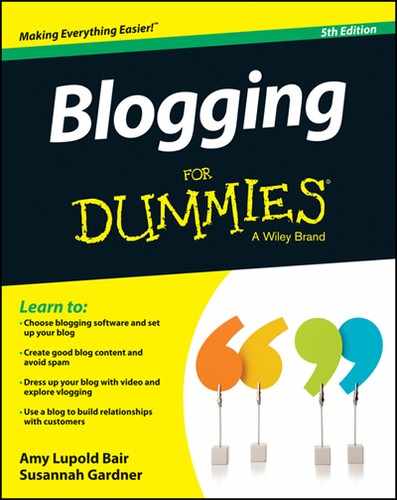
 Your level of technical competence and comfort can determine what medium you choose. You need to consider what type of podcast fits with your blog's audience — don't use videocasting, for example, if your blog targets those who use low-bandwidth connections.
Your level of technical competence and comfort can determine what medium you choose. You need to consider what type of podcast fits with your blog's audience — don't use videocasting, for example, if your blog targets those who use low-bandwidth connections. Video and audio files can get very large. When you upload them to your web server, you fill up your available disk space more quickly than you do if you upload only text and photos. Also, distributing audio and video requires more bandwidth. Keep an eye on your disk space and bandwidth usage so that you aren't hit with unexpected overage charges. Ask your web host how to keep tabs on those elements, any fees that you may accrue, and whether you need more space and bandwidth.
Video and audio files can get very large. When you upload them to your web server, you fill up your available disk space more quickly than you do if you upload only text and photos. Also, distributing audio and video requires more bandwidth. Keep an eye on your disk space and bandwidth usage so that you aren't hit with unexpected overage charges. Ask your web host how to keep tabs on those elements, any fees that you may accrue, and whether you need more space and bandwidth.