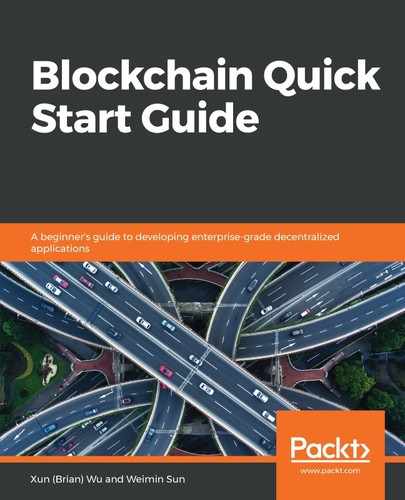Create and navigate to the project folder called insurance-claim, as follows:
mkdir ~/insurance-claim && cd ~/insurance-claim
Enter the following command to install the Hyperledger Fabric platform-specific binaries:
curl -sSL https://raw.githubusercontent.com/hyperledger/fabric/release-1.3/scripts/bootstrap.sh | bash
After this executes, it downloads the following platform-specific binaries in the bin folder, which is located under the fabric-samples folder. You can set fabric-samples/bin as a PATH variable as follows:
export PATH=<path to download location>/bin:$PATH
We also provide bootstrap-hyperledger.sh from the code files in this book, and you can download it from the Packt site. Once you get the file, you can directly run the following script, and it will create a bin folder and download binaries to this folder:

These components will be part of our Hyperledger Fabric network.