10.10. Our Completed Student Registration System Class Diagram
Applying all that we've learned in this chapter about static modeling, we've produced the UML class diagram for the SRS shown in Figure 10-44. Of course, as we've said repeatedly, this isn't the only correct way to model the requirements, nor is it necessarily the "best" model that we could have produced; but it is an accurate, concise, and correct model of the static aspects of the problem to be automated.
We opted to use the "generic" many notation (* for UML) instead of specifying 0..* or 1..*; this is often adequate during the initial modeling stages of a project.
Note that we've reflected two separate many-to-many associations between the Student and Section classes: waitlisted for and attends. A given Student might be waitlisted for many different Sections, and he or she might be registered for/attending many other Sections. What this model doesn't reflect is the fact that a Student is not permitted to simultaneously be attending and waitlisted for the same Section. Constraints such as these can be reflected as textual notes on the diagram, enclosed in curly braces, or can be omitted from the diagram but spelled out in the data dictionary.
As mentioned earlier in this chapter, we can get by with a single attends association to handle the Sections that a Student is currently attending, as well as those that he or she has attended in the past. The date of attendance—past or present—is reflected by the "semester" field of the Section class; also, for any courses that are currently in progress, the value of the "grade" field of the TranscriptEntry association class would be as of yet undetermined
Figure 10.44. Our completed SRS class diagram

We could have also defined an association class on the waitlisted for association representing a given Student's position in the wait list for a particular Section, and then could have gone on to model the notion of a WaitList as an aggregation of WaitListEntry objects.
We also renamed the association class for the attends relationship; it was introduced earlier in this chapter as GradeReceived, but is now called TranscriptEntry. It's important to choose meaningful class names that are easily understood by user representatives when they review the class diagram. We also introduced an aggregation relationship between the TranscriptEntry class and another new class called Transcript (see Figure 10-44).
Let's explore how the proposed Transcript and TranscriptEntry classes evolved.
When we first introduced the attends association earlier in this chapter, we portrayed it as shown in Figure 10-45.
Figure 10.45. Initial portrayal of the attends association

We then learned that it could equivalently be represented as a pair of one-to-many associations issues and receives (see Figure 10-46). The information can be passed between the objects using the get and set accessors of associated properties.
Figure 10.46. The attends association can be portrayed alternatively as issues and receives.
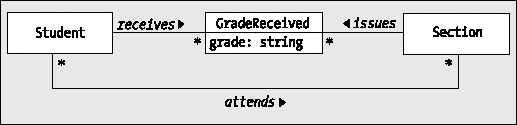
In the alternative form shown in Figure 10-47, it's clear that any individual GradeReceived object maintains one reference to a Student object and another reference to a Section object, and can ask either of them for information whenever necessary. The Section object, in turn, maintains a reference to the Course object that it represents by virtue of an offered as association. It's a trivial matter, therefore, for the GradeReceived object to request the values of fields semester, courseNumber, courseName, and credits from the Section object (which would in turn have to ask its associated Course object for the last three of these four values); this is illustrated conceptually in Figure 10-47.
Figure 10.47. GradeReceived has access to all of the makings of a TranscriptEntry.

If the GradeReceived object pulls these values together, we have everything that we need for a line item entry on a student's transcript, as shown in Figure 10-48.
Figure 10.48. A sample transcript report

Therefore, renaming the association class from GradeReceived to TranscriptEntry makes good sense. It was then a natural step to aggregate them into a Transcript class.
Our SRS diagram is a little light in terms of fields; we've shown only those that we'll minimally need when we build an automated SRS in Part Three.
Of course, we now need to go back to the data dictionary to capture definitions of all of the new fields, relationships, and classes that we identified in putting together this model. The following sidebar shows our revised SRS data dictionary.
THE REVISED SRS DATA DICTIONARYClasses Course: A semester-long series of lectures, assignments, exams, and so on that all relate to a particular subject area, and which are typically associated with a particular number of credit hours; a unit of study toward a degree. For example, Beginning Objects is a required course for the Master of Science degree in Information Systems Technology. Person: A human being associated with the university. PlanOfStudy: A list of the courses that a student intends to take to fulfill the course requirements for a particular degree. Professor: A member of the faculty who teaches sections or advises students. Section: The offering of a particular course during a particular semester on a particular day of the week and at a particular time of day. (For example, course Beginning Objects is taught in the Spring 2009 semester on Mondays from 1:00 to 3:00 p.m.). Student: A person who is currently enrolled at the university and who is eligible to register for one or more sections. Transcript: A record of all the courses taken to date by a particular student at this university, including which semester each course was taken in, the grade received, and the credits granted for the course, as well as reflecting an overall total number of credits earned and the student's grade point average (GPA). TranscriptEntry: One-line item entry from a transcript, reflecting the course number and name, semester taken, value in credit hours, and grade received. Relationships Advises: a professor advises a student: A professor is assigned to oversee a student's academic pursuits for the student's entire academic career, leading up to his or her attainment of a degree. An advisor counsels his or her advisees regarding course selection, professional opportunities, and any academic problems the student might be having. Attends: a student attends a section: A student registers for a section, attends class meetings for a semester, and participates in all assignments and examinations, culminating in the award of a letter grade representing the student's mastery of the subject matter. Calls for: a plan of study calls for a course: A student can take a course only if it's called out by his or her plan of study. The plan of study can be amended with a student's advisor's approval. Owns: a student owns a transcript: Each time a student completes a course, a record of the course and the grade received is added to the student's transcript. Follows: a student follows a plan of study: See notes for the calls for association. Offered as: a course is offered as a section: The same course can be taught numerous times in a given semester and over numerous semesters for the "lifetime" of a course—that is, until such time as the subject matter is no longer considered to be of value to the student body or there is no qualified faculty to teach the course. Prerequisite: a course is a prerequisite for another course: If it's determined that the subject matter of a course A is necessary background to understanding the subject matter of a course B, then course A is said to be a prerequisite of course B. A student typically can't take course B unless he or she has either successfully completed course A, or can otherwise demonstrate mastery of the subject matter of course A. Teaches: a professor teaches a section: A professor is responsible for delivering lectures, assigning thoughtful homework assignments, examining students, and otherwise ensuring that a quality treatment of the subject matter of a course is made available to students. Waitlisted for: a student is waitlisted for a section: If a section is "full"—for example, the maximum number of students have signed up for the course based on either the classroom capacity or the student group size deemed effective for teaching—then interested students can be placed on a wait list, to be given consideration should seats in the course subsequently become available. (aggregation between Transcript and TranscriptEntry) (specialization of Person as Professor) (specialization of Person as Student) Fields Person.id: The unique identification number assigned to an individual. Person.name: The person's name. Professor.title: The rank attained by the professor; for example, Adjunct Professor. Student.major: A reflection of the department in which a student's primary studies lie—for example, Mathematics. (We assume that a student can only designate a single major.) Student.degree: The degree that a student is pursuing; for example, Master of Science degree. TranscriptEntry.grade: A letter grade of A, B, C, D, or F, with an optional +/- suffix, such as A+ or C-. Course.courseNunber: A unique ID assigned to a course, consisting of the department designation plus a unique numeric ID within the department. Course.courseName: A full name describing the subject matter of a course; for example, Beginning Objects. Course.credits: The number of units or credit hours a course roughly equates to the number of hours spent in the classroom in a single week (typically, three credits for a full semester lecture course). Section.sectionNumber: A unique number assigned to distinguish one section/offering of a particular course from another offering of the same course in the same semester, for example, MATH 101 section no. 1. Section.dayOfWeek: The day of the week on which the lecture course meets. Section.timeOfDay: The time (range) during which the course meets, for example 2–4 p.m. Section.semester: An indication of the scholastic semester in which a section is offered—for example, Spring 2009. Section.room: The building and room number where the section will be meeting—for example, Government Hall, Room 105. Section.seatingCapacity: The maximum number of students permitted to register for a section. |
Keep in mind that the fields might very well change during the behavioral design process.
