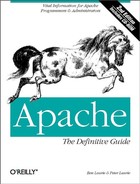5.12. Overrides
We can do more with overrides than speed Apache up. This mechanism allows the webmaster to exert finer control over what is done in .htaccess files. The key directive is AllowOverride.
5.12.1. AllowOverride
AllowOverride override1 override2 ... Directory
This directive tells Apache which directives in an .htaccess file can override earlier directives. The list of AllowOverride overrides is as follows:
AuthConfig
-
Allows individual settings of AuthDBMGroupFile, AuthDBMUserFile, AuthGroupFile, AuthName, AuthType, AuthUserFile, and require
FileInfo
-
Allows AddType, AddEncoding, and AddLanguage
Indexes
-
Allows FancyIndexing, AddIcon, AddDescription (see Chapter 7)
Limit
-
Can limit access based on hostname or IP number
Options
-
Allows the use of the Options directive (see Chapter 4)
All
-
All of the above
None
-
None of the above
You might ask: if none switches multiple searches off, which of the above options switches it on? The answer is any of them, or the complete absence of AllowOverride. In other words, it is on by default.
To illustrate how this works, look at .../site.override, which is .../site.htaccess with the authentication directives on the salespeople's directory back in again. We have also, to make a visible difference, commented out:
require group cleaners
and uncommented:
#require valid-user
The Config file is as follows:
User webuser Group webgroup ServerName www.butterthlies.com AccessFilename .myaccess ServerAdmin [email protected] DocumentRoot /usr/www/site.htaccess/htdocs/customers ErrorLog /usr/www/site.htaccess/logs/customers/error_log TransferLog /usr/www/site.htaccess/logs/customers/access_log ScriptAlias /cgi-bin /usr/www/cgi-bin <VirtualHost sales.butterthlies.com> ServerAdmin [email protected] DocumentRoot /usr/www/site.htaccess/htdocs/salesmen ServerName sales.butterthlies.com ErrorLog /usr/www/site.htaccess/logs/salesmen/error_log TransferLog /usr/www/site.htaccess/logs/salesmen/access_log ScriptAlias /cgi-bin /usr/www/cgi-bin <Directory /usr/www/site.htaccess/htdocs/salesmen> AuthType Basic AuthName darkness AuthUserFile /usr/www/ok_users/sales AuthGroupFile /usr/www/ok_users/groups require valid-user #require group cleaners </Directory> <Directory /usr/www/cgi-bin> AuthType Basic AuthName darkness AuthUserFile /usr/www/ok_users/sales AuthGroupFile /usr/www/ok_users/groups #AuthDBMUserFile /usr/www/ok_dbm/sales #AuthDBMGroupFile /usr/www/ok_dbm/groups </Directory> </VirtualHost>
Access to the salespeople's site is now restricted to bill, ben, sonia, and daphne, and they need to give a password. If you remember, the .myaccess file of .../site.htaccess had the following lines:
require group cleaners #require valid-user
As things stand in .../site.override, the Config file will prevail and any valid user, such as bill, can get access. If we insert the line:
AllowOverride Authconfig
in the Directory block, httpd.conf allows any valid user access to the salespeople's directory, but .myaccess restricts it further to members of the group cleaners.
As can be seen, AllowOverride makes it possible for individual directories to be precisely tailored. It serves little purpose to give more examples because they all work the same way.