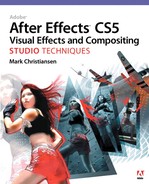Links to Scripts Referenced in the Book
Chapter 1
• Immigration by Lloyd Alvarez (http://aescripts.com/immigration) transforms the process of importing or substituting image sequences from a pain into an absolute breeze. It is particularly good at incrementing new versions of multiple sequences all at once, selecting subsets of frames, or finding multiple sequences in a single folder.
• If the projects being combined are organized using the same set of subfolders, you can merge them with Redefinery’s Merge Projects script, which is included on the book’s disc (rd_MergeProjects.jsx).
• Opened a project only to discover a warning that some effects are missing, and wondering which ones, and where to find them? The script pt_EffectSearch by Paul Tuersley (http://aescripts.com/pt_effectsearch/) helps you locate missing plug-ins and where they are used.
Chapter 2
• Comments are generally the least-used column in the Timeline panel, but that could change if more people start using a script called Zorro—The Layer Tagger, by Lloyd Alvarez (http://aescripts.com/zorro-the-layer-tagger/). This script manages the process of adding tags to layers and using them to create selection sets.
Chapter 3
• KeyTweak by Mathias Möhl (http://aescripts.com/keytweak/) achieves the seemingly impossible: Edit a keyframed mask globally simply by pointing on one or two mask keyframes, and the rest are automagi-cally changed accordingly. It works not just for Mask Shape keys but for any keyframed property. This means it can be used, for example, to correct a drifting track.
• ReverseMaskPath by Charles Bordenave (http://aescripts.com/reversemaskpath/) reverses the direction of selected masks without altering the shape, which is useful in any situation where point direction matters, including with effects that use open mask shapes such as Stroke and Trapcode 3D Stroke.
Chapter 4
• rd: Pre-compose by Jeff Almasol (http://aescripts.com/rd-pre-compose/) displays a dialog box to precomp one or more layers, just like the regular After Effects dialog, but adds the ability to trim the precomp to the selected layer’s duration, including trim handles.
• Arrange Project Items into Folders (http://aescripts.com/arrange-project-items-into-folders/) looks for project items with a matching prefix and groups them together in a folder. Load Project or Template at Startup (http://aescripts.com/load-project-at-startup/) loads a project or template each time you start After Effects—this can really help if you need several people in a studio to follow a certain organizational style. Both scripts are by Lloyd Alvarez.
• The script preCompToLayerDur.jsx from Dan Ebberts (found on the book’s disc) starts a precomped layer at frame 1 even if the layer to be precomped is trimmed to a later time.
• True Comp Duplicator.jsx (http://aescripts.com/true-comp-duplicator/) was created by Brennan Chapman to address the biggest bugbear of working with nested comps in After Effects—in a node-based app, you can duplicate an entire nested tree and all of the components are unique, but duplicate a comp in After Effects and its subcomps are the same as in the source. This script can reside in a panel ready to create an entire new hierarchy. Highly recommended.
• BG Renderer by Lloyd Alvarez (http://aescripts.com/bg-renderer/) may be the most universally used After Effects script. Not only does it automatically set up a background render by creating the command line for you, but it offers you a user interface for extra variables you might miss that determine the priority and number of processors used to render
• Suppose you just have one machine and a big render. You want it to keep running but shut down the system when it’s done, and even notify you remotely that the render was a success. Render, Email, Save, and Shutdown by Lloyd Alvarez (http://aescripts.com/render-email-incremental-save-and-shutdown/) exists for this purpose; just queue up your render and fire one of them off.
• A fantastic script for specifying your own modifier keys called KeyEd Up was developed specifically for After Effects by Jeff Almasol, author of other scripts included with this book. Find it on Adobe After Effects Exchange at http://tinyurl.com/6cu6nq
• Batch Search-n -Replace Paths by Lloyd Alvarez (http://aescripts.com/batch-search-n-replace-paths/) may save you the need to dig around in an .AEPX file to change footage source locations; it also makes use of regular expressions to make the matching process more sophisticated than what is possible with an ordinary text editor.
• Although the RAM cache is less likely to become full or fragmented with 64-bit processing, Throttle-n-Purge by Lloyd Alvarez (http://aescripts.com/throttle-n-purge/) provides a UI panel with a one-button solution to clear all caches and get maximum efficiency out of a preview render (Figure 4.20). It also lets you switch bit depths, which while easily enough done in the Project panel is more obvious here, and it lets you turn multiprocessing on and off without opening Preferences.
Chapter 7
• Key Tweak by Matthias Möhl (http://aescripts.com/keytweak/) lets you translate a whole set of keyframes by translating just the start or end keyframe of a sequence.
• Purview is included on the book’s disc (Purview.jsx) and via download from Adobe Exchange. It places the Alternate RAM Preview setting right in a UI panel so you can change the number of preceding frames previewed without digging into Preferences. You might create a workspace for Roto Brush with this panel open and the Layer panel prominent.
Chapter 8
• TrackerViz by Charles Bordenave (http://aescripts.com/trackerviz/) originated as a tool to average motion data, so that several track attempts could be averaged together to make a single animation. Additional new features allow you to use mask shapes and tracker points interchangeably, or link a mask shape to the position of selected layers.
• MochaImport by Mathias Möhl (http://aescripts.com/mochaimport/) simplifies the process of applying mocha-AE tracking data in After Effects. You can track or stabilize a layer without intermediate nulls or other steps, and even set up a scene track or camera move stabilization as was shown earlier in this chapter.
• Tracker2Mask by Mathias Möhl (http://aescripts.com/tracker2mask/) uses tracker data to track masks without the need for a one-to-one correspondence between the tracked points and the mask points. This script is a fantastic roto shortcut for cases where a rigid body in the scene is changing position or perspective.
• You probably know that it’s also possible to import Cinema 4D 3D data into After Effects via a Cinema 4D plug-in from Maxon, but using the pt_AEtoC4D script by Paul Tuersley (http://www.btinternet.com/~paul.tuersley/scripts/pt_AEtoC4D_v1.4.zip) you can also work the other direction with 3D camera animations, exporting them from After Effects to Cinema 4D.
Chapter 9
• Duplink, Jeff Almasol’s script introduced earlier, which is exclusive to this book and can be found on the disc (rd_Duplink.jsx), creates an instance layer whose properties are all linked to the original, allowing you to freely work in one channel and see updates in the other. You still have to set it up for each layer and effect you add, but it can certainly save tedious manual labor.
• Included on the disc is rd_CameraProjectionSetup.jsx, a script that Jeff Almasol and I designed to accomplish the basic camera projection setup automatically.
• Designing your own array of lens elements isn’t out of the question, and in order to array them in a classic mult-element zoom lens arrangement, you can use Trajectory (http://aescripts.com/trajectory/), a script from Michael Cardeiro, that aligns layers between two null objects.
• ft-Cubic Lens Distortion by François Tarlier (http://aescripts.com/ft-cubic-lens-distortion/) is in fact a pixel bender plug-in but has in common with scripts that it is donation-ware and freely available to try. It uses the Syntheyes cubic lens distortion algorithm and can not only add or remove lens distortion but apply chromatic aberration to a shot.
• Pick up Satya Meka’s Separate RGB effect (http://aescripts.com/separate-rgb/) from aescripts.com, where you can name your own price. This Pixel Bender plug-in lets you transform individual channels of color directly.
Chapter 12
• The light wrap formula outlined below has been converted to a script created by Jeff Almasol. You can find it on the book’s disc as rd_LightWrap.jsx. Select the matted source layer and let this script do the work.
Appendix (on the disc)
• Several custom scripts from redefinery are included on the disc and mentioned in the Appendix, including Lightwrap and CameraProjectionSetup, which duplicate the exact steps described to set those up (Chapters 12 and 9, respectively); three scripts described in the appendix on the accompanying disc; and two scripts included with previous editions. Duplink, which creates “instance” objects, and Merge Projects, which integrates the structure of an imported project into the master project. More information on these is included as comments in the scripts themselves (which can be opened with any text editor).