CHAPTER 13
Design Thinking for TD Professionals
![]()
Design thinking is a problem-solving technique, not a design technique. It assumes we need to start by focusing on the people our solution is intended to serve. This approach to problem solving focuses on getting insights into the wants and needs, environment, thought patterns, and world of the people who will be the recipients of whatever solution we devise.
IN THIS CHAPTER:
![]() Clarify what design thinking is and its value to you as a TD professional
Clarify what design thinking is and its value to you as a TD professional
![]() Explain what user experience means, how to distinguish a great one from a bad one, and how the concept of user experience relates to learning
Explain what user experience means, how to distinguish a great one from a bad one, and how the concept of user experience relates to learning
![]() Identify six tactics and associated tools that enable you to apply principles of design thinking to create outcome-focused, meaningful learning experiences
Identify six tactics and associated tools that enable you to apply principles of design thinking to create outcome-focused, meaningful learning experiences
Imagine that you and your friend Suzy decide to go on a vacation together. Suzy is all-in on the idea of a vacation, but she’s not into planning. “No worries,” you tell her. “I love planning trips. I’ll take care of everything. All you have to do is show up.” Because you want to ensure you both have a great vacation, you agree on the timing (summer), the climate (warm), the desired activity level (high), and a budget (medium). Suzy says she trusts you to take care of the rest.
You dive into planning. You find a perfect hiking trip for the two of you in Maine. Suzy and you have gone on several day hikes before and seemed to have fun, so you are confident she’ll love what you are planning. Your week-long trip features daily long hikes, tent camping, and backpacking your supplies between each hiking destination. Your trip will be a fantastic respite from the frenzy of daily life.
The designated departure day arrives. You reached out to Suzy a few days prior to tell her what time to meet up at the airport and what to pack: shorts, hiking shoes, socks, t-shirts, and plenty of bug spray. You don’t list any other type of clothing, which is when Suzy starts to get nervous. However, she gamely packs her suitcase without asking questions and meets you at the airport.
When she arrives, you excitedly share the itinerary. Suzy’s crumpled face says it all: She’s horrified. She lets you know she H-A-T-E-S camping. Her idea of a “high” activity level is more along the lines of the three-to-five-mile day hikes you’ve done in the past, not a 10-mile hike every day for a week. She had envisioned vacationing at lovely seaside resorts you could bike around, perhaps stopping for a bite to eat between bouts of pedaling. She wants a hot shower every night, along with a bed in a temperature-controlled room where no bug spray is required. Finally, she does not want to carry any food. She wants it all served in a restaurant.
What happened?
You both agreed on the generalities, and Suzy felt confident in your planning abilities. You thought you had good info on Suzy based on your past experiences together, but you made several assumptions fueled by limited facts. As a result, you planned a vacation that did not meet Suzy’s wants or needs, leading to an unsatisfactory vacation for everyone. Neither of you got what you wanted or needed.
At this point, you are likely thinking, “I would never do this. This is a completely unrealistic scenario. Obviously, anyone going on a vacation needs input into the activities that go beyond a description of ‘high’ activity level. Otherwise, they risk a horrible experience that doesn’t meet their wants or needs.”
However, people inside companies are guilty of different versions of this kind of blunder all the time. It’s called business-centered design. Businesses create solutions—particularly training solutions—that solve a business need but may not connect to the wants or needs of the people the solution is supposed to target. This creates a huge mismatch between the business’s wants and needs (as well as complete lack of acknowledgment of the working environment) and the wants and needs of the people who work there. When this mismatch happens, the result is solutions that waste people’s time and the company’s money.
How Do You Prevent These Kinds of Oversights?
Principles from design thinking can offer you, the TD professional, as well as your company stakeholders, a way to prevent these oversights. Design thinking, in contrast to business-centered processes, is a human-centered approach to solving problems. It starts with a focus on people rather than the business’s desire for profit and has been used since the 1960s to both resolve massive human challenges and design software solutions and consumer products. In its original form, design thinking consists of five steps: empathize, define, ideate, protype, and test (Figure 13-1).
Figure 13-1. The Five Steps in the Design Thinking Process
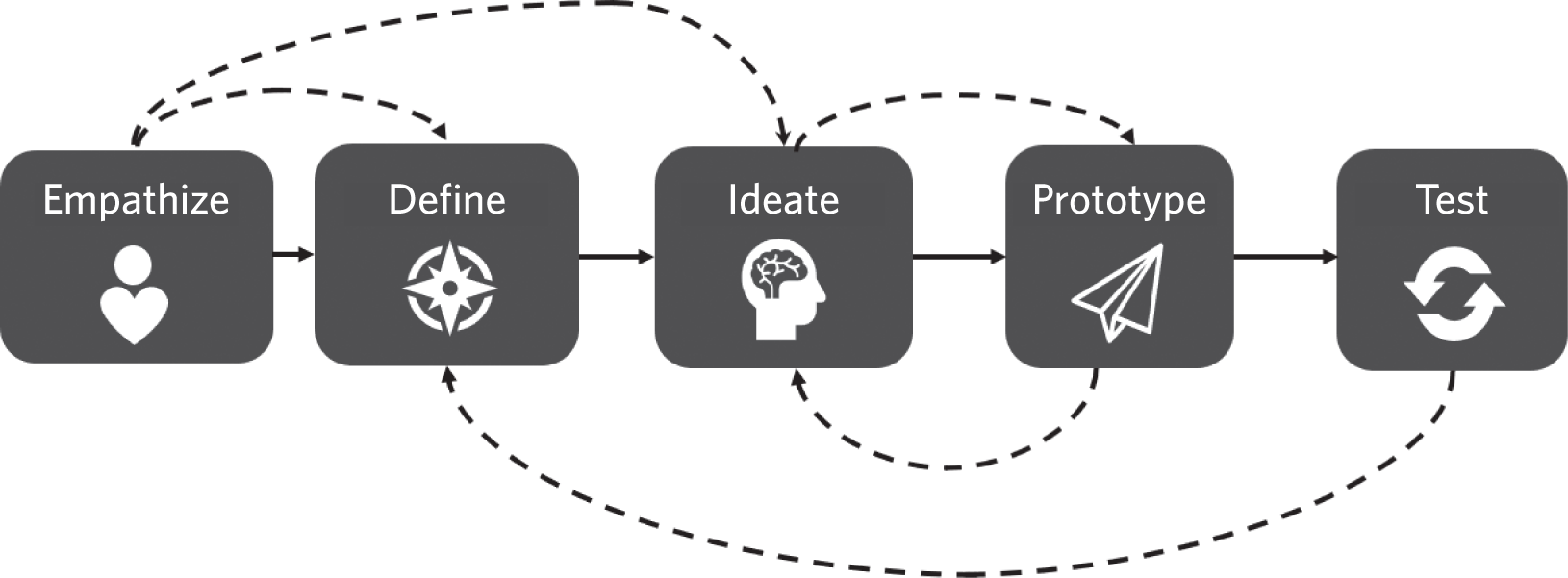
After we take time to empathize with our users, we can then better define the problem we hope to solve. Armed with a clear definition, we can then co-create with the targets we’re solving for working as a cross-functional team to ideate possible solutions. These solutions get prototyped, and then we invite the people the solutions are intended to support to test them. This process of ideation, prototyping, and testing is repeated, sometimes with a return to the problem definition stage, until an optimal solution is reached.
How do you know when you’ve reached optimal? It’s when you hit the sweet spot between what users want or need, what the organization needs to achieve, and any constraints that exist in the user’s environment or within the business environment. The optimal solution is typically represented by a Venn diagram that looks like Figure 13-2.
Figure 13-2. Human-Centered Design Focuses on Finding the “Sweet Spot”

The User Sweet Spot
What makes a “sweet spot” in terms of user experience? The simple definition of a great user experience when discussing products or software is one that meets three criteria:
• It delivers value to the user (solves a problem they perceive they have or satisfies a want).
• It is easy to use.
• It is enjoyable to use.
Have you ever used a ride-sharing app like Lyft or Uber? Think about your experiences with them and then look at how they meet the three criteria:
• Deliver value to the user. Ride-sharing services solve a huge problem for many travelers: finding safe, reliable transportation when taxis are not easily located.
• Be easy to use. New or occasional users can intuit their way through the app even on their first use. I first download the Uber app in 2012 at ATD’s International Conference & Exposition. My colleagues and I needed a way to get to and from a movie theater in the Dallas suburbs and our hotel downtown. Try calling a cab to come pick you up at midnight in a suburb 20 minutes from downtown. It was very hard to do in 2012, but Uber made it easy.
• Be enjoyable to use. When I first used Uber, I was delighted by my ability to see where my driver was, as well as watch the driver’s route of travel to me. I liked being able to see approximate arrival time, the driver’s name, car model and color, and customer ratings. All those things contributed to my “enjoyment” of the app and continue to drive my use of it as well, particularly compared with the alternative—hunting for a cab company, calling them, and then wondering when they might arrive.
The features embedded into these ride-sharing apps didn’t happen by accident. The product teams behind Uber and Lyft didn’t start out just knowing what users would want. They determined which features mattered most by starting their quest from the user’s point of view. They put themselves in travelers’ shoes, asking what challenges they faced when trying to navigate in places they visited. Product team members asked travelers to share what they thought about and felt as they attempted to use taxis or public transportation. Designers did ethnographic research to explore firsthand what it’s like to be in a strange city and need or want to get places at different times of day or night.
Once they had a good perspective on travelers’ wants and needs, the design teams could start ideating the optimal solution. By rolling out evolving versions of the apps and getting feedback from users with each, they could refine the apps based on that feedback. Travelers helped the teams recognize the value of including a street map showing an icon representing their driver’s current location and their progress toward them. They also suggested other “wow” factors, such as knowing the driver’s name, customer rating, and estimated ETA. And travelers let them know that pre-paying for the ride instead of having to fumble with cash or a credit card would be hugely valuable.
Now think about the typical workplace learning experience. What problem does it solve for the learner, as opposed to the organization? What value does it bring them? What components or features might delight them and create a feeling of enjoyment? And how is the learner involved in communicating their biggest pain points and optimal solutions? Most stakeholders and project clients focus exclusively or primarily on their own point of view and underestimate the benefit of considering things from the learner’s point of view. This lack of awareness places you in an awkward spot because your direct client is the project owner or stakeholder, not the learner. You can get caught in the middle—trying to satisfy your client while also producing something learners will value. When the two conflict, you may be tempted to defer to the client requesting the solution, especially if there is a power imbalance between your role and the role of the client. But that could make you go in the wrong direction.
When clients don’t understand the criticality of the learners’ perspective, subject matter experts (SMEs) and stakeholders often indicate they will represent the learner. However, they are overconfident in their belief that they know what learners think and feel, as well as what they say and do in relation to a particular performance challenge. SMEs may also assume they understand the environment in which the learner must perform (and learn). Decisions get made based on the business’s needs without factoring in the experience of the learner at all. They also get made based on the technology a company already has on hand or wishes to purchase, without regard to what learners might find most usable. Finally, SMEs may fail to consider the entire learning journey, often preferring to focus simply on creating an event for learners such as a workshop or an e-learning course.
Understanding the Learning Journey: The Key to Making Things Magical
The goal of user experience design is to optimize magical and eliminate miserable. The same should be true of learning experience design: We should seek to optimize what makes learning magical and avoid the things that make it miserable. To do that, we need to understand the journey learners are on and what makes each step magical or miserable. Figure 13-3 illustrates the journey; the table following it explains each step along with the potential positive or negative emotions that can occur in each step, depending on how well or poorly you design it.
Figure 13-3. The Stages and Steps of a Learning Journey

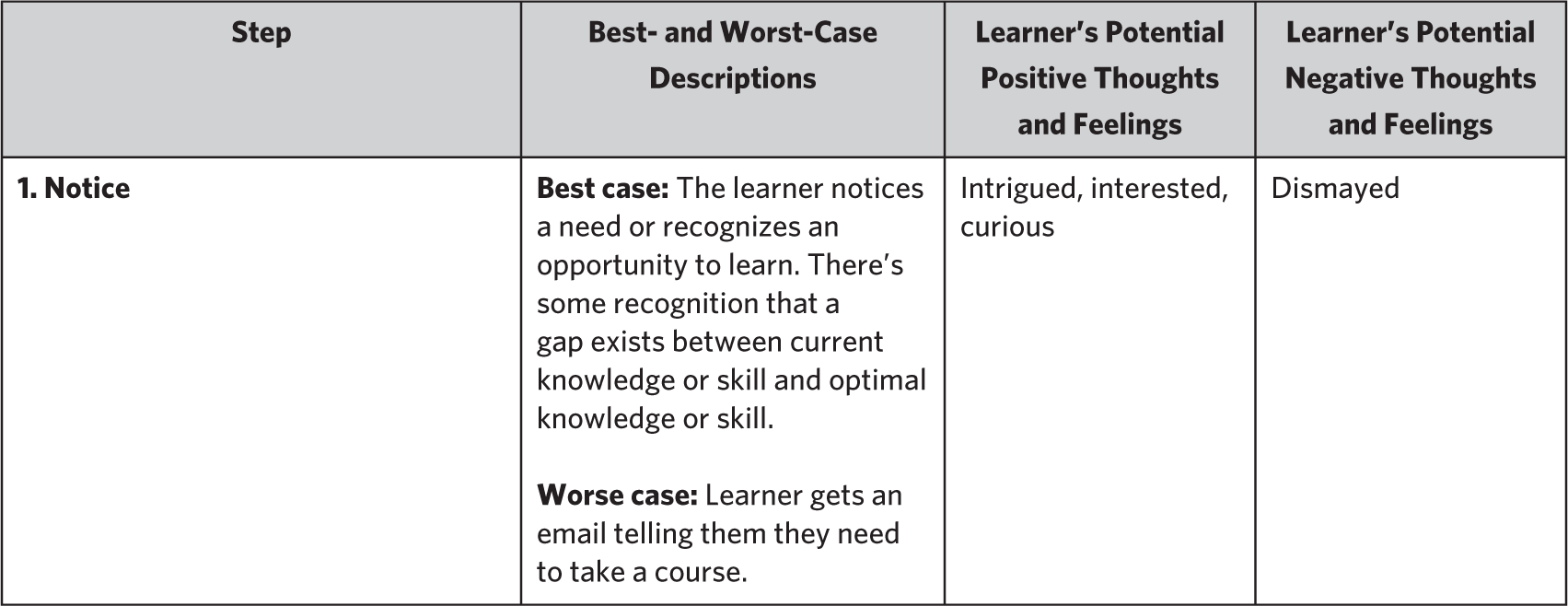
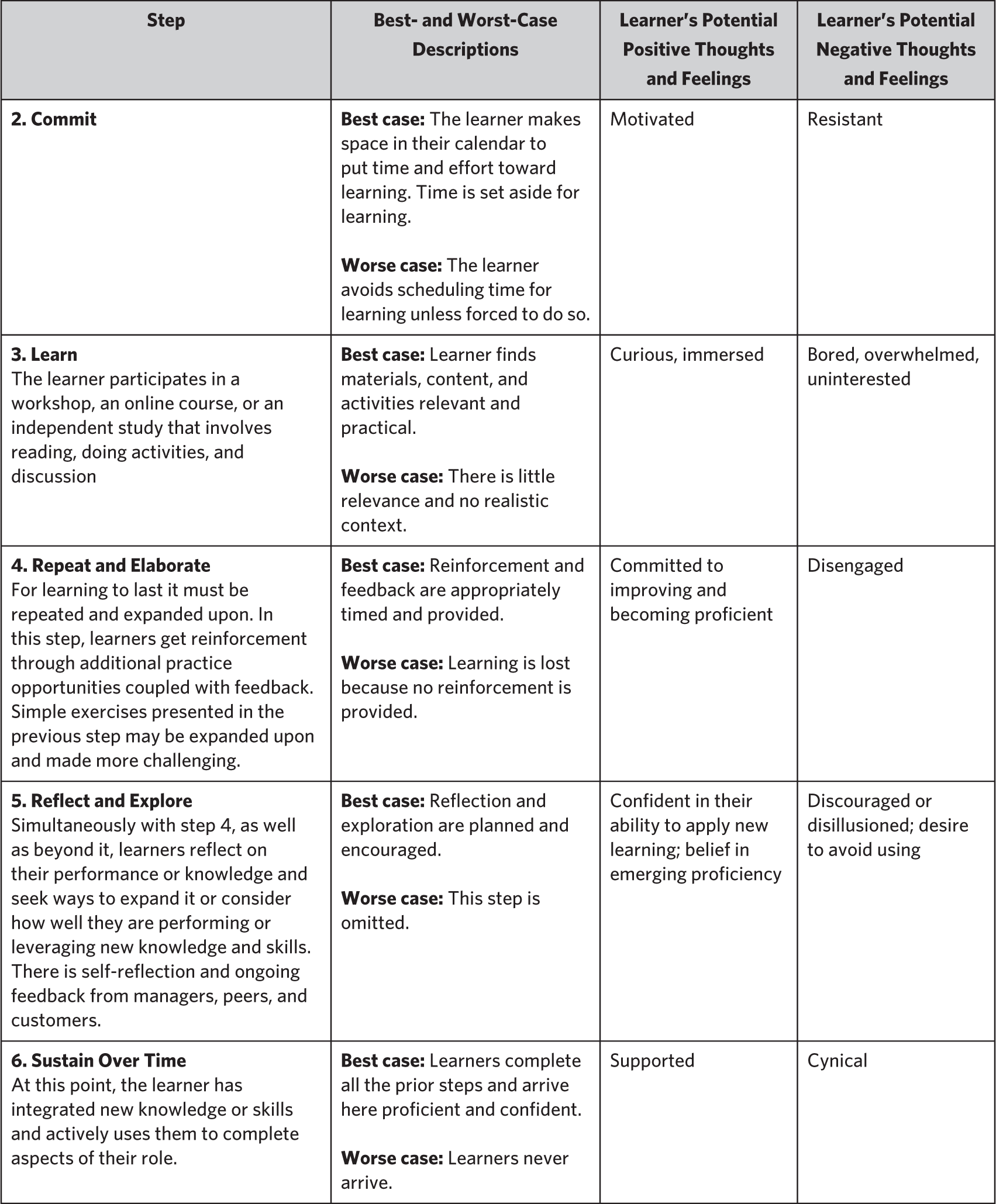
Design thinking principles can be integrated into a variety of instructional design models to help craft learning experiences that are magical. We define magical experiences as ones that:
• Deliver value to learners and the business; the experiences produce tangible outcomes for both learners and the business
• Are easy to use and integrate with the learner’s environment and constraints
• Are enjoyable, which means they engage the learner and hold their attention (note that enjoyment doesn’t mean edutainment, simply that a learner finds something interesting and useful)
Six Tactics to Integrate Design Thinking Practices Into Learning Experience Design
Design thinking tools can help you objectively navigate the tricky waters of effective learning experience design. They can enable you to find the sweet spot that meets learner wants and needs, satisfies business goals, and factors in environmental constraints. Although I co-authored an entire book on the topic of how to apply design thinking in TD, here are six steps to get you started (Boller and Fletcher 2020). Each step has an associated tool and most have examples as well. These tools, as well as completed examples when appropriate, can all be found at ATDHandbook3.org.
1. Get Crystal Clear on the Problem You Are Trying to Solve
This sounds like a “duh,” but too often people start crafting solutions when they don’t know what problem they need to fix. This situation is extremely common, especially when stakeholders, learners, and designers aren’t unified on the problem being solved. By using a tool called a strategy blueprint, you can help everyone gain clarity on the challenges to be resolved (or opportunities to leverage) as well as how success will be measured. This blueprint also enables you to get clear (or recognize you are not clear) on what training can solve and what must be solved through another solution, such as process design, role changes, or environment adjustments. The content in a strategy blueprint includes:
• Challenges stakeholders are seeing or opportunities people want to leverage. These are in relation to something specific (for example, sale of a new product, ramping up employees, maintaining compliance with data security, executing a new process, or rolling out a new software system).
• What success looks like. If specific challenges are resolved, what will the stakeholders see and hear in the workplace? What will people be doing?
• Focus areas. To solve the problem, what areas must be addressed? (Note that training could be embedded into all focus areas or only one with other focus areas emerging as your design team starts analyzing the challenges and how they might be solved.)
• Key principles to follow. As you execute your strategy, what are key guide points you want to follow or values you want to uphold?
• Activities. What tactical steps enable you to solve your challenges? What focus area does each activity address?
• Metrics. How will you measure success? What quantitative measures will indicate you succeeded in resolving the challenges or leveraging the opportunities you identified?
2. Get Perspective From Your Learners via Empathy Mapping
A second tool you can use is empathy mapping. An empathy map is a powerful yet simple tool for getting perspective. Your map should focus on whatever task you are trying to get people to do or block of knowledge you are trying to get them to understand. There are many digital tools for creating empathy maps, which gives you the flexibility to generate them even if you cannot physically be in the same room with learners. A baseline map addresses questions in five areas:
• What is this learner thinking and feeling about X? (“X” represents whatever it is learners must do, learn to do, or know about as part of their job.)
• What does the learner see and hear from others as they do X or apply knowledge of X in their job?
• What does the learner do in relation to X? (For example, if the training is going to focus on selling a product, ask yourself what the sales rep [the learner] does in the job as they sell a product.)
• What are the learner’s pain points in attempting to do the task or apply the knowledge?
• What are the motivators for doing the task or applying the knowledge?
3. Craft One or More Learner Personas
Use the outputs of your mapping exercise to create fictionalized representations of your learners. These personas help you focus on the learners’ most critical challenges, motivators, and daily realities. Create a descriptive name for your persona that captures the flavor of the persona’s needs and wants (for example, “Just Get It Done,” “Show Me, Don’t Tell Me,” or “High Anxiety”). Use the persona throughout your design and development to keep you honest in your plan. As you build the solution, ask, “What would the Just Get It Done persona think of this? Would this satisfy their needs?” When a SME pushes you to include large amounts of content that would not resonate with a particular persona, you can refer back to that persona for some validation by asking, “Would our Just Get It Done persona find this useful or helpful?”
4. Recognize Learning as a Journey, Not an Event
Build a learning journey map to discuss and plan the entire learning process—not just what goes into a workshop or an e-learning course. Recall the learning journey stages and steps shown in Figure 13-3; the path to learning anything starts with Step 1: Notice the Need to Learn and ends with Step 6: Sustain and Use Knowledge and Skill Over Time. Learn the steps to the journey and help your client and project stakeholders understand the impact and criticality of each step in ensuring that you achieve the success metrics they define. Emphasize that without opportunities to elaborate on initial learning and have multiple repetitions, learners will forget. We execute only on what’s reinforced multiple times. The smallest part of any journey is likely to be Step 3: Learn. It’s the steps around it that make or break your endeavor.
5. Brainstorm Ideas for Solving Your Problem and Create Simple Prototypes
After you have successfully defined your problem, avoid jumping too fast to a solution. Don’t move immediately to “We need an e-learning course.” Allow yourself to brainstorm possible activities or solutions. Take time to formulate “learner stories,” which can help you gain clarity on the solutions that will be most effective in delivering on the story.
Then create low-fidelity (that is, paper and pencil) prototypes and let four to six target learners give you feedback on what’s delightful about the experience and what is miserable about it. Let learners (not just SMEs) suggest ways to improve it. You can prototype themes, activities, learning flows, and more. What’s critical is learner input and consideration of all three elements that contribute to your solution: learner wants and needs, business needs, and environmental constraints.
6. Test—But Keep It Simple
Testing is too often skipped. We’re not talking about fully building everything out and conducting a pilot. We’re talking about testing early drafts or prototypes, which you can use to refine your concept instead of having to entirely rebuild things that don’t work. When you test early prototypes, make sure your testers include people who are your target learners. Ask them to give you feedback on three things:
• How would you rate your engagement level as you went through the experience (low, medium, high) and why?
• How would you rate the clarity of what you tested (low, medium, high) and why?
• How would you rate the relevance of the experience to your work context (low, medium, high) and learning needs and why?
Final Thoughts
Design thinking principles can be used to add tremendous value to the learning experiences we create. They help us recognize that if we fail to factor in the learners’ wants and needs—as well as their environmental constraints—we will fail to deliver business value as well. They also help us recognize learning as a journey rather than an event, which is key to producing changes in behavior and enabling learners to go the distance from noticing a need to learn to sustaining changed performance in their jobs.

About the Author
Sharon Boller is a former managing director and current affiliate consultant at TiER1 Performance. She retired from full-time consulting in December 2020 to shift her focus to philanthropy, launching Small Things Great (smallthingsgreat.com), an Indianapolis-based giving circle. Sharon has been a frequent speaker at industry conferences on topics such as performance-focused learning design, UX, technology and trends, learning game design, and design thinking. She is the author or co-author of three other books published by ATD Press: Teamwork Training (1995), Play to Learn: Everything You Need to Know About Designing Effective Learning Games (2017, with Karl Kapp), and Design Thinking for Training and Development (2020, with Laura Fletcher). Her industry interests are wide-ranging and include storytelling, emerging technologies, business strategy, leadership, learning, and experience design.
References
Boller, S., and L. Fletcher. 2020. Design Thinking for Training and Development. Alexandria, VA: ATD Press.
Kalbach, J. 2014. “UX Strategy Blueprint.” Experiencing Information (blog), August 12. experienceinginformation.com/2014/08/12/ux-strategy-blueprint.
Kalbach, J. 2016. Mapping Experiences: A Complete Guide to Creating Value Through Journeys, Blueprints, and Diagrams. Sebastapol, CA: O’Reilly Media.
Recommended Resources
Boller, S., and L. Fletcher. 2020. Design Thinking for Training and Development. Alexandria, VA: ATD Press.
Brown, T. 2009. Change By Design. New York: Harper Collins.
Garrette, B., C. Phelps, and O. Sibony. 2018 Cracked it! How to Solve Big Problems and Sell Solutions Like Top Strategy Consultants. Switzerland: Palgrave, Macmillan.
Glynn, K., and D. Tolsma. 2017. “Design Thinking Meets ADDIE.” TD at Work. Alexandria, VA: ATD Press.
“Interaction Design Foundation.” interaction-design.org.
“Luma Institute.” interaction-design.org.
