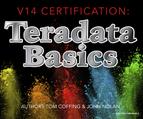 Chapter 15 – A DBA’s best friend - The Data Dictionary
by John Nolan, Tom Coffing
V14 Certification: Teradata Basics
Chapter 15 – A DBA’s best friend - The Data Dictionary
by John Nolan, Tom Coffing
V14 Certification: Teradata Basics
- Cover
- The Tera-Tom Video Series
- The Tera-Tom Genius Series
- Tera-Tom- Author of over 50 Books
- The Best Query Tool Works on all Systems
- Trademarks and Copyrights
- About Tom Coffing
- About John Nolan
- Contents
- Chapter 1 – Teradata Basics and Data Warehouse Concepts
- Passing Your Teradata Certification Tests
- What is Parallel Processing?
- The Basics of a Single Computer
- Teradata Parallel Processes Data
- Parallel Architecture
- The Teradata Architecture
- All Teradata Tables are spread across ALL AMPS
- Teradata Systems can Add AMPs for Linear Scalability
- Understand that Teradata can scale to incredible size
- AMPs and Parsing Engines (PEs) live inside SMP Nodes
- Each Node is attached via a Network to a Disk Farm
- Two SMP Nodes Connected Become One MPP System
- There are Many Nodes in a Teradata Cabinet
- Inside a Teradata Node
- The Boardless BYNET and the Physical BYNET
- The Parsing Engine
- The AMPs Responsibilities
- This is the Visual You Want to Know in order to Understand Teradata
- Features That Are Unique To Teradata
- The Three Teradata V14 Platforms and Their Operating System
- The Five Stages of Data Warehouse Evolution
- The Evolution (Four Stages) of Data Processing
- A Distributed Architecture vs. a Centralized Architecture
- The Three Types of Data Marts
- The Eight Types of Objects in Teradata
- The Two Types of Data Models
- Relational Models vs. Enterprise Models
- The Two Methods of Processing Rows of Data
- LAN Connections for Network Attached Client
- Mainframe Connections to Teradata
- Teradata Tools for the DBA
- Teradata Unity
- LDAP Security
- Chapter 2 – The Primary Index
- The Primary Index is defined when the table is CREATED
- A Unique Primary Index (UPI)
- Primary Index in the WHERE Clause - Single-AMP Retrieve
- Using EXPLAIN
- A Non-Unique Primary Index (NUPI)
- Primary Index in the WHERE Clause - Single-AMP Retrieve
- Using EXPLAIN in a NUPI Query
- Service Level Goals and Service Level Agreements
- A conceptual example of a Multi-Column Primary Index
- Primary Index in the WHERE Clause - Single-AMP Retrieve
- A conceptual example of a Table with NO PRIMARY INDEX
- A Full Table Scan is likely on a table with NO Primary Index
- An EXPLAIN that shows a Full Table Scan
- Table CREATE Examples with four different Primary Indexes
- What happens when you forget the Primary Index?
- Why create a table with No Primary Index (NoPI)?
- Chapter 3 – Hashing of the Primary Index
- The Hashing Formula Facts
- The Hash Map Determines which AMP will own the Row
- The Hash Map Determines which AMP will own the Row
- Placing rows on the AMP
- Placing rows on the AMP Continued
- A Review of the Hashing Process
- Non-Unique Primary Indexes have Skewed Data
- The Uniqueness Value
- The Row Hash and Uniqueness Value make up the Row-ID
- A Row-ID Example for a Unique Primary Index
- A Row-ID Example for a Non-Unique Primary Index (NUPI)
- Two Reasons why each AMP Sorts their rows by the Row-ID
- AMPs sort their rows by Row-ID to Group like Data
- AMPs sort their rows by Row-ID to do a Binary Search
- Table CREATE Examples with four different Primary Indexes
- Null Values all Hash to the Same AMP
- A Unique Primary Index (UPI) Example
- A Non-Unique Primary Index (NUPI) Example
- A Multi-Column Primary Index Example
- A No Primary Index (NoPI) Example
- Chapter 4 - Partition Primary Index (PPI) Tables
- The Concept behind Partitioning a Table
- Creating a PPI Table with Simple Partitioning
- A Visual Display of Simple Partitioning
- An SQL Example that explains Simple Partitioning
- Creating a PPI Table with RANGE_N Partitioning per Month
- A Visual of One Year of Data with Range_N per Month
- An SQL Example explaining Range_N Partitioning per Month
- A Partition # and Row-ID = Row Key
- An AMP Stores its Rows Sorted in only Two Different Ways
- Creating a PPI Table with RANGE_N Partitioning per Day
- A Visual of Range_N Partitioning Per Day
- An SQL Example that explains Range_N Partitioning per Day
- Creating a PPI Table with CASE_N
- A Visual of Case_N Partitioning
- An SQL Example that explains CASE_N Partitioning
- Number of PPI Partitions Allowed
- How many partitions do you see?
- NO CASE and UNKNOWN Partitions Together
- A Visual of Case_N Partitioning
- Multi-Level Partitioning Combining Range_N and Case_N
- A Visual of Multi-Level Partitioning
- The SQL on a Multi-Level Partitioned Primary Index
- Altering a PPI Table to Add or Drop Partitions
- Deleting a Partition
- Deleting a Partition and saving its contents
- Chapter 5 - Secondary Indexes
- Creating a Unique Secondary Index (USI)
- What is in a Unique Secondary Index (USI) Subtable?
- A Unique Secondary Index (USI) Subtable is hashed
- A Primary Index Query vs. a Unique Secondary Index Query
- How the Parsing Engine uses the USI Subtable
- A USI is a Two-AMP Operation
- Creating a Non-Unique Secondary Index (NUSI)
- What is in a Unique Secondary Index (USI) Subtable?
- Non-Unique Secondary Index (NUSI) Subtable is AMP Local
- How the Parsing Engine uses the NUSI Subtable
- Creating a Value-Ordered NUSI
- Quiz – Answer the Tough USI Questions
- Answer to Quiz – Answer the Tough USI Questions
- A Picture with a Base Table, USI, and NUSI Subtable
- Quiz – Tough Questions on the USI and NUSI Subtables
- Answer – Tough Questions on the USI and NUSI Subtables
- A Query Using an USI Only Moves Two Blocks
- A Query Using A NUSI Always Uses All AMPs
- Two Non-Unique Secondary Indexes (NUSI) on a Table
- How the PE Decides on the NUSI or the Full Table Scan
- Primary Index vs. Secondary Index
- The Bigger Quiz
- The Bigger Quiz Answers
- Multiple Choice DBA
- Multiple Choice DBA
- What are the Big Four Tactical Queries?
- The Four Tactical Queries
- Chapter 6 – Columnar Tables
- Columnar Tables have NO Primary Index
- This is NOT a NoPI Table
- NoPI Tables Spread rows across all-AMPs Evenly
- NoPI Tables used as Staging Tables for Data Loads
- NoPI Table Capabilities
- NoPI Table Restrictions
- What does a Columnar Table look like?
- Comparing Normal Table vs. Columnar Tables
- Columnar Table Fundamentals
- Example of Columnar CREATE Statement
- Columnar can move just One Container to Memory
- Containers on AMPs match up perfectly to rebuild a Row
- Indexes can be used on Columns (Containers)
- Indexes can be used on Columns (Containers)
- Visualize a Columnar Table
- Single-Column vs. Multi-Column Containers
- Comparing Normal Table vs. Columnar Tables
- Columnar Row Hybrid CREATE Statement
- Columnar Row Hybrid Example
- Columnar Row Hybrid Query Example
- Review of Row-Based Partition Primary Index (PPI)
- Visual of Row Partitioning (PPI Tables) by Month
- CREATE Statement for both Row and Column Partition
- Visual of Row Partitioning (PPI Tables) and Columnar
- How to Load into a Columnar Table
- Columnar NO AUTO COMPRESS
- Auto Compress in Columnar Tables
- Auto Compress Techniques in Columnar Tables
- When and When NOT to use Columnar Tables
- Did you know?
- Chapter 7 – Space
- When your System Arrives, there is only User named DBC
- USER DBC
- First Assignment is to create another User just under DBC
- USER DBC
- Perm and Spool Space
- Perm Space is for Permanent Tables
- Spool Space is work space that builds a User’s Answer Sets
- Spool Space is in an AMP’s Memory and on its Disk
- Users are Assigned Spool Space Limits
- What is the Purpose of Spool Limits?
- Why did my query Abort and say “Out of Spool”?
- How can Skewed Data cause me to run “Out of Spool”?
- Why did my Join cause me to run “Out of Spool”?
- What does my system look like when it first arrives?
- DBC owns all the PERM Space in the system on day one
- DBC’s First Assignment is Spool Space
- DBC’s 2nd Assignment is to CREATE Users and Databases
- The Teradata Hierarchy Begins
- The Teradata Hierarchy Continues
- Differences between PERM and SPOOL
- Databases, Users, and Views
- What are Similarities between a DATABASE and a USER?
- What is the Difference between a DATABASE and a USER?
- Objects that take up PERM Space
- A Series of Quizzes on Adding and Subtracting Space
- Answer 1 to Quiz on Space
- Space Transfer Quiz
- Answer to Space Transfer Quiz
- Drop Space Quiz
- Answers to Drop Space Quiz
- Chapter 8 – The User Environment
- DBC is the only user when the system first arrives
- DBC will Create Databases and Give them Space
- DBC will create some initial Users
- A Typical Teradata Environment
- What are Similarities between a DATABASE and a USER?
- Roles
- Create a Role and then Assign that Role Its Access Rights
- Create a User and Assign them a Default Role
- Granting Access Rights
- There are Three Types of Access Rights
- Description of the Three Types of Access Rights
- Profiles
- Creating a Profile and a User
- ProfileInfoVX, RoleMembers, RoleInfo and UserRoleRights
- Accounts and their Associated Priorities
- Creating a User with Multiple Account Priorities
- Account String Expansion (ASE)
- The DBC.AMPUsage View
- Chapter 9 - Join Indexes
- Creating a Multi-Table Join Index
- Visual of a Join Index
- Outer Join Multi-Table Join Index
- Visual of a Left Outer Join Index
- Compressed Multi-Table Join Index
- A Visual of a Compressed Multi-Table Join Index
- Creating a Single-Table Join Index
- Conceptual of a Single Table Join Index on an AMP
- Single Table Join Index Great For LIKE Clause
- Single Table Join Index with Value Ordered NUSI
- Aggregate Join Indexes
- Compressed Single-Table Join Index
- Aggregate Join Index
- New Aggregate Join Index (Teradata V14.10)
- Sparse Join Index
- A Global Multi-Table Join Index
- Creating a Hash Index
- Join Index Details
- Chapter 10 – Locking
- The Four Major Locks of Teradata
- The Read Lock
- The Read Lock and Joins
- The Write Lock
- The Exclusive Lock
- The Three Levels of Locking
- Locking at the Row Hash Level
- Locking at the Table Level
- Locking at the Database Level
- The Ongoing Battle between Read and Write Locks
- Compatibility between Read Locks
- Why Read Locks Wait on Write Locks
- Why Write Locks Wait on Read Locks
- The Access Lock is Different from the Other Locks
- What is the Purpose of an Access Lock?
- Locking Modifiers - Locking Row, Table or Database
- All Views should consider the Locking for Access Statement
- What is a Dead Lock or a Deadly Embrace?
- Pseudo Tables are designed to minimize Dead Locks
- Pseudo Tables are referenced in the Explain Plan
- Incompatible Locks Wait on each Other
- The Checksum Lock of Teradata
- The Nowait Option for Locking
- The Automatic Locking for Access Button inside Nexus
- Chapter 11 - View Functions
- Creating a Simple View
- The Semantic Layer
- Basic Rules for Views
- How to Modify a View
- Exceptions to the ORDER BY Rule inside a View
- How to Get HELP with a View
- Views sometimes CREATED for Formatting or Row Security
- CREATING Views for Complex SQL such as Joins
- WHY certain columns need Aliasing in a View
- Aggregates on View Aggregates
- Locking Row for Access
- Updating Data in a Table through a View
- Maintenance Restrictions on a Table through a View
- Chapter 12 - Macro Functions
- The 14 rules of Macros
- CREATING and EXECUTING a Simple Macro
- Multiple SQL Statements inside a Macro
- Complex Joins inside a Macro
- Passing an INPUT Parameter to a Macro
- Troubleshooting a Macro with INPUT Parameters
- Troubleshooting a Macro with INPUT Parameters
- An UPDATE Macro with Two Input Parameters
- Executing a Macro with Named (Not Positional) Parameters
- Chapter 13 – Data Modeling Techniques
- The Four Stages of Modeling for Teradata
- The Logical Model
- The Logical Model can be loaded inside Nexus
- Primary Keys Compared to Foreign Keys
- First, Second and Third Normal Form
- First Normal Form
- Second Normal Form
- Third Normal Form
- Quiz – Choose that Normalization Technique
- Answer to Quiz – Choose that Normalization Technique
- Quiz – What Normalization Is It Now?
- Answer to Quiz – What Normalization Is It Now?
- The Employee_Table and Department_Table Can Be Joined
- The Employee_Table and Department_Table Join SQL
- Dimensional Modeling
- Chapter 14 – Things to Consider
- Teradata Mode vs. ANSI Mode
- ANSI Mode Transactions
- Teradata Mode Transactions
- Multi-Statement Transaction in BTEQ
- Teradata Mode Default is a Set Table
- An Example of a Duplicate Row Error
- Creating a Set Table with a Unique Primary Index
- Creating a Set Table with a Unique Secondary Index
- ANSI mode defaults to a Multiset Table
- Using a Volatile Table to Get Rid of Duplicate Rows
- Creating a Volatile Table
- You Populate a Volatile Table with an INSERT/ SELECT
- The Three Steps to Use a Volatile Table
- Why Would You Use the ON COMMIT DELETE ROWS?
- The HELP Volatile Table Command Shows your Volatiles
- A Volatile Table with a Primary Index
- The Joining of Two Tables Using a Volatile Table
- Creating a Secondary Index on a Volatile Table
- You Can Collect Statistics on Volatile Tables
- The New Teradata V14 Way to Collect Statistics
- CREATING A Global Temporary Table
- Using a Simple Global Temporary Table
- Two Brilliant Techniques for Global Temporary Tables
- The Joining of Two Tables Using a Global Temporary Table
- Chapter 15 – A DBA’s best friend - The Data Dictionary
- The Data Dictionary Resides in User DBC
- The DBC.DBCInfoV View
- Querying the Data Dictionary
- Using the Keyword USER
- Restricted Views have an X at the End of their Name
- The V is New with Teradata V12
- The V and the Restricted X are Now Often Combined
- A Recap of What We Have Learned So Far
- The DBC.DatabasesV View
- The DBC.Users View
- The DBC.AMPUsage View
- Clearing Out the DBC.AMPUsage Data
- Chapter 16 - Compression
- User Defined Compression Techniques
- Lossy and Lossless Compression
- Algorithmic Compression
- Block Level Compression
- Temperature-Based Block Level Compression
- The Teradata 2690 has Hardware Compression
- Row-Level Compression Utilizing a Compressed Join Index
- A Visual of a Compressed Multi-Table Join Index
- Important Information about Multi-Value Compression (MVC)
- Presence Bytes are also used for Multi-Value Compression
- A MVC Compression Example that Compresses Two Values
- A MVC Compression Example that Compresses Three Values
- Quiz – Name that MVC Compression Value
- The Next Important Concept in MVC Compression
- Quiz – Can you Fill in the MVC Compression Values?
- Answer – Can you Fill in the MVC Compression Values?
- The Multi-Value Compression (MVC) Cost vs. the Savings
- The Cost List of MVC Compression
- Auto Compress in Columnar Tables
- Auto Compress Techniques in Columnar Tables
- Columnar Tables Automatically Compress unless NO AUTO COMPRESS
- Chapter 17 – Protection Features
- A List of the Protection Features
- Transient Journal Protects the Transaction Integrity
- The Transient Journal in Action
- A Single Transaction could Involve All AMPs
- The Secret to turning off the Transient Journal
- Fallback to Protect against an AMP Failure
- Fallback Clusters
- AMPs in a Cluster are Physically Separated
- The Reason AMPs in a Cluster are Physically Separated
- The Price you pay for Fallback
- How to Create a Table with Fallback
- How to Create a Table with No Fallback
- How to Alter a Table to Add or Drop Fallback
- What is a Virtual Disk?
- Why do AMPs each have Four Physical Disks?
- Is a Mirror just like Looking into a Mirror?
- RAID 1 Mirroring – Redundant Array of Independent Disks
- What does RAID Protect?
- How Does RAID Fail?
- Do RAID and Fallback have a Connection?
- What is a Clique?
- If a Node goes down the AMPs migrate within the Clique?
- Does Teradata Reset during a Node Failure?
- Four Node Cliques
- Migrating AMPs in Four Node Cliques
- The Hot Spare Node
- The Hot Spare Node in Action
- With a Hot Spare a Second Teradata Reset isn’t Needed
- A Node, It’s AMPs and their Disks
- How Cliques are Physically Defined
- Cliques are cabled so Migrating AMPs can access their Disks
- A Review of Fallback and Clusters
- An Example of Fallback and Clusters
- Quiz 1 – How Many Clusters do you see?
- Quiz 1 Answer – How Many Clusters do you see?
- Quiz 2 – How Many Cliques do you see?
- Quiz 2 Answer – How Many Cliques do you see?
- Quiz 3 – What have we lost? Multiple Choice Answer
- Quiz 3 Answer – What have we lost? Multiple Choice Answer
- Quiz 4 – What have we lost? Multiple Choice Answer
- Quiz 4 Answer – What have we lost? Multiple Choice Answer
- Quiz 5 – What have we lost? Which Answer is False?
- Quiz 5 Answer – What have we lost? Which Answer is False?
- Quiz 6 – What have we lost? Pick Two True Answers
- Quiz 6 Answer – What have we lost? Pick Two True Answers
- Summary of the facts for Fallback, Clusters, and Cliques
- Quiz 7 –How Many Virtual Disks (Vdisks) are in this System?
- Quiz 7 Answer –How Many Virtual Disks are in this System?
- Quiz 8 –How Many Physical Disks are in this System?
- Quiz 8 Answer–How Many Physical Disks are in this System?
- Quiz 9 – How Many Transient Journals in this System?
- Quiz 9 Answer –How Many Transient Journals in this System?
- Quiz 10 – How Many Transient Journals are Open?
- Quiz 10 Answer – How Many Transient Journals are Open?
- Quiz 11 – How Much Space?
- Quiz 11 Answers – How Much Space?
- Quiz 12 – How Much Space with Fallback?
- Quiz 12 Answers – How Much Space with Fallback?
- Quiz 13 – How Many Disks could we lose with RAID 1?
- Quiz 13 Answer – How Many Disks could we lose?
- Quiz 14 – How Many Disk losses could Kill Us?
- Quiz 14 Answer – How Many Disk losses could Kill Us?
- Quiz 15 – How Many AMPs could we lose if Lucky?
- Quiz 15 Answer – How Many AMPs could we lose if Lucky?
- Quiz 16 – How Many AMPs could we lose if Unlucky?
- Quiz 16 Answer – How Many AMPs could we lose Unlucky?
- The Permanent Journal
- Difference between the Transient and the Permanent Journal
- Difference Between the Before and After Permanent Journal
- Full System Backup compared to an After Journal
- How Full System Backups work with the After Journal
- The Many Different Permanent Journal Options
- Where is the Permanent Journal Stored?
- Using Common Sense about Journal Locations
- After Journals are Never stored in the Same Node or Clique
- What is a Dual After Journal?
- What is a Dual Before Journal?
- What is a Journal?
- Creating a Table with Fallback and a Before and After Journal
- Does Fallback Affect a Permanent Journal?
- Permanent Journal Rules
- Example 1: Permanent Journal Scenarios to Test the Rules
- Example 2: Permanent Journal Scenarios to Test the Rules
- Example 3: Permanent Journal Scenarios to Test the Rules
- How to Create Database with a Permanent Journal
- Creating Tables under different Journal Circumstances
- Permanent Journal’s Three Main Areas
- The Current Journal consists of the Active and Saved Areas
- Permanent Journal Commands
- Deleting a Permanent Journal
- Some Great Advice for Maintaining the Permanent Journals
- Recovery Using the Permanent Journals
- The Journals View in DBC (DBC.Journals)
- Archive Recovery Console (ARC)
- Reasons You Might Utilize ARC
- ARC raising the BAR (Backup Archive Restore)
- ARC Commands in Alphabetical Order
- An ARC Example of an Archive and then a Restore
- Chapter 18 - Viewpoint
- Database Administration (DBA) on Teradata
- Viewpoint
- Logging into Viewpoint
- The First Time you Login to Viewpoint
- The Add Content Menu for Monitoring
- The Add Content Menu for TASM
- The Add Content Menu for Tools
- The Add Content Menu for Trend Reporting
- Adding your first Content
- How the Page looks after you add your first Content
- Adding Additional Pages
- The Fundamentals of Viewpoint Pages and Portals
- Adding Multiple Portals to a Single Page
- All Portals to Their Individual Tab
- Portlet Controls
- The Rewind Control
- Query Monitor Overview
- Query Monitor Details View
- Query Monitor Actions
- My Queries
- Calendar
- System Health
- System Health Drilldown
- Space Usage
- Space Usage Preferences
- Chapter 19 - TASM
- Three Levels of Workload Management
- Pre-execution, Query Execution, and Post-execution
- What is TASM?
- Query Management compared to Workload Management
- The Active Workload Management Concept
- Active Events
- What is the Secret Sauce for Query Management?
- The life of a Query
- What is a Workload?
- Workload Examples
- There are Four Types of Query Rules
- Common Sense Examples of Filters and Throttles
- Performance Period Examples
- The Scoop on Object Throttles
- Load Utility Throttles
- Creating Workloads
- When Creating Workloads the “WHO” is your Foundation
- After the “WHO” comes the “WHERE”
- After the “WHO” and the “WHERE” comes the “WHAT”
- Exception Actions
- Teradata Workload Analyzer
- Teradata Workload Analyzer
- Pre-execution, Query Execution, and Post-execution
- Why use Priority Scheduler?
- The Concept of a Resource Partition
- Resource Partitions
- The Clever Idea behind Resource Partitioning
- The Brilliant Idea behind Resource Partitioning
- The Concept of Resource Partitions and Weights?
- The Concept of a Workload in a Resource Partition
- How to Configure Priority Scheduler
- Workload Designer
- The Three Areas of the Workload Designer
- How the Area of Workload Designer are Used
- Chapter 20 - Teradata Load Utilities Introduction
- The Teradata Utilities
- Block Level Utilities
- Row Level Utilities
- The Active Load Concept
- BTEQ – Batch Teradata Query Tool
- How to Logon to BTEQ in Interactive Mode
- Running Queries in BTEQ in Interactive Mode
- BTEQ Commands vs BTEQ SQL Statements
- How to Logon to BTEQ in a SCRIPT
- Running Queries in BTEQ through a Batch Script
- Running a BTEQ Batch Script through the Command Prompt
- Running a BTEQ Batch Script through the Run Command
- Using Nexus to Build Your BTEQ Scripts
- Using Nexus to Build Your BTEQ Scripts
- FastLoad
- Block Level Utility Limits
- FastLoad has Two Phases
- FastLoad Phase 1
- FastLoad Phase 2
- A Sample FastLoad Script Created by Nexus SmartScript
- Executing the FastLoad Script
- The Nexus SmartScript Easily Builds Your Utilities
- The Nexus SmartScript FastLoad Builder
- Create and Execute Your FastLoad Scripts with Nexus
- MultiLoad
- Block Level Utility Limits
- MultiLoad has Five Phases
- MultiLoad has IMPORT and DELETE Tasks
- A Sample MultiLoad Script Created by Nexus SmartScript
- TPump
- TPump is NOT a Block Level Utility and has No Limits
- Limitations of TPump
- A Sample TPump Script Created by Nexus SmartScript
- FastExport
- New Rules for Block Utilities
- A Sample FastExport Script Created by Nexus SmartScript
- FastExport by Default places Null Indicators in Output
- A Sample FastExport Script Created by Nexus SmartScript
- What is TPT?
- TPT Producers Create Streams and Consumers Write Them
- The Four Major Operators of TPT
- TPT can read from multiple source files in Parallel
- TPT can have more Operators than Consumers
- TPT Operators and their Equivalent Load Utility
- How to Run a TPT Script
- Chapter 21 – Teradata Tools and Everything Active
- Chapter 22 – Practice Test Questions to Build Your Confidence
- Chapter 23 – Lessons with Tera-Tom Video Guide
- Video 1 - Teradata Basics - The Architecture
- Video 2 - Hashing the Primary Index
- Video 3 - The Cold Hard Teradata Facts
- Video 4 -Inside the Amps’ Disc
- Video 5 - PPI (Partitioned Primary Index Tables)
- Video 6 Teradata Columnar
- Video 7- Space
- Video 8 - How Teradata Joins Tables Together
- Video 9- Protection Features (1/3)
- Video 10- Protection Features (2/3)
- Video 11- Protection Features (3/3)
- Video 12- Collect Statistics (1 of 2)
- Video 13- Collect Statistics (2 of 2)
- Video 14- Locking
- Video 15- Temporal Tables
- Video 16- Join Indexes
- Teradata SQL Video 1 - The Basics of SQL
- Teradata SQL Video 2 – Building Your SQL Knowledge
- Teradata SQL Video 3 - Aggregates
- Teradata SQL Video 4 - Joins
- Teradata SQL Video 5 - Dates
- Teradata SQL Video 6 – Temporary Tables (Derived)
- Teradata SQL Video 7 – Volatile and Global Temporary Tables
- Teradata SQL Video 8 – Ordered Analytic Functions
- Teradata SQL Video 9 – Advanced Ordered Analytics
- Teradata SQL Video 10 - Subqueries
- Teradata SQL Video 11 – Substring and Positioning
- Teradata SQL Video 12 – Data Interrogation
- Teradata SQL Video 13 - Views
- Teradata SQL Video 14 - Macros
- Teradata SQL Video 15 – Stored Procedures
- Teradata SQL Video 16 – Set Operators
- Teradata SQL Video 17 – Creating Tables
Chapter 15 – A DBA’s best friend - The Data Dictionary
“My best friend is the one who brings out the best in me!”
- Henry Ford
The Data Dictionary Resides in User DBC

The Data Dictionary/Directory is used by the Parsing Engine a lot, but you can see a lot yourself. Just enter the SQL above, and get ready to see what information is captured.
The DBC.DBCInfoV View

Use this view to find out what version of Teradata you are on. This is a V13 system.
Querying the Data Dictionary

In real life, we have Grandparents and Parents . In Teradata, we don’t have Grandparents, but instead we call everyone above us Parents.
This view shows hierarchical information. Anyone above you in the Teradata Hierarchy is your Parent! DBC created SQL00, and then it was SQL00 that created SQL01. Both DBC and SQL00 are parents of SQL01.
Using the Keyword USER

The keyword USER is used because Teradata knows your logon. Since we logged in as USER SQL00, the query will bring back all the children of SQL00.
Restricted Views have an X at the End of their Name

The Data Dictionary has restricted Views that always have an X at the end of their name. This denotes the View is restricted, so the user can only see their information.
The V is New with Teradata V12

With V12, they introduced a V at the end of some Data Dictionary Views. These are the newer views. The only difference is that the previous views always displayed in Char(30). The newer views (with a V) have a data type of VARCHAR (128), which can display information associated with UNICODE.
The V and the Restricted X are Now Often Combined

With V12, they introduced a V at the end of some Data Dictionary Views. These are the newer views. So, a newer view that is restricted to the user’s information has VX at the end. The only difference is that the previous views always displayed in Char (30). The newer views (with a V) have a data type of VARCHAR(128), which can display information associated with UNICODE.
A Recap of What We Have Learned So Far

Newer V Views introduced in V12 and can display information using UNICODE.
The DBC.DatabasesV View

This View shows Database, user, and immediate parent information plus some great information about Space among other things.
The DBC. Users View

This view is quite similar to the Databases view but includes columns specific to users.
The DBC.AMPUsage View

The query just above shows the total number of AMPs and only uses a couple of rows to do so
This view is often used to charge back based on system CPU and Disk/IO usage.
Clearing Out the DBC.AMPUsage Data

Use the Exec statement above (in red) and the DBC.AMPUsage data is reset.
-
No Comment