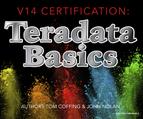Chapter 6 – Columnar Tables
“I am desperately trying to figure out why Kamikaze pilots wore helmets.”
– Dave Edison
Columnar Tables have NO Primary Index

Before discussing how to CREATE a Columnar table, it is important that you understand that Teradata allows for NOPI tables which distinctly state NO Primary Index. Remember, a Columnar table must be a multi-set table (Duplicate rows are allowed ) that is a NoPI table (it has no Primary Index).
This is NOT a NoPI Table

If you forget to put in a Primary Index, Teradata thinks you made a mistake and it will make the first column a Non-Unique Primary Index. If you want a NoPI table you must state NO PRIMARY INDEX.
NoPI Tables Spread rows across all-AMPs Evenly

The purpose of a NoPI table is to spread the rows evenly across the AMPs. This is why a NoPI table is often used as a staging table. The concept is to get data into Teradata with the rows spread evenly and then to use INSERT/SELECTs into the production tables. NoPI tables are also used in Columnar Tables for V14!
NoPI Tables used as Staging Tables for Data Loads

NoPI tables were first designed to be staging tables. Data from a Mainframe can be loaded onto Teradata perfectly evenly and quickly. Then an INSERT/ SELECT can be done to move the data from the staging table (on Teradata) to the production table (also on Teradata). The data can be transformed in staging, and there are no Load Restrictions with an INSERT/SELECT.
NoPI Table Capabilities

Above, are some of the capabilities of NoPI tables. Next, we will show the restrictions.
NoPI Table Restrictions

Above, are restrictions for NoPI Tables.
What does a Columnar Table look like?

The two tables above contain the same Employee data, but one is a columnar table. Employee_Normal has placed 3 rows on each AMP with 5 columns. The other table Employee_Columnar has 5 Containers each with one column.
Comparing Normal Table vs. Columnar Tables

Both tables in the example contain the same data. The first is a normal table, and the second is a columnar table. Both have the same three rows, but the columnar table almost appears to be 5 different tables (each with 1 column), referred to as containers.
Columnar Table Fundamentals

Understand the fundamentals above, and you already have a good handle on Columnar.
Example of Columnar CREATE Statement

When a table is created (Teradata V14 and beyond), the creator can specify that they want the table to be a Columnar table. The table has to be a NoPI table (No Primary Index), and you must define the PARTITION BY COLUMN.
Columnar can move just One Container to Memory

The query above only asks for the column Emp_No to satisfy the query. How many columns will be placed inside this AMP’s FSG Cache? ONE! This is because the Container for Emp_No is all that is needed. Less movement is the value of Columnar.
Containers on AMPs match up perfectly to rebuild a Row

How many columns will be placed inside this AMP’s FSG Cache? Two! This is because the Containers for Emp_No and Salary are inside their own block. Columnar tables allow for smaller blocks to move to and from memory to disk. 1007 makes 50000.00!
Indexes can be used on Columns (Containers)

The query above only asks for the column Last_Name in the SELECT list, but has a WHERE clause to filter for Emp_No 1001. How many columns will be placed inside this AMP’s FSG Cache? Two interesting points are about to happen! See next slide!
Indexes can be used on Columns (Containers)

Two interesting points to note for your understanding. 1) The Emp_No container is moved into memory using an INDEX. 2) The Last_Name container is also placed into memory and Minal has the same relative row number (1) as 1001 so it’s found easily.
Visualize a Columnar Table

This AMP is assigned 3 Employee Rows
All AMPs hold 3 different Employee Rows also
Each Row has 5 Columns
This Columnar Table partitions in 5 separate containers
Each container has a relative row number (1, 2, 3)
Each container has the exact same number of rows
Above, are some fundamentals to visualize when thinking about Columnar Tables.
Single- Column vs. Multi-Column Containers

The syntax here is special because we have placed Emp_No into a single-column container and Dept_No into a single-column container, but we have First_Name, Last_Name and Salary all sharing a third container.
Comparing Normal Table vs. Columnar Tables

Notice that Employee_Columnar2 has two single-column containers and one multi.
Columnar Row Hybrid CREATE Statement

The syntax here is special because we have combined the words Column with Row. Remember, a data table may be either column partitioned or row partitioned or a combination of both (as seen above)
Columnar Row Hybrid Example

The small arrows point out the Partition Number and starting Row Number.
Columnar Row Hybrid Query Example

A reason to use a Row Hybrid is mostly for compression opportunities. In this case, we used it for 3 columns we expect to be used together in the SELECT List of user’s SQL.
Review of Row-Based Partition Primary Index (PPI)

The above example is NOT columnar, but a review of PPI tables which partition the rows. The above is an example of a Range_N Partition. What this does is organize the AMPs rows by a date. As you can see, at the end of the CREATE Statement, we put our Interval. We’ve set it for ‘1’ Month. What this means is that by the end of the year, the table will have 12 Partitions on each AMP! The next page shows a visual.
Visual of Row Partitioning (PPI Tables) by Month

The purpose of a Row Partitioned Table is to eliminate rows not needed to satisfy Range Queries. Notice that all January Orders are in the top partition (yellow), so if a user wants all orders in January each AMP reads 1 partition (top partition).
CREATE Statement for both Row and Column Partition

This type of table will be one that has four column partitions for Order_Number, Customer_Number, Order_Date and Order_Total. Each column partition or “Container” is also Partitioned horizontally by Month of Order_Date.
Visual of Row Partitioning (PPI Tables) and Columnar

This combines Row Partitioning with Column Partitioning. This is perfect for queries (see above query) that don’t want to select all columns or all rows in the table.
How to Load into a Columnar Table

You first load to the NoPI Staging Table on Teradata. Then, you do an INSERT/ SELECT from the Staging Table into the columnar Table in order to complete the load. FastLoad and MultiLoad won’t work on a Columnar Table.
Columnar NO AUTO COMPRESS

Teradata compresses Columnar columns unless NO AUTO COMPRESS is stated.
Auto Compress in Columnar Tables
Compressed unless NO AUTO COMPRESS stated.
Teradata uses many different Compression techniques.
Teradata will decide NOT to Compress some Partitions.
Decompression automatic on column retrieval.
Compression at its best for single -column partitions.
Overhead in deciding best compression techniques.
No Overhead with NO AUTO COMPRESS in CREATE.
Teradata will automatically Compress each container if applicable!
Auto Compress Techniques in Columnar Tables
Trim Compression will compress leading zeros and trailing spaces to reduce space.
NULL Compression will compress NULL Values if the column is defined as NULLABLE.
Local Dictionary Compression is similar to Multi-Value Compression where a list of values are compressed.
Run Length Encoding Compression will have values only once and then maintain an associated count.
Unicode to UTF8 Compression for all Unicode (2-byte) characters that are ASCII so only (1-Byte) is needed.
Delta on Mean Compression will get the MEAN or AVERAGE and store -1, -2, + 3 to show the difference.
When and When NOT to use Columnar Tables

There are some do’s and don’ts you will want to know about.
Did you Watch know? the Video on the contest for the Teradata Search-off

Tera-Tom Trivia
Tom Coffing is a professional golf coach and caddy. Tom has caddied in over 100 professional events for his daughter Carling Nolan. Carling won the Golf Channel reality TV show “The Big Break” and she has made the cut in all three LPGA events. Carling and Tom continue to work together today. Carling continues to have enormous success as a TV personality.